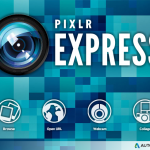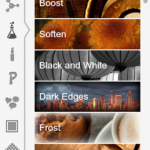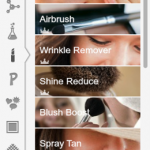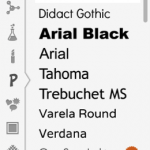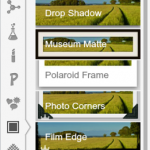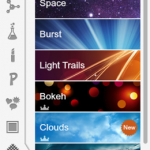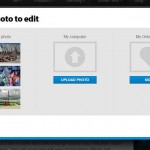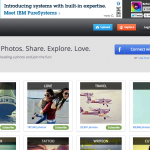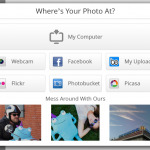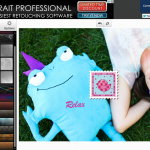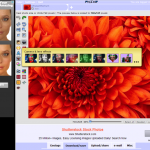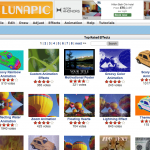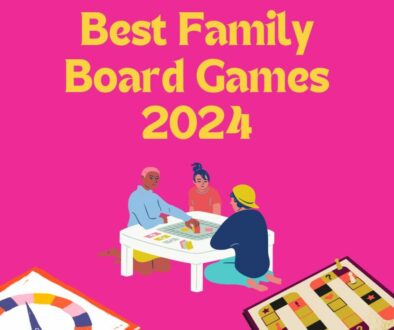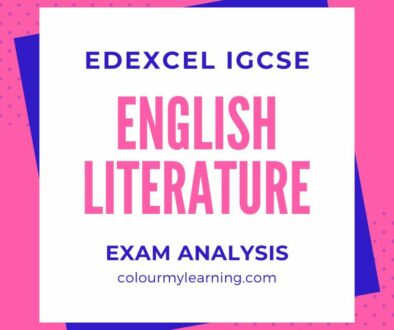Free Online Photo Editors Review
Cloud computing is all the rage at the moment with more and more web apps designed to do everything that its desktop counterparts are capable of. The benefits are the applications and its’ data are stored securely in the cloud and accessible from any platform, without the need to install, maintain and backup the software locally. While online photo editors are not new in the cloud computing arena, we are witnessing more advanced entries with the ability to do everything that expensive photo editing packages can do and more. Here, we look at 10 photo editing web apps that run straight out of the browser.
10 Online Photo Editing Web Apps
1. Pixlr
Pixlr is a one of a kind online photo editing web app. When visiting the site, you will be greeted with three options, Pixlr editor (Advance), Pixlr express (Efficient) and Pixlr-o-matic (Playful). If you are familiar with desktop editing packages such as Photoshop, Paint Shop Pro or Corel Photo then you will feel at home with Pixlr editor (Advance).
The web app looks like a desktop photo editor with workspace and floating tools for general editing, navigation, layers and history. It even allows you to load more than one image and work on them simultaneously. Users can also choose from a bunch of filters to apply to the image, switch to full screen mode to edit that extra big image and those who love shortcut keys, they won’t be disappointed.
The app hares some of the common shortcut keys and for others, check the drop down menu to see the shortcut key for some of the menu options there. Pixlr-o-matic and Pixlr Express on the other hand are cut down versions of its full blown brother, with plenty of single click options. Both Pixlr-o-matic and Pixlr Express comes with its mobile equivalent which are equally powerful to edit and share photos on the go.
Website: http://pixlr.com/
2. PicMonkey
PicMonkey, as its name suggests is trying to inject a little fun into photo editing online. Edit your photo, create a collage and share it online in this fresh and fun online package. Standard editing features are crop, rotate, exposure, colours, sharpen and resize. There are tonnes of effects, some free and some paid.
Many touch-up options, again, some free (Blemish fix, Blush Boost, Teeth Whiten, Lip Tint, Eyebrow Pencil, Eye Shadow, Red-eye Remover, Weight Lost) and some paid (Airbrush, Wrinkle Remover, Shine Reduce, Spray Tan, Eye Brighten, Eye Tint, Mascara, Eyeliner, Nip Tuck, Highlights, Clone).
Other features are overlays grouped in themes like Vampire, Zombies, Witches, Demon, Winterland and Sweethearts. Finally, frames or borders and textures are also available for those would wants more out of their photo. Their paid version is known as the Royale membership, which is ads-free, plenty of effects and exclusive lux-o designs.
Mobile App: none
Website: http://www.picmonkey.com/
3. Photoshop Express Editor
Already the ‘de facto leader’ in the photo editing scene, Adobe’s Photoshop Express is the online tool for editing Photos. We already reviewed the mobile app in Top 5 Free Photo Editor App. The web app is just as sleek. Navigation, layout and tools, are well thought out. In Editing mode, the tools are grouped into three category; Basic, Adjustments and Effects. For Basic, there is crop & rotate, resize, auto correct, exposure, red-eye, touch up and saturation. For Adjustments, there is white balance, highlight, fill light, dodge, burn, sharpen and soft focus. For Effects, there is crystallize, pixelate, pop colour, hue, black & white, tint, sketch and distort.
You can find frames, text and overlays or stickers under the Decorate tab. These are grouped according to the headings text, bubbles, stickies, party, animals, costumes, sports, miscellaneous, expressions and frames.
You can toggle the web app to make it full screen with the button on the top right corner. This helps especially when editing big photos. However, the app fall short in the Effects department. When other web apps are giving users more creative filters and effects, Adobe’s list is just not enough to give users that creative control over their photo.
Website: http://www.photoshop.com/tools/expresseditor
4. BeFunky
We reviewed BeFunky photo editing app in our article Top 5 Photo Editing App. Not only is BeFunky into photo editor, it also provides a platform for sharing photos. The editor lets you apply photo effects, perform edits, overlay with cartoons and share photos easily either via their photo sharing site or through third party sites like picasa, twitter and facebook.
Start by load an image either from your machine, picasa, photobucket, facebook, befunky uploads or flickr. You can also choose random photos on befunky just to try out the editing features. The menu icons and layout mimics that on befunky iOS app with tabbed options.
The first tab from the top, contains essential editing tools. This is where you perform the standard edit functions such as crop, resize, rotate, exposure, colours, sharpen, blur, colour mixer and beautify. Touch Up options such as redeye, eye colour, lipstick, bonzer, blush, wrinkles, flashspot, Edges options such as vignette, matt and blur edge and colour filter such as mono colour and duo colour are also available under the first tab.
The second and third Tab are the Effects tab where users can access tonnes of effects. However, some of these are blocked behind a pay wall. So only paying members are allowed access. Still there is plenty of free effects to choose from. The fourth tab is for Frames. Again, users will find tonnes of options to apply here but as with Effects, some frames are behind a pay wall. The fifth tab allows users to add text with options to apply different fonts, whle the sixth tab allows for overlays or stickers and the last tab is for textures.
When you are ready, click on Save & Share and you will be presented with the option to save and upload to multiple places. The options are befunky, to your desktop, facebook, twitter, tumblr and flickr. While we found the app to be useful and friendly, the amount of editing options, effects, filters, overlays and textures can be a little overwhelming.
Website: http://www.befunky.com
5. Ribbet
Ribet is a great online photo editing web app with single click auto-fix function to quickly enhance your image. Other standard editing features are crop, rotate, exposure, colors, sharpen and resize. The save option allows you to save to the local hard drive, Picasa and Google+, Flickr and Facebook. You can also create a free account on Ribbet to take advantage of some of its cool features, such as keeping a copy of your photo and all the edits made to it in history up to 5 last saved photos.
Alternatively, you can upgrade to Ribbet Premium and have Ribbet track all your photos together with all the edits applied to it so you can access this in history. What we like: ease of use, tabbed approach to Library, Editing mode and Save and Share.
Mobile App: none
Website: http://www.ribbet.com
6. Fotor
The site’s frontpage looks promising, even with the ads banner across the top but does it deliver?
Fotor is available across all desktop and mobile platforms. For desktop there is a chrome browser app, Windows 8 app, Mac app and Windows app. For Mobile, iPhone and Android. In photo editing mode, you can access effects, frames, overlaps (or cliparts as they call it) and add text to your image. Source of image can be from your computer, facebook, picasa, flikr or the web. Besides Photo Editing, it also offers a High Dynamic Range (HDR) function. Simply upload three photos with different exposures (low-medium-high) and it will do the rest. The other noteworthy features are Photo Collage and Photo Cards. All in all, a nice collection of tools to give your images a treat. Get this for your desktop for Windows or Mac for free.
Mobile App: iOS, Android, Windows 8
Website: http://www.fotor.com/
7. piZap – ADS
piZap is ads supported web app. The site is heavily laden with adverts, all sides and corners to be precise, leaving little space on the page for the editing window. If you are happy to work on a small interface, applying filters, effects, stickers (overlays), text and phrases with speak bubble, frames and meme is easy. There is also a cut out tool to turn images into stickers, meme editor, paint brush and the ability to load multiple images. Users can load image from desktop, facebook, web cam, instagram, picasa or flickr.
Mobile App: IOS available
Website: http://www.pizap.com/
8. Phixr
Phixr may be crude and basic but it is completely free. The web app is ad-driven site. The edit window is scaled down to the size of the edit frame. While there are plenty of editing options, filters, effects, overlays, the abilty to add text, meme (quick text), speech bubbles, there is nothing exciting about the app. When you are ready editing, scroll down and click on the Download/save or Upload/share to download a copy of your edited image or share with photo sharing or social media sites.
As with most apps reviewed here, it allows for uploading of images from the desktop, facebook, flickr, photobucket, Picasa and SmugMug. Editing window is small. The main editing menu is located on the left column, with icons representing the different actions. Hover your cursor over each icons and a mouse over tool tip will appear explaining each of these functions. There is a second pop up window behind every icon for users to select more options.
Mobile App: none
Website: http://www.phixr.com/
9. Lunapic
Clunky and very old schools, there is not much to be said about LunaPic. It is completely ad-supported and allows you to either upload an image or paste a link of the image and the site will automatically grab it for you. You can also open an image from Facebook, Picasa, Dropbox and LunaPic account. There are over 200 effects to choose front but it’s hardly attractive. However, it does one thing well in the cheesy animation department.
Mobile App: none
Website: www.lunapic.com
10. Free Online Photo Editor
Free Online Photo Editor, one would think that they are on to a winner here with that domain name but would be deeply disappointed when they see the app. Free Online Photo Editor is another basic web based photo editor that was stuck in the fabric of internet time and space.
Mobile App: none
Website: www.freeonlinephotoeditor.com
If you have used any of the app above, we would like to hear from you. Alternatively, if you think a certain app deserves it’s place here, please leave us a comment below and tell us what you think of it.
OTHERS:
- http://web.photocat.com/edit/ – NO ADS
- http://ipiccy.com/ – ADS
- http://fotoflexer.com/ – ADS
- http://www.photofancy.co.uk/editor
- http://pixenate.com/ – ADS
- http://fotostars.me/en-US/ – ADS / GOOD
- https://www.polarr.co/ NO ADS / GOOD