Google Calendars: Why every school should be using it
The use of Google Calendar as a tool within schools has the ability to transform the way Administrators, Teachers, Students and Parents, coordinate and plan term dates, work, events and even exams. Here we highlight 5 simple reasons why schools should move on to using Google Calendars (instead of Word documents or Excel spread sheets).
To make it easier for you to start, we have created some Ready-Made UK Term Dates Calendars. (If you’re not sure how to start, look out for our next post on How to set up your own Google Calendars)
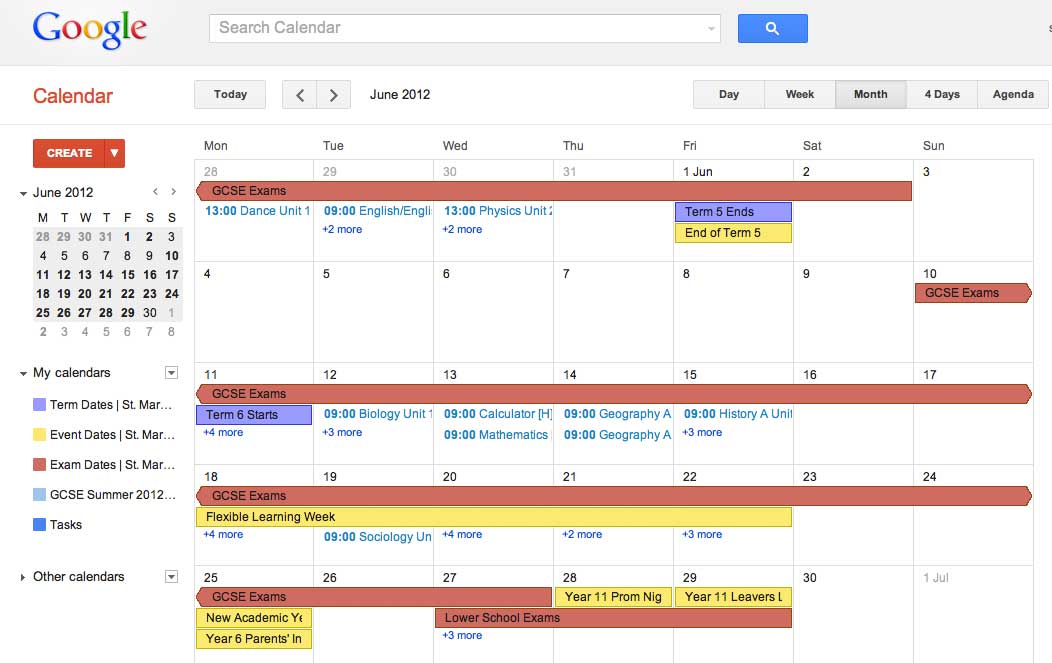
1. Multiple, colour-coded calendars
With any Google account, each individual can create multiple, colour coded calendars. While there does not seem to be a limit as to how many calendars can be created, there may be a limit to how many can be created at one time (Source:Google Support)
Typically we have encouraged our School Clients to make use of a Term dates calendar, Events calendar and an Exams calendar. Some also go on to create their own Curricular Activities calendar while others have encouraged the PTA to take ownership of their own calendar.
2. Importing Ready-made Calendars
One of the most handy tricks on Google Calendar, is the ability to import a Ready-made calendar. In most cases, these ready-made calendars are generic in nature, so the list of British holidays, includes all the main Bank holidays and also lists dates that may be relevant to England, Wales and Scotland in combination.
While most School Event calendars will need to be created and maintained within each school to cater to specific school events and functions. More general type calendars such as Bank Holidays in England or Term dates can be imported and displayed within your own school calendar.
Here is a link to some Term Dates Calendars we have built and made publicly available. If you can’t find the one for your Local Authority, leave a comment below the post and we’ll get on to it as soon as possible.
3. Share and Share Alike
The main appeals of using Google calendars is the ability to share as much or as little as one would like of each calendar. There are three types of settings for Google calendars.
Individual calendars (not shared), much like a diary or an organiser, calendars can be set up to be personal, where access or viewings by others are prohibited. This is the default type of Google calendar.
Closed calendars (share with specific people), for Administrators and the Senior Management Team (SMT), Governors, PTA, allow sharing only within a small user group. This enables activity planning to occur in a cohesive, collaborative manner.
The group can appoint a secretary to make informed changes to the calendar or all members of the group can be setup to have administrative privileges to update the calendar.
Open calendars (share calendar with others) allow public sharing of the calendars and these are the types that we encourage our clients to use for their Term dates, Events and Exam dates calendars.
4. Publishing to a Website or VLE
Once a calendar has been made ‘public’, it can be shared or embedded on to the school’s website or Virtual Learning Environment (VLE), see picture above. This allows the calendar or calendars to be displayed as part of the website while drawing the information directly from Google calendars.
This allows teachers, parents, students and other interested parties to refer to the website to find out the relevant information.
5. Calendars beyond a Browser – Importing in to Outlook, iCal and mobile devices.
Moving beyond simply referring to the website for the calendar view, the public sharing of a calendar also allows the Calendar to be imported in to software applications such as Microsoft Outlook©, Mac’s iCal or mobile devices.
This means that Teachers, Parents and Students will have access to the dates on the calendars at the touch of their finger tips either on their phones, mobile devices or their own personal computers.
In conclusion, this just very briefly sums up, a few of the main advantages of using Google Calendars.
Do you use Google Calendars in your school or Institution? Do you have any tips or tricks to share? Leave us a comment below.
Our next post on Google Calendars will be a ‘How to Guide’. Find us on Facebook orTwitter to make sure you don’t miss it.
Author: Li-ling Ooi (Reproduced on ColourMyLearning with Permission)
Copyright © Xelium Ltd. All Rights Reserved. This article cannot be used in part or whole without expressed permission or license from Xelium Ltd. The author of this work and Xelium Ltd reserves all rights to the content of this website as the original creator and owner.
You will benefit from a newsletter updates straight to your mailbox from ColourMyLearning on the use of Technology for Teaching and Learning.
Don’t forget to rate the article.











Ready-made UK Term Dates for Your Google Calendars | Colour My Learning
November 8, 2012 @ 8:23 am
[…] the school’s website and social media. We have highlighted this on an earlier article on why Every School Should be using Google Calendar. Now to help you get started on your journey to a Google Calendar for your school, here are some […]
February 9, 2016 @ 9:52 am
Nice Post