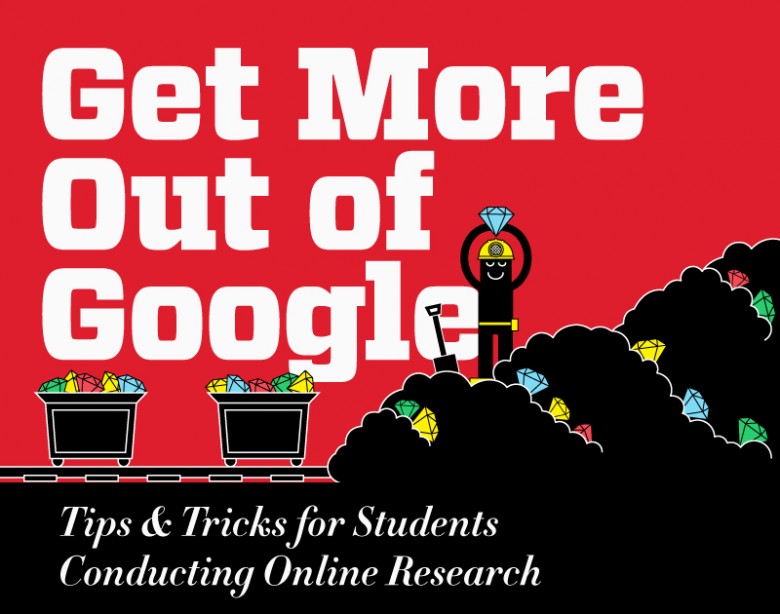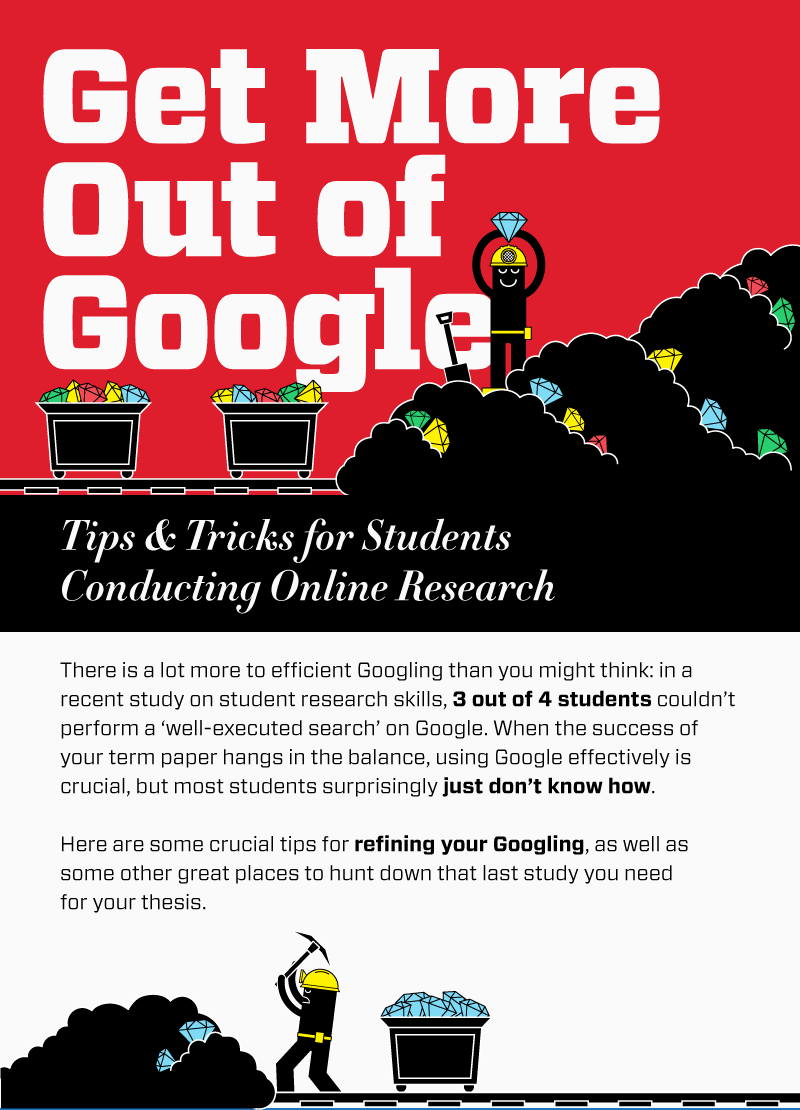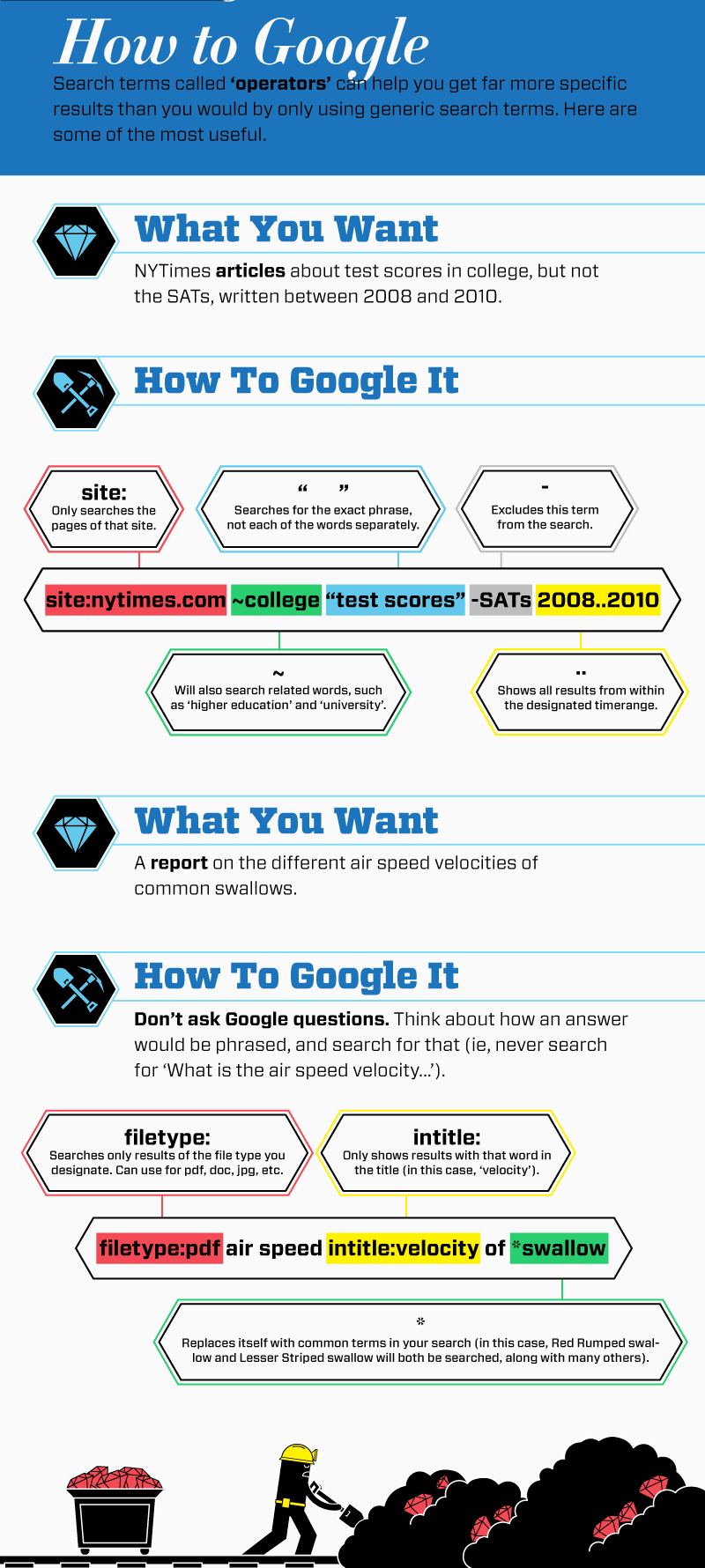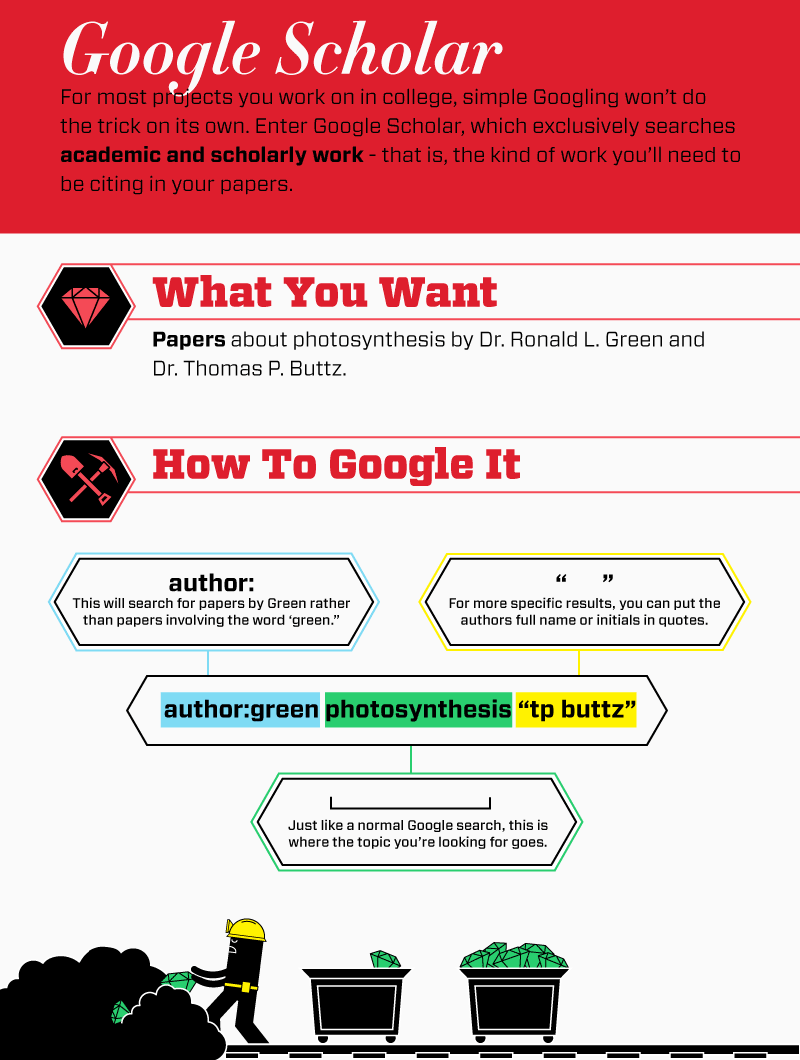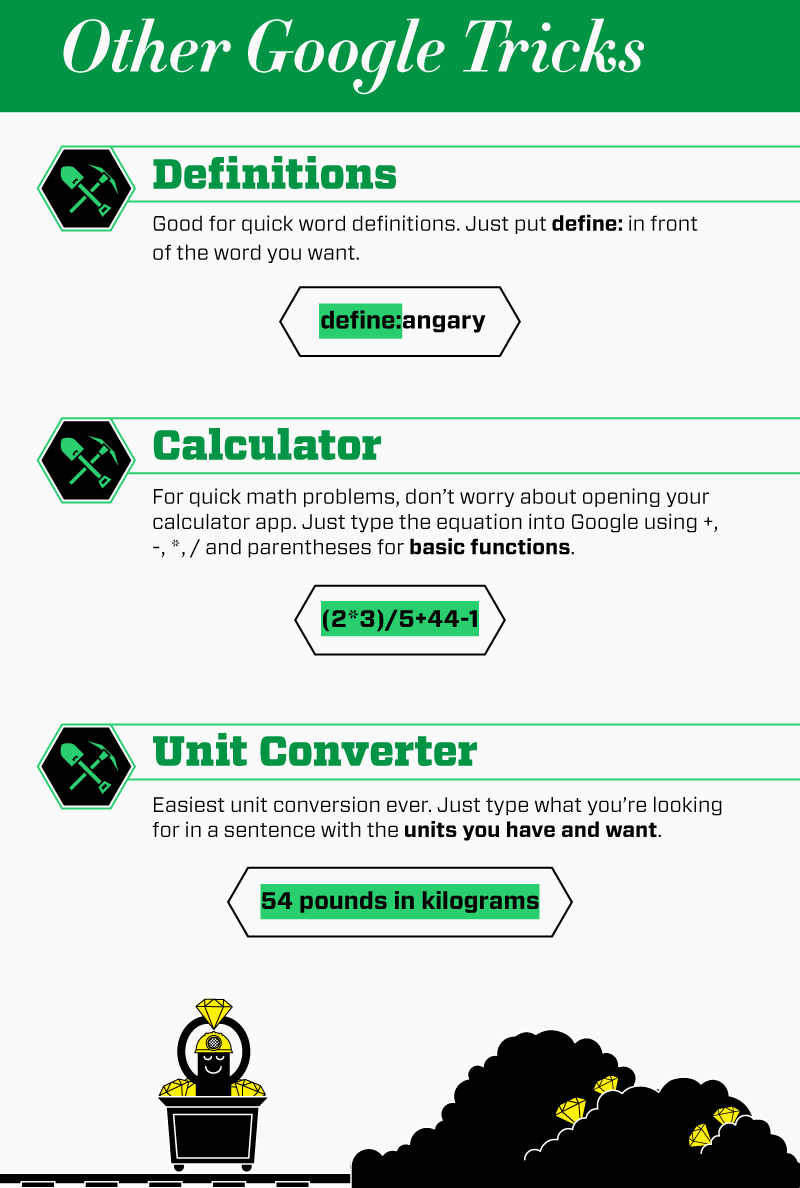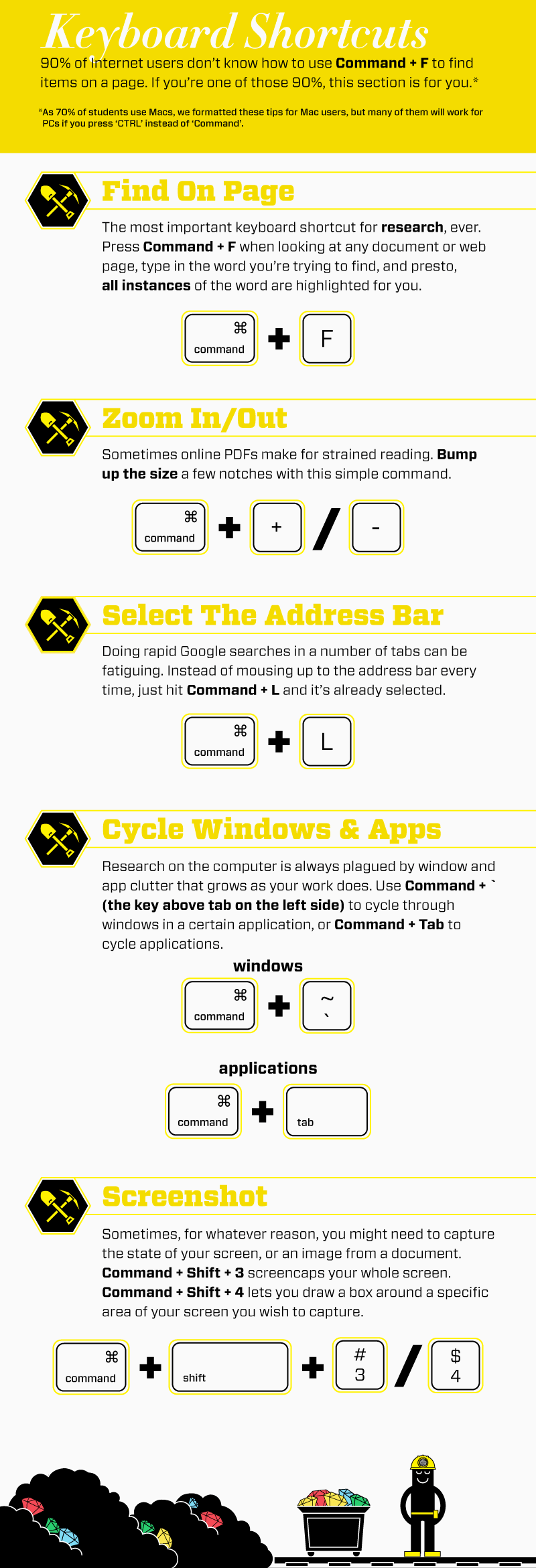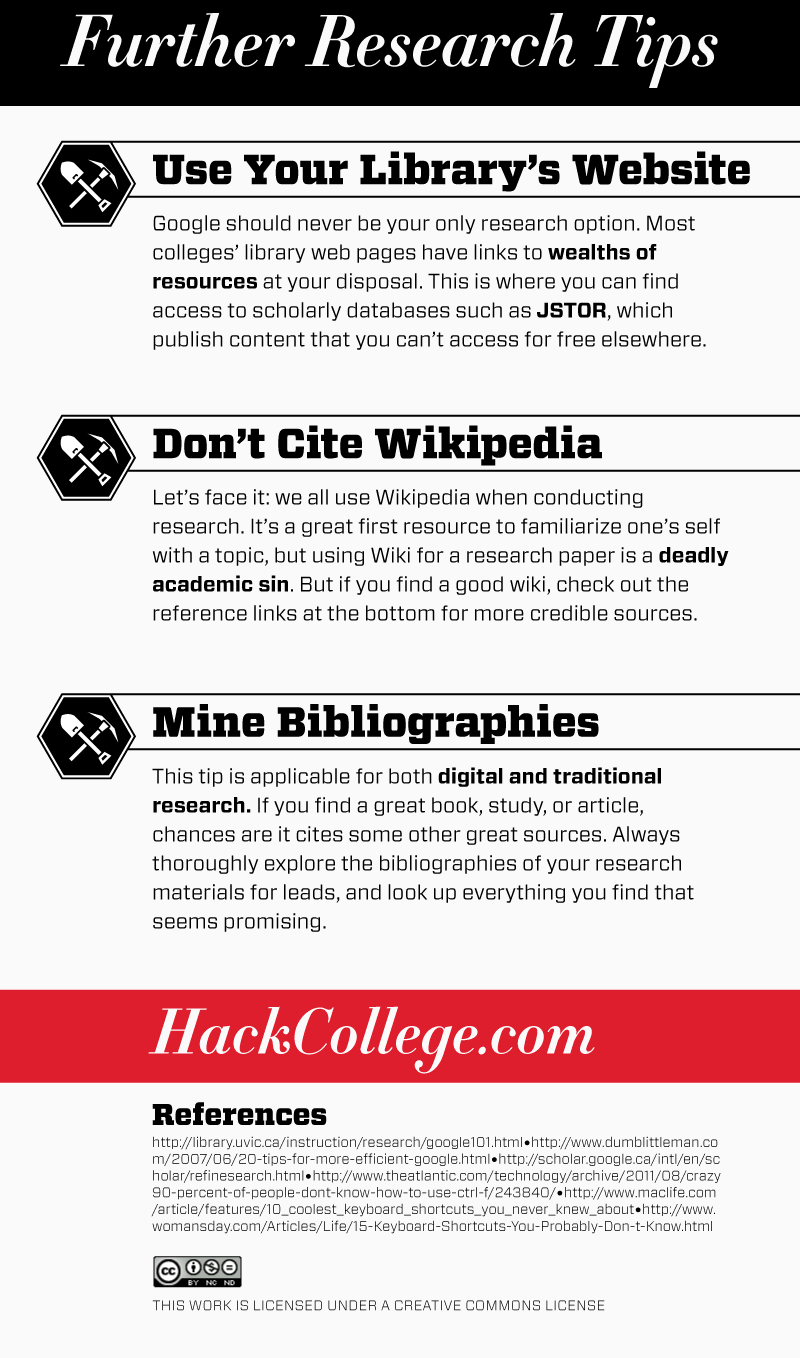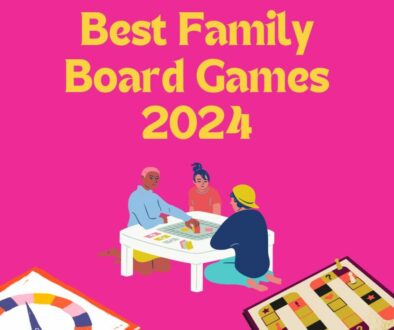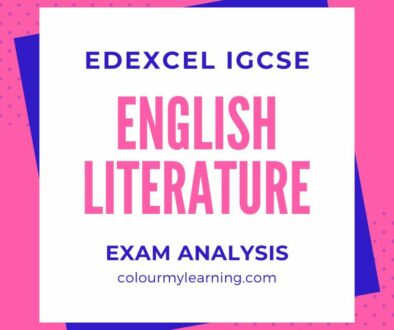Make the Most of Google
As a student, you will often find that Google is your best friend, especially when trying to get that last minute paper or assignment ready.
Google is typically the first port of call for students doing their research on the Internet .
But how do you avoid the pitfalls and get the accurate results you need in the shortest time possible?
Here is an Infographic that the good people at hackcollege.com have prepared. In it, you get tips and tricks to execute a refined Google search to obtain, just the result you need by specifying the search parameters and removing generic search terms. The Infographic also includes some common keyboard shortcuts (mainly for Mac, but Windows users can replace Cmd with Ctrl for most options) for manipulating search screens, taking screenshots, cycling windows and apps, zooming in and out of the content, selecting the address bar and finding something on the page.
Finally, it ends with a section on further research tips, useful advice for what one should and should not do when completing that research paper.
It may take some time to get used to using the system and methods proposed but it’s definitely worth it. Get ready to be a Google Search-Research expert!
Created by: HackCollege
To make sure you continue to receive interesting exciting articles at the forefront of learning with technology, remember subscribe to our updates below and follow @ColorMyLearning on Twitter and Like us on Facebook.
You will benefit from a newsletter updates straight to your mailbox from ColourMyLearning on the use of Technology for Teaching and Learning.
Don’t forget to rate the article.