Moodle 1.9 to 2.4 Transition Tutorial
As part of our work with Xelium and the Moodle VLE, we have had the opportunity to work with a number of clients on upgrading their Moodle platform from the old 1.9 to the exciting new 2.4.
However, as you may know, going directly from Moodle 1.9 to Moodle 2.4 is not a straight-forward direct upgrade, and as we have found, can result in days of hair-tearing extra work. To save you the pain of going through what we went through, we created a quick tutorial video to look at the transition process for moving courses from Moodle 1.9 to Moodle 2.4 using the Backup and Restore route.
The tutorial is split into two parts. In Part 1, we look at backing up of courses on Moodle 1.9 server. Following that, in Part 2, we look at restoring the courses onto a Moodle 2.4 server.
Upgrading from Moodle 1.9 to Moodle 2.4
For those looking at the upgrade path for Moodle 1.9 to Moodle 2.4 especially for an installation with a huge user base and data, you will know that it is not an easy one.
The upgrade for Moodle 1.9 to Moodle 2.4 requires a step wise upgrade. You must first upgrade Moodle 1.9 to Moodle 2.2. Only then can you upgrade to Moodle 2.4.
Moodle 2.2 or later is the minimum requirement for a direct upgrade to Moodle 2.4.
Is there an alternative?
For some, it may well be easier to just build a new server and start afresh. Over the years, the Moodle 1.9 is likely to have tonnes of courses and data that is already out of date and obsolete.
Instead of spending time cleaning out the data and getting the Moodle 1.9 server ready for the step wise upgrade, the very simple alternative was to build a new Moodle 2.4 server.
Once the new server was in place, we gave teachers the training and instructions to perform their own backup and restore of courses within a certain timescale.
We called this the transition stage. It gave them total control over what they wanted to keep and transfer to the new server, and what they wanted to dispose of.
At the end of the transition stage we would then stop users from editing courses on the Moodle 1.9 and un-enrol all students with the view of ceasing the operation of the server by an agreed date.
This made the upgrade process function as a clean-up process as well.
However you may also need this tutorial if you’re
- wanting to backup and restore your courses from one server to another,
- needing to upgrade your Moodle 1.9 course format to Moodle 2.4 for compatibility or
- choosing the same upgrade path as we have to move users to Moodle 2.4
Whatever it is, we hope this tutorial is helpful to you.
To complete the steps shown in the following tutorial videos, you will need to have at least a Course Creator access on Moodle in order to create a course backup.
Moodle 1.9 to 2.4 Transition Part 1 of 2
Running Time 5:59 minutes
Moodle 1.9 to 2.4 Transition Part 2 of 2
Running Time 6:02 minutes
NOTE: Courses created on Moodle 1.9 can be backed up and then restored into a Moodle 2.1 server or later but blocks are not currently restored and nor is user data (such as forum posts, grades, submissions etc.)
We hope you find the tutorial videos useful. Feel free to share these videos with those whom you think will find this useful.
Author: Samuel J. Tan
To make sure you continue to receive interesting exciting articles at the forefront of learning with technology, remember subscribe to our updates below and follow @ColorMyLearning on Twitter and Like us on Facebook.
Don’t forget to Rate This Article


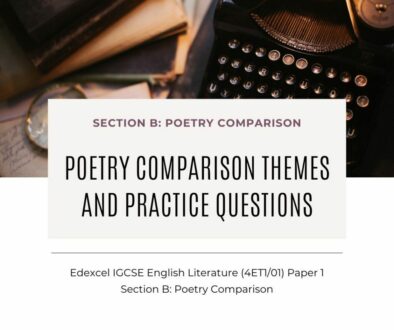
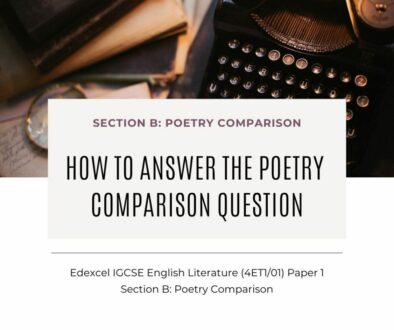
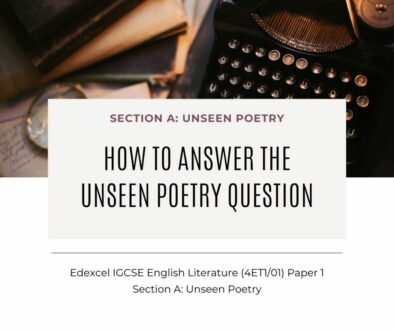
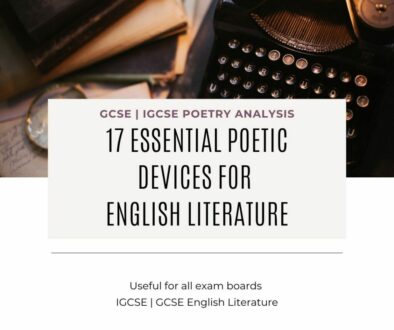
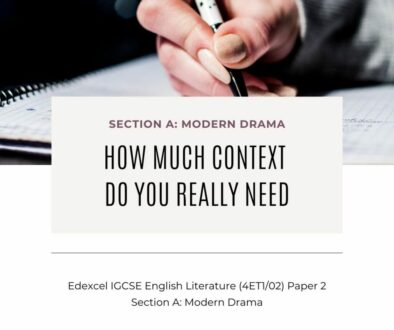
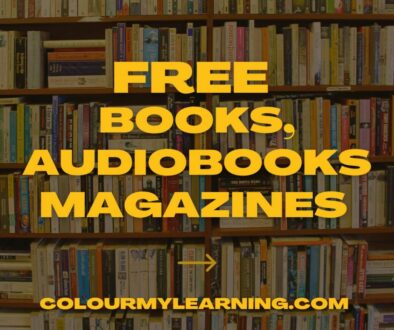
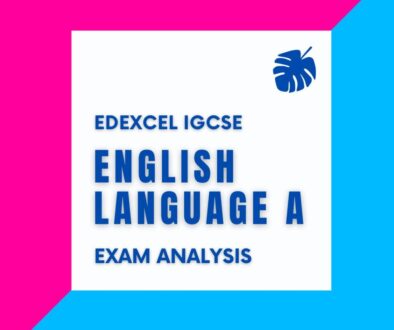
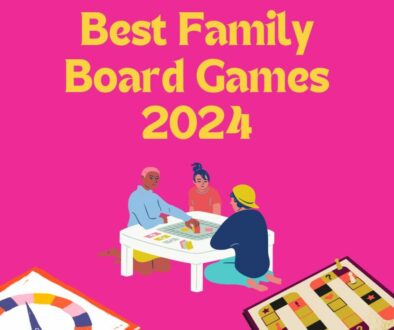

Moodle 1.9 to 2.4 Transition Tutorial
May 2, 2013 @ 1:01 am
[…] See on http://www.colourmylearning.com […]