Budget Small Tablets (7 – 8 inch) for Education Line-up
Here is a quick run down of the top budget tablets for education with focus on price points and specifications that matter. If you are looking at a BYOD strategy for your school and are considering devices to recommend to students, here is good place to start.
We had a look at the Top 5 Budget Small Tablets before, since then, more and more vendors are joining the bandwagon to compete with each other. Many have come up with their version of a low cost or entry level tablet. But don’t be deceived by how cheap they are, these are still very capable tablets and used correctly with the right apps will provide a good user experience.
The Top 10 Budget Small Tablets for Education
Here is the line-up
3. Amazon Kindle Fire HD 7″ 8GB
4. Samsung Galaxy Tab 3 7″ 8GB
5. Samsung Galaxy Tab 3 8″ 16GB
8. Acer Iconia A1-810 7.9″ 16GB
9. Google Nexus 7 2012 7″ 32GB
9a. Google Nexus 7 2013 7″ 16GB
And, here is how they compare.
 1. HP Slate 7 8GB
1. HP Slate 7 8GB

An option with 3G+ connectivity is also available complete with data plan for up to 2 years. HP is including this in its package with no contract, no commitment and no additional fees. Simply register and activate your included data and start connecting to the Internet when you are out of a WiFi Hotspot coverage. However, you will be restricted to 250MB of data download a month. Another bonus with the HP slate is you get premium sound from Beats Audio system.
- Android 4.1 (Jelly Bean)
- 169ppi 1024 x 60o LCD display
- 1.6GHz dual-core A9 processor
- 8GB storage, 1GB memory, MMC/SD slot
- micro USB, 3MP/VGA rear/front cameras, 7 hours
Other Options: HP Slate 7 HD Tablet with 3G+ Mobile Broadband HP Slate 10 HD Tablet with 3G+ Mobile Broadband for 2 Years
 2. Tesco Hudl 7″ 16GB
2. Tesco Hudl 7″ 16GB

The newly released tablet from the supermarket giant. Hudl has all the specs of a high end tablet with Tesco pricing. The Hudl as a lot going for it. The A9 Quad Core processor, the High Definition 1440×900 pixel screen, is higher than most tablets here. While the front and rear facing cameras are mediocre, 2MP and 3MP respectively, it is sufficient for video calls. You also get a microSD slot that lets you add up to 32GB of strorage. In the style department, it’s a pretty standard tablet design with big bezel surrounding the screen. Although, you will get a choice of colour; black, blue, purple and red. As a bonus, there is a micro HDMI port on the device that lets you connect to a HD TV.
- Android 4.2.2 (Jelly Bean)
- 243 ppi 1440 x 900 IPS display
- 1.5GHz quad-core A9 processor Mali 400 GPU
- 16GB Storage, 1GB memory, microSD slot
- Micro-HDMI, 3MP/2MP rear/front cameras, 9 hours
 3. Amazon Kindle Fire HD 7″ 8GB
3. Amazon Kindle Fire HD 7″ 8GB

While Amazon has introduced the next generation tablet range with the Kindle Fire HDX, it has decided to keep the Kindle Fire HD 7″ giving it a new lease of life. The new Kindle Fire HD has a 7″, faster processor 1.5GHz dual core), longer battery life (10 hours mixed use), smaller bezel and cleaner lines with optimised button placements as well as the use of Dolby Digital Plus to power its sound department.
- Android using Amazon Silk, running on Fire OS 3.0 (Mojito)
- 215 ppi 1280 x 800 IPS display
- 1.5GHz dual-core processor with PowerVR 3D graphics
- 16GB storage, 1GB memory,
- micro USB, HD front camera, micro HDMI, 10 hours
Other Options: Kindle Fire HD 16GB, Kindle Fire HDX 7″
4. Samsung Galaxy Tab 3 7″ 8GB
Apart from the HP Slate 7, the outgoing Samsung Galaxy Tab 3 has a low resolution screen at 1024 x 600. There is really nothing else going for it. The only difference, since it is an outgoing tablet, you might find some really good bargains.
- Android 4.1 (Jelly Bean)
- 167 ppi 1024 x 600 TFT LCD display
- 1.2GHz dual-core processor
- 8GB storage, 1GB memory, microSD slot
- micro USB, 3MP/1.3MP rear/front cameras
Other Options: Samsung Galaxy Tab 4 7″ (see comparison between Tab 3 and Tab 4)
 5. Samsung Galaxy Tab 3 8″ 16GB
5. Samsung Galaxy Tab 3 8″ 16GB
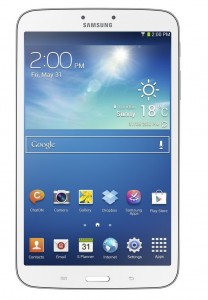
Just like the Tab 3 7-inch, the Tab 3 8-inch is soon to be replaced by the Tab 4 8-inch equivalent. That is not to say that you should hold back and wait for the Tab 4. It is probably going to be priced higher than the outgoing Tab 3. While the new Tab 4 spots a 1.2GHz quad-core processor, there is really nothing else going for it. So if you have to decide on an 8-inch tablet from Samsung, and don’t want to wait for the Tab 4, here is your answer.
- Android 4.2 (Jelly Bean)
- 189 ppi 1280 x 800 TFT LCD display
- 1.5GHz dual-core processor
- 16GB storage, 1.5GB memory, microSD slot
- micro USB, 5MP/1.3MP rear/front cameras
Other Options: Samsung Galaxy Tab 4 8″
 6. Asus MeMo Pad HD 7″ 16GB (a viable Nexus 7 alternative)
6. Asus MeMo Pad HD 7″ 16GB (a viable Nexus 7 alternative)

Asus made a great impression in the tablet world with it’s Nexus range of tablets designed in conjunction with Google as well as its own Transformer range of android tablets. The MeMO pad HD 7 is one such tablet that is also a viable alternative to the Nexus 7 tablet.
- Android 4.2 (Jelly Bean)
- 215 ppi 1280 x 800 IPS display
- 1.2GHz quad-core processor
- 16GB storage, 1GB memory
- micro USB, 10 hours, available in different colours (green, white, pink, blue)
Other Options: a lesser Asus MeMo Pad ME172V 7-inch tablet
 7. Acer Iconia B1 7″ 16GB
7. Acer Iconia B1 7″ 16GB

The Acer Iconi B1 series comes in two variants. Differing only in its processor and built-in storage, the B1-711 uses a Quad-Core 1.2GHz processor and 16GB storage while the B1-710 uses a MediaTek Dual-Core 1.2GHz processor and 8GB storage. The tablets have a disadvantage, in that it only comes with half a gigabyte (512MB) of memory. Although later versions comes complete with 1GB DDR3 SDRAM memory so please check with your retailer to confirm that you have the correct version.
- Android 4.1 (Jelly Bean) upgradeable to 4.4 KitKat
- 1024 x 768 IPS display
- 1.2GHz quad-core MT8389W processor (or 1.2GHz dual core 8317T)
- 8GB or 16GB storage, 1GB memory
- micro USB, microSD slot, 5MP /2MP rear/front cameras 3.5 – 4 Hours
 8. Acer Iconia A1-810 7.9″ 16GB
8. Acer Iconia A1-810 7.9″ 16GB
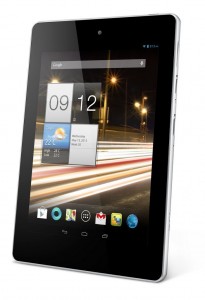
The Acer Iconia A1 does have a premium feel with its sleek look and solid built. It spots a smooth silver metal back for durability and narrow long side bezel. The added screen size at 7.9-inch provides a 4:3 aspect ratio, great for reading and browsing. However it still lacks the sharpness on some of the smaller screens here with 1024 x 768 resolution.
- Android 4.2 (Jelly Bean) upgradeable to 4.4 KitKat
- 162 ppi 1024 x 768 IPS display
- 1.2GHz quad-core processor
- 16GB storage, 1GB memory
- micro USB, microSD slot, 5MP /2MP rear/front cameras 7.5 Hours
 9. Google Nexus 7 2012 32GB
9. Google Nexus 7 2012 32GB

Stock is rather limited but if you are not after the latest and fastest in the form of its predecessor below, check out Google Nexus 7 2012. Apart from the huge savings, you also get double the storage memory. Check out our write up on the comparison between Google Nexus 7 (1st Gen 2012) vs Google Nexus 7 (2nd Gen 2013).
- Android 4.1 (Jelly Bean) upgradeable to Android 4.4
- 216ppi 1280 x 800 HD display
- NVIDIA Tegra 3 Quad Core Processor
- 32GB storage, 1GB memory
- micro USB, 1.2MP front camera, no rear facing camera, 9 hours
 9a. Google Nexus 7 2013 16GB
9a. Google Nexus 7 2013 16GB

The new Google Nexus 7 has been a yard stick for tablet makers aspiring to create high end small android tablets, which is probably why, the Google Nexus 7 2013 tablet is one of the favorites among reviewers.
- Android 4.3 (Jelly Bean) upgradeable to Android 4.4
- 323ppi 1920 x 1200 Full HD display
- Qualcomm Snapdragon S4Pro 1.5GHz Quad Core Processor
- 16GB or 32GB storage, 2GB memory
- micro USB, 1.2/5MP front/rear camera, 10 hours
 10. Apple iPad mini 16GB
10. Apple iPad mini 16GB
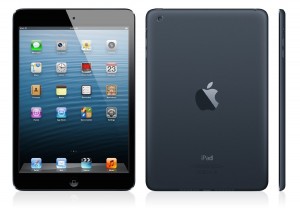
The iPad mini 16GB is the most affordable small tablet among all Apple’s offering. The 7.9-inch tablet with the latest iOS 7.0.4 is pretty decent and will take anything you throw at it including light video editing with Movies and music production and editing with Garage band. Together with a great choice of iOS apps from the App Store, they give users every reason to consider that iPad mini as a way into Apple’s line of products.
- Apple iOS 7.0.4
- 163ppi 1024 x 768 7.9-inch display
- Dual Core A5 processor
- 16GB, 1GB memory
- 1.2/5MP front/rear camera, 10 hours
Personally, we would stay away from low resolution screens at 1024 x 600. For a screen at 7-inch, it is worth considering that extra spatial resolution. We recommend at least 1280 x 800 pixel to allow you to see more on screen for reading, watching videos and browsing the web.










