Top 10 Free Video Sharing and Hosting Sites for Education
We look at the top 10 video sharing sites that are free and how you can make use of these for education purposes.
UPDATED April 2014: TeacherTube added to the list.
1. YouTube (Free)
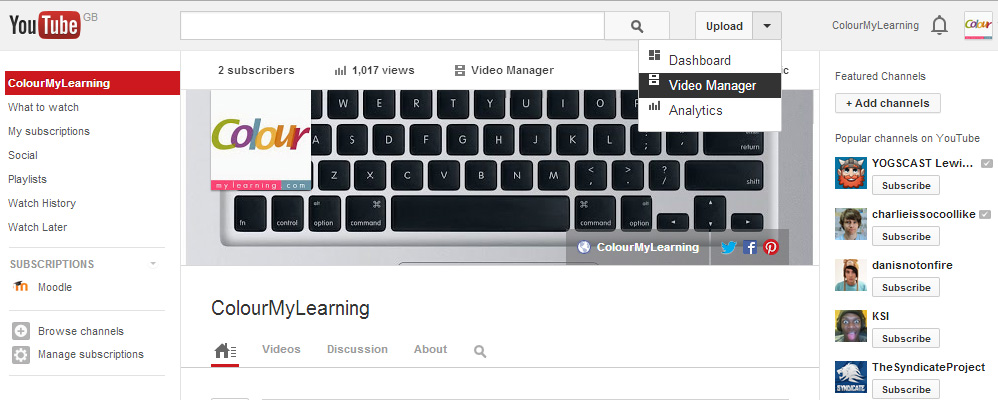
Owing to being one of the earliest in the Video hosting scene and to Google, YouTube has gone from strength to strength. You can now get the YouTube app for any devices , including Smart TVs and it comes pre-installed on Android smartphones and tablets with Google’s app bundle. If you need your video to reach out to audience everywhere then YouTube is probably your best bet.
With deep integration on iOS and Android devices, it meant you can upload videos directly from the smartphone or tablet without needing to use your PC. You can upload lectures, lessons, tutorials, demonstrations, workshop and other learning materials quickly and easily.
2. Vimeo (Free & Paid)
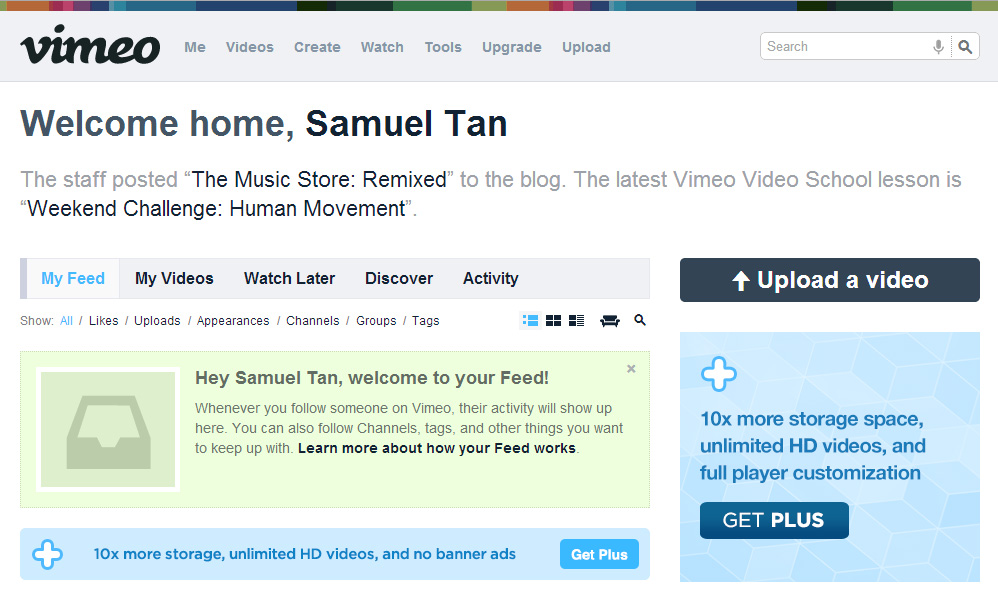
Vimeo is a more professional looking video sharing platform that also offers a Plus and PRO paid packages. While the free, Basic account has some useful features, it also has its limitations. The Plus and PRO accounts not only give you more upload limit but also gives you more control over the video you publish.
You can restrict the video to a domain(s), set security functions, create groups and manage the uploaded video to say by department, topic or teacher using the channel, group or album. You can even remove your video from being listed in Vimeo. The paid packages also removes ads, which is more suited for education and business use.
Vimeo Basic members gets:
- 500MB per week of storage space
- 1 HD video upload per week, other videos at standard definition
- Banner ads
- The ability to upload up to 10 videos per day but no priority uploading
- The ability to create 1 Channel, 1 Group, and 3 Albums
- The ability to download converted video files but no HD embedding
- Basic-yet-robust privacy controls
- Basic embedding features and basic player customisation
Vimeo Plus members ($9.95 per month) gets:
- 5GB a week (5GB per file)
- 5GB of HD videos per week
- No banner ads
- Upload your videos in their full HD glory
- Customizing your embedded video player
- Privacy Settings, including how to hide your videos from Vimeo and domain-level privacy
- Source-file downloading options available
- Create as many Groups, Channels, and Albums as these are unlimited
Vimeo Pro members get Portfolio and Review pages which are not available with Plus. Other features are listed below:
- The option to host commercial content
- High Definition video
- Advanced Analytics
- Unlimited customizable video Portfolio sites
- Unlimited HD embedding
- Fast, priority uploading
- Super-customizable and brandable video player
- HTML5 support with the Vimeo Universal Player
- Full mobile, tablet and connected TV compatibility
- Unlisted video review pages
- Third Party video player support
- Optional original file storage
It is worth mentioning that there is a 50GB storage space limit and 250,000 embed plays. You can buy more space or embed plays with their add-on packages.
While YouTube has the largest user base and biggest reach, vimeo’s strength is its professional looking player, paid packages are ads free and gives users more control over your video and the way you share it.
3. Facebook (Free)
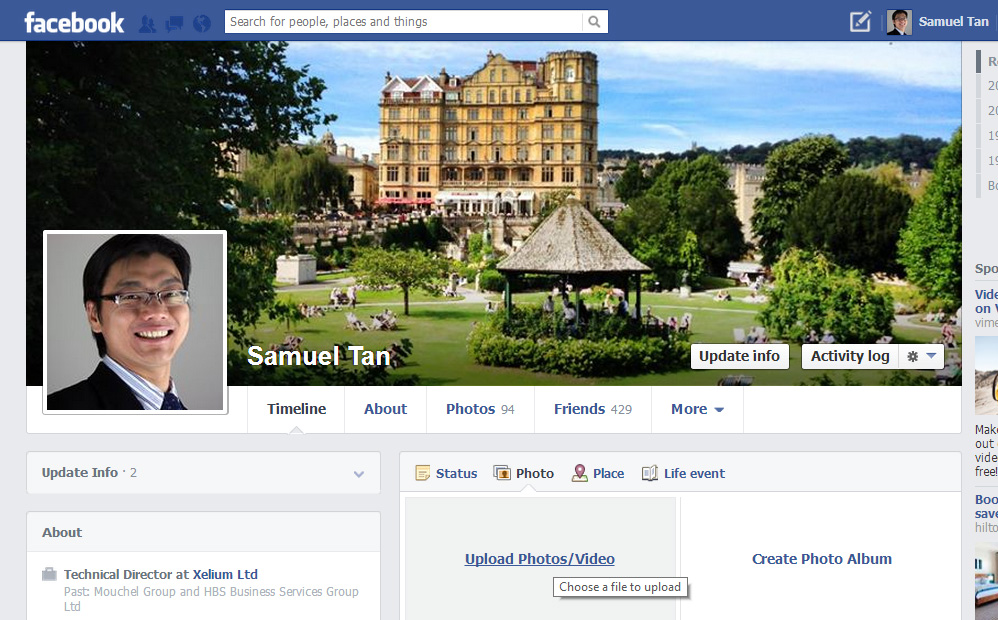
It is not a video sharing platform but do you know that you can add not only photos but videos to Facebook. Simply login to Facebook website or app and use the Upload Photo/Video option. This may not be immediately obvious when you are on the website.
Click on your Update Status box, and choose Photo from the tab. You will see a link to Upload Photos/Video. This is great for sharing videos to your friends and family or on your page to your fans or in your group to members of your group but the reach would be limited to friends of your friends, fans and members. Nevertheless, these are more focused and targeted audience.
If you use Facebook for teaching and learning, sharing videos on your timeline, page or group will work very well especially when most students are already on there. Now, we are not talking about primary school children, some schools and parents are strongly against that but more of the young persons category, sixth forms, undergraduates and post graduates.
Equally, you can still share videos uploaded to YouTube and Vimeo or any of the video sharing sites on Facebook by simply copying the link and pasting it on your status.
4. Dailymotion (Free)
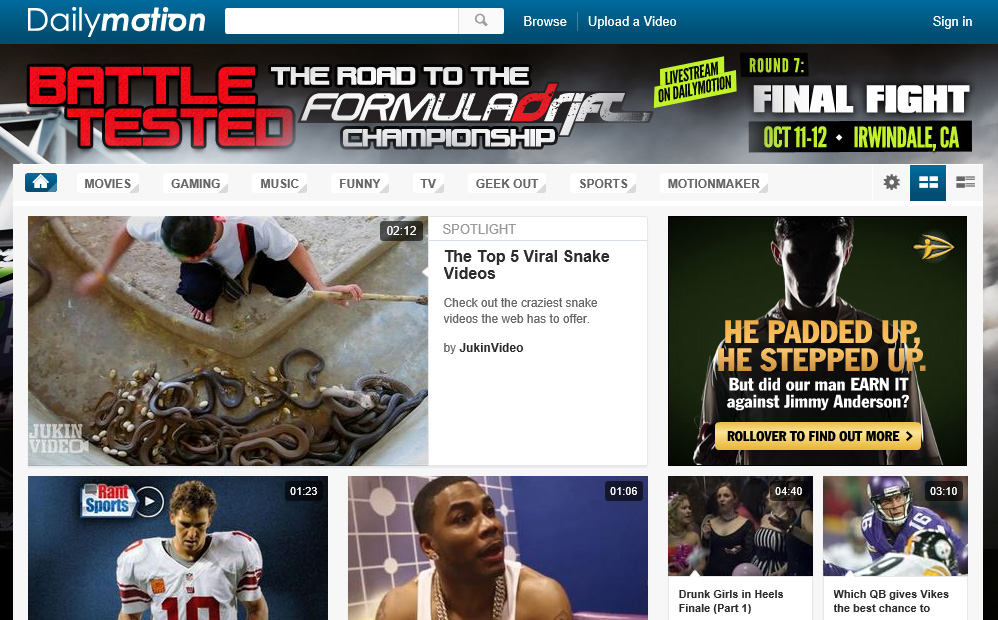
You can view, browse and upload videos by first searching for the right tags, channels or user-created groups and share it that way. However, there is a size and time limit of 2GB and 60 minutes per video respectively.
While the upload quality is limited to 720 p (1280 x 720 pixel) resolution which is High Definition (HD) but this is still not as high as say YouTube which allows for uploading of videos up to 1080p (1920 x 1080pixel) resolution.
5. Blip.tv (Free & Exclusive)
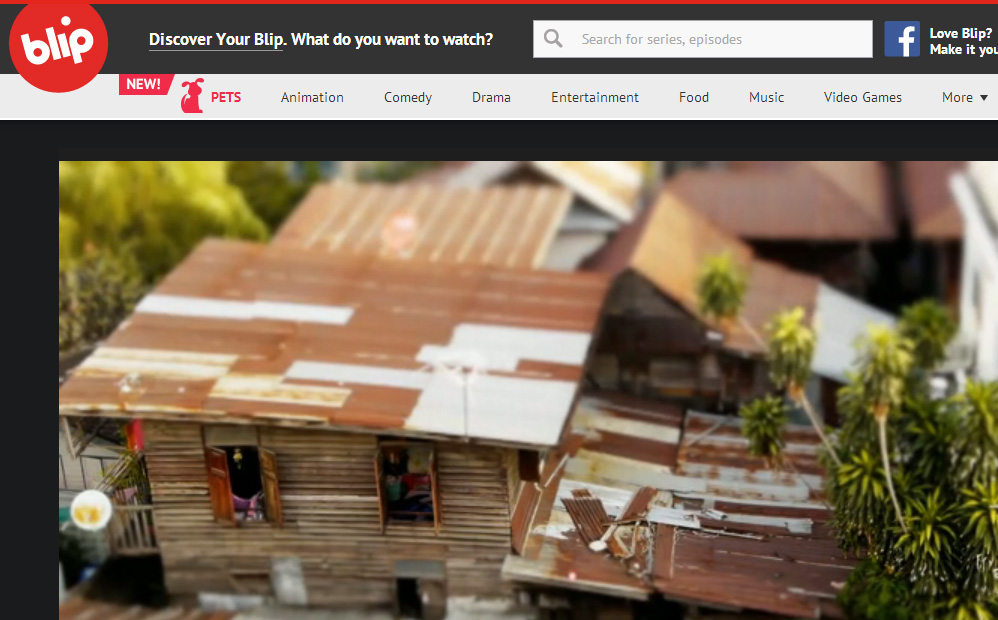
If you are seriously thinking of creating your own series of videos, then Blip.tv is the place. We are talking about being in a community that supports independent producers. Join their Maker Studio and be with like minded individuals. There are over 2000 of them from around the world.
Its a platform to share your videos but to do so in a more professional way. Videos are hand-picked by Blip.tv’s editors and they have over 30 million viewers so if you can make it here, you are on a distribution network that differentiates itself from the likes of YouTube and Vimeo and veers more to TV like programming.
We like the Learning channel for education and documentary channel, you can find this under More> Learning from the top menu. However, users will still need to endure the pre-loading adverts but it does mean that the videos found here are of certain quality.
6. Metacafe (Free)
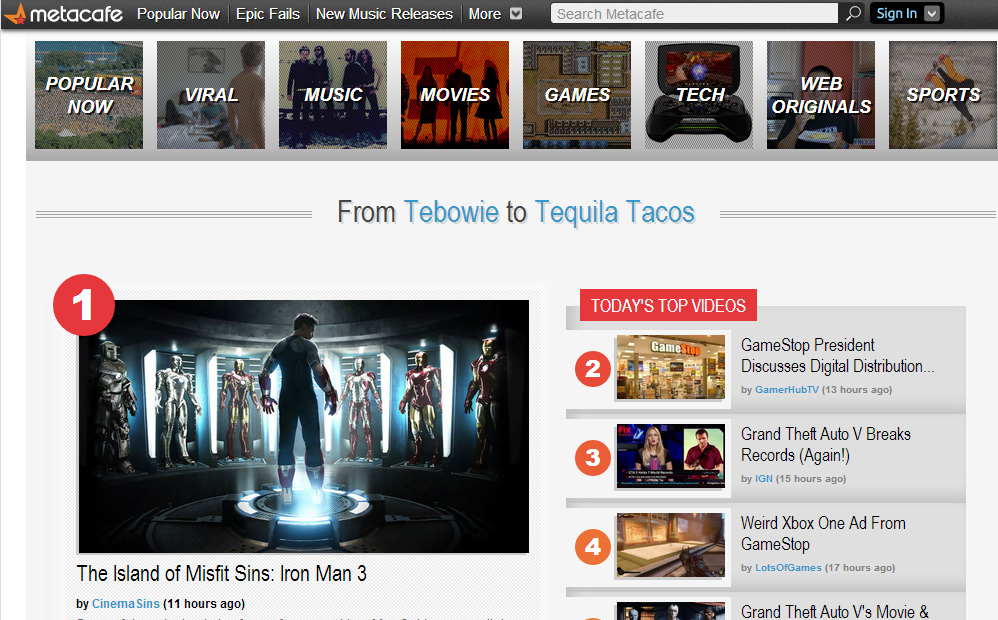
7. Flickr (Free and Paid)
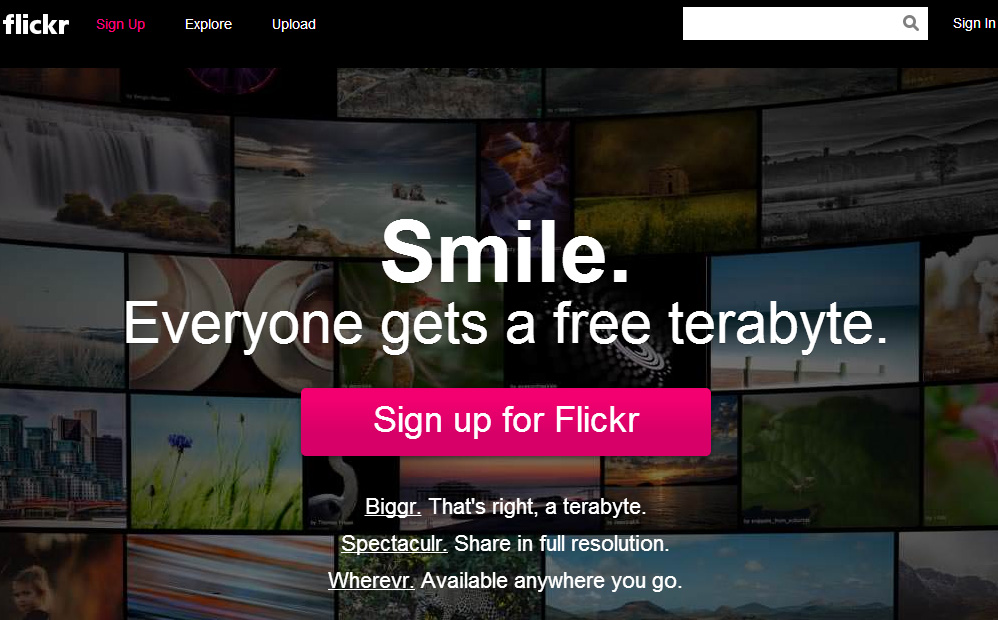
Better known as a photo sharing platform, Flickr does videos too. You can host your videos on Flickr either as a free user or a fee paying customer. For their fee based service, there are two versions, Ad Free and Doublr. The differences are show below. However, we will explain a little bit more on the free version. As of May 2013, free accounts get 1 Terabyte of space. This is for both photos and videos. You can upload and download full quality original videos up to 1GB each and up to 3 minutes running time. So those signing up to flickr will have be be award of these limitations especially the running time even on the paid accounts.
Free:
- 1 Terabyte of photo and video storage
- Upload photos of up to 200MB per photo
- Upload 1080p HD videos of up to 1GB each
- Video playback of up to 3 minutes each
- Upload and download in full original quality
- Unlimited monthly bandwidth
Ad Free:
- $49.99 per year
- All the benefits of a free account
- No ads in your browsing experience
Doublr:
- $499.99 per year
- 2 Terabytes of photo and video space
- All the benefits of a free account
8. Qik (Free or Premium)

The platform also provides a 2-way live Video Chat and Video Mail. You can also record and publish your video live as well as interact with viewers in real time through chat and choose to share your location with others. Once your videos are uploaded to Qik, you can choose to send them to your YouTube account or connect to blog sites such as WordPress, Blogger or Tumblr to embed the videos.
You can save up to 25 videos with the Free account. The Premium package allows you to send and receive video mail while the free account only receives. The premium package enjoys automatic syncing of videos from the phone to desktop using Qik Desktop, get unlimited video storage use HD and 3D recording, upload your camera roll from your mobile devices and access to priority support.
Qik Video (Free)
- Enjoy live video chat.
- Record, share and store up to 25 videos, at VGA resolution.
- Receive video mail from Qik Premium users.
Qik Premium
Enjoy the benefits of Qik Video, plus:
- Send and receive video mail.
- Unlimited** video storage and downloads.
- Record and share videos in HD and 3D on select Android devices.
- Upload videos from your camera roll/gallery.
- Qik Desktop — download and sync all your Qik videos to your desktop — cord-free.
- Priority support — a dedicated email and fast response.
9. Veoh (Free)

Users can find videos in the different categories and join groups or communities of their interest. You can also create your own groups and interact with others, rate videos, leave comments and discuss about videos (login account is required). It was reported in 2008 that it receives 17 million unique visitors every month.
Veoh is riddled with ads, there are pre-loading adverts, on screen contextual adverts and banner ads but so is Google and after all it’s a free service.
Here are some of the quick features of Veoh.
- Upload videos of any run length
- Hundreds of different formats accepted
- Embed your videos on your site or blog
- Share your videos with friends and family
- Create Groups and build a community
- Promote your favorite videos in Groups
10. Break – Great if you are studying marketing
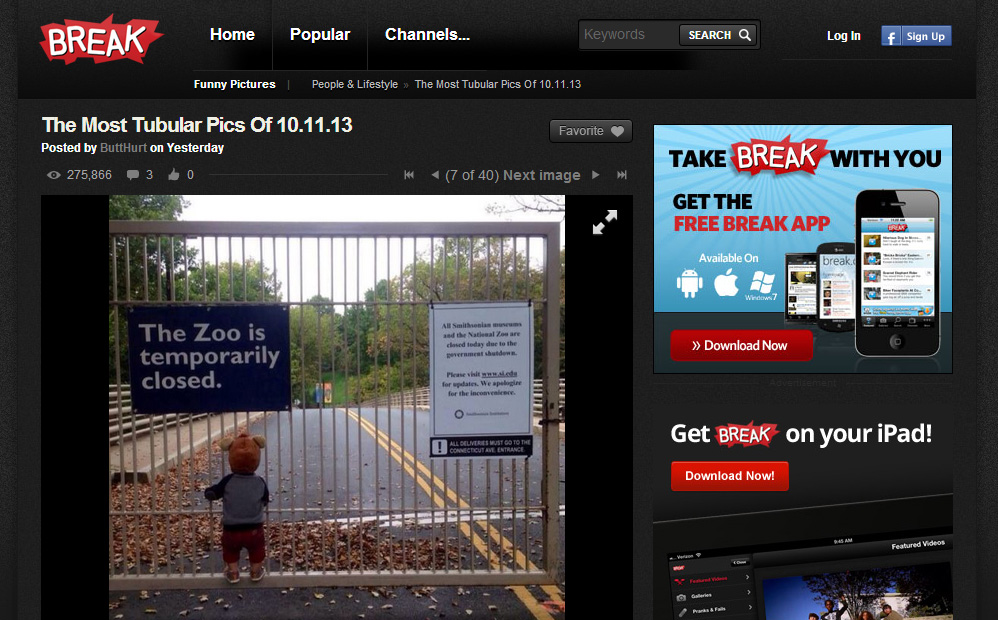
Break is a place to share funny and viral videos as such it may appeal to some but not all. There are movie clips that will make you laugh or cringe. This is very much targeted at a audiences looking for humour and comedy including bloopers and blunders caught on video. It is said that the site’s main audiences are male. You can login with your facebook account and start to upload your videos straight away. There are however certain size restrictions (60MB) per clip and you can upload AVI, WMV, MPG and MOV format as well as Photo albums in PNG, JPG and BMP format. Remember, the theme is funny, only funny photo albums and funny videos will do for Break.
 UPDATE: TeacherTube – Here is YouTube for Teachers
UPDATE: TeacherTube – Here is YouTube for Teachers

The brainchild of Adam and Jason Smith, both veteran educators, TeacherTube is a safe and free place to upload educationally relevant videos, view and interact with the community by leaving comments, ask questions and rate the videos.
Launched on March 2007, the goal of the site is to provide an online community for sharing instructional and educational videos. It is to be a safe venue for teachers, schools and home learners to access educationally focused materials. Teachers are encouraged to post videos created for students to explain a concept or skill and to share them on TeacherTube so these can be access safely by their own students or other students. TeacherTube is truly a tool for teachers by teachers.
Final Thoughts
If you plan on using any of these video sharing sites for education, please check the terms and conditions and end user license. Also please make sure that you have the consent of all the people in your video, in some case, written and signed by the students or their parent or carer and that they understand that these videos are going to be available online.
You will also need to observe your establishment’s e-Safety and Data Protection policies and to make sure that you comply with these.
Some video sharing platforms are more suitable for education than others so take your time in choosing which one is best for you.
Do you use any of the video sharing websites for education or do you prefer to host your video in house? Please share your choice or preferred solution with us here.

















February 11, 2014 @ 3:55 pm
Our nonprofit organization teaches public speaking. We seek a video forum where students and the instructor can upload lectures, speeches and presentations. We want the ability to “comment at certain points” in the videos for instructional purposes. Is anyone aware of a forum that would suit our purposes or where to find the technology to allow us to do this online?
February 11, 2014 @ 5:26 pm
Hi MJ, Thank you for your comment,
Most if not all video sharing platforms allow for sharing and comments.
For posting on “comments at certain points” of the video, you can do this on YouTube. This is called annotations http://www.youtube.com/yt/playbook/en-GB/annotations.html
If anyone knows of any other video sharing platform with annotation ability please leave your comments below.
December 19, 2014 @ 10:17 pm
I work for an Education company and YouTube is not the best hosting service as many schools have it blocked. I am looking for a video service that wouldn’t be blocked inside of schools. Any ideas?
December 27, 2014 @ 3:02 pm
We often recommend Vimeo and that the school’s network administrator puts this in the exception list to unblock it. To make it even more secure, pay for premium service that allows you to only stream the videos from the school’s domain or your blog. This lets you share your videos only from the domain you specify. With Vimeo, premium or standard, there are no adverts or distractions and keeping the video streams available only from your own domain makes it that bit more focused and ‘clean’.
October 15, 2015 @ 11:58 pm
hi!
Your article is great but I love http://tubtun.com free unlimited video hosting sites without ads or spam.
Thanks
January 29, 2018 @ 9:42 am
Hi
nice article sir, thanks for providing us useful article.
February 1, 2018 @ 8:20 pm
We are glad it was useful to you.
May 21, 2020 @ 1:41 pm
Additonally, video sharing or video conferencing can also be done using tools like Webex, R-HUB web video conferencing servers, Gomeetnow, Gotomeeting etc. They work well and are widely used by people globally.