Wireless Portable Media Hubs
We looked at portable wireless storage solutions in our article, Wireless Portable Hard Drives. But what if you already have a portable storage, memory cards and removable flash USB drives. Is there a solution(s) out there that shares the features of wireless portable storage; self powered device with built-in rechargeable battery and wireless connectivity BUT instead of the on-board storage allows you to connect your existing hard drives, memory cards and USB Drive. Let’s take a look at five such solutions in the market and how they compare with each other.
What are Portable Media Hubs
To those new to the idea of a portable media hub, think of it as a multimedia card reader, with slots to support different format memory cards that lets you plug straight into your computer to upload and download your photos and files. Take this one step further and instead of the USB connection, give it a wireless card to share the files with more than one device or computer. Next, put a battery in it to make it self-powered. Finally, chuck in a USB port or two, powered preferably to allow it to support external USB storage such as portable USB hard drives and removable USB drives. Viola! You have a Portable Media Hub. In essence a Portable Media Hub has the following as standard:
- At least one Flash memory card slots
- At least one USB port for external storage (removable flash drive / portable hard drive)
- File Server for file sharing
- Built-in rechargeable battery
- Built-in wireless capability to allow for sharing for data over WiFi
- Means of charging the unit
- Lightweight and portable
- Battery level indicator (desirable)
- Power bank or charging capability to charge mobile devices such as smartphones and tablets (desirable)
The Top 5 Wireless Portable Media Hubs
Let’s take a look at 5 such device and the specifications that matters.
- RAVPower File Hub Plus
- RAVPower Wireless Travel Router N300
- TP-Link N300 Wireless Travel Router TL-WR802N
- HooToo Wireless Travel Router FileHub HT-TM05
- HooToo Wireless Travel Router N150 HT-TM02
BONUS: TP-Link AC750 Wireless Travel Router
OTHERS
- Verbatim MediaShare Wireless
- Kingston Technology G2 Mobilelite Wireless Reader – BEST BATTERY LIFE
- RAVPower RP-WD02 6-in-1 NAS FileHub Wireless Router
- PQI A100 Air Drive Wireless Card Reader – SD ONLY
- HooToo TripMate Portable Wireless N Travel Router and USB Media Sharing
- RAVPower RP-WD01 5-in-1 Wireless FileHub/Media Drive
- Kingston Technology MLW221 MobileLite Wireless Reader
- EasyAcc 4-in-1 Wi-Stor Wizard
- IOGEAR MediaShair Wireless Hub with SD/USB Input and Built-in Power Station
A Closer Look
Let’s take a closer look at each of these wireless portable media hubs.
1. RAVPower File Hub Plus – BUILT-IN BATTERY
The RAVPower File Hub Plus is easily the best and most reliable travel router in the market right now. The RAVPower File hub allows you to transfer files between SD cads, USB flash drive and external hard disk drives to your mobile devices. There is an onboard SD card reader and a USB port for storage or charging.

RAVPower FileHub Plus on Amazon
The wireless connection is no slouch either. Capable of N300 bandwidth, you are assured of good connectivity be to the Internet when used as a bridge to simultaneously browse the Internet and share media, as an access point to convert a single wired network to wireless and as a router.

RAVPower FileHub Plus on Amazon
The RAVPower File Hub Plus received an upgrade and now uses the MTK7620N core chip for better performance in hardware & software. It comes with a 6700 mAh power bank (5V/1A) to power to travel router and to charge your mobile devices and has one full size USB port and one Ethernet port as well as one Micro USB for power.
2. RAVPower FileHub Wireless Travel Router N300 – REQUIRES POWER SOURCE
Known as the TripMate Nano, the wireless travel router supports N300 WiFi offering wireless speed and bandwidth of up to 300Mbps. The TripNano or RP-WD008 can convert any wired network into a private wireless network for Internet sharing. It can operate in one of the following modes; Access Point, Router or Bridge.
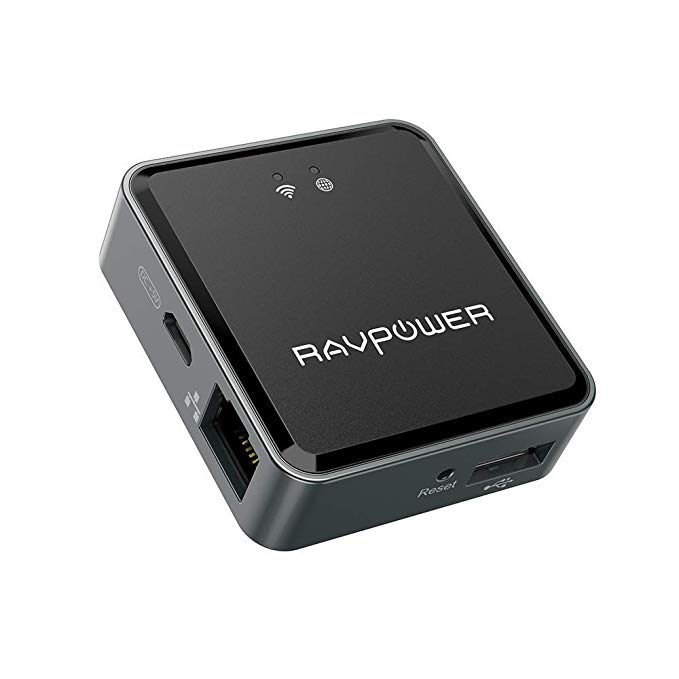
RAVPower FileHub N300 on Amazon
The integrated bridge function can convert any public WiFi into its own encrypted network for safer browsing. It also allows for the sharing of files and media connected via the full size USB port. Multiple devices up to 5 can then connect wirelessly and stream the content of the drives.
Perfect as a traveling companion especially on a long trip. Use it to backup your photos and videos and free up the space on your devices to take even more photos and videos. TP-Link has a competitive product, the TP-Link TL-WR802N featured below.
3. TP-Link N300 Wireless Portable Travel Router TL-WR802N – REQUIRES POWER SOURCE

TP-Link N300 Wireless Portable Travel Router on Amazon
A slower 300Mbps model compared to the AC750 model featured below the TL-WR802N is a budget travel router that doesn’t come with its own battery. Still 300Mbps WiFi speed on the 2.4GHz band is sufficiently fast for video streaming and online gaming. To power the device, connect the micro-USB port to an external adapter or powered USB.
RAVPower has a competitive product, the RAVPower Filehub Wireless Travel Router N300.
The TP-Link N300 supports Router, Hotspot, Range Extender, Client and Access Point modes which should cover you for all your home and travel requirements. The full size USB port can be used for file sharing or for charging. A comparison table to shows the features of this, the TL-WR802N compared to the bigger and faster TL-WA920AC is shown below:
| TL-WA902AC | TL-WR802N | |
|---|---|---|
| Wi-Fi Speed Up to | 5GHz:Up to 433Mbps 2.4GHz:Up to 300Mbps | 300Mbps |
| Wireless Standards | 5GHz: 802.11ac/n/a 2.4GHz: 802.11b/g/n | 802.11b/g/n |
| Power Supply | USB power adapter | Micro USB port |
| Numbers of Ethernet Ports | 1 10/100Mbps WAN/LAN Port | 1 10/100Mbps WAN/LAN Port |
| Multi-functional USB Port for File Sharing and Charging | 1 USB 2.0 Port | – |
| Muti-Mode | ✓ | ✓ |
4. HooToo Wireless Travel Router FileHub HT-TM05 – BUILT-IN BATTERY
Here is a more substantial media hub. Not only does it come with all the features of a travel router, the HooToo Wireless Travel Router comes with a huge 10400 capacity battery pack promising hours of connectivity. Use this to share date from your USB hard drive or flash drive. There is only one USB port onboard so if there is a need to connect multiple USB devices be it to charge or share data, a USB hub is required.

HooToo Wireless Portable Travel Router HT-TM05 on Amazon
The travel router supports up to 300Mbps bandwidth on the 2.4GHz band. Set it to run in one of three modes, a wireless bridge, an access point or router mode. The last two modes requires it to be wired to a network via the Ethernet port typically on the switch, router or wall faceplate in the hotel room. The bridge mode lets you share a mobile wireless hot spot or Internet wireless connection with multiple devices while maintaining access to files and media.
5. HooToo Wireless Travel Router N150 HT-TM02 – REQUIRES POWER SOURCE
A smaller alternative to the TM05 above is the TM02. The travel router supports wireless speed up to 150Mbps and has all the features of the former including access point, bridge and router mode support. What it lacks is the huge capacity battery. For power, you will need a power bank or external USB 5V power source. Use it to convert any wired network to wireless to quickly share single network connection in the hotel or office.

HooToo Wireless Travel Router N150 on Amazon
Like the bigger TM05, it can quickly be turned into a bridge to extend an existing wireless network, creating its own secure WiFi. Connected devices can backup their photos and data and stream media be it music or video stored on the connected USB flash drive or hard drive. The travel router is the smallest and lightest in our line-up.
Other File Hubs from HooToo and their features are listed in the table below:
Mobile Devices: swipe left to see more.
| HT-TM05 | HT-TM02 | RP-WD008 | RP-WD03 | RP-WD009 | RP-UM001 | |
|---|---|---|---|---|---|---|
| Battery Capacity | 10400 mAh | None | None | 6700mAh | 6700mAh | 6700 mAh |
| Size | 1.65×1.65×3.74 inches | 2.02×2.21×0.70 inches | 2.02×2.21×0.70 inches | 5.4×3.6 x1.6 inches | 5×1.69×3.35 inches | 1.7*1.6*5.2 inches |
| Internet Access Mode | AP/Bridge/Router | AP/Bridge/Router | AP/Bridge/Router | AP/Bridge/Router | AP/Bridge/Router | None |
| Frequency Bands Supported | Single-Band | Single-Band | Single-Band | Single-Band | Dual-Band (5GHz/2.4GHz ) | None |
| Data Transfer Rate( Wireless Backup) | 3-7 MB/s | 3-7 MB/s | 3-7 MB/s | 3-7 MB/s | wireless transmission: 3-7 MB/s One Key Backup: 8-12 MB/s | SD Card to Mobile Phone: 8 MB/s |
| Data Transfer Method | HDD>>Phone/ipad/laptop, USB Device>>USB Device | HDD>>Phone/ipad/laptop, USB Device>>USB Device | HDD>>Phone/ipad/laptop, USB Device>>USB Device | SD Card>>HDD, SD Card>>Phone/pad/laptop, HDD>>Phone/ipad/laptop | SD Card>>HDD, SD Card>>Phone/pad/laptop, HDD>>Phone/ipad/laptop | SD Card>>Phone/pad/laptop |
| Compatible USB Drive | HDD (4TB max, NTFS, FAT 16/32) | HDD (4TB max, NTFS, FAT 16/32) | HDD (4TB max, NTFS, FAT 16/32) | HDD (4TB max, NTFS, FAT 16/32) | HDD (4TB max, NTFS, FAT 16/32) | None |
| Band | N300 ( 2.4GHz ) | N150 (2.4GHz ) | N300 ( 2.4GHz ) | N300 ( 2.4GHz ) | AC750 ( 2.4GHz/ 5GHz) | None |
BONUS: TP-Link AC750 Wireless Wi-Fi Travel Router (TL-WR902AC) – REQUIRE POWER SOURCE
TP-Link’s travel routers come in two speed rating, the N150 and this, the fastest Travel Router in our line-up, the AC750. Both pocket friendly and travel size routers. It does not come with its on built-in battery but a mini USB power supply is included. Enjoy 802.11AC speed with a combined transfer rate of up to 733Mbps. The single USB port can be used to share files and media on connected flash drive or external hard drive. It can also be used to charge mobile devices such as smartphone and tablet.

TP-Link AC750 Wireless Wi-Fi Travel Router on Amazon
Pick from one of the three operating modes explained in simple terms. These modes are switchable via a slider switch. They are; Share Wired Ethernet, Share Hotspot and Access Point/ Range Extender/ Client mode. These different modes lets you do one of five things. When at home, turn your Travel Router into a Range Extender to maximise wireless coverage, as a client so devices that require a wired connection can access an existing wireless network or as an Access Point sharing a wired connection with WiFi enabled devices.
When out, use the Travel Router to share Internet connection from a single Ethernet connection or 3G/4G USB modem, creating a private wireless network for all your portable devices. It can also be turned into a hotspot by bridging an existing WiFi network, thereby creating your own private WiFi hotspot from the public WiFi.
OTHER TRAVEL ROUTERS
Verbatim MediaShare Wireless
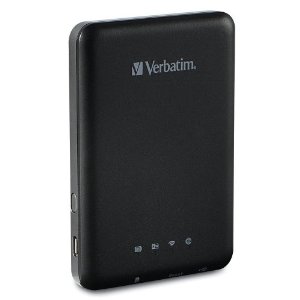
- Connect up to 5 devices simultaneously to share video, music, photos and data
- USB port and SD memory slot for portable hard drive, removable flash drives, or SD memory card
- 9 hours continued video playback with 3000mAh battery
- Wireless: bridge to an Internet connection (wireless hotspot, iPhone hotspot, 3G hotspot) to enjoy both Internet and streaming of data.
- Security: password protected access
- Emergency charger for smartphones
- Apps available: Verbatim MediaShare App on Kindle Fire, iOS and Android (for support on tablets and smartphones). Free from Amazon Appstore, Apple AppStore and Google play respectively
The Verbatim MediaShare App lets you connect to MediaShare Wireless; view, play and stream files. It also lets you copy files from and to the devices as well as copy files from SD card to USB Storage via MediaShare. The later option allows you to back up your SD card from your video camcorders or cameras and free up space to capture more videos and photos if you are away from base. Apart from handling files, the MediaShare App also lets users change wireless settings and bridge to other wireless LAN.
Verbatim MediaShare Wireless on Amazon
Kingston Technology G2 MobileLite Wireless Reader
The second generation MobileLite Wireless Reader from Kingston Technology now has more than twice the battery life between charge (13 hours compared to 5).
Built-in Ethernet port when connected functions as a portable router for Internet connection sharing creating it own WiFi hot spot. The G2 Mobilelite can also bridge to other wireless Internet connection
- 1 x USB, 1 x SD slot reads SD, SDHC, SDXC and MicroSD cards with adapter.
- 13 hours battery life between charge, 4640mAh battery capacity
- App available: MobileLite Wireless app
- Supports Camera roll allowing users to move photos from their mobile device to MobileLite Wireless reader
- Charger for smartphones with its power bank feature that acts as an external battery pack enough to charge a smartphone up to two times.
- Dimensions and Weight: 129.14 mm x 79.09 mm x 19.28 mm, 171 grams
Kingston Technology G2 MobileLite on Amazon
RAVPower RP-WD02 6-in-1 NAS FileHub Wireless Router

RAVPower RP-WD02 6-in-1 NAS FileHub on Amazon
RAVPower have gone from strength to strength with 3 different wireless router on offer. Here is our favourite, the RAVPower RP-WD02 Media Hub and Wireless Router with MicroSD card reader and USB port for flash stick, memory reader or external hard drive.
- Connect up to 5 device simultaneously, transfer photos/movies/music/files between iOS and Android Devices and Desktop/Laptop, between mobile devices and SD Card/USB HDD, and between Micro SD Card and USB hard drive.
- 1 x USB port, 1 x SD Slot for USB removable drive, portable USB hard drive and SD flash memory. 1 x MicroUSB port for charging.
- 6000mAh battery capacity also lets you charge your smartphone (1A output) in charger mode.
- Wireless Hotspot, let you connect to existing WiFi to share files and access the Internet at the same time using bridged mode.
- Charger for smartphones with its power bank feature that acts as an external battery pack
- App available: FileHub for iOS and Android from Apple Appstore and Google Play respectively
- Dimensions and Weight: 118mm x 77mm x 13mm (LxWxH), 124grams
Again, as with EasyAcc Wi-Stor Wizard, the RAVPower emphasises on its power bank capability, the inclusion on a high capacity battery, 6000 mAh and its ability to act as an external battery pack and charger for smartphones. We found out that in order to use the bridge mode, to connect your devices to the hot spot and have the RAVPower connect to the Internet for web browsing, the RAVPower needs to be placed very close to the wireless access point. When connected to a wired network via the Ethernet port, it acts as a Wireless Router and shares Internet connection with connected devices giving access to the files on SD card or USB memor stick and hard drive at the same time.
PQI A100 Air Drive Wireless Card Reader

- Supports up to 5 simultaneous connections
- 1 x SD slot (up to 32GB) for SD flash memory card
- 5 hours of continuous video playback with built-in lithium-ion battery
- Slim and lightweight at 82 grams, credit card size
- App available to download: S+ Flash free app for Kindle, iOS and Android devices
As there is only one SD slot, you can only upload and download files to another wireless device and no local transfers or backup. If you have a bunch of SD cards lying around (32GB or less) and not sure what to do with them, then the PQI A100 Air Drive is for you. Those with USB devices such as USB removable drives or USB portable hard drives look elsewhere.
PQI A100 Air Drive Wireless Card Reader on Amazon
HooToo TripMate Portable Wireless N Travel Router and USB Media Sharing

- Connect up to 5 device simultaneously
- 1 x USB port for USB removable drive, portable USB hard drive and SD flash memory card reader
- 6000mAh battery capacity with battery level indicator.
- Wireless Hotspot, let you connect to existing WiFi to share files and access the Internet at the same time
- Charger for smartphones with its power bank feature that acts as an external battery pack. Enough to charge a standard smartphone twice or three times.
- App available: HooToo TripMate app for iOS, Android and Windows
- Dimensions and Weight: 96mm (L) x 44mm (W) x 28mm (H) 10.6 oz (300 grams)
HooToo TripMate Portable Wireless N Travel Router on Amazon
RAVPower Wireless FileHub/Media Drive

- Connect up to 5 device simultaneously
- 1 x USB port, 1 x SD Slot for USB removable drive, portable USB hard drive and SD flash memory card
- 3000mAh battery capacity
- Wireless Hotspot, let you connect to existing WiFi to share files and access the Internet at the same time
- Charger for smartphones with its power bank feature that acts as an external battery pack
- App available: AirStor for iOS and Android from Apple Appstore and Google Play respectively
Again, as with EasyAcc Wi-Stor Wizard, the RAVPower emphasises on its power bank capability, the inclusion on a high capacity battery, 3000 mAh and its ability to act as an external battery pack and charger for smartphones.
RAVPower Wireless FileHub/Media Drive on Amazon
Kingston Technology MLW221 MobileLite Wireless Reader
Kingston is a company that is no less famous for flash memory and solid state memory. My earliest memory of Kingston is when I had to upgrade my PC. Back in the days as they say, I used to put together my own computers and when it came to memory modules (RAM), Kingston is the reliable brand. While Kingston is still in the memory game, it is also famous for its solid state drives, USB drives and flash memory cards. The Kingston MobileLite wireless reader is marketed as a reader, a streamer and a charger. Here are its strengths:
- Connect up to 3 devices simultaneously
- USB port, SD Card Slot
- 5 hours battery life with 1800mAh capacity
- Wireless connection to the Internet and share files and photos at the same time
- Emergency charger for your smartphone, the USB port doubles up as charger
- App available: MobileLite Wireless app for Kindle Fire, iOS and Android
- Dimensions and Weight: 124.8 mm x 59.9 mm x 17.3 mm and 98 grams
As with Verbatim MediaShare Wireless App, Kingston’s MobileLite Wireless app lets you copy files between USB drive and SD cards and to mobile devices. This also meant that you can free up the space on you SD card by doing an SD to USB drive transfer and free up space on your phone by downloading photos to either the SD card or USB drive. The App also lets you browse your photos from your SD card and share this directly to Facebook, Twitter or simply email it to a friend.
Kingston Technology MLW221 MobileLite Wireless Reader on Amazon
EasyAcc 4-in-1 Wi-Stor Wizard

EasyAcc may not be an established household name like Kingston or Verbatim but its portfolio of products is a little more focused. Here is a company that produces portable chargers, bluetooth speakers, wifi storage and cellphone batteries and pretty impressive at that. The Wi-Stor product ticks all the boxes as far as wireless portable media hubs are concerned. Here are its key features:
- Stream up to 4 devices simultaneously
- 1 x USB port for data storage device, 1 x SD slot for memory card (supports up to 64GB), 1 x USB port for charging and 1 WAN port (Ethernet Port)
- 8800mAh built-in battery, with this much capacity, it is bound to have very good battery life as a standalone media hub, then again we don’t have a figure from the manufacturer
- Wireless router connects you to the Internet and share files at the same time with three different operating modes to choose from
- Charger for smartphone and tablet, its impressive battery capacity is claimed to be able to charge your smartphone for more than 5 times between charge
- Security: add password protection to secure device by user via browser
- App: iOS and Android using third party apps such as FTPManager Free, Remote File Browser, free Android ES file manager or HD File Manager and Android media player with FTP capability
With a suitable app or via the web console, you can transfer files between SD card and hard drive, transfer files from desktop or laptop to the device using an FTP client (Cyberduck, Filezilla, take you pick), you can also stream full HD videos straight to the browser (browser compatibility permitting). While we don’t have specifics details due to the lack of information on the official website we have filled the gaps as best we can based on customer experience. And there are plenty of good feedback out there for this product. It has received an average of 4/5 star from customer reviews. With a high capacity battery and charging capability this is one of the best if you can overlook the weight of the device at 260 grams. There is a series of LED (4x) that serves as battery power level indicator. The only downside is the company does not provide an accompanying App. We would ONLY recommend this to somebody who is confident with technology as you would need to get to grips with FTP server and securing the device by means of changing the wireless settings and adding of passwords via the browser. Many customers have said it is a little thin on instructions and the Web console felt a little lacking.
EasyAcc 4-in-1 Wi-Stor Wizard on Amazon
IOGEAR MediaShair Wireless Hub with SD/USB Input and Built-in Power Station

- Supports up to 7 devices
- 1 x USB port and 1 x SD slot for USB flash drive or external hard drive and SD flash memory card respectively
- 9 hours of continuous playback between charge
- Wireless Router via Ethernet port converts wired Internet to WiFi
- Includes In-car charging cable
- App available for iOS and Android
MediaShair Hub (yes, we checked, it is not MediaShare but one of those ‘clever’ misspellings) is your typical plastic box. The inclusion of the Ethernet port allows you to share wired Internet access typically available in hotel rooms to multiple devices via Wi-Fi so you are not bound to the dressing table or work desk in the room.
IOGEAR MediaShair Wireless Hub on Amazon
What else is out there
Not willing to fork out for a full size Wireless Portable Storage and want something more than a Wireless Portable Media Hub featured here. What else is out there? Here are some middle ground options. They are not as expensive than your wireless portable storage and comes with adequately sized storage built-in using solid state memory which would be more robust than compared to spindle disks based portable storage. It also meant that you won’t have to carry USB removable drives or SD cards. On the other hand, you won’t have the option of transferring photos and videos from SD cards. Here are two such drives.
- Transcend 32GB/64GB StoreJet Cloud Portable Wireless Multimedia Drive
- Kingston Technology 16/32/64/128GB Portable Wi-Drive Storage
UPDATE: Thanks to our reader, here are two more portable storage solutions from SanDisk: SanDisk Wireless Media Drive 32/64GB (8 hours battery life, one SD slot) SanDisk Wireless Flash Drive 16/32/64GB (4 hours battery life). Prices are correct at time of writing. Please check the relevant retailers for latest price and offers.
NOTE: This is a comparative review only. The performance of these devices may vary according to SD card used, connected USD Hard Disk, number of active connections, number of video streams, wireless signal strength and external factors.



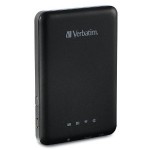




















April 30, 2014 @ 5:51 pm
Hi. I want to know which one is suitable for me. My requirements are:
a) I need to backup multimedia files from 2 cell phones and a tablet (Android all of them) and free up some memory from those devices.
b) I also have an external USB HDD 500gb that I have all my backup files stored in there, such as docs, photos, videos and movies. So I’d like to make a bridge between this HDD and mobile devices to save photos and also to play movies from HDD (mkv, avi, mp4, etc).
c) Watch movies in my tablet during a trip.
There’s another more expensive than these devices: Sandisk wireless media drive that besides it is a reliable multimedia player it does not support external HDD connection (bridge). So what device do you recommend? Thank you.
April 30, 2014 @ 6:57 pm
Hi Fabien,
Our readers bought the RAVPower Filehub Wireless and Verbatim MediaShare Wireless.
Personally, I would recommend the EasyAcc Wireless because of its 8800mAh battery capacity.
Both RAVPower and Verbatim come only with 3000mAh battery. The other advantage of EasyAcc is the WAN/LAN port that lets you connect to your local network.
Judging from your requirement, all the above would meet your needs.
You can use the following Apps to backup to these devices (subject to compatibility): FTPManager Free (iOS), AirStor (iOS and Android), AndFTP (Android), Solid Explorer Unlocker (Android), ES File Explorer (Android), FTPCafe (Android)
Some of these apps have built-in codec to view images, play music and videos. Otherwise, you will be prompted to open the file in compatible apps on your device. You can choose one of your existing apps to do this.
We found the following apps and a combination of these to help immensely in handling the different video formats.
For Multimedia Playback: VLC (iOS and Android), OPlayer and OPlayer Lite (iOS and Android).
If you are looking for something with more storage and not have to carry too many bits, the Seagate 1TB Wireless Plus Mobile Device Storage is also very popular among our readers.
You can find out more about this in our Top 5 Wireless Portable Hard Drives post.
The accompanying app from Seagate, the Seagate Media app handles a number of video and music formats.
Hope this helps.
April 30, 2014 @ 8:24 pm
I really appreciate your comment, very clear and helpful!
In fact it’s difficult to find these devices in my country, EasyAcc and RavPower unfortunately don’t exist here, and the other ones you can find few around the big cities.
So the ‘most popular’ devices here are Verbatim and Kingston devices, Sandisk too, and the one you recomend too: Seagate 1TB wireless device, but this one here is very expensive, almost unaffordable.
So, following your recomendation, I will buy the Verbatim one that I think it suits my 80-90% needs. But on the other hand, I read some user reviews and the only thing I’m afraid of is that they say it lacks of performance when playing/streaming movies and the solution is to copy the movie file to the tablet/phone and play it from there (mmhh I don’t like that).
I have movies in mp4 format, with srt subtitles, I don’t remember their resolution but if it helps you to understand, each movie file weights about 1.4gb and some weight less (700mb).
So, what’s your experience playing movies in the Verbatim device? And my last question is if I use the 3rd party apps you mentioned (FTPCafe, VLC, etc), it’s not necessary to install the original Verbatim app?
Thank you very much again and your help was/is very welcome.
May 6, 2014 @ 11:55 am
Hi Fabien,
I have no direct experience using Verbatim Media Share. As for video streaming, it would rely on several components; the speed of the actual storage, the hub, the number of connected devices, the app (codec) and the end point (tablet or smartphone).
I know from using my first generation iPad that it would still hold a steady stream with no frame lost. On the other hand, with my old Windows tablet running Windows 7, streaming the same video, I can see considerable jittering.
I would imagine 3rd party apps should work just as well.
Do let us know how you get on with the Verbatim.
May 21, 2014 @ 10:10 am
Here is a quick video introduction to a wireless portable media hub featured above.
Top 5 Best Wireless Flash Drives – More storage for your tablets and smartphones – Colour My Learning
May 25, 2016 @ 2:52 am
[…] reviewed wireless flash card readers and wireless USB hubs with battery on board for portability and connectivity in our earlier article. We also looked […]
July 9, 2016 @ 6:33 am
Which ones have USB 3.0?
Which ones support synchronization of folder trees and copying multiple entire folders including their contents?
May 15, 2017 @ 5:32 am
Good question Mark, the Tree hierarchical is most important