How To Set Assignment Upload Limit in Moodle
So you have set your course but you are still seeing a 1MB upload limit for Assignments with File Submission plugin. What is missing? How do you increase this limit.
How to Increase the File Upload Size in Moodle Assignments from 1MB
You checked your course setting and you can see that this has been set to the maximum allowed upload limit set by the server. You check your course default settings and there is nothing that says differently. So why is it that your File Submission type assignment is still limited to 1MB.
Here are 3 Steps to Increase Your file Submission Upload Limit in Moodle Assignments
1. In your Course area, go to Administration > Edit Settings then Files and uploads menu and make sure that you have set the Maximum upload size to anything but 1MB. We recommend Site upload limit.
2. Next, to ensure that courses created in the future will have the new Maximum upload size, go to Site Administration > Courses > Course default settings and scroll down to Files and Uploads section. Ensure that the Maximum upload size is set to a higher value. Again, we recommend Site upload limit. You will need your Moodle Administrator to do this.
3. Finally, to increase your File Submissions limit, and this is the crucial step, go to Site Administration > Plugins > Activity modules > Submission Plugins > File submissions. Here you can increase the Maximum submission size from its default of 1MB to a higher value. We recommend Site upload limit but your requirements may differ.
What if My Site Upload Limit is Low
If in step 1, you see a low Site upload limit, you will need to refer to your Server Administrator who will be able to increase the maximum upload limit in the PHP setting.
The highest upload limit is based on the server’s allowed maximum upload limit. You see this value in Administration > Server > PHP Info, look for upload_max_filesize entry. This is referred to on Moodle as the Site upload limit.
Applies to: Moodle 2.3 onwards, menu routes for some versions may differ
Note: the Maximum submission size for the assignment module is specified for any individual file uploaded. If you allow more than one file submission per assignment, students may upload multiples of up to the maximum allowed limit each. There is no accumulated usage limit.
Published with permission Xelium








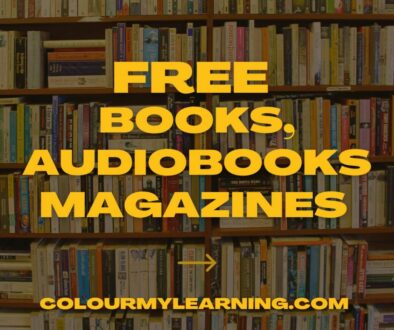
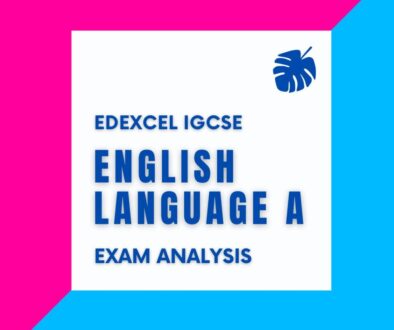
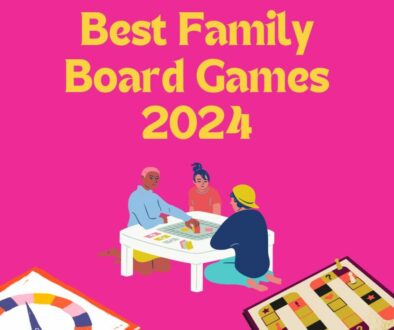



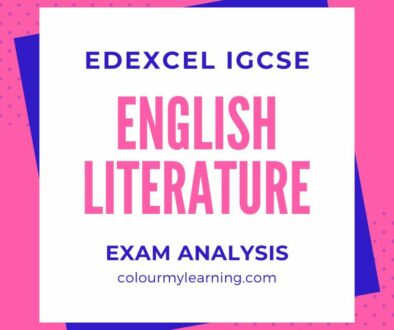
March 3, 2015 @ 2:02 pm
Thank you very much. This is exactly what I was looking for. Best regards!
March 3, 2015 @ 2:52 pm
Thanks Charles, we are glad it was helpful to you.
April 27, 2018 @ 6:22 pm
Fabulous!!