Top 10 Things You Need To Know About Samsung Galaxy Tab S
We were going to write up a comparison between the new Samsung Galaxy Tab S, the flagship tablet in comparison with it’s bigger tablets the Galaxy NotePRO and TabPRO, we couldn’t resist a wax lyrical of the new device and thought we leave the comparison for later.
Hint: there isn’t much difference between the three apart from the S owning a Super AMOLED display instead of TFT on the NotePRO and TabPRO and the NotePRO spotting a stylus or in this case S Pen. All three tablets are based on the Samsung Exynos 5 Octa Processor with two four-cores (totalling eight cores/octa core), marrying a 1.9GHz quad core and a 1.3GHz quad core that can be used alternately depending on the application.
Just when we thought with the new Galaxy Tab 4, the NotePRO and TabPRO, Samsung has pretty much cornered all market segments for tablets; entry level, professional (without stylus) and professional with stylus tablets, out comes another similarly high end tablet, the Tab S.Samsung Galaxy Tab S
This is another ‘Superlative’ tablet which is intended to push the limits of what a ‘Super’ tablet should be. With mind boggling specs and blistering speed, Samsung has created an entire family of tablets that at the end of the day would just compete with each other. Which is fine as long as you are choosing between one Samsung tablet to the other, the company would still be selling tablets regardless in this increasingly crowded and competitive market.
So what are the 10 most important features on the new flagship tablets. Let’s first get the key specifications out of the way:
- Screen: 8.4-inch or 10.5-inch WQXGA at 2560 x 1600 pixels with Super AMOLED technology
- Processor: Samsung Exynos 5 Octa (1.9GHz quad core + 1.3GHz quad core)
- Memory: 3GB
- Storage 16GB (with microSD slot for up to 128GB expansion)
- Cameras: 8MP (rear-facing) and 2.1MP (front-facing) cameras
- Connectivity: WiFi, BT4.0, GPS, LTE Optional
- Dimensions & Weight: 177.3 x 247.3 x 6.6 mm and 476g (10.4-inch version) and 125.6 x 212.8 x 6.6 mm and 298g (8.4-inch version)
- OS: Android 4.4 KitKat
- Colour Options: White and Titanium Bronze
And here’s what matters…
The Top 10 Features on the new Samsung Galaxy Tab S
 1. Super AMOLED Screen
1. Super AMOLED Screen

This is a tablet with a Super AMOLED screen that on first look can sway even the staunchest of supporter of Team A. Already, we have seen reviewers pitching its Super AMOLED screen with its main competitor… and you have probably seen the ad campaign comparing the performance of the two screens. Super AMOLED is truly an exceptional piece of technology for screens.
The OLED display is adaptive to the type of app and ambient lighting conditions. Watching a movie, going through your photo album or simply browsing the web, the adaptive feature will automatically adjust the colour saturation, sharpness and colour temperature. Adaptive display works on gallery, the tablet’s basic UI, video, video call, camera, ebook, and the web browser.
It’s brilliant display offers spectacular viewing at wide angles and performs just as well outdoor as it does indoor. It is designed to be 40% less reflective than most tablets in the market. It provides rich colours and deep contrasts that takes viewing images and videos on a tablet to a whole new level. I know we have seen this on Samsung’s line of smartphones and phablets, the Galaxy S1, S2, S3, S4 and the latest S5 as well as the Note, Note 2 and Note 3 but only just seen the technology on a big screen, the 8.4 and 10.5-inch and we love it.2. The Octa Core Processor
When you have heard about the Octa Core processor, quad core doesn’t sound the same anymore. In this processor race to squeeze more cores and firing them up to run as fast as possible, Samsung has taken a different approach. The Tab S uses Samsung’s own Exynos 5 Octa processor. It combines two quad core processors to form its Octa Core combination and flips between the two depending on applications. Some might think that this is cheating as it doesn’t really run all 8 cores simultaneously but we think this is a brilliant idea.For bigger, more critical or processor intensive tasks, it uses the 1.9GHz quad core unit and when it comes to light weight processes, it switches over to the 1.3GHz quad core unit. A similar approached is used on processors found in laptops and desktop computers where the speed or operating frequency can be stepped up or down sometimes know as turbo boost. This helps immensely to keep a balance on power and battery life.
3. Battery Life

As for power saving features, there are two modes depending on how desperate you are to keep the device on and to squeeze every bit of the juice from its battery. You can limit the performance of the device which will extended the battery life to get you a couple more hours or you can go the whole hog, switching to the Ultra power-saving mode. The later switches the display to grey scale, turns off the WiFi and restricts the number of applications in use.
4. The Design
It may be polycarbonate but sticking to this has paid off. Samsung was able to squeeze all these hardware and a high capacity battery while keeping its ‘waistline’ and weight to a minimum. It is the thinnest and lightest tablet currently in the market. What you will find is that while other tablets prefer a portrait mode when deciding where to put the buttons and connectors, Samsung favours the landscape mode.So, when seating the tablet in landscape mode, you can find the power button, volume rocker, IR blaster on the top edge. The speakers are on either sides, the top left and right edge. The microSD card slot and micro-USB port are on the right edge. Lastly, you have the 3.5mm headphone jack on the left edge.
There is minimal side bezel, while the top and bottom bezel is ticker to accommodate the front facing camera and sensor on the top and three buttons on the bottom; the home, back and recent with the last two buttons capacitive. The thin side bezel gives the device the sleek look.
5. Lightweight
The Galaxy Tab S is lightweight even for the 10.5-inch bigger version, the tablet weighs just 465 grams (467 g LTE version), the iPad Air weights 478 grams and the iPad with Retina Display weighs 652 grams. This makes it the lightest tablet in the market currently.
6. The Music to My Ears
A free music streaming app called Milk Music is included that lets you access and stream music from ad free radio stations. With over 200 radio stations, you can pick and mix and customise your own to personalise your listening experience. As Milk Music syncs with your Samsung account, you can carry your history and listening preferences with you no matter the device. The app lets you surf stations and genres by turning the interactive dial to navigate with no lag time between songs.
7. User Interface (UI)
Based on the Android 4.4 KitKat with Samsung’s own TouchWiz UI, you have an interface that users are familiar to (or have come across) on Samsung’s tablets or smartphones. And as with all Samsung devices, you get a choice of preloaded apps to help you make the most the tablet. Start with the new Paper Garden, a digital magazine interface, an attractive widget for the home screen that lets you access all the information that matters to you.
For the power user, Multi Window lets you easily perform multiple tasks on one screen. You can browse the web, watch videos and check your email simultaneously. You can also send and receive voice calls while multitasking on the LTE model. If you already own a Samsung’s smartphone (Galaxy S4, S5 or Note3), here is another reason to buy the Tab S.
 8. Access Your Smartphone
8. Access Your Smartphone

SideSync 3.0 allows you to view your smartphone screen and control it on your Galaxy Tab S screen. You can make and receive calls on your tablet too, a feature currently supported on the Galaxy S5. With SideSync, you can access all the apps on your paired smartphones as it mirror what is on the smartphone’s screen to your tablet.
Simply download the app onto your smartphone and connect it to the same WiFi network. If that’s not enough, use the Remote PC app to access and control your PC remote. Although we would only recommend this if you have a mouse. Yes, you got us right, a mouse for your Tab S.
 9. Fingerprint Scanner for Multiple Users
9. Fingerprint Scanner for Multiple Users

Security is as easy as the simple swipe of a finger. The embedded sensor provides features, including ‘Lock & Unlock the Device’, ‘Replacing ID & P/W’, ‘Multi-User Mode Login’, and ‘Hiding Private contents’. All you need to do is to swipe from the bottom of the screen where it is shown to the home key. As with the Galaxy S5, the home key doubles as a fingerprint scanner. In using the fingerprint scanner to switch user profiles, a quick swipe lets users switch between their respective accounts and access their own optimised personal profiles.



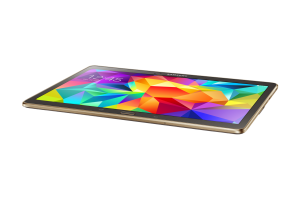


















Best Android Tablets Bigger than 10-inch – Colour My Learning
March 15, 2017 @ 2:21 pm
[…] Battery Life between charge is based on browsing the Internet via WiFi. See Top 10 Things You Need to Know About Samsung Galaxy Tab S to learn more about the Tab […]