5 Budget Windows Hybrids 2-in-1 Tablets and Laptops for Schools
If you can’t live without Microsoft Windows and just need an entry level machine for basic day-to-day stuff like browsing the web, email, preparing documents and run lightweight applications then one of these affordable hybrids is your answer.
At a fraction of the price for a Windows tablet (with an optional keyboard) from Microsoft, the Surface Pro, these hybrids can be operated in either tablet or laptop mode, just like the Surface Pro.
If you are looking for Chromebooks check out the Top 5 Best Convertible 2-in-1 Chromebooks to Embrace the new ChromeOS and Android Apps
While the hybrids we see here are mainly convertible 2-in-1s, laptop with rotating or flipping screens and permanently attached keyboards; you can also find smaller detachable 2-in-1s with the tablet supporting a dockable keyboard.
Old School Tablets
Hybrid tablet may not be a new idea in either detachable or convertible profile but they have certainly come a long way, see images in the gallery below.
I remember lugging my HP Compaq T1100 and later, Toshiba Portege M200 to meetings and how bulky and heavy they are. Even talking about them put a strain on my arm and shoulder.
These new hybrids however are much thinner, lighter and more portable even comparable to high-end premium machines and tablets such as the Surface Pro 4.
To illustrate the difference between a hybrid with detachable keyboard versus a convertible laptop with a foldable 350 degree flip hinge see images below:
Detachable Laptop – Laptop or Slimline Tablet mode
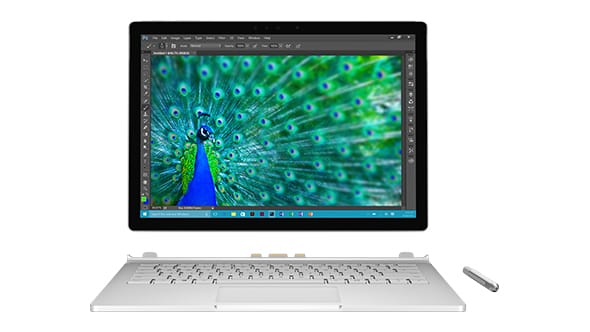
Convertible Laptop – 4 modes: Laptop, Tablet, Presentation (Display or Stand) and Tent mode
CPU Performance Comparison
As a rough guide, the following are figures plugged from CPU benchmark site to better understand the level of performance offered by these hybrid machines. Note, the bigger the number, the higher or better the performance of the CPU. Click on the chart below for a closer look.
| Ave CPU Mark | Single Thread | Cross Platform Rating | |
|---|---|---|---|
| Intel Pentium 4415U | 2162 | 1250 | 4246 |
| Intel Pentium 5405U | 2360 | 1365 | 4779 |
| Intel Pentium N5000 | 2784 | 1174 | 4690 |
| AMD Ryzen 3 3200U | 3778 | 1839 | 5760 |
| Intel Core i3-8145U | 3848 | 2118 | 6741 |
| Intel Core i3-10110U | 4282 | 2505 | 7681 |
Source: PassMark Software CPU Benchmark (processors currently in the market)
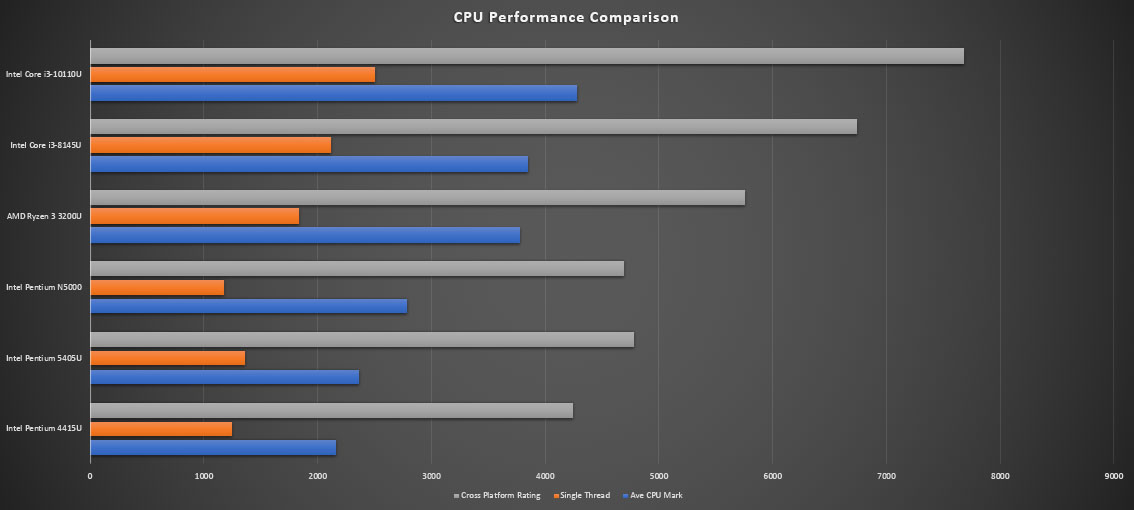
Top 5 Budget Windows Hybrids – Affordable 2-in-1 Tablet and Laptop
Here are the top 5 best budget Windows 2-in-1 laptops.
- HP Pavilion x360 14-inch 2-in-1 Intel Core i3 [FASTEST, LIGHTEST]
- Dell Inspiron 14 5000 14-inch 2-in-1 Intel Core i3 [FASTEST]
- Lenovo IdeaPad C340 14-inch 2-in-1 AMD Ryzen 3 [SLIMMEST]
- HP Pavilion x360 14-inch 2-in-1 Intel Pentium 5405U [BEST BATTERY LIFE, LIGHTEST]
- Lenovo IdeaPad C340 14-inch 2-in-1 Intel Pentium 5405U [SLIMMEST]
1. HP Pavilion x360 14-inch 2-in-1 Intel Core i3
Powered by the 10th generation Intel Core i3 processor, the 14-inch 2-in-1 laptop comes with 8GB memory and 128GB SSD storage. The 14-inch display uses a Full HD (1920 x 1080 pixel) panel and supports touch. The HP Pavilion x360 runs Windows 10 Home in S Mode.

Specifications
- Intel® Core™ i3-10110U Processor
- 14-inch Full HD IPS LCD touchscreen
- 8GB DDR4 RAM and 128GB SSD
- Up to 9 hours
- Dimensions and Weight: 20.5 x 222.9 x 324 mm (H x W x D) and 1.59kg
2. Dell Inspiron 14 5000 14-inch 2-in-1 Intel Core i3
Also powered by the 10th generation Intel Core i3 making it one of the best performing 2-in-1 in our list, the Dell Inspiron 14 5000 has a 14-inch Full HD touch display. While you can configure this with more memory, it only comes with 4GB DDR4 RAM. Fortunately, it has double the storage with a 256GB SSD onboard.

Specifications
- Intel® Core™ i3-10110U Processor
- 14-inch Full HD IPS LCD touchscreen
- 4GB DDR4 RAM and 256GB SSD
- Dimensions and Weight: Height: 19.74mm – 19.95mm (0.78″ – 0.79″) | 2. Width: 328mm (12.91″) | 3. Depth: 232.80mm (9.17″) | Weight: 1.67Kg
3. Lenovo IdeaPad C340 14-inch 2-in-1 AMD Ryzen 3
Powered by the second most powerful processor in our CPU comparison table above, the AMD Ryzen 3 3200U based 2-in-1 is your cheaper option if you wish to save some money. Even with a smaller price tag, Lenovo manages to include 8GB of memory and 128GB of SSD storage. The 14-inch display has Full HD resolution and supports touch. You even get a choice of colours, black or silver. If you want a cheaper alternative to Intel based 2-in-1 in the same class, the C340 is your best bet.

Specifications
- AMD Ryzen 3 3200U Processor
- 14-inch Full HD IPS LCD touchscreen
- 8GB DDR4 RAM and 128GB SSD
- Up to 10 hours
- 17.9 x 328 x 229 mm (H x W x D) and 1.65kg
4. HP Pavilion x360 14-inch 2-in-1 Intel Pentium 5405U
The HP Pavilion x360 is back again in the fourth spot but this time powered by the Intel Pentium 5405U processor. This makes the device more affordable, a hundred dollar or so cheaper. Compared to budget laptops based on Intel Celeron processors, this laptop is certainly faster but isn’t anywhere near the new Core i3 in terms of performance. This budget Pavilion x360 is offered with 4GB RAM and 128GB of storage. Oh, and the 14-inch display still packs Full HD resolution and supports touch.

Specifications
- Intel Pentium Gold 5405U processor
- 14-inch Full HD IPS LCD touchscreen
- 4GB DDR4 RAM Memory and 128GB SSD Storage
- Up to 10.5 hours
- 20.5 x 222.9 x 324 mm (H x W x D), 1.59kg
5. Lenovo IdeaPad C340 14-inch 2-in-1 Intel Pentium 5405U
Yet again, we see the Lenovo IdeaPad C340 but this time with the slower Intel Pentium 5405U. This makes the laptop more affordable. Lenovo used the same strategy used by HP in offering the C340 with the option of an AMD Ryzen 3 processor seen above or this. The laptop comes with 14-inch Full HD touchscreen, 4GB of memory and 128GB of storage. The battery lasts up to 8 hours. When you run low, a quick 2 hours 15 minutes charge will bring it right back up. The privacy shutter for the webcam is a nice touch.

Specifications
- Intel® Pentium® Gold 5405U Processor
- 14-inch Full HD touchscreen
- RAM: 4 GB / Storage: 128 GB SSD
- 328mm x 229mm x 17.9mm / 12.9″ x 9.0″ x 0.7″ 1.65kg
For More Hybrid 2-in-1 PCs continue to next page click on the button below.


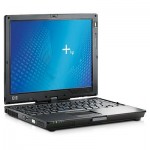

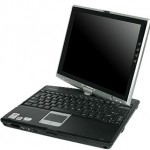





















June 8, 2015 @ 5:40 pm
Another great contender that should have been included is the Nextbook Flexx 11.6
May 17, 2018 @ 7:34 am
I hate it when they call something a laptop then you find out it comes with only 32/64GB of storage. That’s a tablet! People used to want a touchscreen laptop with 500gb and 4-8gb RAM. And got it at a good price. Why do people choose (and pay to much) for wimpy tablets.?
August 23, 2018 @ 5:35 am
Thank you for sharing your thoughts Peter. We believe that with the push towards cloud storage and the significantly improved connectivity thought WiFi/3G/4G the storage space onboard becomes less of an issue that it used to be before.
May 17, 2018 @ 7:51 am
All but one is either 10.1-inch or 11.6 inch and have longer battery life. 5 – 12 hours. With larger RAM and a big HDDs you get maybe 4 hours of battery life. Is that the way it is usually? I prefer a 14 inch laptop.
August 23, 2018 @ 5:36 am
Yes the screen size does make a significant difference on the battery life as it is one of the most demanding aspects of computers and tablets.
June 15, 2020 @ 11:05 am
I’m sorry but I wouldn’t call these “BUDGET” tables or laptops. I wanted something dirt cheap. My previous tablet was an RCA Cambio with a detachable keyboard, plus it had a 128GB SSD, The look , the screen and the speed of the tablet were excellent but the issues I had with it was a battery that only gave me 2.5 hours run time (length of time before battery is dead) off a full charge. And a few other things like painted on keyboard letters that started to wear off very quickly. It as quit heavy, and the battery had stopped charging to 100%….at most I got 75 to 80%. After about 1 year it started getting “glitchy” (flickering and doing weird things on its own) that caused my to wonder if it was on its last legs.
Overall I have a soft spot for the Cambi partly because it was my first tablet/laptop ever. It was really the battery that makes me hesitant to buy another RCA. My Cambio cost about $150 with a case, if I remember right? I’ve looked at other RCA (and others) and they say 6..8…10 hours on a charge. The advert on mine said 6 hours…later RCA told me the 6 hours was standby time. Who cares how long it lasts if its not being used. I think I’ll choose a new tablet based on batter mAh. The Cambio I believe is only 4500 or 5000 mAh Need 6000 mAh minimum but prefer more. Also want Octacore not Quadcore.
June 15, 2020 @ 3:40 pm
Hi Peter, Thank you for your message. Yes, what you recommended is what we deem ultra budget. I would agree that at $150, it’s a steal. Our post focuses primarily on mainstream 2-in-1 hybrids particularly those with rotating hinges for students. In the future, we might look into ultra budget laptops and tablets.