Best Budget Mini PCs – from smart set top to powerful work horse
Based on Intel Atom Processors
Here are eight of the best Mini PCs based on the Intel Atom CPU. Unlike some of the barebone kits seem above, these are complete solution that works out of the box with necessary storage and memory as well as OS pre-installed:
- MINIX NEO Z64 Windows Mini PC with Intel Atom 2GB RAM 32GB ROM
- VOYO Sleek Mini PC with Intel Atom 2GB RAM, 64GB ROM – DOUBLE STORAGE
- Stoga WBOX Mini PC with Intel Atom 2GB RAM 32GB ROM
- Sumvision Cyclone Micro PC Stick with Intel Atom 2GB RAM 32GB ROM HDMI – STICK PROFILE
- Sumvision Cyclone Mini PC Desktop with Intel Atom 2GB RAM 32GB ROM
- JUSTOP G-PC iA8 Box Windows & Android Dual Boot with Intel Atom 2GB RAM 32GB ROM – DUAL BOOT
- JUSTOP G-PC iA8 Dongle Windows & Android Dual Boot with Intel Atom 2GB RAM 32GB ROM – DUAL BOOT, STICK PROFILE
- Intel Compute Stick with Intel Atom 2GB RAM 32GB HDMI – STICK PROFILE
BONUS: Asus VivoPC VM42
Based mainly on Intel’s Bay Trail Atom processor, these mini computer especially those of the stick profile is a new generation device that’s ready-to-go out-of-the-box with Pre-installed Windows 10.
The set top box or stick profile offers a complete PC experience on an ultra-small, power-efficient device yet packs the power and reliability of a quad-core Intel Atom processor, with built-in wireless connectivity, on-board storage, USB connectivity and a micro SD card/SD card slot for additional storage.
While it comes with 32GB of storage or sometimes 64GB depending on the model, there is plenty of room and performance needed for light productivity, social networking, web browsing, and streaming media, such as Netflix, Hulu, or games. We do not expect this as a main workstation but more as a travel companion dedicated living room connected to a big screen TV.
If you must use it as the main productivity computer, this could be a dedicated thin-client device for small to medium businesses, delivering ultra portability and reliable plug-and-play simplicity, with Windows Remote Desktop access to access the main computer at work.
On the subject of business, these reliable low-power devices can also be used for light digital kiosks with no-effort installation to deliver streaming or static HD content on displays for offices, shops or commercial buildings.
MINIX NEO Z64 Windows Mini PC with Intel Atom 2GB RAM 32GB ROM

- Intel Bay Trail-TZ3735F Quad Core 1.33Ghz processor with Burst Frequency up to 1.83Ghz in Turbo mode
- 2GB of DDR3 RAM memory and 32GB of eMMC storage
- HDMI port, 2 USB inputs, a 3.5mm audio jack, a LAN port and a mini SD Card slot, power button and power indicator
- Windows 10 Bing (32-Bit)
VOYO Sleek Mini PC with Intel Atom 2GB RAM, 64GB ROM – DOUBLE STORAGE
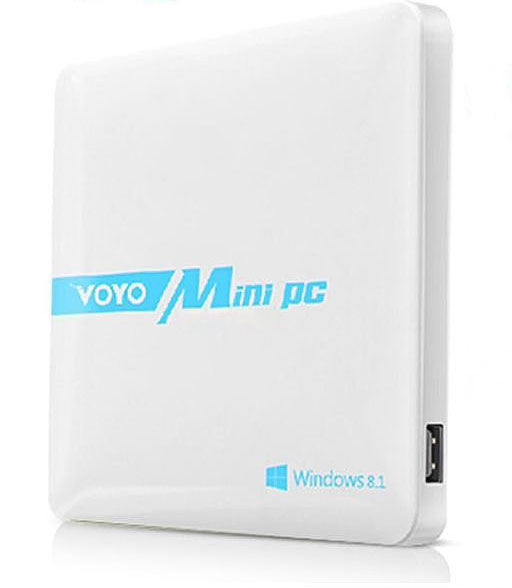
- Intel Bay Trail-T Z3735F Quad-Core 1.33GHz processor with Burst Frequency up to 1.83Ghz in Turbo mode
- 2GB DDR3 memory, 64GB storage – DOUBLE STORAGE
- Wi-Fi: IEEE 802.11b/g/n Wi-Fi support
- HDMI 4K x 1 USB: USB 2.0 x 3 with OTG Device (Host/Device) support, microSD card slow for up to 128GB additional storage, power button
Stoga WBOX Mini PC with Intel Atom 2GB RAM 32GB ROM

- Intel Bay Trail-T Atom Z3735F 1,33GHz processor with Intel HD Graphic(Gen7)
- 2GB RAM memory and 32GB Nand Flash storage
- WIFI 802.11b/g/n+BT 4.0 and LAN
- 2 USB ports, 1 Micro USB port for OTG, 1 x HDMI 1.4, 1 x microSD card slot, audio jack, LAN port and power button
Sumvision Cyclone Micro PC Stick with Intel Atom 2GB RAM 32GB ROM HDMI

- Intel Atom Bay Trial (Quad-core) processor Z3735F 1.33GHz with Burst Frequency up to 1.83GHz and Intel HD Graphics Card (gen 7) for Full HD 1080p video playback
- 2GB of DDR3 RAM, and 32GB of eMMc onboard storage
- HDMI port, Bluetooth 4.0, IEEE802.11 bgn WiFi, 1 x USB port, 1 x microUSB port
Sumvision Cyclone Mini PC Desktop with Intel Atom 2GB RAM 32GB ROM

- Intel Atom Bay Trial (Quad-core) processor Z3735F 1.33GHz with Burst Frequency up to 1.83GHz and Intel HD Graphics Card (gen 7) for Full HD 1080p video playback
- 2GB of DDR3 RAM, and 32GB of eMMc onboard storage
- HDMI port, VGA port, Bluetooth 4.0, IEEE802.11 bgn WiFi, 3 x USB port, 1 audio jack, LAN, Kensington, SD Card Slot and power button
- Windows 10
JUSTOP G-PC iA8 Box Windows & Android Dual Boot with Intel Atom 2GB RAM 32GB ROM – DUAL BOOT
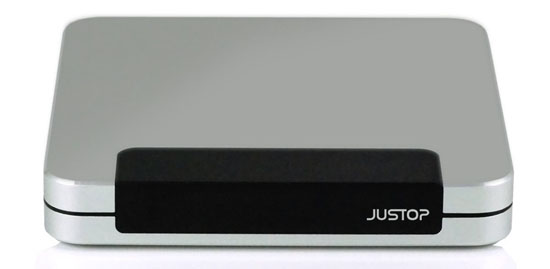
- Intel® Bay Trail Atom CR,Z3735F quad-core 1.33GHz processor with Burst Frequency up to 1.8GHz and Intel HD Graphics for HD media decoding and 3D gaming experience
- 2GB DDR3 RAM memory + 32GB ROM eMMC storage
- Built in 802.11BGN WIFi adapter, Bluetooth 4.0 module, HDMI full HD output, 4 x USB port and micro SD card reader.
- Windows 10 and Android KitKat Dual Boot – DUAL BOOT
ALSO: JUSTOP G-PC i8 Box with Intel Atom 2GB RAM 32GB ROM
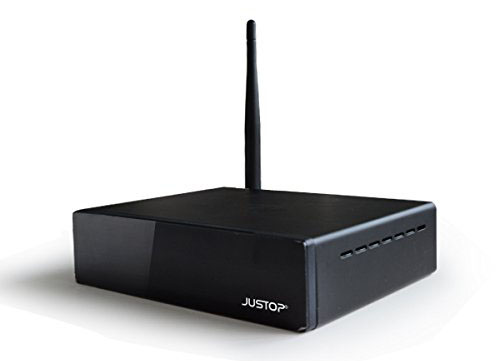
JUSTOP G-PC iA8 Dongle Windows & Android Dual Boot with Intel Atom 2GB RAM 32GB ROM – DUAL BOOT

- Intel Bay Trail Atom CR,Z3735F quad-core 1.33GHz processor with Burst Frequency up to 1.83GHz
- 2GB DDR3 RAM memory + 32GB ROM eMMC storage, WIFI + Bluetooth 4.0
- Built in 802.11BGN WIFi adapter, Bluetooth 4.0 module, HDMI full HD output, 2 x USB port and micro SD card reader.
- Windows® 8.1 OS and Android KitKat dual boot – DUAL BOOT
Intel Compute Stick with Intel Atom 2GB RAM 32GB HDMI

- Intel STCK1A32WFC Compute Stick with Intel Bay Trail Atom Z3735F Processor 1.33GHz with Burst Frequency up to 1.83GHz
- 2GB DDR3L RAM memory, 32GB ROM Storage
- USB, USB version: 2.0, USB connector type: USB A. Power source: USB, DC input voltage: 5V, microSD card slot,
- Windows 10
BONUS: Asus VivoPC VM42 Mini Desktop PC

- Intel Celeron 2957U 1.4 GHz Dual-Core processor, 2MB Cache Memory
- 2 GB RAM (installed) / 16 GB (max) – DDR3L SDRAM – 1600 MHz
- Storage Controller SATA ( SATA 6Gb/s ), Hard Drive 1 x 500 GB – SATA 6Gb/s

















Top 10 Best Stick PCs – bring the PC to the living room – Colour My Learning
March 21, 2016 @ 7:58 pm
[…] These low powered Stick PCs do not replace your desktop computer, you can find more powerful compact PCs in our article on Mini PCs. […]
Best Mini PC – the Future is Small & Compact – Colour My Learning
January 17, 2018 @ 2:48 pm
[…] RELATED: Best Budget Mini PCs – from smart set top to powerful work horse […]
April 4, 2020 @ 10:15 pm
Yeah, no way any of these compare to actual gaming rigs so take that advertisement off. Sure the numbers might seems comparable at first but the details don’t match up. First the RAM. These NUCs have 4,6,8, even 16 GB of RAM which definitely does seen competitive. However, the fastest I saw was 1600 Mhz RAM and its DDR3L! Also, the processors, oh my god the processors. The best one on here had 3.1/3.4 Ghz clock speeds but most of them hand around the 1.6-2.8 Ghz range and none of them are larger than dual core. Also the graphics! The only ones with dedicated graphics are the Asus NUCS with decent Nvidia cards although some of the integrated graphics here are also decent. The only thing I can really appreciate is the port as they have a variety and multiple of them. I can respect the statements that they can replace your desktop for regular web browsing and streaming because of their small form factor, the fact their quiet, and they can remain cool. However, the statement that these NUCs can replace your PC for gaming is false. These NUCs are on Chromebook level, and little bit higher for the $500-$600 ones, meaning that the best they can do is run some games on coolmathgames. Anything more and the CPU will start lagging behind, along with the RAM and graphics. And then their main appeal of being quiet and cool and have no use anymore as their lack of fans raise the CPU temperatures to heights it shouldn’t reach.
Overall: Only get a NUC if you’re looking to get rid of your outdated and/or lacking PC and it better be for light workloads like web browsing, streaming, and maybe a power point. Don’t get if you just want a cheaper Gaming PC alternative especially when you can build a great mini ATX or mini ITX gaming PC yourself for the around the $400-$700 range depending on specs. (I myself have a mini ATX with an AMD Ryzen 5 2600 3.4 Ghz CPU, 8 GB of 2400 Mhz DDR4 RAM, 500 GB SSD, 250 GB M.2 SSD, and an Nvidia GeForce GTX 1060 graphics card. Although I did splurge a bit as I spent just over $700 on it)