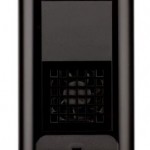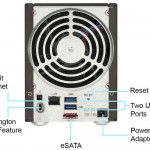Top 10 Best Budget NAS Enclosure – great value network storage, just add hard drives
You can never have enough storage space for you data especially when capturing Full HD and 4K videos, snapping still photographs using High Dynamic Range (HDR) mode or RAW on the smartphone or DSLR and editing your own videos. NAS are also a low cost option for businesses looking to back up their data either locally or remotely.
While there are cheaper single bay enclosures such as the Synology DS112j, DS114, DS115j and DS115, ZyXEL NSA310S and QNAP TS-112P, TS-120 and TS-131, we focus primarily on 2 and 4 bay NAS. Apart from ZyXEL NSA310S, the prices of these single bay NAS are not very different compared to its’ 2 bay siblings.
NAS offers RAID (Redundant Array of Independent Disks) technology for performance and/or redundancy. It combines multiple physical disks into a single logical unit. The dual bay option gives better performance with RAID-0, striped volume where data is split and written simultaneously across two or more disks. Or, if you need security, it supports RAID-1, mirrored volume where the same data is written twice, one on each drive.
The 4 bay NAS supports RAID-5 offering a balance between performance and security with part of each disk used for parity while data is written simultaneously over striped volume. Since you are considering a NAS enclosure, you would know some of these, the handy setup wizard will take you through deciding which best suits your need. Should you need a quick guide, see the section below.
Pros and Cons of RAID-0, RAID-1 and RAID-5
In RAID-1 and RAID-5, should one of the disks fail, you can swap it out with new hard drive and rebuild that data across the RAID again. In RAID-5, part of the storage space is used to carry parity information required to rebuild a failed disks.
RAID-0: Striped Volumes
- Minimum 2 disks
- PRO: Best performance as data is split and written simultaneously over two disks
- CON: No redundancy or fault tolerance, no parity information
RAID-1: Mirrored Volumes
- Minimum 2 disks
- PRO: Blocks are mirrored with every data written twice for redundancy
- CON: Normal performance as there are no striping or parity information to write. Only half the storage space (1 disk) is available to user.
RAID-5: Striped Volumes with Parity
- Minimum 3 disks
- PRO: Good performance and Good Redundancy, data is striped and parity information is distributed over three of more drives
- CON: Write operation will be slow, effective space is less than the total space as some storage on every drive is used to store parity information.
There is another RAID common among 4 bay NAS enclosures, RAID-10 requiring a minimum of 4 disks. Data is striped across two disks as in RAID-0 for performance and mirrored as in RAID-1 with the second pair. The effective space is halved but you get peace of mind.
Top 12 Best Budget 2-Bay and 4-Bay Network Attached Storage Enclosures
While these enclosures may be cheap, with most still works out cheaper even after adding the 3.5-inch hard drives, they are more than capable of meeting the typical users’ needs. These are great solutions for file server and network backup storage with some going beyond the basic applications to include mobile support and cloud services including remote backup.
Best Budget 2-Bay NAS Enclosures
2-Bay enclosures can be configured with up to 8TB of storage with 2 x 4TB hard drives or 12TB with 2 x 6TB hard drives or 16GB with 2 x 8TB hard drives. Support for hard drives bigger than 4TB will need to be confirmed with manufacturer. Attachments, screws and clips are usually provided some with tool less setup to help make installation a breeze. Once installed, simply boot up and follow the quick user guide to complete the installation and setup.
So here is a quick look at some of the most affordable network storage enclosure choices.
- Synology DiskStation DS218j 2-Bay Desktop Network Attached Storage – FEATURE RICH
- D-Link DNS-320 ShareCenter 2-Bay Cloud Network Storage Enclosure
- Lenovo Iomega 70A69003EA 2-Bay Desktop Network Attached Storage
- QNAP TS-212P 2-bay Home & SOHO NAS for personal cloud & social sharing – FEATURE RICH
- ZyXEL NSA325 v2 2-Bay NAS Enclosure – ULTRA BUDGET
- Buffalo LinkStation LS220DE 2-Bay Desktop NAS Enclosure
- WD My Cloud EX2 Ultra Personal Cloud 2-Bay Storage Enclosure
- NETGEAR RN10200-100EUS ReadyNAS 102 2-Bay Personal Cloud NAS
NOTE: All the above network storage solutions are sold as enclosure only, while some vendors may include hard drives as a package, these typically require additional hard drives and further installation and setup to work. There are ready out-of-the-box network storage solutions if you would rather not get your hands dirty.
Best Budget 4-Bay NAS Enclosures
4-Bay enclosures can be configured with up to 16TB of storage with 4 x 4TB hard drives, 24GB with 4 x 6TB hard drives and 32GB with 4 x 8TB hard drives. Compatibility of hard drives bigger than 4TB will need to be confirmed with manufacturer. Attachments, screws and clips are usually provided some with tool less setup to help make installation a breeze. Once installed, simply boot up and follow the quick user guide to complete the installation and setup.
- D-link ShareCenter DNS-340L 4-Bay Network Storage Enclosure
- ZyXEL NAS540 4-Bay Desktop Network Storage Power NAS Enclosure
- NETGEAR RN10400-100EUS ReadyNAS 104 4-Bay Personal Cloud Network Attached Storage
- Buffalo LinkStation 441D LS441DE 4-Bay Desktop NAS Enclosure
NOTE: All the above network storage solutions are sold as enclosure only, while some vendors may include hard drives as a package, these typically require additional hard drives and further installation and setup to work. There are ready out-of-the-box network storage solutions if you would rather not get your hands dirty.
BONUS: A relatively new comer, TerraMaster is quickly becoming a favourite among enthusiasts with two and four bay NAS at reasonable prices.
- TerraMaster F2-210 2-Bay NAS Quad Core 4K Transcoding Media Server Personal Cloud Storage (Diskless)
- TerraMaster F2-221 NAS 2-Bay Cloud Storage Intel Dual Core 2.0GHz Plex Media Server Network Storage (Diskless)
- TerraMaster F4-220 NAS 4-Bay Cloud Storage Server Intel Dual-Core 2.4GHz Network RAID Storage (Diskless)
Now for a closer look at each of these NAS enclosures.
1. Synology DiskStation DS218j 2-Bay Desktop Network Attached Storage – FEATURE RICH
Your gateway to a wealth of features and applications, who would have thought that a NAS could be so much more and not merely a backup server. Let’s start with it being the hub for all digital content powered by DSM operating system. Priced at the top end of our 2-bay budget NAS list, you do get what you pay for, regular OS updates, patches and tonnes of features. There are so many things this little box can be and do, our only advice is that you watch the cpu and memory resources on the NAS or get a higher model with faster processor and more memory. Use the live resource monitor on the web based dashboard and make sure you have enough memory and processor cycle to do what you need it to do.
Synology DiskStation DS218j 2-Bay Desktop NAS is powered by faster dual core processor at 1.3GHz. Earlier models like the DS216j is powered by a Dual Core 1.0Ghz while the DS215j is powered by Dual Core 800MHz.
Supports Synology Hybrid RAID, Basic, JBOD, RAID 0 and RAID 1 with its two bay for a maximum internal raw capacity of 24TB using a 12TB x 2 configuration. Usable space may vary depending on preferred RAID configuration. Maximum single volume size is 16TB. If that is not enough, you can always connect external hard drives via the two USB 3.0 ports.
APPS: offers the following web and mobile apps
- File Station – managed and download files from the shared drive via web browser or dedicated mobile app.
- Photo Station – Online photo album with an integrated blog and photo sharing feature. Browse photos and watch videos saved on your DiskStation with your iPhone, iPad and Android mobiles on the go.
- Video Station – organie and stream your own video collection (TV shows, home videos, TV recording and movies) to AirPlay devices, iOS, Android and Window mobile. The system help search video metadata from the internet.
- Audio Station – access music library on DiskStation including preloaded list of Internet Radio Stations provided by SHOUTCast. Play songs with live lyrics on the computer, iOS/Android, Windows Phone, DLNA certified media renderer and AirPlay. Add a USB DAC/Bluetooth dongle to listen to music with a Bluetooth speaker. Stream media over Video Station to mobile apps including Chromecast, iTunes Server, DLNA server, Plex Media Server and other services.
- Cloud Station – create your personal cloud storage and synchronise files across all devices in real time. Using intelligentversioning, the NAS retains multiple data version so you can recover files from a previous point in time if needed.
- Note Station – enjoy writing, viewing, managing, and sharing content-rich notes with rich text editing, media embedding, attachments and more. Tag and group notes into Noteboks. Share content via social media.
- Surveillance Station – web based application to manage IP Cameras. Watch and record live view videos, schedule recording and play back events over the browser.
- Media Server – streaming service that supports browsing and playing of multimedia contents on Synology NAS via DLNA/UPnP home devices.
- Download Station – managed downloads
- Package Center – the equivalent of app store where you can browse, install and update apps including apps that turns the server into web and application servers.
Check on Amazon: Synology DiskStation DS218j

2. WD My Cloud EX2 Ultra 2-Bay Storage Enclosure
- Powered by Dual Core processor 1.3Ghz (Marvell ARMADA 385) with 1GB memory
- Two-bay NAS for your home or small office with advanced features and a full suite of apps for a truly customised experience
- Multiple drive management options, including RAID 0, RAID 1, JBOD and spanning
- Multiple data protection options, including RAID 1, USB, cloud or LAN/WAN back-up
- Automatically back-up via WD Smart Ware Pro for PC users (up to 10 computers) and Apple Time Machine compatible for Mac users
- 2 x USB 3.0 expansion ports to expand the storage with external hard drives.
- Advanced software suite including FTP and P2P torrent servers, WordPress, Joomla, phpBB, phpMyAdmin, Transmission and more
- Stream media with DLNA 1.5 and UPnP certified media server, iTunes support
- APP: Anywhere access from computers, tablets and smartphones with My Cloud desktop and mobile apps
Check on Amazon: WD My Cloud EX2 Ultra

3. D-Link DNS-320 ShareCenter 2-Bay Cloud Network Storage Enclosure
The DNS-320L ShareCenter 2-Bay Network Storage, when used with internal SATA drives, enables homes and offices to share documents, music, photos, and videos across the network and on the Internet, so family members, friends, or employees can easily access them.
- The ShareCenter includes a web file server which allows you to download your documents, photos, and other multimedia files from anywhere.
- Stream media with built-in UPnP AV media server. Stream digital content to compatible media players such as the PlayStation 3, Microsoft Xbox 360, or D-link’s Boxee Box.
- Supported hard drive modes, Standard, JBOD, RAID 0, RAID 1.
- mydlink portal is a secure website enables you to access and control all of your home devices such as Routers, Storage devices and IP Surveillance Cameras via your own personal account.
- A convenient USB port on the front of the ShareCenter can be used to attach external USB storage drives, USB printers, or an Uninterruptible Power Supply (UPS)
Check on Amazon: D-Link DNS-320 ShareCenter

4. Lenovo Iomega 70A69003EA 2-Bay iX2 Network Storage
The Lenovo® Iomega® ix2 Network Storage, 2-bay is a compact and affordable desktop network storage server, perfect for small businesses, home offices or advanced home networks, offering content sharing, data protection and basic video surveillance capabilities.
- Easy three step setup – Simply plug into your router, power on, and download the integrated LenovoEMC™ Storage Manager software and friendly web-based management interface.
- Access files from any networked Windows, Apple or Linux computer for easy file sharing.
- Share content with friends and family outside of your home using the exclusive LenovoEMC™ Personal Cloud feature. Invited guests will have access to read and write to files and folders on your network drive. No need to email file attachments.
Powerful Backup & Restore Functionality:
- Time Machine® Support: allows Apple® users to easily backup any Mac computers running OS X (10.5 or later) using Time Machine.
- LenovoEMC™ Personal Cloud Backup: Synchronize data between personal cloud member systems and the ix2.
- Public Cloud Backup: Use one of the integrated 3rd party cloud-based storage services such as Amazon S3 or MozyConnect™ to replicate data
- Data Replication / Device to Device Copy Jobs to and from attached USB drives or any network share including LenovoEMC™ Personal Cloud locations using the rsync or CIFS protocol.
Advanced Features:
- Active Directory Support: Functions as a client member in an Active Directory domain allowing the ix2 to utilize the domain users and groups.
- iSCSI target: Provides block-level access for the most efficient storage utilization, especially for backup, database and email application performance. It can be used in parallel with file-level storage access via CIFS/NFS.
- Expandability: Add storage capacity by connecting external USB hard disk drives. Supports read/ write on Fat32, NTFS, ext2 / ext3 / ext4, or HFS+ formatted drives.
- Application Manager: Third party applications can be installed using the embedded application manager.
- File distribution made easy. Drop files into a designated distribution folder, and all of those on the distribution list automatically get an email with either the files attached, or a link to download the files.
APP: LenovoEMC™ Link iOS & Android application direct link to ix2 via iOS or Android device with ability to upload, download, browse and stream content on the NAS.
Check on Amazon: Lenovo Iomega 2-Bay iX2
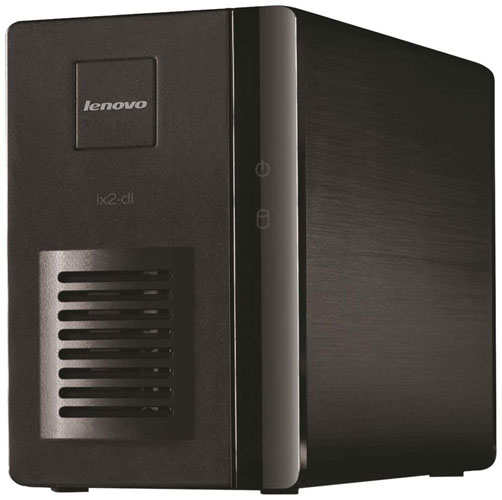
5. QNAP TS-212P 2-Bay Home & SOHO NAS for personal cloud & social sharing – FEATURE RICH
Both Synology and QNAP offer feature rich Network Attached Storage solutions, the QNAP TS-212P is one of the entry level NAS from the company.
- A low-cost option to QNAP’s QTS operating system and home NAS application with private cloud storage and sharing using myQNAPcloud service
- Marvell 6282 1.6GHz processor / 512MB RAM
- Easy setup, use a laptop or desktop, point to the setup portal start.qnap.com and follow the instructions there
- 1 x USB 2.0 (front), 2 x USB 3.0 (back) support USB printer, pen drive, hub and UPS. One touch copy button for attached storage.
- Preloaded with QTS, feature packed NAS operating system with iSCSI support, power management, access right management, domain authentication integration, backup solutions, security, web administration and disk management.
- Some standard and additional applications can be installed and enabled for even more features include File Station, Photo Station, Backup Station, Music Station, Video Station, iTunes Server, Print Server, Download Station, DJ Station, Surveillance Station and lots more apps from the App Center (VPN, FTP, Web, Database, Syslog and RADIUS)
APPS: see list of mobile apps below for iOS, Android and Windows mobile device. The list of apps is very similar to that of Synology’s.
- Qfile – browse and manage files stored on the Turbo NAS
- Qmanager – monitor and manage Turbo NAS
- Qmusic – stream and listen to music store on Turbo NAS
- Qphoto – browse and share photos on Turbo NAS
- Qvideo – stream and share video collection stored on the Turbo NAS also supports Chromecast device
- Qnotes – taking and sharing notes on the go (Android Only)
- Vmobile – mobile surveillance app for remote and wireless monitoring of IP cameras managed by Turbo NAS with Surveillance Station or VioStor NVR.
- Qremote – for NAS with HDMI connection, act as a remote when watching content on the big screen. Hybrid Station required.
PC or MAC based apps include Qfinder, myQNAPcloud Connect, Qsync, NetBak Replicator, QGet and Qsnap.
NOTE: Most app requires the equivalent service of app to be enabled on the NAS e.g. Qvideo requires Video Station to be enabled.
Check on Amazon: QNAP TS-212P

6. ZyXEL NSA326 v2 2-Bay NAS Enclosure
- Centralise & back up your data with cloud storage for anywhere anytime access
- Super-Fast performance 1.6GHz processor / 512MB RAM
- Easy configuration through tablets and mobile devices
- Hybrid cloud solution offer remote backups and downloads everywhere
- USB 3.0 port and copy/sync button allow for faster data backup and synchronistion operations to and from USB mass storage devices or digital cameras.
- APP: access your personal cloud from any mobile devices with ZyXEL zCloud, Polkast and ownCloud app
- Streams multiple HD media on DLNA -enabled devices or Airplay streaming applications
Check on Amazon: ZyXEL NSA326 v2
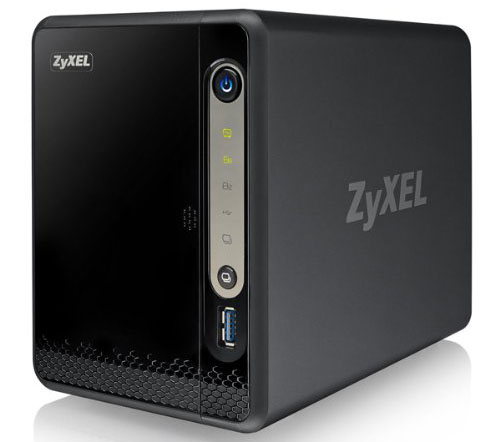
7. Buffalo LinkStation LS220DE 2-Bay Desktop NAS Enclosure
- Simple network storage and backup and offers an assortment of features, allowing users to store, organize, access and stream media files from any computer, smartphone or tablet.
- Allows users to backup content on up to five home or office Windows PCs by using Award-winning NovaBACKUP, or back up Mac computers with Time Machine: ready for multi-client backups.
- Buffalo’s Private Cloud solution ensures your privacy with users’ data protected in the physical location of the device – not off-site in a third party’s data centre.
- Stream up to 4 HD films simultaneously allowing each family member to watch their favourite film, on their own device, at the same time over DLNA. Stream digital music in studio quality with Direct Stream Digital (DSD) playback and streams high-end audio files without losing quality.
- Backup for your backup: Schedule backups from one LinkStation to another over your LAN network or to an external hard disk drive via USB.
- APP: WebAccess – Free Apps and One-click Access from anywhere to private cloud for easy remote access and file sharing with anyone, anywhere over the Internet. Smartphone or tablet and Buffalo’s free iOS, Windows or Android app
Check on Amazon: Buffalo LinkStation LS220DE

8. NETGEAR RN10200-100EUS ReadyNAS 102 2-Bay Personal Cloud NAS
- Access & share files, photos, video from anywhere over the cloud
- 1.2GHz processor and 512GB on board RAM for swift data transfers
- Complete file protection with five levels of security for your photos and files
- Automatic backup and sync with ReadyCloud PC app and multi-user Time Machine backup for Macs
- Turn any folder on NAS into a sync folder and have the most up to date document and files from any PC
- Streaming of movies and music with DLNA, iTunes and Plex
- Anywhere cloud access and sharing from computers and mobile devices
- APP: ReadyCloud mobile app for smartphone photo backup and access to private files
Check on Amazon: NETGEAR RN10200 ReadyNAS
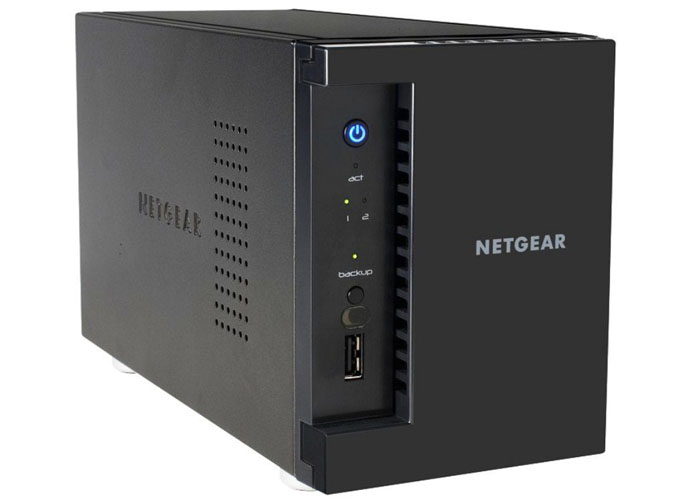
9. D-link ShareCenter DNS-340L 4-Bay Network Storage Enclosure
At the time of writing, D-link ShareCenter DNS-340L is the cheapest 4-Bay NAS enclosure in the market.
- Remotely manage data or built-in applications from anywhere on a PC through the mydlink portal
- Simplified setup through the mydlink portal with D-Link Zero Configuration technology
- Four easy-to-load hard drive bays accept any capacity 3.5′ SATA internal drive
- USB ports on the front and back of the ShareCenter can be used to attach a multifunction USB printer, an Uninterruptible Power Supply (UPS), or an external USB storage drive to use with the one-touch backup function
- Built-in DLNA Certified UPnP AV media server. Stream digital content to compatible media players such as the PlayStation 3, Microsoft Xbox 360, or directly to a smart TV
- APP: mydlink mobile device app for remote access of data
Check on Amazon: D-link ShareCenter DNS-340L

10. ZyXEL NAS540 4-Bay Desktop Network Storage Power NAS Enclosure
- Personal cloud for easy remote file access, backup, syncing and sharing
- High-performance networking hardware – The 1.2GHz dual-core CPU and 1GB of DDR3 RAM
- Cool, quiet design for silent operations – designed to keep your drives cool for increased product life
- Protect your personal data with RAID 1, 5, 6 or 10. Also supports RAID 0 with a minimum of 2 disks for performance
- The USB 3.0 ports provide a fast interface for external storage with data transfer rates of up to 4.8 Gbps
- An SD slot with SDXC support makes backing up photos easy.
- Screw-less design makes setup a snap and installing hard disks quick and easy
- Supports streaming devices such as Roku, Google Chromecast and Apple TV.
- APP: ZyXEL zCloud 2.0 lets you view and access multimedia content remotely through Android or iOS devices.
- ownCloud support lets you sync files on Windows, Mac OS X, Android, iOS and Linux computers.
Check on Amazon: ZyXEL NAS540 4-Bay

NETGEAR ReadyNAS 104 RN10400-100EUS 4-Bay Personal Cloud Network Attached Storage
- Easily store, share and stream data from your personal cloud
- 1.2GHz processor and 512GB on board RAM for swift data transfers
- Complete file protection with five levels of security for your photos and files including RAID, point-in-time snapshot, virus and malware scanner, cloud or 2nd ReadyNAS replication.
- Automatic backup and sync with ReadyCloudPC app
- Backup solutions: automatic folder backup for PCs, multi-user Time Machine backup for Macs, smartphone photo backup with free mobile app
- Streaming of movies and music with DLNA, iTunes and Plex
- Turn any folder on the NAS into sync folder across multiple PCs so documents are always kept up to date.
- APP: ReadyCloud mobile app access private storage via the web over the cloud.
Check on Amazon: NETGEAR ReadyNAS 104
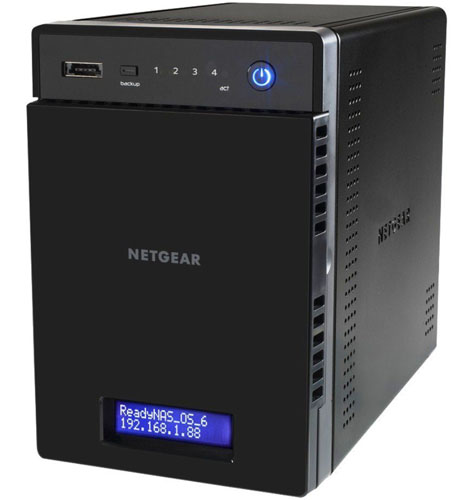
Buffalo LinkStation 441D LS441DE 4-Bay Desktop NAS Enclosure
- Perfect for small businesses and home offices with private cloud support.
- Dual Core CPU: Marvell Armada 370, 1.2GHz, ARMv7, 512MB DDR3 RAM
- 5 licenses of award-winning NovaBACKUP software included for PC
- Works as a client in an Active Directory domain allowing the NAS to utilise the domain users and groups. Built-in FTP and Print server via USB2.0 port.
- Streaming of movies and music with DLNA and iTunes.
- Time Machine compatible and ready for multi-client Mac backups
- APP: LinkStation WebAccess app for Android, iOS, Windows Mobile and Windows Tablet.
Check on Amazon: Buffalo LinkStation 441D
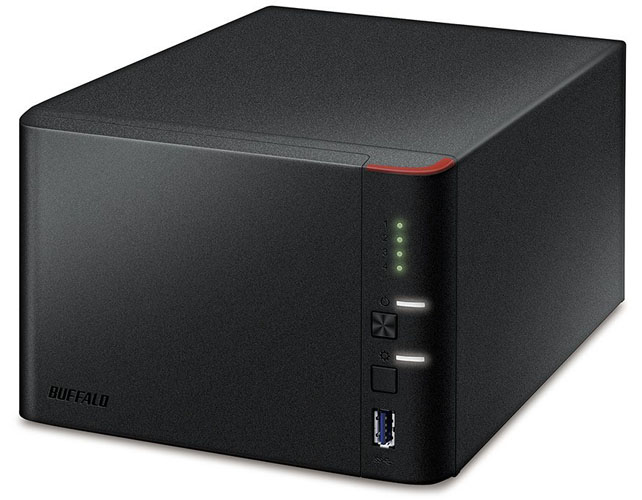
BONUS: TerraMaster NAS Personal Cloud Storage, Media Server and Network Storage
A relatively new comer, TerraMaster is quickly becoming a favourite among enthusiasts with two and four bay NAS at reasonable prices.
- TerraMaster F2-210 2-Bay NAS Quad Core 4K Transcoding Media Server Personal Cloud Storage (Diskless)
- TerraMaster F4-210 4-bay NAS Quad Core 4K Transcoding Media Server Personal Cloud Storage (Diskless)
The F2-210 is the company’s entry level NAS perfect as a personal cloud server. The 2-Bay NAS is powered by an ARM v8 quad-core 1.4GHz CPU with 1 GB RAM. It is powerful enough to run 4K H.264/H.265 (max 30fps) live transcoding. With the right hard drive, it can run at a throughput of more than 124 MB/s with RAID 0. Use it as a media server running Plex and Emby media servers. For even more storage, choose the 4-Bay option with 2GB RAM.

If you need more firepower, go with the F2-221. Powered by Intel Dual-Core 2.0Ghz processor, the system is suitable as a Plex Media Server. For a 4-Bay offering, pick the F4-220 with Intel Dual-Core 2.4Ghz processor.
- TerraMaster F2-221 NAS 2-Bay Cloud Storage Intel Dual Core 2.0GHz Plex Media Server Network Storage (Diskless) with 2GB RAM
- TerraMaster F4-220 NAS 4-Bay Cloud Storage Server Intel Dual-Core 2.4GHz Network RAID Storage (Diskless)