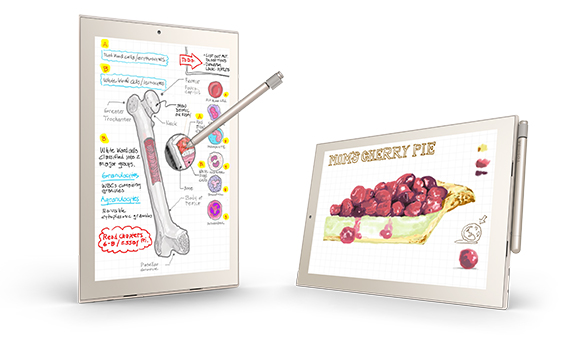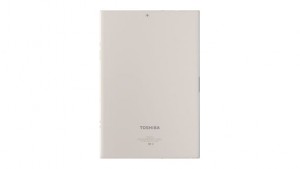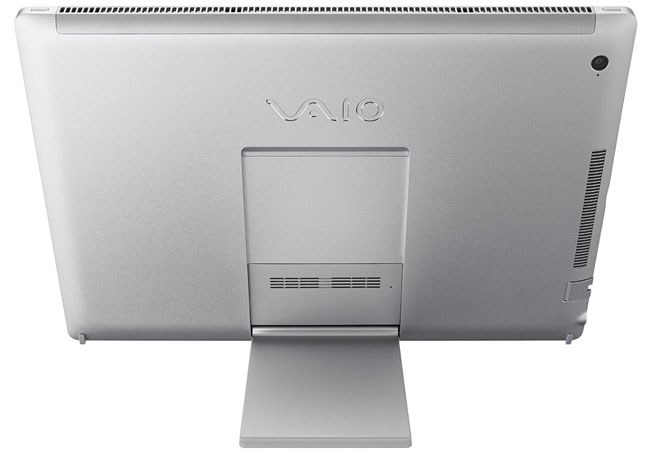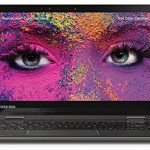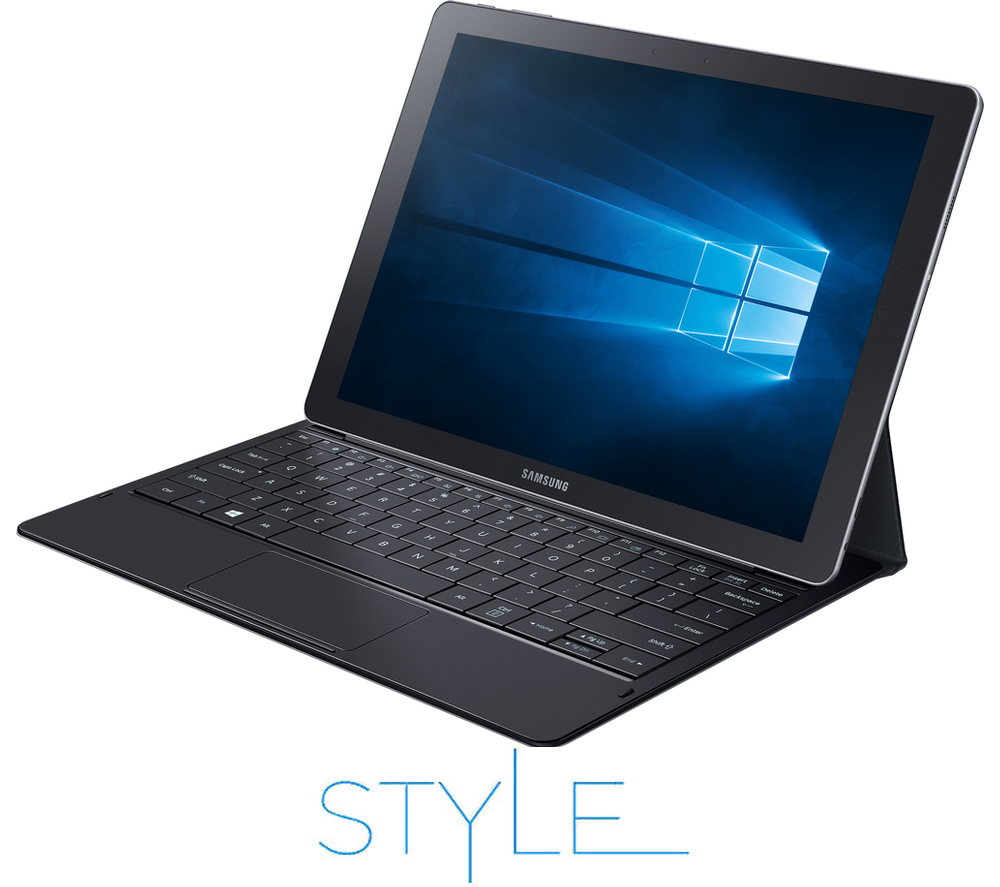Microsoft Surface Pro 4 Alternatives – 5 best windows tablets to go against the Surface Pro 4
When looking for a suitable Surface Pro 4 alternatives, only ultra-portable 2-in-1 or powerful tablets with optional keyboard and if you are lucky, optional stylus will do. Microsoft’s successor to the Surface Pro 4 is even better and set the standard so high that the only device that can rival and outperform it is the Surface Book.
There are many reasons for considering alternatives to the super tablet, but the main reasons we felt is cost. When deciding on the purchase of the Surface Pro 4, the price tag starts to creep up when you pick the processor, memory and storage combination to go for.
Pricing Up the Surface Pro 4
There is no denying that the Surface Pro 4 is a premium device. While the entry level Surface Pro 4 starts with Intel Core m3 processor, 4GB RAM memory and 128GB storage, you will one to consider one of the higher package and that is when things get interesting.
If you choose a mid range or high end package, the cost can go up as much as 44% for Surface 4 with Intel Core i5 processor, 8GB RAM memory and 256GB storage or 100% for Surface 4 with Intel Core i7, 16GB RAM and 256GB storage. The later is double the price of the entry package.
To make choosing an alternative to the Surface Pro 4 easier, we lay out the specifications of the device so you can compare this with the alternatives below:
Surface Pro 4 Specifications
Display
- Screen: 12.3″ PixelSense display
- Resolution: 2736 x 1824 (267 PPI)
- Aspect Ratio: 3:2
- Touch: 10 point multi-touch
Processor
- 6th Gen Intel Core m3, i5, or i7
Graphics
- m3 Intel HD graphics 515
- i5 Intel HD graphics 520
- i7 Intel Iris graphics
Memory
- 4GB, 8GB, or 16GB RAM
Storage
- Solid state drive (SSD) options: 128GB, 256GB, 512GB, or 1TB
Cameras, videos and audio
- 5.0 megapixel front-facing HD camera
- 8.0 megapixel rear-facing autofocus camera with 1080p HD video recording
- Stereo microphones
- Stereo speakers with Dolby audio
Battery Life
- Up to 9 hours of video playback
Security
- TPM chip for enterprise security
Surface Pen included
Wireless
- 802.11ac Wi-Fi wireless networking;
- IEEE 802.11a/b/g/n compatible
- Bluetooth 4.0 wireless technology
Ports
- Full-size USB 3.0
- microSD Card reader
- Headset jack
- Mini DisplayPort
- Cover port
- Surface Connect
Sensors
- Ambient light sensor
- Accelerometer
- Gyroscope
- Magnetometer
Exterior
- Casing: Magnesium
- Colour: Silver
- Physical buttons: Volume, Power
Dimensions
- Tablet: 11.50 x 7.93 x .33 in (292.10 x 201.42 x 8.45 mm)
Weight
- i5/i7: 1.73 lbs (786g)
- m3: 1.69 lbs (766g)
The other point to consider is the profile itself. Obviously, one is drawn to the Surface Pro 4 given its portable tablet profile with its integrated kickstand. This format may be in short supply but fast forward to 2017, more and more manufacturers are carrying tablets or 2-in-1s like these, include Microsoft’s own Surface Book.
Surface Pro 3
Before we take a look at the Surface Pro 4 alternatives let us consider the predecessor to the Surface Pro 4. The Surface Pro 3 is still in the market and is worth considering as an alternative to the more expensive Surface Pro 4. And before you ask, the differences are Surface Pro 4 features a larger PixelSense display and the latest Intel 6th generation Intel processors for increased power and performance, while being thinner and lighter than the Surface Pro 3. Still the Surface Pro 3 is a very capable tablet… while stock last.
- 12-inch Full HD touchscreen display (2160 x 1440)
- Intel Core i3, i5 or i7 processor (4th Gen)*
- 4GB or 8GB memory and 64GB, 128GB, 256GB or 512GB SSD storage – MORE STORAGE OPTIONS
- Up to 9 hours battery life – GOOD BATTERY LIFE
- Dimensions & Weight: 11.50 x 7.93 x 0.36 in (292.10 x 201.42 x 9.14 mm), 1.76lbs (0.79kg)
New for 2017: Surface Pro 4 Alternatives with 12-inch display
- Huawei MateBook 12-inch 2 in 1 Hybrid with Keyboard
- ASUS Transformer Pro 3 T303 12.6-inch with Keyboard
- Lenovo IdeaPad Miix 510 12.2-inch with Keyboard
- Samsung Galaxy TabPro S 12-inch with Keyboard
- Apple iPad Pro 12.9-inch with Apple Smart Keyboard and Apple Pencil
BONUS: Microsoft Surface Book 13.5-inch 2 in 1 Hybrid
BUDGET: LINX 12V64 12.2-inch Tablet with Keyboard
Huawei MateBook 12-inch 2 in 1 Hybrid with Keyboard
The Huawei MateBook is slim and light but feels sturdy with its full metal frame and back giving it a premium feel. It spots a much needed 360-degree fingerprint reader, situated discretely between the volume buttons. Screen to body ratio is 84% with a 12-inch 2K LCD display packing 2160×1440 pixels (216 ppi), that more than Full HD. Powered by Intel Core M3 or M5 and paired with either 4 or 8 GB of LPDDR3 RAM, and a 128/256/512GB SSD storage, it offers plenty of grunt for everyday computing. The battery inside has a capacity fo 33.7Wh and offers all day computing of up to 9 hours of use between charge. Top up via the single USB Type-C connector, to which you can also attach an expansion dock granting you HDMI and VGA outputs, as well as two full-sized USB 3.0 Type-A connectors and an Ethernet port. We like it for its sleep, super slim look, measuring no more than an iPad Pro 12.9, probably the first to achieve this feat.
ASUS Transformer Pro 3 T303 12.6-inch with Keyboard
Lenovo IdeaPad Miix 510 12.2-inch with Keyboard
Samsung Galaxy TabPro S 12-inch with Keyboard
Apple iPad Pro 12.9-inch with Apple Smart Keyboard and Apple Pencil
BONUS: Microsoft Surface Book 13.5-inch 2 in 1 Hybrid
BUDGET: LINX 12V64 12.2-inch Tablet with Keyboard
- 12-inch 2K Full HD IPS touchscreen (2160 x 1440), 10-finger multi-touch support
- Intel Core m3-6Y30 900 MHz with Turbo Boost Technology up to 2.20 GHz or Core m5-6Y54 Dual Core 1.10 GHz with Turbo Boost Technology up to 2.70 GHz
- 4GB/8GB RAM LPDDR3 1866 MHz memory, 128GB/256GB SSD with 3-in-1 memory card reader (microSD/microSDHC/microSDXC)
- Connectivity: 802.11a/b/g/n/ac (Miracast enabled), Bluetooth 4.1
- Cameras: 5MP HD camera (front)
- Ports: 1 USB Type – C for charging or expansion with optional dock for 2 USB 3.0 Type-A (full size), Ethernet, HDMI and VGA output
- Battery Life: 33.7WHr, 4430mAh 9 hours
- Dimensions and Weight: 10.97 x 7.64 x 0.27 in (278.80 x 194.10 x 6.90 mm) and Tablet: 644 g, Tablet + keyboard cover: 1.2 kg
- Windows 10 Home, 64-bit
- Includes Portfolio Keyboard with Chiclet key cap design and backlight and side fingerprint sensor
Other Surface Pro 4 Alternatives You May Consider – Tablets with 12-inch display
Here are 5 more 12-inch Tablets and 2-in-1s to go up against the Surface Pro 4 that you may consider. While these tablets may be out of production or short in supply, they were released about the same time the current Surface Pro 4 was released.
- Toshiba dynaPad WT12PE-A64 Tablet – STYLUS, SLIMMEST, LIGHTEST, ATOM CHIP
- ASUS Transformer Book T300 Chi 2 in 1 PC – SLIM & LIGHT, CORE M5 CHIP
- HP Spectre X2 12-a003na 2-in-1 Laptop – SLIM & LIGHT, KICK STAND, CORE M7 CHIP
- VAIO Z Canvas Signature Edition 2 in 1 Tablet PC – KICK STAND, STYLUS, CORE i7 CHIP
- Toshiba Satellite Radius 12 P25W-C2300-4K 2 in 1 PC – 4K DISPLAY, CORE i7 CHIP
Let’s dive straight in and take a closer look at each of these tablets and 2 in 1 PCs to see how they compare with one another.
1. Toshiba dynaPad WT12PE-A64 Tablet – STYLUS, SLIMMEST, LIGHTEST, ATOM CHIP

- 12-inch Full HD IPS TruBrite touchscreen (1920 x 1080), 10-finger multi-touch support
- Intel Atom x5-Z8300 1.44 GHz with Intel Burst Technology up to 1.84 GHz
- 4GB LPDDR3 1600MHz memory/64GB eMMC with 3-in-1 memory card reader (microSD/microSDHC/microSDXC)
- Connectivity: 802.11a/b/g/n/ac (Miracast enabled), Bluetooth
- Cameras: 2MP HD camera (front), 8MP camera (back)
- Ports: 2 Micro-USB 2.0, 1 Micro-HDMI, Headphone output/Microphone input combo
- Dimensions and Weight: 11.80 x 8.00 x 0.27 in (299.72 x 203.20 x 6.90 mm) and 1.23 lbs (0.55 kg) – LIGHTEST & SLIMMEST
- Windows 10 Home, 64-bit
- Includes TruPen stylus
The Toshiba dynaPad WT12PE-A64 can also be considered as a Surface 3 alternative but with a bigger 12-inch display.
2. ASUS Transformer Book T300 Chi Signature Edition 2 in 1 PC – SLIM & LIGHT, CORE M5 CHIP
The ultra portable 2-in-1 from ASUS is incredibly thin and light in a convertible tablet profile with detachable keyboard. The Transformer Book Chi T300 combines the power and performance of a laptop with the portability and convenience of a talbet. When docked, it is still slimmer than the MacBook Air and while as a tablet it is barely 0.29 in, only .02-in more than our thinnest tablet the Toshiba dynaPad WT12PE. But do not think for a second that it has to sacrifice on specification, the Transformer is powered by the new generation Intel Core M 5Y10c processor, has 4GB RAM memory and 128GB SSD storage.
What You Need to Know
- Intel Core M-5Y10c 0.8GHz with Turbo Boost Technology up to 2.0GHz – CORE M
- 12.5-inch Full HD LED-backlit touchscreen (1920 x 1080), 10-finger multi-touch support
- 4GB memory/128GB SSD with MicroSD card slow
- Ports: Micro USB 3.0 • USB 2.0 via included dongle • Micro HDMI • Headphone output/Microphone input combo and integrated web cam
- 2-cell lithium-polymer with up to 8 hours battery life – GOOD BATTERY LIFE
- Connectivity: 802.11a/g/n (Miracast enabled) and Bluetooth
- Dimensions & Weight: Tablet + dock: 12.51 x 7.54 x 0.64 in (317.80 x 191.60 x 16.50 mm) and 3.19 lbs (1.44 kg), Tablet only: 12.51 x 7.54 x 0.29 in (317.80 x 191.60 x 7.60 mm) and 1.60 lbs (0.72 kg) – LIGHT & SLIM TABLET
- Includes keyboard dock
What Customers Say:
I’ll start off by saying I have owned an iPad, Surface Pro 2, Surface Pro 3, Asus transformer Infinity TF700, and an Asus Transformer T100. I felt each of these had their merits, but none had the same functionality, size, weight, and performance as the Asus Transformer t300 Chi has.
I’m a happy camper but, there’s a reason why I have a desktop computer. How I came to getting this laptop was through the idea of having a good laptop that is light, sleek, and fast enough.Let me tell you, this laptop delivers.
This laptop can take the toughest I get at it, it runs most of my games(realistically) and all of my office applications. The keyboard feels good and the speakers are not as bad as many people say they are.
Using the T300 Chi as a tablet is such a delight. I mean, a 12.5′ display would be a treat for anyone! Locking the tablet with the keyboard dock is merely just sliding in the magnets into the slots, it’s very simple.
3. HP Spectre X2 12-a003na 2-in-1 Laptop – SLIM & LIGHT, KICK STAND, CORE M7 CHIP
Designed for those who appreciate beauty and performance as much as practicality, the new Spectre x2 brings this sleek, sandblasted aluminum design to life with a range of smart, innovative features. The unique kickstand is made from durable stainless steel and rotates 150 degrees adjustable for any viewing angle. It is held seamlessly in the body of the tablet with a slide button when not in use.
To make the Spectre x2 incredibly thin without compromising durability or battery capacity, an advanced precision manufacturing process called CNC (Computer Numerical Control) is used to carve the tablet from a single piece of aluminum. It does not just stop with the good looks, the tablet has a Full HD screen, up to 10 hours of battery life, runs on the new generation Intel Core M7-6Y75 with lightning fast 256GB SSD drive and 8GB of memory.
What You Need to Know
- Intel Core M7-6Y75 1.20 GHz with Turbo Boost Technology up to 3.10 GHz – CORE M
- 12-inch Full HD 1080p 1920 x 1080 pixel resolution – FULL HD
- 4GB or 8GB RAM with 128GB, 256GB or 512GB SSD storage with 1 multi-format SD media card reader – MEMORY & STORAGE OPTIONS
- Battery life: 3-cell 42Wh lithium-ion polymer (up to 10 hours) – GOOD BATTERY LIFE
- 5MP Front camera TrueVision Full HD Webcam, 8MP Rear camera with Intel RealSense 3D Long Range (R200)
- Ports: 2 USB 3.1 Type-C • Headphone output/Microphone input combo. Bang & Olufsen, dual speakers
- Connectivity: 802.11a/b/g/n/ac (Miracast-enabled) and Bluetooth 4.0
- Dimensions and Weight: 303 x 209 x 8 mm (tablet), 303 x 209 x 13.1 mm (tablet + base) thinness.31″ (8 mm), 1.76 lbs. (840 grams), 1.23 kg (tablet + keyboard cover) – LIGHT & SLIM TABLET
- Active Pen Ready, Backlit keyboard included.
What Customers Say:
This is exactly what I wanted, something that is more versatile than an Apple tablet, in other words able to run software like QGIS and R, but something that can also double as a tablet for long flights etc. This is perfect for me – lovely screen, very nice build quality, great keyboard, plenty of storage, good battery life and very fast. I’m extremely pleased with it.
Everything works exactly as I’d want it to. I don’t know why some reviewers are moaning about the kick stand, I think it’s great and offers more versatility than the Surface Pro’s folding thing. I looked in detail at this and at the Surface Pro 4 and think I made the right choice.
4. VAIO Z Canvas Signature Edition 2 in 1 PC, 256GB SSD – KICK STAND, STYLUS
You can trust the VAIO brand to deliver a marvel of form and function as legacy has it since its Sony days. VAIO does not disappoint with the superbly crafted Z Canvas. VAIO’s triumphant return to the PC scene brings with it all the premium traits and quality we have come to expect.
Its versatility extends from the detachable keyboard to a built-in, freestyle kickstand, and it brings the power with a fourth generation quad-core Intel Core i7 processor and before you ask, quiet tripled internal fan and ultra slim heat pipe cooling system.
There is plenty of storage 256GB SSD and memory at 8GB with a high definition WQXGA touch display at 2560 x 1704 resolution. The striking display has a wide gamut covering 95% of the Adobe RGB spectrum, enough to satisfy graphic designers and professional photographers and enthusiast alike.
VAIO Z Canvas is also one of the few tablets here that comes with a kick stand, the execution however is different, the built-in freestyle kickstand perfect hands-free view. Simply pop out the kickstand and tilt the screen for a steady picture just where you want it. The ultra-sturdy, spring-loaded hinge will stay when you leave it. Finished in silver with aluminium-carbon frame and body, it is both durable and sharp with a super slim and lightweight body, 0.7-inch thin and weighing just 3.4 pounds. The included stylus offers pen like accuracy with its pressure sensitive tip that glides freely on an optical resin layer between the LCD and glass. The Z Canvas also comes with Windows 10 Pro.
- 12.3-inch WQXGA+ IPS display touchscreen (2560 x 1704), 10-finger multi-touch support
- Intel fourth generation Core i7-4770HQ 2.20 GHz with Turbo Boost Technology up to 3.40 GHz
- 8GB memory/256GB SSD or 16GB memory/512GB SSD or 16GB memory/1TB SSD with SD card reader
- Camera: 8MP camera rear, HD webcam front
- Ports: 2 USB 3.0 (1 powered) • HDMI • Mini DisplayPort • Headphone output/Microphone input combo • LAN (10/100/1000)
- Battery: 63WHr lithium-polymer
- Connectivity: 802.11ac/a/b/g/n (Miracast enabled) and Bluetooth 4.1
- Dimensions & Weight: 11.85 x 8.38 x 0.70 in (300.99 x 212.85 x 17.78 mm) Tablet: 2.65 lbs (1.20 kg) Tablet and keyboard: 3.41 lbs (1.54 kg)
- Stylus and stylus holder, detachable keyboard
- Windows 10 Pro 64-bit
The machine itself is flat out incredible. Life changing. The first platform I have had where the pen actually WORKS!! The performance is exceptional. This is probably the best designed laptop/surface I have ever seen or used.
The VAIO Z Canvas definitely lives up to its name, as an artist this computer is the ultimate device to create projects more efficiently. Although I only purchased the base model 256 gb SSD the VAIO Z Canvas is still crazy fast, which is good enough for my working standards. The boot up times are amazing, smooth and crisp when browsing through files and the web. I have also enjoyed the pen stylus and the pressure sensitivity is highly capable to handle difficult tasks in Manga Studio and SketchBook. The color accuracy of the display is also a bonus, and the three fans this device carries allows for me to draw for long periods of time without worrying about overheating the device.
The VAIO Z Canvas kickstand is also very useful when drawing and watching movies, the engineering of the overall device surpasses the Surface Book and any other tablet device out in the market. I can’t wait to see what VAIO has in store for the future, I am happy I chose this beastly computer!