Best WiFi Range Extender: How to pick the right range extender
If you have arrived at this article, We can safely assumed that you are likely to have a WiFi coverage issue at home. Let us break it down for you to help you choose the right WiFi range extender.
Not all WiFi routers are created equal and not all homes are the same. If you have a signal issue only in certain rooms at home then it’s likely that you will need a WiFi Extender. But, like routers and homes, not all WiFi Extenders are the same either. So how do you pick the right WiFi extender?
Before we delve deeper, let’s take a quick look at what a WiFi Extender does. Seen as a repeater or rebroadcaster, the WiFi Extender links the router to the end-points be it your tablet, laptop or smartphone by rebroadcasting the signals both ways. It does mean that you are flooding your living space with more radio waves so it does make the airwaves busier. But the end result is, you get good coverage where you need to and the Extender would have done its job.
How to Pick the Right WiFi Extender?
Let’s look at some basic points to consider when choosing the right WiFi Extender to work with your Router.
Frequency – Single 2.4GHz or Dual Band 2.4GHz and 5GHz support. Majority of WiFi range extenders works on the single 2.4GHz frequency spectrum. More expensive WiFi extenders support both 2.4GHz and 5GHz. You may choose to save some money by going for the single band. If you router supports Dual Band and you wish to take advantage of this then the more expensive dual band extender may be for you.
Standards Compatibility – IEEE 802.11 a/b/g/n orIEEE 802.11 b/g/n orIEEE 802.11 a/b/g/n/ac compliant. Standards compatibility is somewhat linked to the frequency and age of your router. The easiest thing is to look at the specifications of your router and check the standards that it supports. If in doubt, choose a universal extender that works with any 802.11 a/b/n/ac routers. Compatibility is key to ensuring better integration between your router and the range extender.
Profile – Desktop or Plug based, no external antenna, dual antenna or more, these are some of the considerations in terms of physical outlook of the device. Wall plug based WiFi range extender take the least amount of space as all you need is a free socket on the wall. More advanced WiFi extenders are designed for the desktop. In many ways, it looks like another router with either external antennas or built-in antennas. Place it on a flat surface taking up a bit more room.
Security – we can safely say that current range extenders support WPA2-PSK security protocol, one of the highest level of security available to home users. However, it is always worth checking just to be sure to keep your network safe and secure.
Manufacturer – you would expect the range extender from the same manufacturer as that of the router would work well together, this all depends on the frequency and standards above. If the router works on 2.4GHz and 5GHz, an extender that works on those frequencies from the same manufacturer would be ideal. Similarly if a router is IEEE 802.11 abgn complaint, a likewise range extender would work a treat. There is always the technical literature and specifications to fall back on to confirm that both router and range extender play well together.
Cost – this is often subjective and all we can say is go with the best WiFi Extender you can afford, that will perform best with your router and offers the best performance for the money you will spend.
Ports – availability of ethernet port for wired connection. Most plug based extenders have one or two ethernet ports. Desktop based extenders can have up to five ethernet ports perfect for devices that do not have WiFi connectivity such as an old desktop, printer or IP camera.
Performance – Apart from the range, the performance of WiFi extenders can be easily be identified by the bandwidth. While this is limited by what your router can support, it offers an easy way to understand the maximum throughput and bandwidth it is capable of supporting. These are labelled as follows:
- N300 – 802.11 bgn compliant with single band offering up to 300MBps
- AC750 – 802.11ac compliant with concurrent dual-band offering 300Mbps (2.4GHz) and 433Mbps (5GHz)
- AC1200 – 802.11 compliant with concurrent dual-band offering up to 1167Mbps
- AC1750 – 802.11 complaint with concurrent dual-band offering up to 1750Mbps (450Mbps on 2.4GHz and 1300Mbps on 5GHz)
- AC1900 – 802.11 compliant with concurrent dual band offering up to 1900Mbps
- AC2200 – 802.11 complaint with concurrent dual band offering up to 2200Mbps
DESKTOP WIFI EXTENDERS
Here are five best desktop WiFi extenders for those who have the space on the desk for this. Our selection of the best desktop WiFi extenders supports single or dual band and a variety of bandwidth. For the most up to date price from Amazon, click on the links to our line-up below.
- NETGEAR EX7000 WiFi Range Extender – AC 1900, Dual-band
- NETGEAR EX6200 WiFi Range Extender – AC 1200, Dual-band
- NETGEAR WN2500RP WiFi Range Extender – N600
- TP-Link RE580D Wi-Fi Range Extender – AC1900, Dual-band
- NETGEAR Nighthawk X6S Tri-Band WiFi Range Extender AC3000, Dual-band
PLUG WIFI EXTENDERS
Cheaper and easier to setup alternative to the desktop counterpart, these plug based WiFi extenders offers bandwidth ranging from 300 to 2200MHz.
- NETGEAR EX7300 WiFi Range Extender – AC 2200, Dual-band
- NETGEAR EX6120 WiFi Range Extender – AC 1200, Dual-band
- NETGEAR EX3700 WiFi Range Extender – AC 750, Dual-band
- NETGEAR WN3000RP WiFi Range Extender – N300
- TP-LINK RE500 WiFi Range Extender – AC 1900 Dual-band
- TP-LINK RE450 WiFi Range Extender – AC 1750 Dual-band
- TP-LINK RE200 WiFi Range Extender – AC 750, Dual-band
- NETGEAR EX2700 WiFi Range Extender – N300
- TP-LINK TL-WA850RE WiFi Range Extender – N300
- LINKSYS RE7000 WiFi Range Extender – AC 1900, Dual-band
BONUS: Google Wifi System (set of 3) – Router replacement for whole home coverage
The two main types of WiFi extenders; desktop or plug based - which would you go for? Share on XLet’s take a closer look at each of these starting with desktop based WiFi Range Extenders:
1. NETGEAR EX7000 WiFi Range Extender – AC 1900, Dual Band
- Extreme Dual Band 2.4 and 5 GHz Wi-Fi speed-up to 1900 Mbps
- Dual core 1 GHz processor enables max Wi-Fi performance
- High-power design for maximum WiFi coverage
- Three external antennas for maximum signal coverage
- Fastlane technology improves performance using both Wi-Fi band
- 5 Gigabit Ethernet Ports
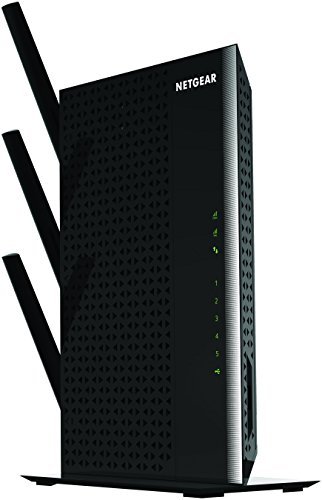
Check Price Online: NETGEAR EX7000 WiFi Range Extender
2. NETGEAR EX6200 WiFi Range Extender – AC 1200
- Extends 2.4 and 5 GHz Wi-Fi signals from existing Wi-Fi routers for better range
- Dual band AC1200 with powerful quad-core processor for maximum Wi-Fi performance
- High-power amplifiers and 5dBi high-gain antennas couple with beamforming plus
- Fastlane feature provides high-speed Wi-Fi on both wireless bands
- Five gigabit Ethernet ports
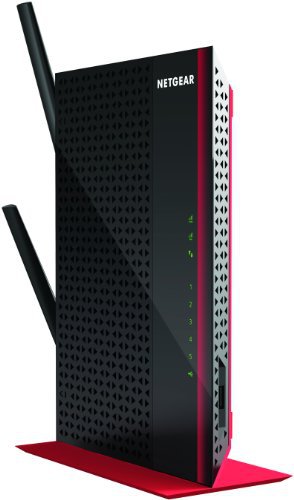
Check Price Online: NETGEAR EX6200 WiFi Range Extender
3. NETGEAR WN2500RP WiFi Range Extender – N600
- Extends range of 2.4 and 5 GHz WiFi signals from existing WiFi routers
- FastLane provides high-speed WiFi over a single band, ideal for HD gaming and video streaming
- 4-port Ethernet for wired devices.
- Works with any wireless a/b/g/m router to extend wireless connections
- Dynamic LEDs display real-time network connection status and optimal extender placement
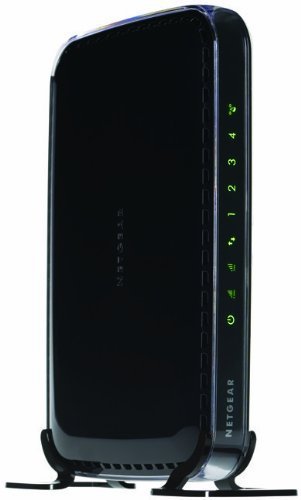
Check Price Online: NETGEAR WN2500RP WiFi Range Extender
4. TP-Link RE580D Wi-Fi Range Extender w/ 5 Gigabit Ethernet Ports – AC1900
- Simultaneous 600 Mbps on 2.4 GHz + 1300 Mbps on 5 GHz total 1.9 Gbps Wi-Fi speeds,
- Beamforming technology delivers highly targeted and efficient wireless connections
- Three dual band external antennas and 700 m high-powered amplifiers eliminate dead zones and extend your existing wireless coverage
- 5 Gigabit Ethernet ports provide gigabit speed for wired connections
- Dual core 1 GHz processor ensures no interruption when simultaneously processing multiple wireless or wired tasks

Check Price Online: TP-Link RE580D Wi-Fi Range Extender
5. NETGEAR EX8000 Nighthawk X6S Tri-Band WiFi Range Extender AC3000 – FASTEST COMBINED SPEED
- Extreme AC3000 WI-FI speeds: Combined speeds up to 3Gbps
- Works with any router: Use your existing router to create a network with one SSID/network name
- Fastlane3 technology: Creates a dedicated Wi-Fi link to router to avoid cutting the extended Wi-Fi bandwidth in half
- MU-MIMO: Enables simultaneous streaming of data to multiple devices
- Four gigabit ports: Connect wired devices like smart TVs and game consoles
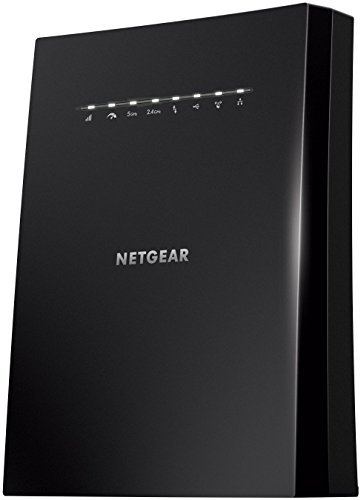
Check Price Online: NETGEAR EX8000 Nighthawk X6S
A total of 15 WiFi Extenders considered in this article, check it out! Share on X
Next we look at wall-plug based WiFi range extenders:
1. NETGEAR EX7300 WiFi Range Extender – AC 2200, Dual-band
- Dual band Wi-Fi speed up to 2200Mbps – works with any standard router or gateway
- High-power amplifiers and internal antenna array increases range
- MU-MIMO for simultaneously streaming to multiple devices
- Beamforming + improves wireless range and reliability
- FastLane technology – use both Wi-Fi bands to establish one high-speed connection; ideal for HD streaming and gaming
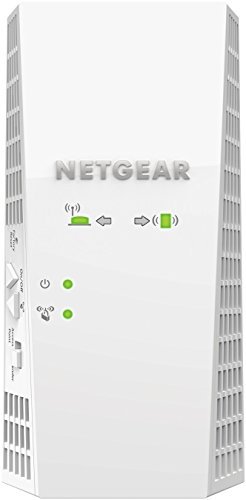
Check Price Online: NETGEAR EX7300 WiFi Range Extender
ALSO: Netgear EX6400 WiFi Range Extender – AC1900, Dual-band
2. NETGEAR EX6120 WiFi Range Extender – AC 1200, Dual-band
- Extend WiFi up to 1200Mbps
- Convenient wall-plug design
- External antennas for better performance
- Works with any standard router or gateway
- Fast Ethernet Port to connect a wired device

Check Price Online: NETGEAR EX6120 WiFi Range Extender
3. NETGEAR EX3700 WiFi Range Extender – AC 750
- Dual band WiFi up to 750Mbps supports new 802.11ac & b/g/n WiFi devices
- External antennas for better performance,
- Can function as an Access Point mode creates a WiFi hotspot using a wired Ethernet connection
- Works with any WiFi router
- FastLane Technology – Use both Wi-Fi bands to establish one super high-speed connection; ideal for HD streaming & gaming

Check Price Online: NETGEAR EX3700 WiFi Range Extender
4. NETGEAR WN3000RP WiFi Range Extender – N300
- Fast Ethernet port to connect home A/V devices to the network
- Smart LED indicators helps find the best location for optimal WiFi coverage
- External antennas for better WiFi coverage

Check Price Online: NETGEAR WN3000RP WiFi Range Extender
5. TP-LINK RE500 WiFi Range Extender – AC 1900 Dual-band
- AC1900 Dual Band Wi-Fi – Simultaneous 300Mbps on 2.4GHz + 1300Mbps on 5GHz
- 3×3 MU-MIMO – Simultaneously transfers data to multiple devices for 4x faster performance
- Beamforming Technology – Send targeted Wi-Fi signal to individual devices for stronger connections
- Gigabit Ethernet Port – Provide faster wired connections to smart TVs, computers and gaming consoles
- Intelligent Signal Light – Helps to determine the best location for optimal Wi-Fi coverage by indicating the signal strength in the current placement
- AP Mode – create a new Wi-Fi access point to enhance your wired network with Wi-Fi capability

Check Price Online: TP-LINK RE500 WiFi Range Extender
ALSO: TP-LINK RE650 WiFi Range Extender – AC 2600
6. TP-LINK RE450 WiFi Range Extender – AC 1750 Dual-band
- Expanded 450Mbps on 2.4GHz + 1300Mbps on 5GHz totals 1750Mbps Wi-Fi speeds
- Three adjustable external antennas provide optimal Wi-Fi coverage and reliable connections
- Gigabit Ethernet port acts as a wireless adapter to connect a wired device to your network at gigabit speed
- Intelligent signal light helps to fi nd the best location for optimal Wi-Fi coverage by showing the signal strength
- Works with any Wi-Fi router or wireless access point

Check Price Online: TP-LINK RE450 WiFi Range Extender
7. TP-LINK RE200 WiFi Range Extender – AC 750, Dual-band
- Compatible with 802.11 b/g/n and 802.11ac Wi-Fi devices
- Dual band speeds up to 750Mbps
- Miniature size and wall-mounted design make it easy to deploy and move flexibly
- Ethernet port allows the Extender to function as a wireless adapter to connect wired devices

Check Price Online: TP-LINK RE200 WiFi Range Extender
8. NETGEAR EX2700 WiFi Range Extender – N300
- Extend WiFi up to 300Mbps
- Convenient wall-plug design
- Works with any standard router or gateway
- Fast Ethernet Port to connect a wired device
- External antennas for better performance

Check Price Online: NETGEAR EX2700 WiFi Range Extender
9. TP-LINK TL-WA850RE WiFi Range Extender – N300
- Miniature size and wall-mounted design make it easy to deploy and move flexibly
- Easily expand wireless coverage at a push of Range Extender button
- Ethernet port allows the Extender to function as a wireless adapter to connect wired devices,
- Compatible with other 802.11n/g/b products
- Tether App allows easy access and management using any mobile device, LED Control function includes a Night Mode for peaceful sleep

Check Price Online: TP-LINK TL-WA850RE WiFi Range Extender
10. LINKSYS RE7000 WiFi Range Extender – AC 1900, Dual-band
- Works with all Wi-Fi Routers and Multi-User MIMO Routers
- Simple setup with Push Button Connect and Spot Finder Technology for optimal placement and performance
- Advanced dual-band Wi-Fi Speeds up to AC1900+ (N300+AC1733)
- Expand Wi-Fi coverage up to 10,000 square feet
- Cross-Band and Beamforming Technologies work to optimize Wi-Fi connections
- Gigabit Ethernet port for enhanced wired speeds for a Smart TV, gaming console or Blu-ray Disc player
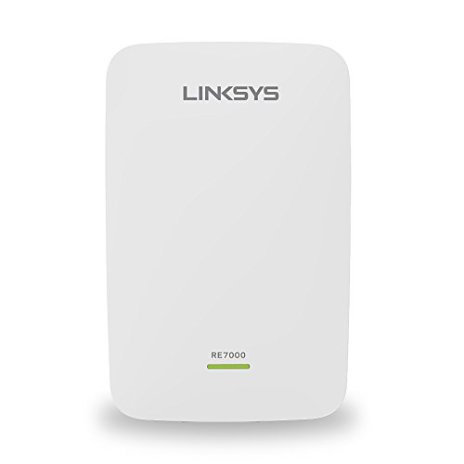
Check Price Online: LINKSYS RE7000 WiFi Range Extender
BONUS: Google Wifi System (set of 3) – Router replacement for whole home coverage
Not quite a range extender but a wireless router replacement solution with better dual band coverage around the house.
- Replaces your current router, and works your modem and internet service.
- A single Wifi point covers up to 1,500 sq. ft, a set of three covers homes up to 4,500 sq. ft. Wifi points work together so you can add more if you need additional coverage
- Network Assist technology keeps your connection fast by always selecting the clearest channel and fastest band for your devices
- A simple app gets you set up quickly and allows you to see what’s connected, prioritize devices, and pause the Wi-Fi on kids’ devices

















