Should I Get a Tablet, Laptop or Hybrid: Benefits and Considerations
Tablet
A tablet is a device that combines the features of a laptop and a smartphone. You can think of it as a smartphone with big display as they share the same operating systems be it Android or iOS. But, recent hardware innovation and software development has allowed tablets to take on more tasks including those once reserved for laptops or desktops. The stylus has also found its way back to the tablets with the Apple Pencil, Samsung S Pen and Microsoft Surface Pen and others completing to bring more features and functionality to their tablets.

Advantages
Highly portable: Compared to a laptop, the tablet is a more portable device. Event when going for the bigger 12-inch version, without the bulky keyboard and base, it is the slimmer and lighter choice as far as a computing device goes. Even though it may not fit in your pocket, it is easier to carry around while compared to a laptop.
Connectivity options: Some tablets come with ports that you can connect to external drives, external graphics processor or external monitor. In fact, Windows tablets such as the Surface Pro are no different from the Laptop counterpart in terms of connectivity. In fact, with the right accessories such as a detachable keyboard, stylys and mouse, it can even be turned into a laptop.
Can perform some tasks like a computer: They also support a wide range of applications that enable them to work like a computer. For example, you can now access fully featured document editors which enable one to access spreadsheets, PDFs and word documents on the go. Powerful tablets can even take on music production and video editing tasks, once reserved for the desktop computers.
Long battery life: A tablet works like a smartphone, and some have batteries that lets you use your tablet continuously for up to ten hours on a full charged. The batteries are often not be user replaceable or removable like on some laptops, but they are rechargeable. Plus, you can charge them on the go with a power bank or use the standard USB port on your computer to top on.
Disadvantage
Space is limited: While they are plenty of mobile and tablet apps, often you are limited by the amount of space on the tablet. Depending on the make and model, some comes with only 8GB or 16GB restricting the number of apps you can load. This is not counting the photos, music and movies you wish to carry on your tablet. If your tablet do not support removable storage, you are pretty much stuck in a cycle of having to delete apps and data to free up space.
On-screen keyboard: It can be very stressful to type on a tablet especially when working on a big assignment. The size and design as well as the lack of quick switching and pointing device on a tablet makes it counter productive as the only device to conquer all your tasks. You might be able to get away with an optional keyboard and stylus for basic tasks for more complex tasks that require more than two windows or two applications, you will need a laptop.
EXAMPLES:
Tablets 10-inch or under
Samsung Galaxy Tab S3 9.7 with S Pen
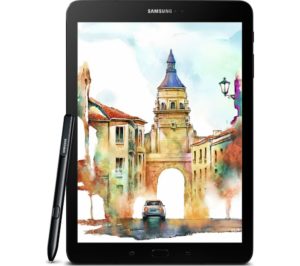
Apple iPad Pro 10.5 (stylus optional)

Lenovo Tab 4 10.1

Tablets 12-inch or over
Apple iPad Pro 12.9 (stylus optional)

Microsoft Surface Pro 12.3

Samsung Galaxy Book 12

JUMP TO:










