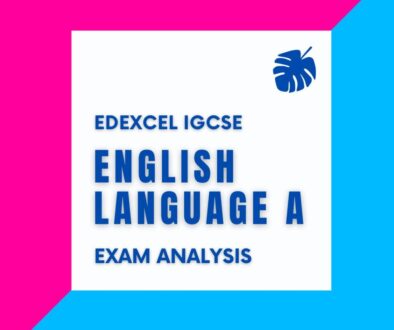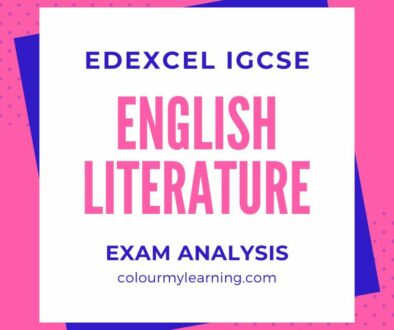Best Graphics Drawing Tablets in 2018
Art and artists go way back. From the time the first caveman painted an antelope on the cave wall, to the rise and progression of the many different styles of art. Despite all that, art has always been a physical creation, boards, canvases, paint, prints…
However, ever since the arrival of drawing tablets, it has become easier for the artists of today to not just create digital versions of their work, but to actually become digital artists, whether it means digitally editing and enhancing works of art that were created traditionally or creating from scratch completely new masterpieces in the digital media.
In the guide below, we have curated a comprehensive review of top 10 graphic drawing tablets in 2018. This guide will also take a look at some of the key features that differentiate an ordinary looking tablet from a top-rated device.
Key Features To Look For in a Graphics Drawing Tablet
One should keep the following features in mind while purchasing a drawing tablet. Starting from the size of this device, it includes pressure sensitivity, pen types, and nibs.
Size
Size plays a big role in determining the quality of a graphic tablet. A tablet with a greater surface area will not only provide you with a lot of drawing space, but it will also come with a wider range of features as compared to that of a small-sized tablet.
When it comes to choosing your optimal size, it eventually comes down to your personal preference. If you’re going to use this device for the very first time, or even if you’re a recreational user, you might want to go with a small-sized tablet which comes at a pretty affordable price.
However, if you’re a professional digital artist, you should always go with a large-sized tablet. It might come at a decent price tag but at the end of the day, it will help you do you work with utmost precision.
Pressure Sensitivity
Drawing tablets are designed in such a way that they can replicate the pressure information on your computer screen. It means that if you apply greater pressure behind your pen on the surface of these tablets, it will result in a thicker line on your tablet/computer screen. However, if you want to draw a thin line, you have to apply lesser pressure on the tablet surface.
Starting from 1024 levels of pressure sensitivity, graphic tablets can go as high as up to 8192 levels of pressure sensitivity. When the former type is usually recommended for newbie artists, the latter comes handy for CAD users, animators, and other such customers.
Pen Type
Also known as a stylus, there are three types of pens which are normally used with the graphic tablets. One of them is the rechargeable pens which can be recharged with a simple USB cable.
Then comes the battery-powered pens which, as their name suggests, makes use of different kinds of batteries for their operation. A majority of these pens rely on AAA batteries but it can vary depending on the manufacturer from which you’re purchasing this device.
Lastly, a new type of pens has arrived in today’s market which operates without any of the aforementioned power options. Basically, they are battery-less styluses which can be used for an extended duration of time.
Nibs
When it comes to purchasing a new graphic tablet, you should always prefer the device which comes with a number of different nibs. Each one of them will help you impart a distinct touch on your paintings so keep this thing in mind while making this acquisition.
Best Graphics Drawing Tablet in 2018
1. Wacom Intuos Pro
Incorporating 8192 levels of pressure sensitivity, the Wacom Intuos Pro is one of the best graphic drawing tablets which you can purchase from today’s market. The overall weight of this tablet is as low as a mere 1.5lbs and thanks to its sleek design, you can easily carry it from one place to the other.
The Wacom Intuos Pro incorporates an impressive 8.7-inch x 5.8-inch surface area and you can connect it to your PC in two different ways. First of all, you can use a USB cable with the onboard USB port integrated into this tablet. However, if you’re looking for a wireless option, you can always connect to the tablet via Bluetooth.
This tablet offers multi touch technology and for your convenience, the manufacturer has designed the Wacom Intuos Pro with eight different ExpressKeys. Also included in this purchase is a grip pen. This product can be used with Windows as well as Mac OS.
This is by no means a cheap purchase, all that goodness comes with an eye watering price tag. But if you can afford to spend heavily in return for a high-quality purchase, the Wacom Intuos Pro is definitely the tablet to go for.
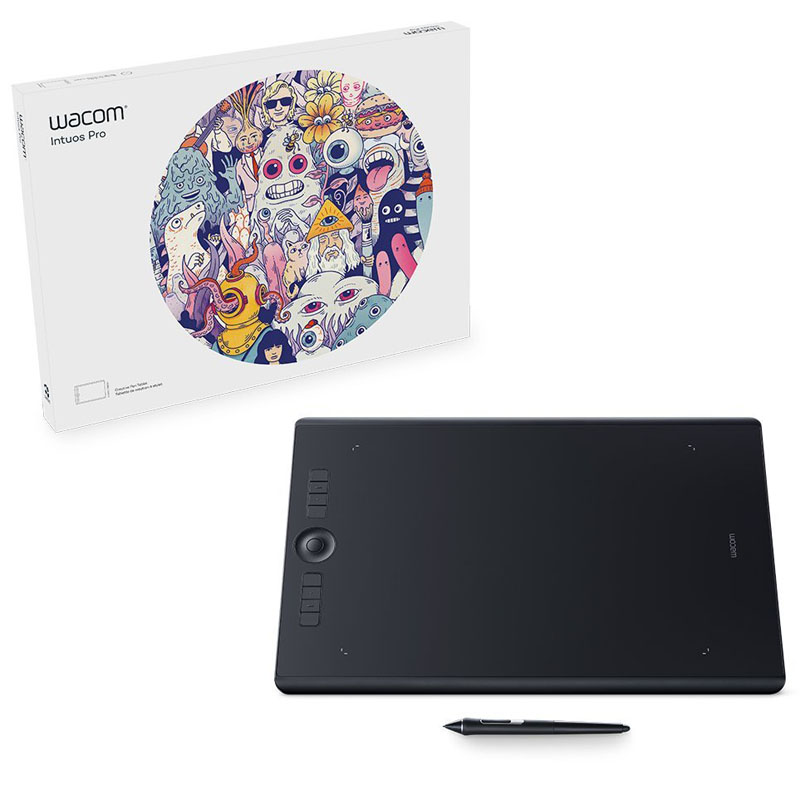
Key Features
- 54lbs of weight
- 8192 levels of pressure sensitivity
- Windows and Mac compatible
- Bluetooth and USB connection
- Interchangeable Pen Tips
ALSO: Wacom Intuos Pro Paper Edition – taking the Wacom Intuos Pro one step further by integrating a felt tip and paper option, the Intuos Pro Paper Edition lets those who cannot get to grasp with the disconnect between drawing on the tablet and looking at the screen work on something more familiar, pen on paper. Once you are used to drawing on the tablet, you can always graduate to using the stylus and go paperless.
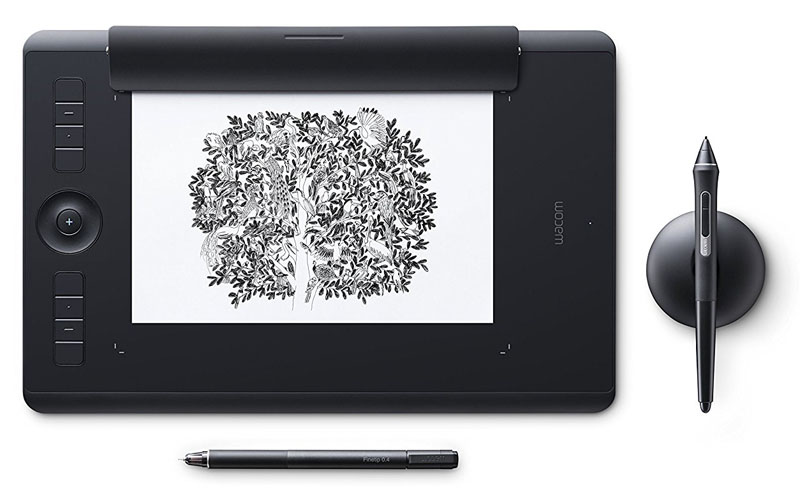
2. Huion H610 Pro
For customers with a limited budget, there aren’t many better products available in the market than the Huion H610 Pro. Available at an affordable price range, this tablet combines a large drawing surface with an impressive 2048 levels of pressure sensitivity.
This is quite a user-friendly tablet as the manufacturer has designed it with 16 hotkeys, along with 8 different customizable buttons for your convenience. All of these are located in the usual places as well as on the top of the tablet’s surface and depending on your preference, you can program these buttons to perform a number of different functions.
The battery-powered stylus, which comes included, is rechargeable and a charging cable is included for this purpose. This stylus incorporates a long run time as it can be used for no less than 800 hours after 2 hours of charging. You will probably forget that it needed charging.
On purchasing the Huion H610 Pro, you’ll get a high-quality carrying bag along with a tablet glove as the manufacturer is offering both these accessories for absolutely free. This tablet is compatible with all the latest versions of Windows and MAC and you’ll get a 1 year warranty with your acquisition.

Key Features
- 2048 levels of pressure sensitivity
- Rechargeable Stylus
- Compatible with Windows and Mac
- 1 Year Warranty
3. Wacom Intuos Draw CTL490DW
The Wacom Intuos Draw CTL490DW is designed for all those artists whom are into drawing and sketching and would like a go at draw on a graphic tablet for the very first time. Featuring a 7-inch active area, this tablet comes with 1024 levels of pressure sensitivity which is more than enough for the entry-level artists.
For added convenience, this tablet incorporates four different Express Keys which can be customized as per your preference. For example, you can program these keys to perform common functions such as cut, copy and paste and you can set them up for both left as well as right handed use.
Another thing which is quite impressive in the Wacom Intuos Draw CTL490DW is the fact that it comes with a battery-less pen. This is important in the sense that you don’t have to purchase a new set of batteries or remember to charge the pen at regular intervals.
Finally, the Wacom Intuos Draw CTL490DW can be connected via USB cable to your computer/laptop and the device is compatible with both, Windows and Mac.

Key Features
- 1024 Levels of Pressure Sensitivity
- Battery-less Stylus
- Compatible with Windows and Mac
- USB Interface
4. Ugee M708
If you’re looking to purchase a high-quality tablet without spending too much, have a look at the Ugee M708. Available at a hard-to-beat price, this tablet still offers a wide range of hi-tech features including 8 user defined controls along with an impressive, 5080 Line-per-inch resolution writing surface.
The Ugee M708 boasts of a large drawing area which is no less than 10-inches x 6-inches in space. Combine it with its rechargeable pen which can be operated at 2048 levels of pressure sensitivity and the Ugee M708 can handle even the trickiest of paintings and designs for your digital creation.
Depending on your preference, you can change the pen into eraser, and vice versa, by clicking a button which is provided on the stylus. This particular feature comes handy for all those customers who’re still in the learning stages of their career.
Another thing which we found quite impressive about the Ugee M708 is its wide range of compatibility. Apart from using this device with Windows and Mac, you can also use it with a number of photo-editing software including Adobe, Photoshop and Illustrator. So regardless of whether you’re a professional digital artist or even an absolute novice, you can use the Ugee M708 without any hindrance.

Key Features
- 2048 levels of Pressure Sensitivity
- 10-inches x 6-inches Active Area
- USB Interface
- Rechargeable Stylus
5. Huion Inspiroy H640P
The Huion Inspiroy H640P is a high-quality tablet which can be purchased without straining your budget. This tablet features 8192 levels of pressure sensitivity which is quite impressive when you compare it with similarly priced models in today’s market. Also present on the tablet’s surface are 6 different Express Keys which can be allocated to perform your favorite functions.
It also features a battery-free stylus so you don’t have to worry about purchasing a new set of batteries or dealing with the USB cable for that purpose. You’ll also get a pen holder on purchasing the Huion Inspiroy H640P which protects your stylus when not in use.
The Huion Inspiroy H640P is quite a portable table which is of great essence for all those customers who’re going to use it in a number of different places. It is compatible with Windows (7, 8, 8.1, 10) and Mac and you connect this device with your PC or MAC using the USB cable included.

Key Features
- 8192 levels of Pressure Sensitivity
- Battery-less Stylus
- Compatible with Windows and Mac
- Pen Holder Included
6. Turcom Pro Graphic Drawing Tablet
Available in a stylish black design, the Turcom Pro Graphic Drawing Tablet is viable for all those customer who’re looking to make this purchase without burning a hole in their pocket. One of the least expensive tablets in this list, this product still comes with an impressive 8-inch x 5-inch active area so you can easily use it from small to medium sized projects.
The Turcom Pro Graphic Drawing Tablet boasts a 4000 LPI resolution and it also features an impressive 200 RPS. Both these factors combine handsomely for ensuring that regardless of the intensity of your work, this device won’t lag at any time.
The stylus which comes with this package offers 2048 levels of pressure sensitivity and is powered by a single AAA battery for a wireless operation. The tablet is compatible with both Windows and Mac operating systems.

Key Features
- 2048 levels of Pressure Sensitivity
- 4000 LPI Resolution
- Wireless Stylus
- 2 Year Warranty
7. XP-Pen Star 05
Weighing in at 2lbs, the XP-Pen Star 05 lets you do wonders in your digital creations with its 2048 levels of pressure sensitivity. Its 8-inch x 5-inch active area ensures that regardless of your experience in the digital world, you’ll have enough space to work without any restriction.
This tablet operates with a battery-free pen which further comes with 8 additional nibs for your convenience. A couple of buttons are provided on the stylus as you can use them for zooming out or zooming in of your paintings.
There are two ways in which you can connect the XP-Pen Star 05 with your PC. First of all, you can make a wired connection with the help of the USB cable which comes included in this purchase. However, if you prefer a wire free operation, simply plug in the included USB receiver inside this tablet before connecting it wirelessly with your laptop.

Key Features
- 2048 levels of Pressure Sensitivity
- Battery-free Stylus
- Compatible with Windows and Mac
- Offers Wired and Wireless Connection
8. Huion 420
Yet another premium-quality tablet from Huion, the Huion 420 is basically designed for all those of you who’re still relatively new in the digital workplace. This is a great option for those not looking to spend too much on their first graphic tablet. Thanks to the affordable price tag of this model, you not only get a full blown graphics tablet but one that does not put a dent on your budget.
Despite the fact that the Huion 420 comes at an unbelievable price, this product is still capable of 2048 levels of pressure sensitivity. Combine it with its impressive 4000 LPI resolution with a further 200RPS and you can be extra sure about the efficiency of this device.
Looking at the digital pen which comes alongside the Huion 420, it works on a single AAA battery which you have to purchase on your own. This pen consists of a couple of customizable buttons which comes handy in terms of zooming in or out of your paintings.
Finally, the manufacturer is offering a 1 year warranty with this tablet which is quite impressive when you look at the price tag of this model.

Key Features
- 2048 levels of Pressure Sensitivity
- Battery-powered Digital Pen
- Compatible with Windows and Mac
- 1 Year Warranty
9. Huion Giano WH1409
If you’re looking for a graphic tablet with an extra-large working surface, the Huion Giano WH1409 is worth a try. Featuring a 13.8-inch x 8.6inch active area, this tablet allows you imitate your natural movements with a certain ease.
This tablet has the ability to capture every moment of your pen, thanks to its 2048 levels of pressure sensitivity, and when it comes with a 5080 LPI resolution, you don’t have to worry about getting stuck in the middle of your creation.
A total of 12 different customizable keys have been provided on the frame of the Huion Giano WH1409 and all of them can be programmed to perform you common functions. This tablet supports a rechargeable pen and it can make a wired as well as a wireless connection for your PC.
Furthermore, the Huion Giano WH1409 comes integrated with a built-in Lithium battery which ensures that this device can work for 2 and a half days or 40 hours of continuous use on a single charge wirelessly via a 2.4GHz USB receiver for your desktop or laptop. It also supports wires operation the onboard USB port.

Key Features
- 2048 levels of Pressure Sensitivity
- 5080 LPI Resolution
- Rechargeable Pen
- 1 Year Warranty
10. Monoprice Graphic Drawing Tablet
The Monoprice Graphic Drawing Tablet is a suitable option for all those of you who’re looking for a suitable fusion of style and performance in their ideal graphic tablet. Available in a stylish sleek design, this device lets you create variants in line size with its 2048 levels of pressure sensitivity.
As per its accuracy, the Monoprice Graphic Drawing Tablet ensures a lag-free operation with its 4000 LPI of drawing resolution. You can use its 8 Express Keys, which comes predefined, for performing common functions including zoom in and zoom out.
Also included in this tablet are 16 different hotkeys which can be assigned as per your choice and when this device is compatible with Windows and Mac, you can even connect it with the Linux OS.
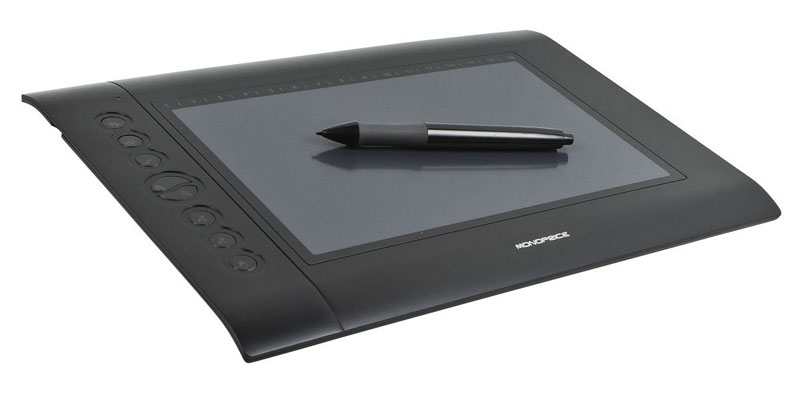
Key Features
- 2048 levels of Pressure Sensitivity
- 4000 LPI Resolution
- 16 Hotkeys
- Compatible with Windows, Mac and Linux