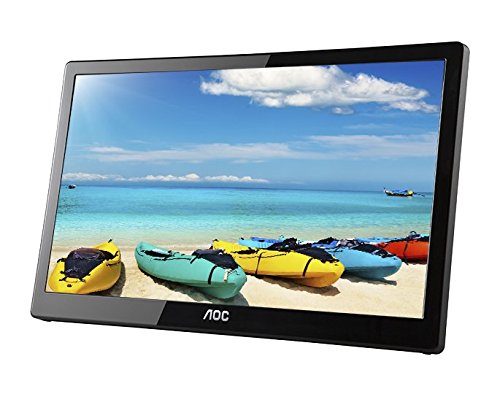Top 5 Best Portable USB Powered LCD Monitors
You can now get portable LCD monitors to go with your laptop, tablet, game console or mini PC. These compact and slimline monitors are not only lightweight and thin, they do not require a separate power brick as they draw power from the USB port and work independent of your graphics card.
What to expect from portable LCD monitors
Road warriors and field workers rejoice, you can now get a second screen for your laptop. Those stuck in the office at the desk can also use these USB powered LCD monitor as a second screen. Higher models feature Thunderbolt 3 and USB Type-C interface perfect for Macs and MacBooks as well as laptop PCs with the super fast ports.
RELATED:
- Everything you need for a multiple monitor setup for your laptop or desktop [here]
- Multi monitor stands for multiple LCD displays: mounting bracket for all your screens
- Budget monitors for multiple screen setups: cheap 21 and 24-inch monitors
- Ultra wide monitors to take on the multiple screens setups
- Budget 4K UltraHD monitors: big on resolution, small on price
- Curved monitors for productivity, entertainment and gaming
- Portable USB-C monitors: external mobile dual screen solution
- Portable USB powered LCD monitors [here]
Increase your Workspace
Get up to 17-inch extra useable screen space with up to 1080p or Full HD resolution with one of these portable monitors. The more common size for portable monitors is 15.6-inch also up to Full HD resolution (1920 x 1080 pixels). Regardless of the size, these portable monitors when installed, add more desktop real estate to your available workspace so you can have documents and apps open side-by-side. In a typical scenario, you would use it as a second monitor but there is nothing stopping you from using it as a presentation screen, a mirror of your desktop or laptop display if you are working in a group or running your presentation.
Easy to Install
These portable monitors are easy to install and only require a single connection feeding the monitor with both signal and power. You also do not need to worry about video output as most tablets, laptops or PC will have free USB ports. On most devices, simply plug in the monitor and your operating system (PC or MAC) will take care of the rest. Monitors with USB Type-C interface is compatible with DP Alternate (Alt) mode, also known as DisplayPort over USB-C. This means that no additional drivers are required to run the monitor and it is compatible with both Windows 10 and Mac OS. When using the monitor on older systems or USB Type A interface, DisplayLink driver may be required.
Portable
Slim and stylish, these monitors are no very much bigger than say a tablet at 15 or 17-inch (if you can find one). Imagine the Surface Book 2 15-inch hybrid PC but detached from the keyboard. A 15.6-inch portable monitors would just be slightly bigger than the slate. Some of the displays are so slim that they are only slightly thicker than the iPad (7.5mm) starting from 8mm. They also weight from around 700 grams making it easy to take on the road, just slip it in your briefcase or backpack and you have your dual-monitor setup wherever you go.
Integrated Stand & Smart Cover
Most portable monitors come with a smart cover that doubles as a stand for the monitor. The foldable smart case not only protects the screen from dust and scratches but can be used to prop up your display in either portrait or landscape orientation. Other portable monitor may choose to use an integrated kick back stand. These kick stands are also designed to work in either landscape or portrait mode. With the right software driver, the screen will automatically sense its orientation and switches the display accordingly so you don’t have to fiddle with the settings.
Other Features to Look Out For
For better viewing angle and vivid colour reproduction, you want to choose a panel with IPS technology. These panels offer better colour and contrast at a wider viewing angle allowing you to position the display on the side and still be able to see what is on the screen. Certain models support blue light filter to help with prolonged use. The blue light filter settings reduces blue light and ensures a comfortable viewing experience. Finally, for high 50Hz or 60Hz refresh rate is essential to keep the screen flicker free to minimise eye strain especially when you decide to binge watch your favourite TV show. A low response time of around 5ms or less helps with game play if you decide to take a break and carry out a spot of gaming.
RELATED:
- Best Ultra Wide Monitors to Take on the Multiple Screens Setups
- Top 10 Best Budget 4K UltraHD Monitors: Big on resolution, small on price
Top 5 Best Portable LCD Monitors: USB powered Full HD screens
Here are five of the best portable LCD monitors you can get your hands on right now. Our list is dominated with offerings from ASUS but you can also find Full HD portable monitors from other manufacturers such as AOC and GeChic. Please note that we only consider the best Full HD resolution displays. Other HD portable monitors at 1366 x 768 pixel resolution are also available but not considered here.
1. AOC i1601FWUX 15.6-inch IPS USB-C Powered Portable Monitor
One of the slimmest portable monitor around, the AOC i1601FQWUX comes with a smart cover that doubles as a stand and supports both landscape or portrait modes. The panel supports Full HD resolution at a respectable 60Hz refresh rate and 5ms response time. The unit is compatible with Macs that has Thunderbolt 3 USB 3.1 port with instant plug and play. Overall, the portable screen is slim and light, excellent for those looking for a second screen on the move but the bezel is not as small on other units here.
- Thickness: 8.5mm
- Resolution: 1080p Full HD 1929 x 1080 pixel resolution IPS panel (178 degrees horizontal, 178 degrees vertical)
- Refresh Rate and Response Time: 60Hz, 5ms
- Brightness and Contrast: 220cd/m2, Dynamic Contrast Ratio – 700:1 Typical, Low Blue Light
- Feature: 1 x USB Type-C (DP Alt mode), smart cover/stand supports portrait and landscape screen orientation with auto pivot between modes. Compatible with Windows 10.
2. ASUS ZenScreen MB16AC 15.6-inch USB-C Full HD IPS Monitor
ASUS’s flagship portable monitor comes with ultra fast USB-C interface, smart cover and little holes in the corner where you can put a pen through to use as a stand in case you forgot the smart cover. A screen pen is included but don’t go scratching the screen with it, the monitor is not a touchscreen or stylus friendly. Minimal bezel, front facing buttons and premium finish makes it the most attractive monitor in our list. The panel produces Full HD resolution and supports Eye Care Technology, certified to reduce eye fatigue.
- Thickness: 8mm, 800grams
- Resolution: 1080p Full HD 1929 x 1080 pixel resolution IPS panel
- Refresh Rate and Response Time: 60Hz, 5ms
- Brightness and Contrast: – 220cd/m2, Dynamic Contrast Ratio – 800:1 Maximum
- Feature: USB Type-C or Type A port, automatic orientation sensing, switches between landscape and portrait mode. Foldable smart case that turns into a stand for either landscape or portrait. Asus Eye Care feature TUV Rheinland-certified Flicker-free and Low Blue Light technologies
3. ASUS MB169C+ 15.6 inch USB Type-C Portable Monitor
A cheaper alternative to the ZenScreen but still spots the USB Type-C interface, the ASUS MB169C+. is slightly thicker but not any heavier. The display may not be as bright as the ZenScreen but it ticks all the boxes for a great portable monitor including the smart case that doubles as a two way adjustable stand and protective sleeve. The bezel is visibly larger and the smart case execution is not as sleek.
- Thickness: 8.5mm, 800grams
- Resolution: 1080p Full HD 1920×1080 pixel resolution IPS panel
- Refresh Rate and Response Time: 60Hz, 5ms
- Brightness and Contrast: 180cd/m2, Contrast Ratio 700:1 maximum
- Features: USB Type-C interface (DP Alt mode), Flicker Free, Low Blue Light, TUV Certified, ASUS Smart Case.
4. ASUS MB169B+ 15.6-inch USB 3.0 Portable Monitor
The biggest difference here is the interface. While previous portable monitors come with the new reversible USB Type-C interface, the ASUS MB169B+ is for laptops and desktops with USB 3.0 interface only. If you don’t have a new PC or laptop with USB Type-C port, save yourself some money and go with a USB 3.0 portable monitor. The ASUS MB169B+ monitor spots the same sleek and metallic finish with ASUS’s iconic concentric circle back plate. The panel does have a slightly higher response time but not immediately noticeable. Still, it supports auto-rotating and comes with 2-way adjustable ASUS Smart Case.
- Thickness: 8.5mm, 800grams
- Resolution: 1080p Full HD 1920×1080 pixel resolution IPS panel (160°(H)/160°(V))
- Refresh Rate and Response Time: 14ms
- Brightness and Contrast: 200cd/m2, Contrast Ratio: 700:1 maximum
- Features: USB 3.0 interface, auto rotate, slick and portable, smart case that doubles as a two way adjustable stand.
5. AOC I1659FWUX 15.6-inch USB 3.0 Full HD Portable IPS Monitor
Some retailers may sell this as a 16-inch but the AOC I1659FWUX has 15.6-inch viewable area like the rest of the monitors here. What you get is a sufficiently bright, high performing display that connects to any USB 3.0 port on your machine for video and power. Instead of a smart cover, the USB 3.0 powered monitor comes with a foldable kick stand that supports both portrait and landscape orientation with some allowance for viewing angle and tilt. Given its relatively thick profile, it is more suited as an occasional portable monitor.
- Thickness: 22.9mm, 1200grams
- Resolution: 1080p Full HD 1920×1080 pixel resolution IPS panel (160°(H)/160°(V))
- Refresh Rate and Response Time: 60Hz, 5ms
- Brightness and Contrast: 220cd/m2, Contrast Ratio: 700:1 maximum
- Features: USB 3.0 interface, foldable flexi-stand for portrait or landscape view, Auto Pivot in Windows 7 and 8 only. DisplayLink driver required for Windows 10.
BONUS: AOC E1759FWU 17.3-inch USB 3.0-Powered Portable LED Monitor
Not quite Full HD resolution but the 17.3-inch panel at WLED resolution (1600 x 900 pixels) makes it the biggest monitor on our list but by no means the most expensive. In fact it is one of the more affordable model. The monitor has a single USB 3.0 interface for both power and video signal making it compatible with some older machines although driver may be required. The foldable flexi-stand offers both portrait and landscape view with support for auto-pivot on Windows 7 and 8. Windows 10 will need DisplayLink driver installed.
- Thickness: 18mm, 1280grams
- Resolution: WLED 1600×900 pixel resolution (viewing angle 90/50)
- Refresh Rate and Response Time: Horizontal 48KHz/ Vertical 60 Hz, 10ms
- Brightness and Contrast: 220cd/m2, Static Contrast Ratio: 650:1
- Features: USB 3.0 interface
OTHERS:
- Gechic 1503H 15.6-inch Full HD Display Ultra-Portable HD Monitor – HDMI, VGA, USB, Type-C
- ELECROW 13.3 Inch Portable IPS Display Monitor – Two HDMI, USB Powered