Best Ultra Wide Monitors to take on the Multiple Screens Setups
Who needs multi-monitors when you have one of these ultra wide monitors. We take a look at some of the best ultra wide monitors to take on multiple screens setups for a seamless and uninterrupted viewing experience.
UPDATED: 20 Jun 2022
If increase in productivity is what you are after, look no further. Use an ultra wide monitor to add that much needed desktop real estate so you can arrange your windows side-by-side or tiled to keep an eye on everything that you are working on.
You can probably get away with adding a monitor to your laptop or a second monitor to your desktop for that multi-monitor setup you’ve always dreamed of. It will probably work but the difference in size and resolutions between the monitors may hamper your viewing experience.
Besides, when you have two monitors, it is difficult to have a central view. Will you be looking straight at the bezels of the two monitors or have one of the monitors facing you directly while the second monitor is placed to the side. Or would you have one monitor above the other in a vertical arrangement.
To overcome all these issues, opt for an ultra wide monitor. Not only will you save on desk space with a single stand but you can avoid dealing with trailing cables and power bricks from multiple monitors. On most models, the display panel is curved around the user. Higher models even let you work on multiple machines with KVM (Keyboard, Video and Mouse) switching feature, letting you control more than one computer e.g. your laptop and desktop.
RELATED:
- Everything you need for a multiple monitor setup for your laptop or desktop
- Multi monitor stands for multiple LCD displays: mounting bracket for all your screens
- Budget monitors for multiple screen setups: cheap 21 and 24-inch monitors
- Ultra wide monitors to take on the multiple screens setups [here]
- Budget 4K UltraHD monitors: big on resolution, small on price
- Curved monitors for productivity, entertainment and gaming
- Portable USB-C monitors: external mobile dual screen solution
- Portable USB powered LCD monitors
Benefits of Ultra Wide Monitors
To summarise, here are 10 benefits of using an ultra wide monitor:
- only one power supply lead and one stand, fewer cables, more desk space and cleaner work space setup.
- offers multiple video inputs letting you choose between the difference sources e.g. game console, streaming box, laptop or desktop like you would with a TV.
- uses the ultra wide 21:9 aspect ratio with either WQHD (3440 x 1440) or Ultra Wide FHD (2560 x 1080) resolution for more ‘room’ on the desktop. More on this in the next section.
- the ultra wide profile and curvature of the display offer an immersive viewing experience perfect for cinematic panoramas and gaming. The display creates a sense of depth, breadth and a wrap-around view; a true extension of your peripheral vision.
- curved screen is better for field of view especially when sat close to the monitor. This reduces distortion and eye movement offering better, more ergonomic working condition.
- most models let you adjust the height, tilt and swivel of the display with HAS (height adjustable stand) so you can use the monitor at the height and pitch that suits you.
- gaming monitors have high refresh rate, low response time and AMD FreeSync to synchronise the display frequency to that of the signal output from the graphics card.
- advanced gaming modes, high contrast ratio and high dynamic range as well as high calibrated colour gamut allows the monitors to reproduce incredible colours and details.
- on-screen control and dashboard, split screen, picture-in-picture and custom application layout lets you multi-task like a pro, in ways that are not available from the standard monitors.
- then there is the KVM like feature we mentioned earlier when you can control up to 2 PCs from a single keyboard and mouse.
RELATED: Everything You Need for a Multiple Monitor Setup for Your Laptop or Desktop
Ultra Wide Spatial Resolution Explained
The differences between the ultra wide monitors are not only in the size but its’ resolution. The highest of them is the UltraWide QHD 21:9 resolution. Monitors at this resolution has 1.8 times larger spatial resolution than an UltraWide Full HD 21:9 monitor and 2.4 times larger than a Full HD 16:9 monitor. The bigger and higher the resolution, the more windows you can fit on the desktop. It also means that the image is sharper and has more details.
If you are after a monitor bigger than 29-inch, we recommend getting one with UltraWide QHD resolution. Bigger screens need to be backed by higher resolution or the image will appear pixelated. If you just want a medium to small monitor, around 28-inch or 29-inch or the budget 25-inch monitor, consider an UltraWide Full HD 21:9 panel.
RELATED: Best Multi Monitor Stands, mounting bracket to hold all your screensIf you are a designers, photographers, producers and other creative professionals who need more room for big ideas, an Ultra Wide monitor is a must. Not only does it offer the flexibility of editing, be it stills or video, the exceptional picture quality and innovative features brings so much more to the table.
Top 10 Best Ultra Wide Monitors
The ultra wide monitor market is dominated by LG purely on the shear number of offerings in different sizes. That and the fact that LG is the world’s largest LCD and LED panel maker.
- ASUS TUF Gaming VG34VQL1B 34-inch Curved HDR Monitor – GAMING, QHD
- AOC CU34G2X 34-inch Curved Frameless Gaming Monitor – GAMING, QHD
- Alienware AW3420DW Curved 34-inch Gaming Monitor – GAMING, QHD
- LG 34WN780-B 34-inch UltraWide Monitor – QHD
- Philips 346E2CUAE 34-inch Curved UltraWide Monitor – QHD
- Sceptre C355W-3440UN 35-inch Curved UltraWide Creative Monitor – QHD
- Acer Predator Gaming X34 Curved 34-inch UltraWide Monitor – GAMING, QHD
- LG 34GN850-B 34-inch UltraGear Curved QHD Gaming Monitor – GAMING, QHD
- Samsung 34-inch Odyssey G5 UltraWide Curved Gaming Monitor – GAMING, QHD
- BenQ EX3501R Ultrawide Curved Gaming Monitor – GAMING, QHD
1. ASUS TUF Gaming VG34VQL1B 34-inch Curved HDR Monitor – GAMING, QHD

- Size: 34-inch 21:9 aspect ratio curved display 1500R Panel
- Resolution: UltraWide QHD (2K+) 3440 x 1440
- Refresh Rate: 1ms MPRT response time, 165Hz (supports 144Hz), FreeSync Premium refresh for ultra-smooth competitive gameplay. DisplayHDR 400 and wide colour gamut. Brightness 400 nits. GamePlus hotkey
- Tilt and Height Adjustable Stand, Extreme Low Motion Blur (ELMB), Ultra Low Blue Light Technology
- Interface: DisplayPort 1.4 x2, HDMI (v2.0) x2, USB Hub ports, 3.5mm earphone jack
2. AOC CU34G2X 34-inch Curved Frameless Gaming Monitor – GAMING QHD

- Size: 34-inch 21:9 aspect ratio curved display 1500R VA Panel
- Resolution: UltraWide QuadHD (2K+) 3440 x 1440
- 115% sRGB and 98% Adobe RGB color gamut area coverage
- Refresh Rate: 1ms MPRT response time, 144Hz, Adaptive-Sync, FreeSync refresh for ultra-smooth competitive gameplay
- Height Adjustable Stand, LowBlue Mode, FlickerFree, VESA Mount, 3-sided frameless design
- Interface: 2x DisplayPort 1.4 and 2x HDMI 2.0, USB 3.2 x 4 hub input/outputs
3. Alienware AW3420DW Curved 34-inch Gaming Monitor – GAMING QHD

- Size: 34-inch IPS LED Curved Monitor for Gaming
- Resolution: WQHD 3440 X 1440
- Refresh Rate: 120Hz NVIDIA G-SYNC, 2ms gray to gray response time
- Features: 98% DCI-P3 (134.5Percentage sRGB) color coverage, Edgelight, Lunar Light, G-sync technology synchronizes the GPU and monitor, displaying full frames only when the monitor is capable of displaying them
- Interface: 1 x HDMI (ver 1.4), 1 x DP (ver 1.2), 1 x USB 3.0 upstream port (Rear), 2 x USB 3.0 Downstream port (Rear),2 x USB 3.0 Downstream port with 1 x power charging (Front bottom),1 x Headphone-out jack (Front Bottom), 1 x Audio Line-out jack (Rear).
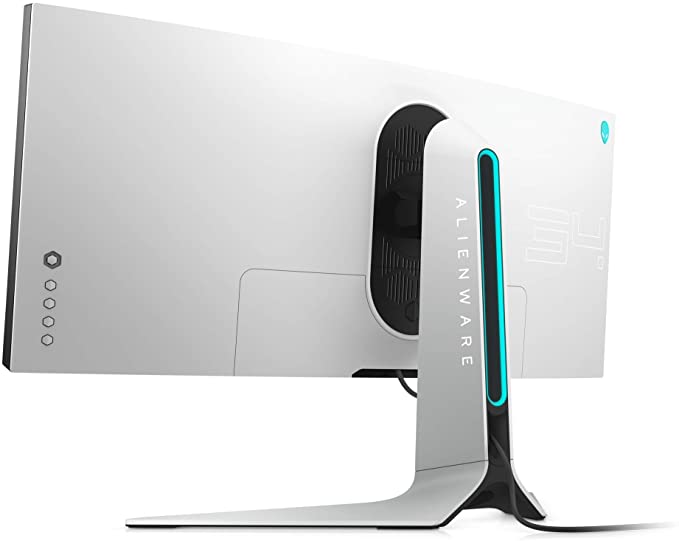
4. LG 34WN780-B 34 Inch 21:9 UltraWide QHD Monitor – QHD

- Size: 34-inch IPS LED Monitor 21:9 screen aspect ratio
- Resolution: WQHD Ultra Wide (3440 X 1440) 1440p
- Refresh Rate: 75Hz
- Features: sRGB 99% Color Gamut and HDR10, Ergo Height & tilt adjustable stand, pivot and mounted, on-screen control, split screen, Brightness:300cd (typ) / 240cd (Min), game mode, reader mode, flicker free
- Interface: USB Type-C Connectivity up stream, DisplayPort, 2 x HDMI, 2 X USB, headphone out.
5. Philips 346E2CUAE 34-inch Curved UltraWide Monitor – QHD

- Size: 34-inch IPS LED Curved Monitor 21:9 screen aspect ratio 1500R frameless VA panel
- Resolution: UltraWide QHD (2K) 3440×1440 resolution
- Refresh Rate: 100Hz with AdaptiveSync, 1ms MPRT response rate, smooth gameplay
- Features: brilliant colors display 121.3% sRGB and 99.5% NTSC color gamut, Height Adjustable, PowerSensor, TUV certified LowBlue mode, SmartErgoBase
- Interface: USB-C docking port, USB 3.2 x 4 (with 1 fast charge B.C 1.2) DisplayPort x 1, HDMI x 1, USB-C (DP Alt mode, Power Delivery)
6. Sceptre C355W-3440UN 35-inch Curved UltraWide Creative Monitor – QHD

- Size: 35-inch IPS LED Monitor 21:9 screen aspect ratio
- Resolution: QHD 3440×1440
- Refresh Rate: AMD Freesync 100Hz
- Features: s119% sRGB, frameless, 1800R Curved Display, Ultrawide Curved Monitor, Multiple Ports, FPS-RTS, Fast Response Time, Anti-Flicker, Blue Light Shift, Tiltable Display, Luminous Back Cover Lights, VESA Wall Mountable.
- Interface: 2 x HDMI (up to 60Hz), 1 x HDMI (up to 100Hz), DisplayPort (up to 100Hz), headphone out

7. Acer Predator Gaming X34 Curved 34-inch UltraWide Monitor – GAMING, QHD

- Size: 34-inch IPS LED 1900R Curved Gaming Monitor 21:9 screen aspect ratio
- Resolution: QHD 3440 x 1440 100% sRGB colour gamut, Blue Light Filter, Flickerless
- Refresh Rate: 100Hz (Overclocking to 120Hz) Using Display Port NVIDIA G-SYNC Technology 4ms response time, brightness 300 cd/m²
- Features: Acer Vision Care Technology,
- Interface: 1 x Display Port 1.2, 1 x HDMI 1.4 & 4 USB 3.0 Ports
8. LG 34GN850-B 34-inch UltraGear Curved QHD Gaming Monitor – GAMING, QHD

- Size: 34-inch Nano IPS LED Curved Gaming Monitor 21:9 screen aspect ratio
- Resolution: QHD 3440 x 1440
- Refresh Rate: 144Hz refresh rate and G-SYNC Compatibility, 1ms response rate
- Features: DCI-P3 98% wide color gamut with VESA display HDR 400, Height Adjustable, Tilt Adjustable, 3-Side virtually borderless design with Tilt/Height adjustable stand, OnScreen Control (LG Screen Manager, Flicker Safe, Black Stabilizer, Crosshair, Reader Mode,
- Interface: DisplayPort 1.4, 2 x HDMI, USB upstrea, port, headphone out, USB downstream port

9. Samsung 34-inch Odyssey G5 UltraWide Curved Gaming Monitor – GAMING QHD

- Size: 34-inch Nano IPS LED Curved 1000R Gaming Monitor 21:9 screen aspect ratio
- Resolution: WQHD 3440 x 1440
- Refresh Rate: 165Hz refresh rate, AMD FreeSync Premium, 1ms response rate
- Features: HDR10
- Interface: DisplayPort, HDMI, 3.5mm Audio
10. BenQ EX3501R Ultrawide Curved Gaming Monitor – GAMING, QHD

- Size: 35-inch LED Curved 1800R Gaming Monitor 21:9 screen aspect ratio
- Resolution: WQHD 3440 x 1440 resolution
- Refresh Rate: 100Hz refresh rate , AMD FreeSync
- Features: HDR, Intelligent Brightness 300, Zero flicker, low Blue Light tilt and height adjustable stand
- Interface: Dual HDMI, DisplayPort, Dual USB 3, USB-C supports DisplayPort Alt Mode
RELATED:
- Everything you need for a multiple monitor setup for your laptop or desktop
- Multi monitor stands for multiple LCD displays: mounting bracket for all your screens
- Budget monitors for multiple screen setups: cheap 21 and 24-inch monitors
- Ultra wide monitors to take on the multiple screens setups [here]
- Budget 4K UltraHD monitors: big on resolution, small on price
- Curved monitors for productivity, entertainment and gaming
- Portable USB-C monitors: external mobile dual screen solution
- Portable USB powered LCD monitors
Continue to the next page for more UltraWide Monitors and their outstanding features.



















