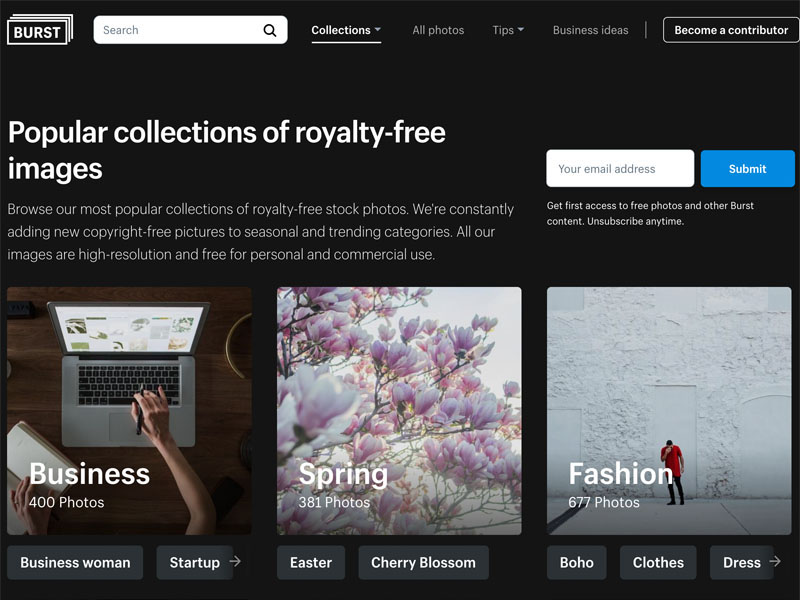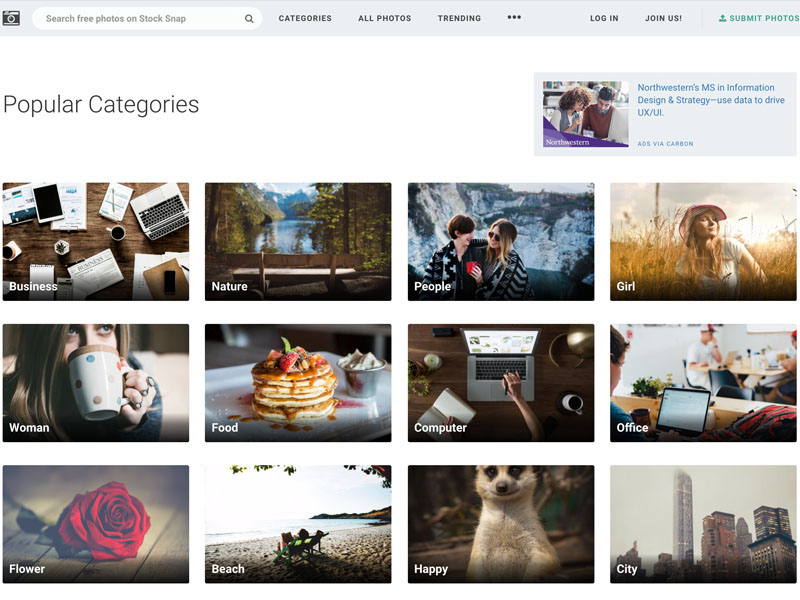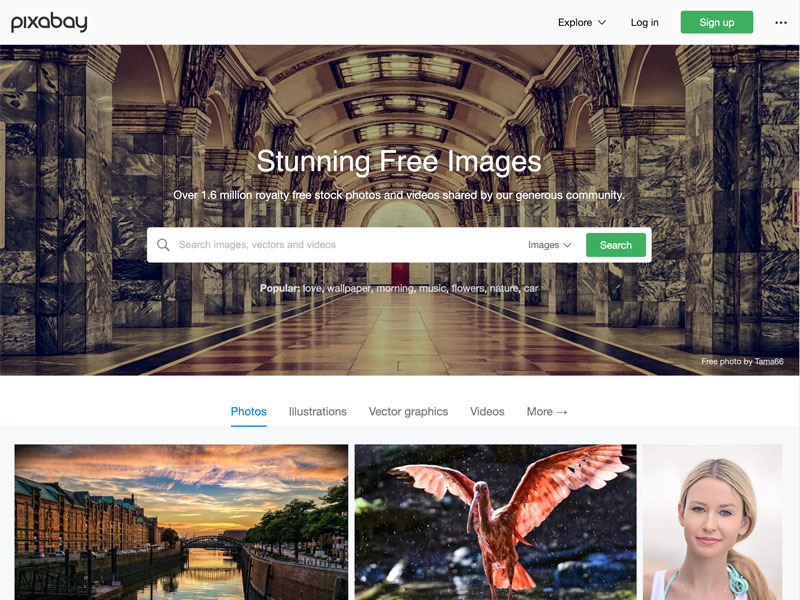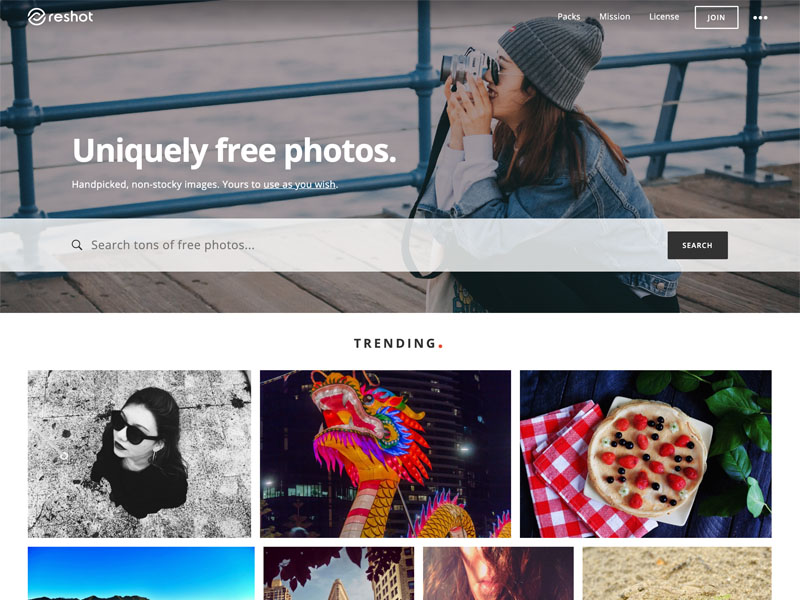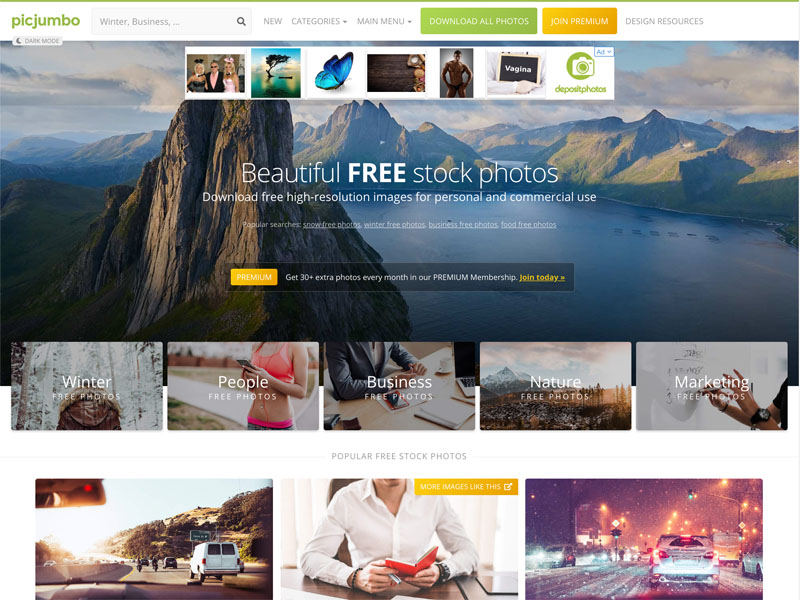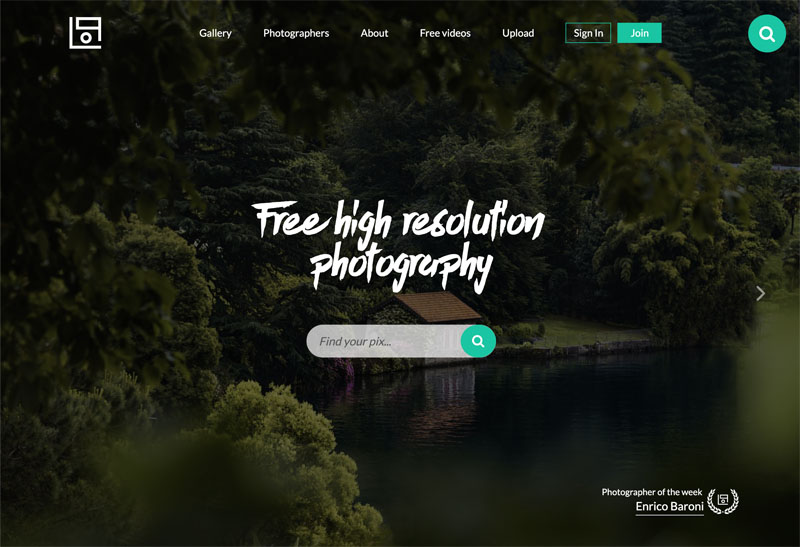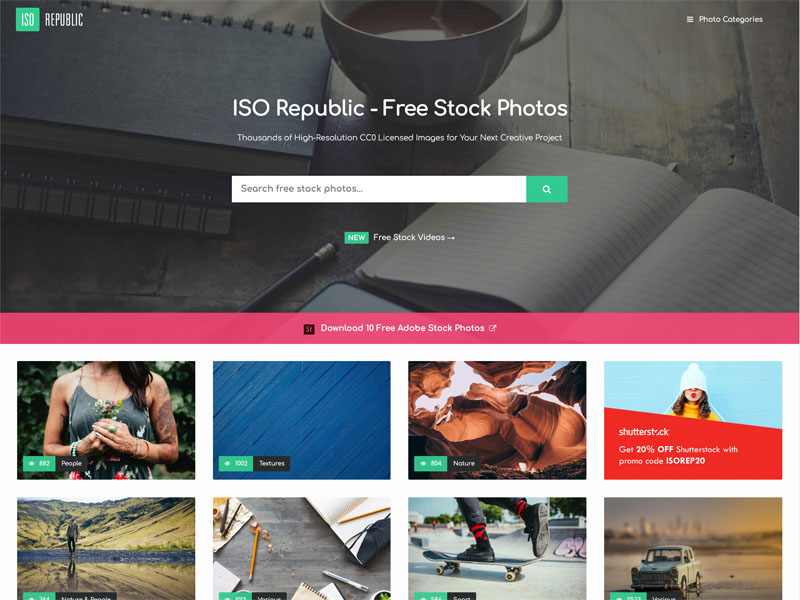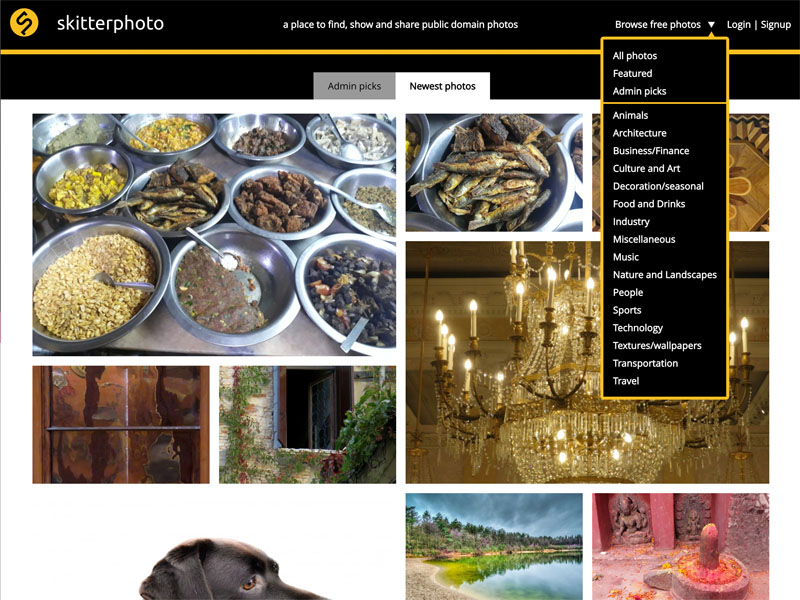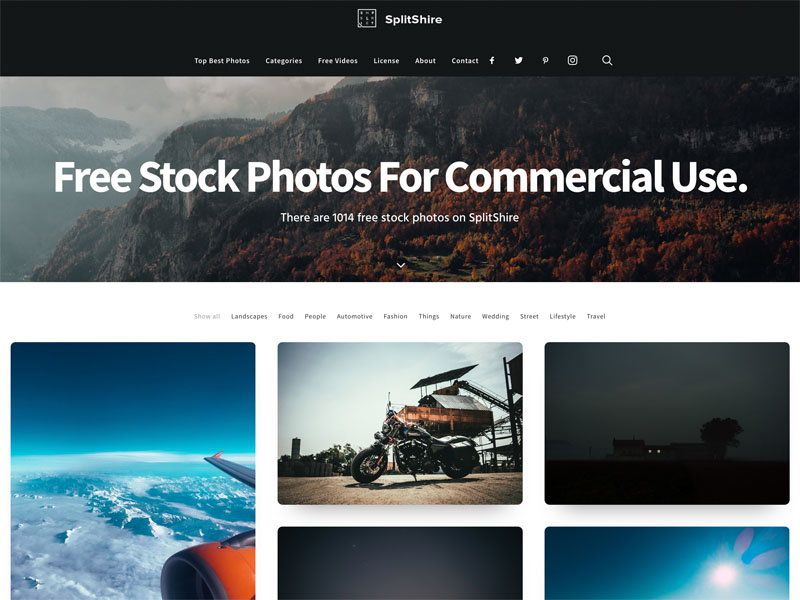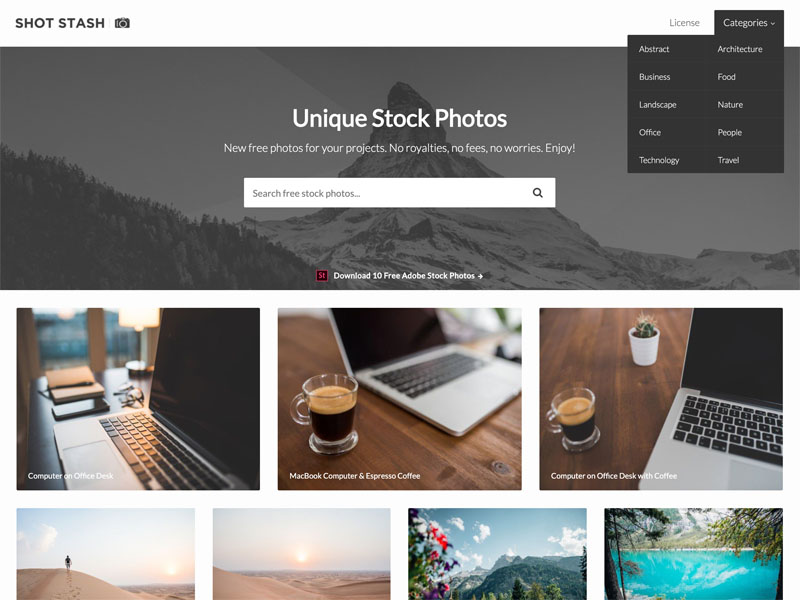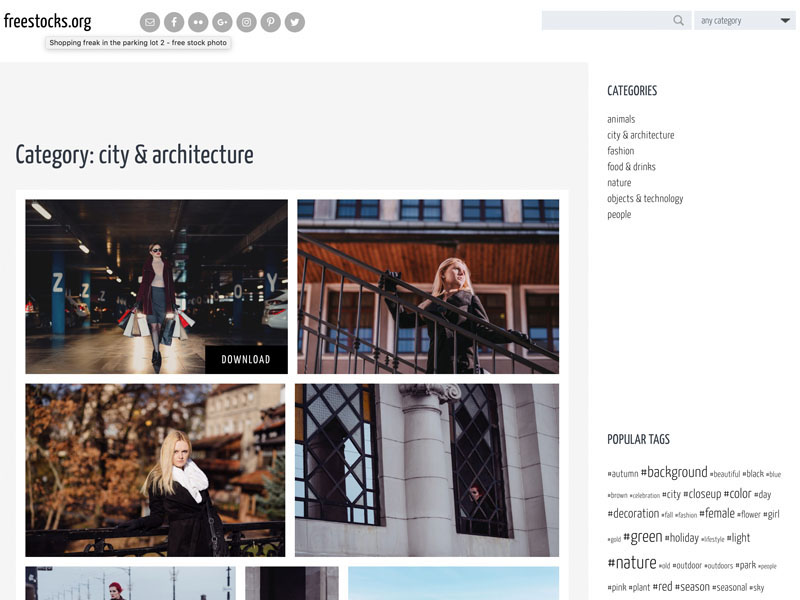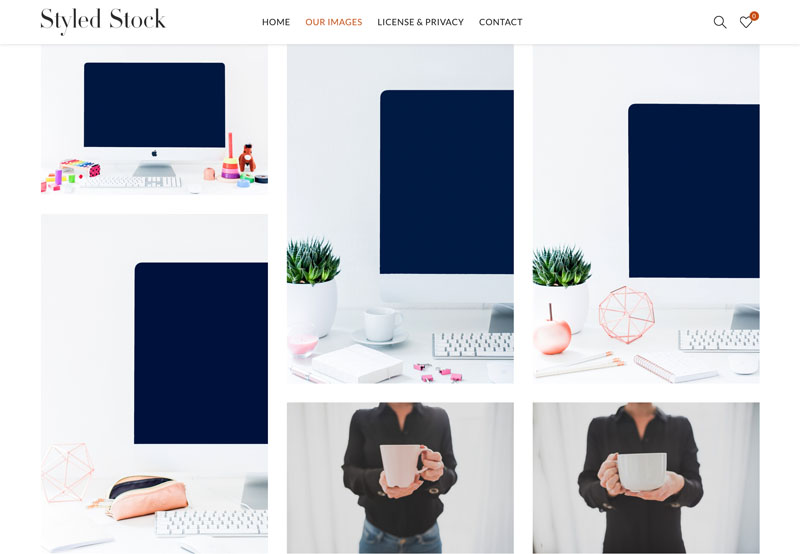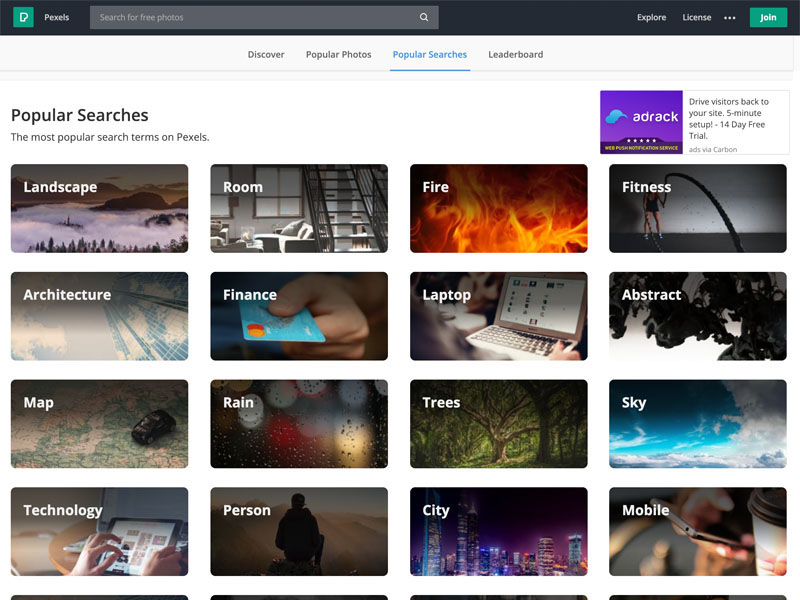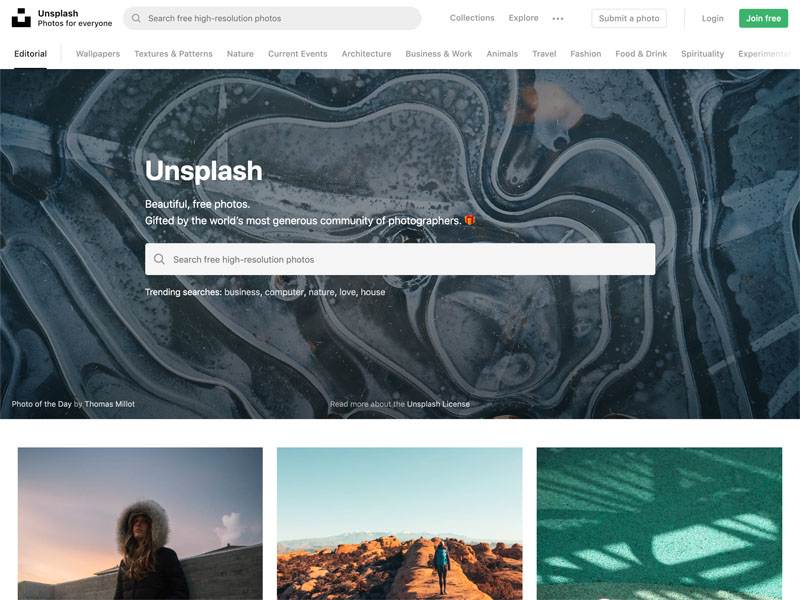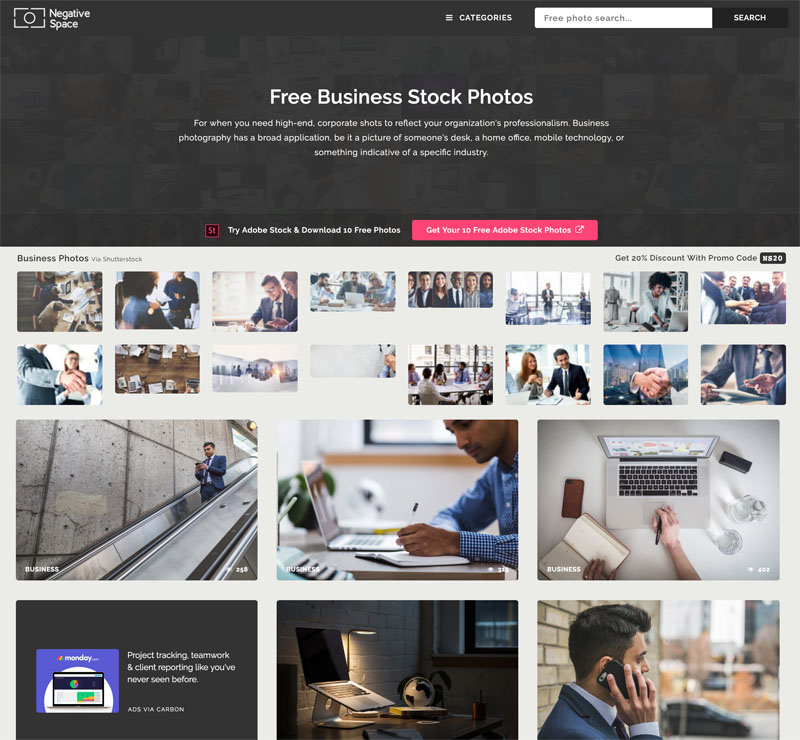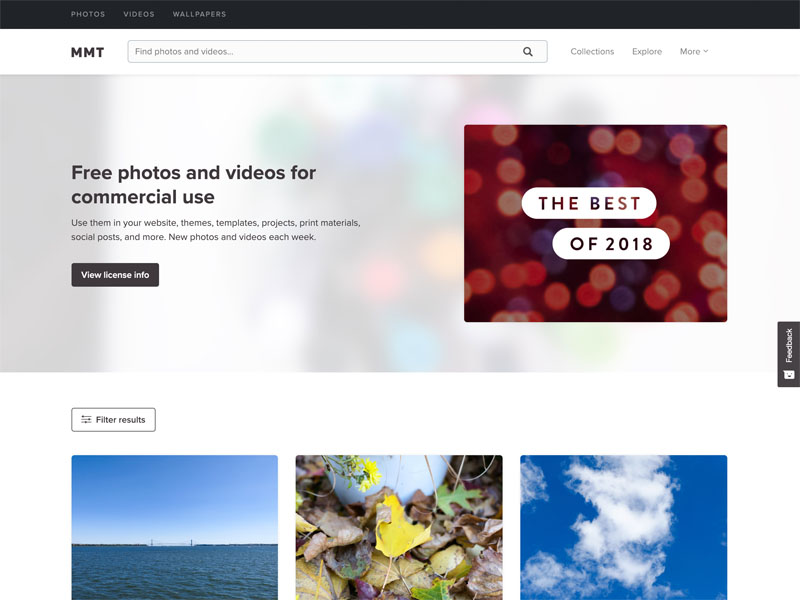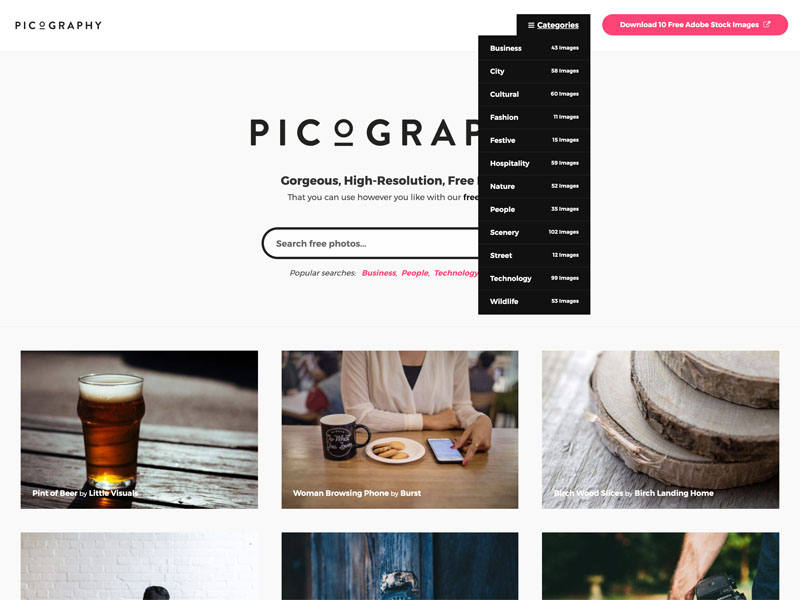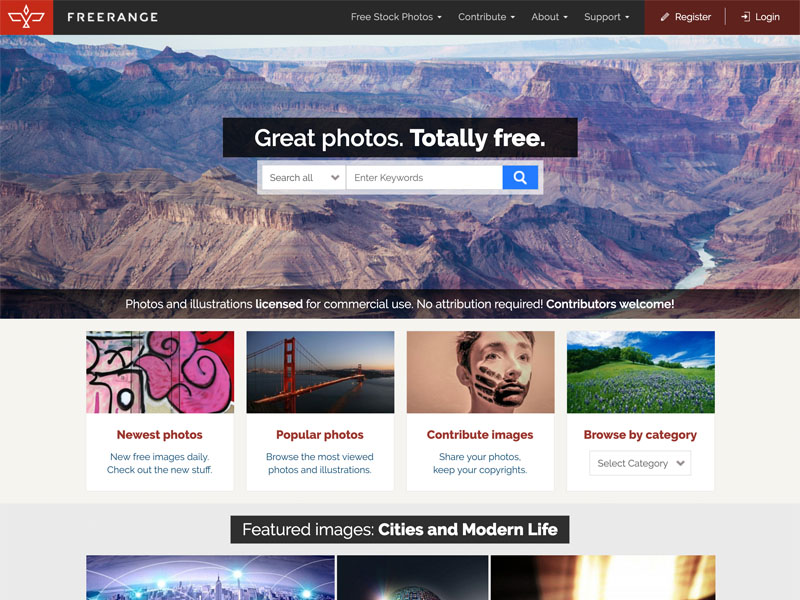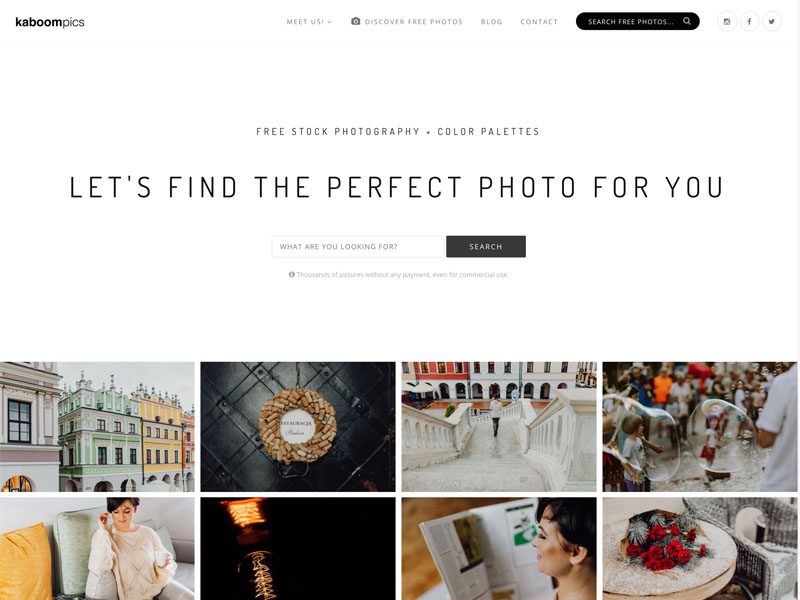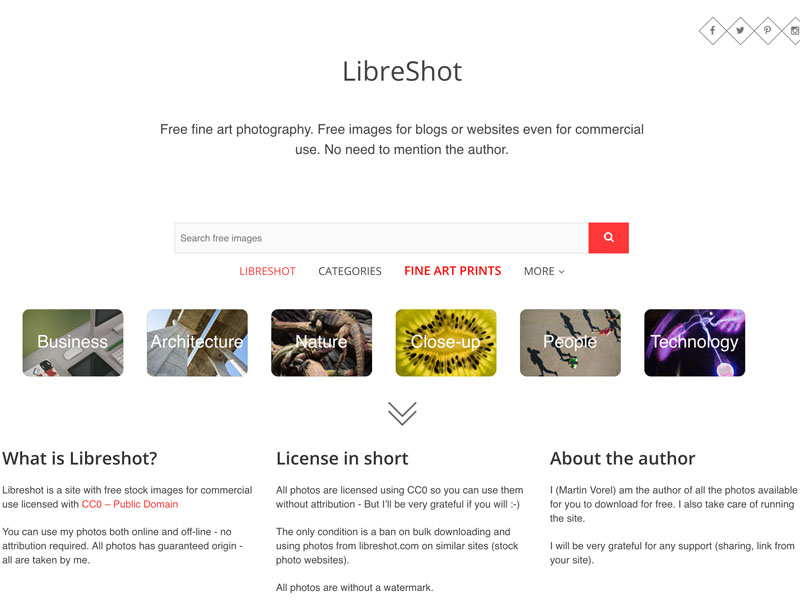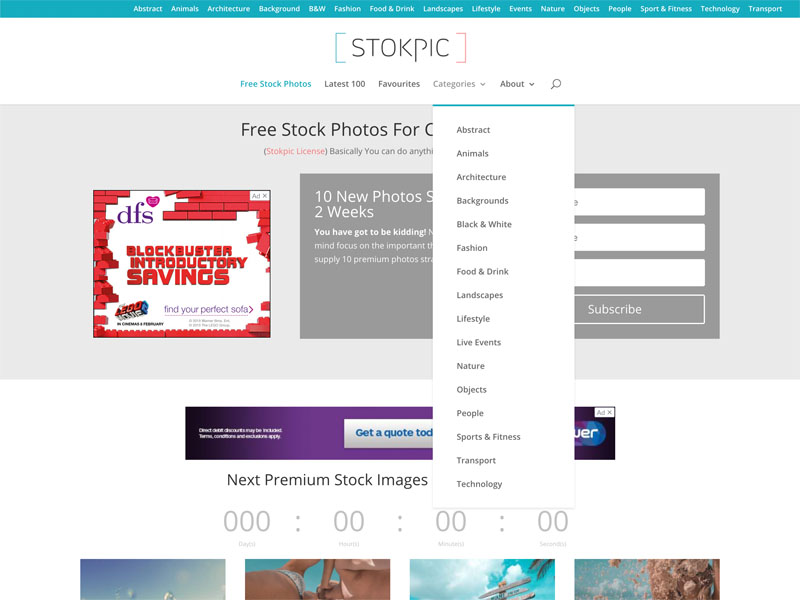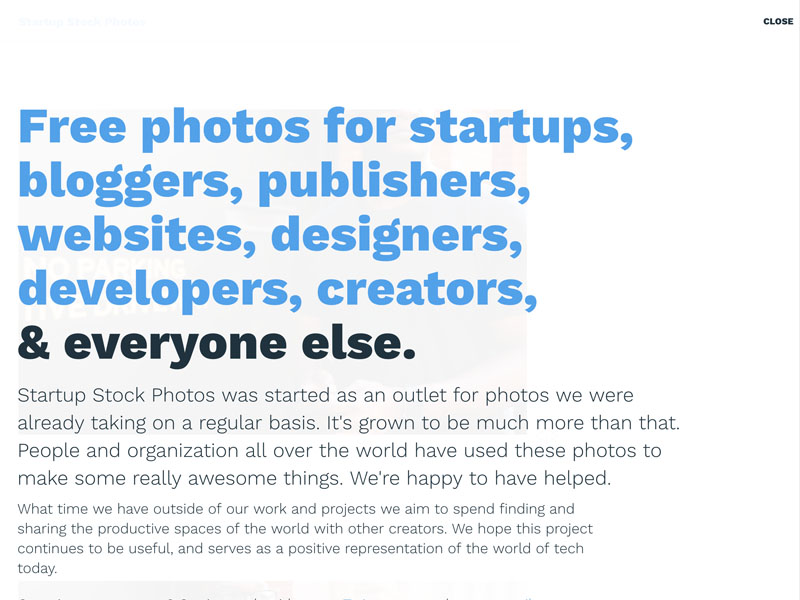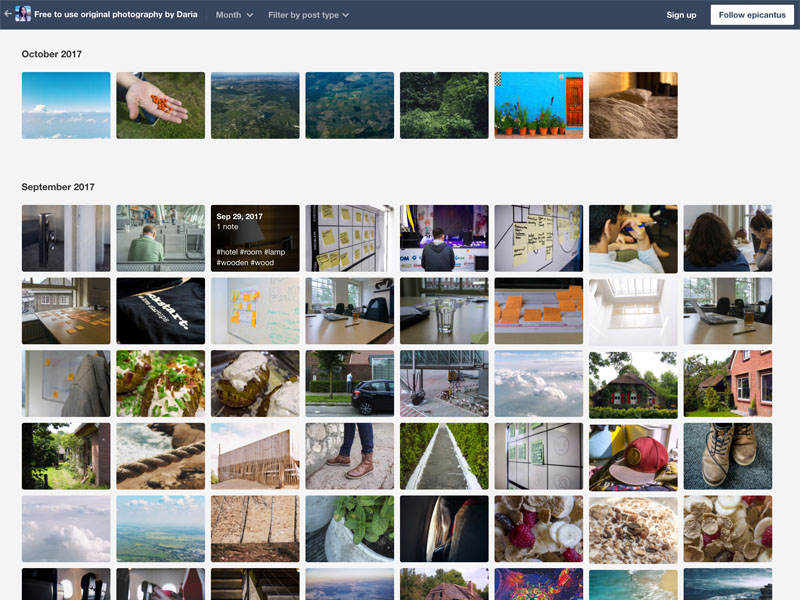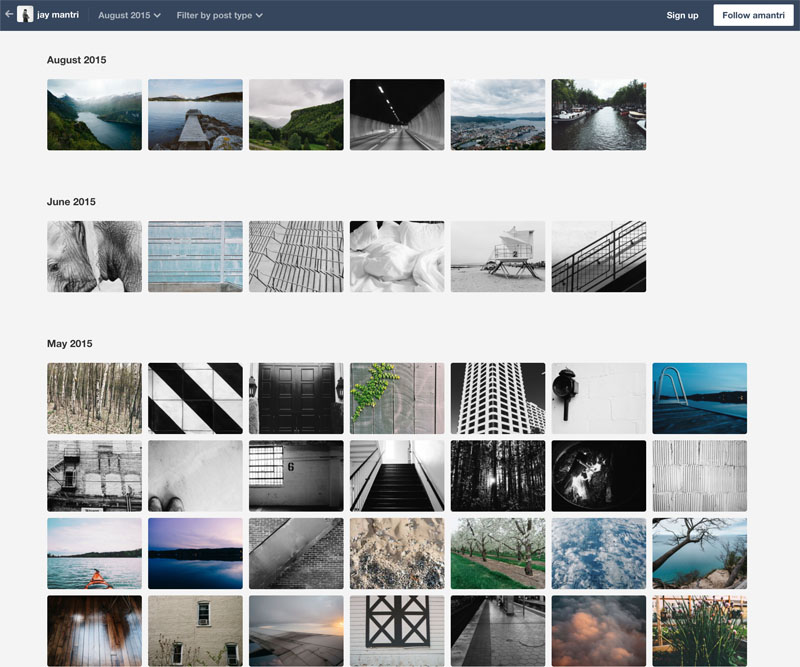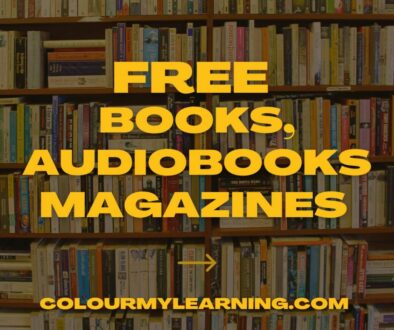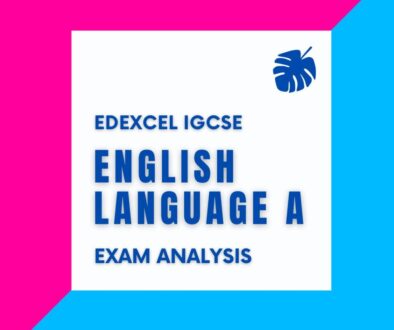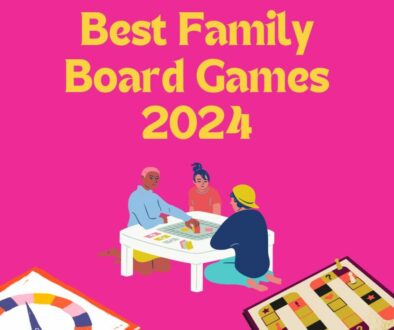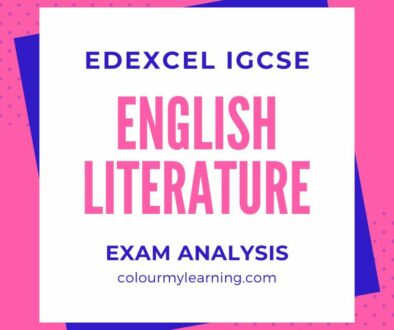Top 25 Best Free Stock Photo Websites for School, College & University Projects
If you need some images for your assignment or research paper fast, head over to one of these sites and nab yourself some high resolution top quality photos that will definitely wow your teachers and friends!
Times have certainly changed. When I think back to my days as a student, working on my presentations and final research paper, it was nigh on impossible to get any decent images to paint my ideas in the best possible light. The Internet was impossibly slow to begin with, but what was really lacking was free stock images. Everywhere I looked online, had a Pay Now button and the only decent quality images were stuck behind a Pay wall, far beyond the means of a poor student.
Fast forward to today and things have taken a huge turn. The average Internet connection is super fast. Websites are loading in a blink of an eye and images, let’s just say there are millions and billions out there that are totally free and you can do (almost) anything with them short of selling them on. Although, some do let you sell and share on under the CC0 or Creative Common Zero license.
Tips to Navigate and Find the Images You Want From Free Stock Photo Websites
Anyway, the point I am trying to make is that you can now open any one of these sites and find plenty of free images that you can use for your projects without worrying about copyright and cost. The later being something that students and sometimes teachers can do without. Here are some quick tips to help you navigate the free stock photo websites to help you find what you need.
- Use the search bar and put in the right keywords to get to what you need.
- Browse by category, collection, groups, popular searches or packs. You can find this from the drop down menu usually in the top navigation bar. Others let you browse by perform manual search, browse by month or view from a single stream.
- Scroll the list of thumbnails for the images you want. Some website supports infinite scroll which makes looking for your images easier. You simple scroll down and want for further images to load. A hybrid of infinite scroll is one where there is a load more button, allowing you to stay on the same page.
- Other website supports pagination with a limit on the number of images shown per page. You then have to click through to the next page for more.
- When you have found the thumbnail to the image you want, hover your cursor over the image and look for a way to download it without opening the image in a new tab or page.
- Good stock photo sites lets you download images directly from the thumbnail with embedded download links. These are only shown when you hover your cursor over them.
- If there are no download links on the thumbnail, click on the image itself and open the image holding page then find a download button there. It can be challenging when there are other buttons in the midst usually to 3rd party sites, premium stock photos or adverts on displayed there.
Categories commonly used for education:
Here are some of the categories commonly used by students for their papers:
- Animals
- Around the World
- City
- Art
- Landscape
- Family
- Sports
- Nature
- People
- Technology
- Work
- Transportation
Top 25 Best Stock Photo Sites for Education
The links below take you straight to the largest collection of photos that you can use for free on your assignment or prints. Choose from dozens to thousands of free photos that are education oriented. Like what you see, please share it on so others can take advantage of the free resources too. Here is overview of the 25 sites and its key features.
- Burst – browse by Collection [pagination]
- StockSnap.io – browse by Category [infinite scroll]
- Pixabay – browse by Category [pagination]
- reshot.com – browse by Search [infinite scroll]
- pixjumbo – browse by Category [pagination]
- LifeofPix – browse by Category [pagination]
- ISO republic – browse by Category [pagination]
- Skitterphoto – browse by Category [pagination]
- SplitShire -browse by Category [load more] 1014 images
- Shot Stash – browse by Category [pagination]
- Freestocks.org – browse by Category [pagination]
- Styled Stock – browse by Category [pagination]
- Pexels – browse by Popular Searches [infinite scroll]
- Unsplash – browse by Category [infinite scroll]
- NegativeSpace – browse by Category [pagination]
- FOCA Stock – browse by Collection [load more]
- picography – browse by Category [pagination]
- Freerange – browse by Category [pagination]
- kaboompics – browse by Photoshoot [infinite scroll]
- Libreshot – browse by Category [pagination]
- Fancy Crave – browse by Category [infinite scrolll]
- Stokpic – browse by Category [pagination]
- Startup Stock Photo – single stream [pagination]
- Free to Use Original Photography by Daria – browse by Month [pagination]
- Jay Mantri – browse by Month Published – browse by Month [infinite scroll]
Now for a closer look at each of these sites.
Burst – browse by Collection [pagination]
Burst by Shopify has a huge collection of photos and they are grouped by categories called Collections. Some of the categories that you can use for school projects Animal, Art, Education, Nature and Landscape, Around the World, Fitness, Health, Celebrate, Technology, Children and Wellness. There are thousands of photographs to choose from. Having found the photo you want, simply hover over the thumbnail and choose from High res or Low res for instant download. There is no registration or login required. You do however need to browse through pages of thumbnail if you can’t find what you want with numbered pagination.
StockSnap.io – browse by Category [infinite scroll]
Unlike Burst, StockSnap.io has infinite scroll built-in to its navigation. This is to say that you can continuously scroll down on the same page to find what you want and quickly scroll back up on the same page if you wish to download something you saw earlier. To download an image you will need to click through on the thumbnail to open the image holding page then click on the Free Download button. The saving grace is you get similar photos displayed beneath this image and when browsing on the list page, infinite scrolling meant you don’t have to jump to and back between pages. Again, no registration is required to download the images.
Pixabay – browse by Category [pagination]
The site offers more than just images, you can find illustrations, vector graphics and video clips. The site does not support pagination but there is plenty of thumbnails per page before needing to go to the next page. The images can also be filtered category, size, colour, orientation and the aforementioned types. It also uses an image holding page so clicking on a thumbnail opens this. You then click on the free download button and view to open the image without registration. If you want the image in full resolution, you will need to register. So registration is required only for full resolution images. On the holding page, related images have been moved to the sidebar.
reshot.com – browse by Search [infinite scroll]
It’s easier to find the image you want on reshot by using the Search bar. The images are presented as downloads in packs but the trick is you will need to tweet to download. Although, we tried ignoring the tweet pop up window the the zip file does eventually download. If you don’t know what you are looking for and just wants to browse, scroll down on the front page and more thumbnails will load automatically with infinite scrolling. When you’ve found the image you wish to download, simply hover over the image and click on the download overlay button on the bottom right corner. No registration is required.
pixjumbo – browse by Category [pagination]
Pick one of the categories from the main navigation menu, choose popular searches, click on the 5 main categories or simply scroll down to look at most popular and latest free images. Pagination is the order of business so you will need to click forward or return to browse between list pages. There are over 2400 images to choose from and you can even browse by popular tags. To download, click on the thumbnail and open the image holding page, then click on Download Free Photo button. No registration is required. For a small fee, you can download all images in one go.
LifeofPix – browse by Category [pagination]
Browse by Gallery (LifeofPix’s term for category). There you will find images that you can use for education from Galleries such as City, Architecture, Object and Animal. It’s not a huge collection but big enough for most projects. When you’ve found your image. hover over the thumbnail and click on the download button for direct download. Images are high resolution and can be really big in size. So you may need to resize it prior to embedding to keep the size of your document small. All images are free for personal and commercial use but no mass redistribution allowed. No registration is required to download any of the images.
ISO republic – browse by Category [pagination]
Use the categories button to browse by category. When you found your photo, click through on the thumbnail to open the image holding page and click on the Download Free Photo Button. Related photos are found under the image holding page which makes it easy to browse and download more. All images are CC0 so you can do whatever you want with them be it in your hand-outs, presentation, report or final papers. No registration is required to download. Video clips are also available for free download.
Skitterphoto – browse by Category [pagination]
Images on SkitterPhoto are CC0 so you can do pretty much anything with it. Browse for the free photos by category to start. Categories we would consider for education include animal, architecture, business, culture and art, industry, music, nature, sports, technology and transportation. To download, you will need to click through to the image holding page and click the download button there. No registration is required. Indication of download size is pretty handy so is the colour scheme indicator. While the quality of the images are good, some look dated. No registration is required.
SplitShire -browse by Category [load more]
At the time of writing there is a total of 1014 images on the site. These images are free for personal and commercial use. You can browse through the photo on the same page by clicking on the load more at the bottom of the list page. Images are fresh and new. Some categories that are not common among the stock photo sites include abstract, blur backgrounds, still life, mock ups and bokeh. To download the images, click on the thumbnail and a pop-up lightbox page will appear. You will then need to scroll down to the middle of the page to click on the Download button. Useful information on this button includes name of file, download counter and size of file. No registration is required.
Shot Stash – browse by Category [pagination]
I looks like shot stash now redirects to iso republic. The do as you wish images with CC0 license are still top quality and you can search by keyword, browse by category, browse by popular tags and by popular searches. List pages are paginated so you will need to click to next or previous to see more images. To download, click on the thumbnail. You will then to taken to the image holding page where you can fine the image information, similar photos and button to download the free photo. You don’t need to register to access the images.
Freestocks.org – browse by Category [pagination]
Freestocks is another free stock photo site licensed under CC0. This means you can copy, modify and use the photos there for personal and commercial use. While you need to browse from one page to the next to see more thumbnails, you can download from the thumbnail directly by hovering over the thumbnail and clicking on the download button on the bottom right corner. You can also search by category or view all photos under the category or tags. At the time of writing we found only one small advert block on the side bar unlike other stock photo sites that go over the top with adverts. Again, no registration is required to download.
Styled Stock – browse by Category [pagination] few categories
For the creatives or if you are studying arts and crafts, health and beauty, interior design and fashion, here is your source for stock photos with clean minimalist white background. The Search function lets you sort by category or filter by colour. The free stock photo site prides itself as a source for feminine stock photos. No registration or login required.
Pexels – browse by Popular Searches [infinite scroll]
Pexels has a nice big collection of free images organised by popular searches. You can find this under Explore > Popular Searches from the top navigation menu. Alternatively, use the search bar on the front page. Once you’ve found the category you need, simply scroll down on the same page to load more thumbnails. To download, you are going to have to click on the thumbnail to access the image holding page then click on Free Download button.
Unsplash – browse by Category [infinite scroll]
Here is a stock photo that lets you browse the images and more images by simply scrolling down. The site is fast so thumbnails will load at a blink of an eye. To download, simply hover over the image and click on the download icon on the overlay. You can also like or collect the images but a facebook login is required. To take a closer look at the image, click on the thumbnail and a pop-up light box will appear containing a bigger version of the image, download button and other collection. This is quite simply the friendliest site, with a collections page, again with infinite scrolling that shows the images by collection. Registration and login are optional. The site claims to have 817,709 images and growing.
NegativeSpace – browse by Category [pagination]
NegativeSpace allows you to browse its photos by preset categories. you can also search by keywords. All images are licensed under CC0 so you can download them for free and use it however and wherever you wish. The home page and category list pages uses pagination so a bit of going back and forward if to find the right image for your project. The images are also held on a holding page, so you will need to click on the thumbnail, open a separate page and then click on the Download button to get it. For more of the same photos, see the related photos section. This however is listed along side premium photos or adverts. No registration/login is required to use the site.
MMT Stock – browse by Collection [load more]
UPDATE: MMT Stock is now FOCA Stock
We love stock photo sites that license their images under CC0. MMT Stock is such a site, letting you download, use and redistribute the images freely both for personal and commercial use with no attribution required. For ease of browsing, the site uses load more button so you can stay on the same page and scroll back up if you need to. You can also browse the images and videos by collection, categories, tags and colours using the main navigation’s more drop down menu. MMT stock also offers free video clips for download. Downloading however takes you to an image holding page. From there you will need to click on Download photo button to trigger the actual download. What is unique to MMT stock are the resize and edit options under the download button allowing you to manipulate the image before downloading. Again, no registration or login is required to use the site.
picography – browse by Category [pagination]
Photos on picograph comes with a CC0 license. You can also browse by category or using the search form to find the images you need. List pages are pagination so a fair bit of flipping between pages is required if you can’t decide which is the best image to use. Images are also held on a separate page with a Download button so not the quickest to get to. Some images may look familiar. That’s because they are. Picography takes photos from other CC0 sources and redistribute here. These sources includes Little Visuals, DoNotErase, Free Natural Stock, FreePhotos.cc, ISO republic, cupcake, NegativeSpace, NeonBrand, Eberhard Grossgasteiger and others. No registration is required to download the images.
Freerange – browse by Category [pagination]
Freerange offers photos and illustration licensed under Equalicense. You can use the images for commercial or non-commercial purposes without attribution but cannot sell, redistribute or relicense it on. The do however host CC0 images from other sources. If you are using keyword search make sure you select the type of images (photos, illustrations or all). You can also browse by category but this is shown on the front page in the second section after the search bar, under the left most marketing block titled ‘Browse by category’ (see below). While there are thousands of photos and illustrations to choose from, the images feel a little dated. Pagination system is not working in their favour but one way to get around flipping between pages is to set the maximum number of thumbnails per page, in this case 100. You also need to register an account and login to download them.
kaboompics – browse by Photoshoot [pagination]
Images are grouped by Photoshoot which can be a little tricky trying to find the right image for your papers. Our recommendation is to use the keyword search bar and filter your search by category. We also found that if you leave the search field empty and simply choose a category, it loads the images in that category. The images can also be sorted on the list page but while it may appear like infinite scrolling is in use, especially with the masonry effect on the thumbnails but you will need to manually click to go to the next or previous page. Images on kaboompics are free to use for any purpose without attribution but you are not allowed to sell, redistribute or use in a bad light or in a way that is offensive. No registration is required.
LibreShot – browse by Category [pagination]
images on LibreShot are licensed under CC0. Browse quickly by category and most popular category with number of images under each category shown in the buttons for quick reference. While there are plenty of images to choose from, the images are a little dated and the list page uses pagination, so a good amount of clicking is required to find the right image. When you found the image you want to use, click through to image holding page and click on Free Download button to download it. The holding page show random free images in the main section under your chosen photo and related images in the sidebar. No registration is required.
Fancy Crave – browse by Category [load more]
Fancy Crave is a funky new stock photo site that you can browse quickly by category or pack. The latter is divided into Free or Premium allowing you to quickly download images with the same theme or subject quickly. The other way to find your image quickly is via keyword search with category filter on the home page. A hybrid of infinite scroll is used on the list pages where a load more button brings up more photos. You can then scroll back up to previous photos without leaving the page if you change you mind. Downloading image requires you to click on the thumbnail and then click on the Free Download link. If you want a Full Resolution version of the image, there is a small fee to pay. Images are licensed under CC0 with some limitations.
Stokpic – browse by Category [pagination] site slow
Use the top most bar or Categories drop down menu to sort your images by category to make it easier to find what you want. When you found your image, click on the thumbnail image to open the image holding page. The preview photo is watermarked so you cannot simply right click on the image to save like on some sites. All that is needed now is to click the Free Download button to get your high resolution image. To use the image, you will need to resize so it does not cause your presentation or document to become unnecessarily big. Definitely the source for high resolution images that you can use in posters and prints. List pages use pagination and oddly, there are two lists on the same page. Loading older images (older entries) may take a while.
Startup Stock Photo – single stream [load more]
Not a big collection of images but one that has images of scenes in start up companies, if that is what you need.
Free to Use Original Photography by Daria – browse by Month [pagination]
Jay Mantri – browse by Month Published – browse by Month [infinite scroll]
OTHERS
New Old Stock – single stream [pagination]