Budget Mini PCs to Get Everyone Connected at Home: one for each child in the family
Are you children fighting over who gets to use the computer for their class work next? If you have spare monitors, keyboards and mouse lying around, here are some of the best budget mini PCs you can get to make sure that each child gets a computer of their own.
We stress again that these mini PCs require the following to work so make sure you budget for these too:
- Monitor
- Keyboard
- Mouse
Additionally, you will want to put it in a room that has good WiFi reception for Internet connectivity. And, you will want an Internet connection fast enough to handle multiple streams of videos for the kids down time.
Everyday Computing Desktops
They may not be high achieving and super powerful machines, the price tags already tell you that. But, they are great for web browsing, emails, streaming videos lessons, working on office apps, joining live video sessions and carrying out research. On top of all that, these computers are capable of running web apps, apps that are use over the browser such as photo editors and graphic designers. It even allows for the occasional online games. Overall, these are your all-round everyday computers.
How to Pick the Best Mini PC
The processor or CPU is the heart of every computer. Pick one that offers the best performance. But remember, the faster the CPU the hotter it gets. Although, these are mainly low power and super efficient processors averaging around 5-6 Watt of typical power. Meaning, they do not require active cooling and therefore no whirling fan and as a result, a silent operation. For safety, some mini PCs are designed with heat dissipation in mind while others use a slow but quiet fan.
Processor
So how does one know how well the processors performance. Judging by the base frequency and turbo frequency alone do not paint an overall picture of its performance. The number of cores and architecture makes a huge difference to the processors performance. Other aspects of the system comes into play; the motherboard, embedded graphics, storage (eMMC and/or SSD), the amount of memory and WiFi connectivity. We look at the average CPU benchmark as registered and submitted by users on cpubenchmark.net to gauge its real world performance.
| Speed | Turbo | No of Cores | |
|---|---|---|---|
| Intel Atom x5-Z8350 | 1.4GHz | 1.9GHz | 4 |
| Intel Celeron J3455 | 1.5GHz | 2.3GHz | 4 |
| Intel Celeron N3350 | 1.1GHz | 2.4GHz | 2 |
| Intel Celeron N3450 | 1.1GHz | 2.2GHz | 4 |
| Intel Celeron N4000 | 1.1GHz | 2.6GHz | 2 |
| Intel Celeron N4100 | 1.4GHz | 2.4GHz | 4 |
Our star processor in amongst the mini PCs in our list is the Intel Celeron N4100. This is followed by Intel Celeron J3455. Next, is the Celeron N3450. All processors so far are quad core parts. One of two dual core processors in the list, the Intel Celeron N4000 is third from the bottom in terms of performance followed by the other dual core, the Intel Celeron N3350. Lastly, the slowest processor in our list is the Intel Atom x5-Z8350.
| Ave CPU Mark | Single Thread | Cross Platform | |
|---|---|---|---|
| Intel Celeron N4100 | 2638 | 1025 | 4563 |
| Intel Celeron J3455 | 2266 | 799 | 3599 |
| Intel Celeron N3450 | 1861 | 776 | 3090 |
| Intel Celeron N4000 | 1562 | 1114 | 2830 |
| Intel Celeron N3350 | 1116 | 782 | 1862 |
| Intel Atom x5-Z8350 | 942 | 481 | 1813 |
Based on their Average CPU Mark results at the time of writing, here are the performance figures and how they compare in a graph, see figure below. Pay attention to the blue bar as this reflects the processors real world performance. Click on the bar graph for a bigger view.
In summary, the list of CPU ordered by performance with the fastest on the top of the chart is as below:
- Intel Celeron N4100 [FASTEST]
- Intel Celeron J3455
- Intel Celeron N3450
- Intel Celeron N4000
- Intel Celeron N3350
- Intel Atom x5-Z8350 [SLOWEST]
Memory and Storage
The amount of memory and type of storage are just as important. Typically, these mini PCs come with 4GB of memory. You do get the odd ones with 6GB of memory. The more memory, the better the system is at multitasking and opening big files.
Then there is the storage. Again, to keep cost down, these mini PCs come with at least 64GB eMMC flash storage. This is akin to the high performance memory cards you get for your smartphone, tablet or cameras.
For faster and bigger storage, choose a mini PC with SSD storage. This is sometimes added alongside the standard eMMC storage, own its own or as an upgrade option. If you do not have the extra cash for the upgrade, make sure that it supports a 2.5-inch SSD/HDD drive for expansion later.
Top 12 Budget Mini PCs to Get Everyone Connected
With that out of the way, lets get down to looking at the different mini PCs on offer.
- ACEPC AK1 Mini PC Intel Celeron J3455
- ACEPC AK2 Mini PC Intel Celeron J3455 – SSD
- COOFUN Mini PC Intel Atom x5-Z8350
- GUZILA Mini PC Intel Celeron J3455 – SSD
- Dooter Mini PC Intel Atom x5-Z8350
- AWOW Mini PC Intel Celeron N3450
- COOFUN Mini PC Intel Celeron J3455 – SSD
- Dooter AK3 Mini PC Intel Celeron N3350
- W5 Mini PC Intel Atom x5-Z8350
- COOFUN Mini PC Intel Celeron N4000
- CHUWI HeroBox Mini PC Intel Celeron N4100 – SSD
- BONUS: Dooter Mini PC AMD A4-7210
1. ACEPC AK1 Mini PC Intel Celeron J3455
The Intel Celeron J3455 may not be the fastest processor in our list but is still the second fastest. The ACEPC AK1 is a well-designed mini PC with rounded corners and floating accent. And, while it comes with 4GB DDR3 memory and 64GB eMMC storage, one can expand the storage using either the mSATA slot inside the main unit or the 2.5-inch SATA bay in the base expansion box. It supports up to 128GB on the mSATA slot and a 2.5-inch SSD / HDD drive in the SATA bay.

- Processor: Intel Celeron Apollo Lake J3455 Processor (up to 2.3GHz)
- Memory: 4GB DDR3
- Storage: 64GB eMMC
- Connectivity: 2.4G+5G Dual WiFi,Gigabit Ethernet,BT 4.2
- Expansions Ports: 1x LAN, 2x USB 3.0, 2x USB 2.0, 2x HDMI, 1x audio output, 1x Micro SD slot (for TF cards with up to 128GB).
- Dimensions: 5.04 x 5.04 x 2.05-inch
2. ACEPC AK2 Mini PC Intel Celeron J3455 – SSD
Another mini PC with Intel Celeron Apollo Lake chip, the J3455 processor with turbo speed up to 2.3GHz, the ACEPC AK2 is as good looking as the AK1 with chopped corner design. It measures 5.5 x 5.5 x 1.85-inch so it is slightly bigger but flatter compared to the AK1. The AK2 is available in two different configuration differing in memory and storage sizes. The base model comes with 4GB memory and 64GB storage while our preferred model comes with 6GB memory and 120GB mSATA SSD storage. Even with the latter model, you can still add an extra 2.5-inch drive in the expansion bay. Finally, this unit uses active cooling with vents and built-in fan at the bottom of the case.

Specifications
- Processor: Intel Celeron J3455
- Memory: 4GB or 6GB DDR3L
- Storage: 64GB eMMC or 120GB SSD
- Expansion Ports: USB: 2x USB 2.0,2x USB 3.0, 2x HDMI, Headphone/Mic Combo Interface, 1X Ethernet Port, 1x Micro SD Card Slot, 1x DC Power Port
- Dimensions: 5.5 x 5.5 x 1.85-inch
3. COOFUN Mini PC Intel Atom x5-Z8350
The next mini PC may not be the fastest, in fact it is the slowest in our list. Still, it is a popular machine due to its price, fan-less design and how compact the system is. Based on Intel Atom x5-Z8350 clocking at 1.44 GHz/ 1.92 GHz with 4GB DDR3 memory and 64GB eMMC storage. There is no room for expansion. No mSATA slot or SATA bay to speak of. Still, it supports dual band WiFi, has built-in Bluetooth adapter and dual display ports (VGA and HDMI) that supports up to 4K resolution (over HDMI). All that in a case that measures 12 cm x 12 cm x 2.8 cm.

- Processor: Intel Atom Quad Core CPU
- Memory and Storage: 4GB DDR/64GB eMMC
- Connectivity: Dual band WiFi and BT4.1, Gigabit Ethernet
- Ports: 1 x DC in Port, 1 x USB3.0, 2 x USB2.0, 1 x RJ45, 1 x VGA Port, 1 x headphone microphone jack, 1 x SD card slot
4. GUZILA Mini PC Intel Celeron J3455 – SSD
The third mini PC in our list to feature the powerful Intel Celeron J3455 has the same design as the Dooter AK3 Mini PC below but in space gray. The Dooter AK3 has a silver casing and uses the slower dual core Intel Celeron N3350 processor. Back to the GUZILA, the quad core processor based mini PC is again available in two models; 4GB RAM memory and 64GB eMMC storage or 6GB RAM and 120GB mSATA SSD. Naturally, we will pick the more expensive model with 6GB RAM memory and faster 120GB mSATA SSD storage. This still leaves the system with a 2.5-inch expansion bay that supports up to 2TB of SATA based storage be it HDD or SDD. Another advantage this mini PC has over others we have seen so far is the inclusion of two HDMI ports on top of a VGA port vs a single HDMI and VGA, allowing it to connect to three monitors simultaneously.

- Intel Celeron J3455 Processor (up to 2.3GHz)
- Memory and Storage: 6GB DDR3/120GB mSATA SSD,
- Connectivity: Gigabit Ethernet,Dual Band Wi-Fi,Bluetooth 4.2
- Ports: 2 x USB 2.0 ports, 2 x USB 3.0 ports, 1 x Gigabit Ethernet port, 1 x Micro SD Card reader, 2 x HDMI port and 1x VGA port support Three Displays
5. Dooter Mini PC Intel Atom x5-Z8350
The second mini PC to feature an Intel Atom x5-Z8350 and won’t be the last, this unit from Dooter is again your bog standard Intel Atom mini PC execution with 4GB or RAM memory and 64GB of eMMC storage. Apart from microSD slot for storage expansion and use of external hard drive via USB port, there is no room for internal expansion. Size wise, it is even smaller than the COOFUN measuring as little as 3.8 x 3.8 x 0.78-inch with a fan-less design. The manufacturer has cautioned against upgrading to Windows 10 1903 as this will cause an issue with WiFi.

- Processor: Intel Atom X5-Z8350 Processor
- Storage and Memory: 4GB RAM + 64GB Storage
- Connectivity: Dual Band WiFi AC/Bluetooth 4.2,
- Ports: 1x Micro SD Card Slot, 1x HDMI(For 4K HD) Port, 1x audio jack, 1x1000Mbps Ethernet Port, 2 x USB 3.0 Port, 1xDC 5V Power Port,1xOTG Port
- Dimensions:3.8 x 3.8 x 0.78-inch
6. AWOW AK34 Mini PC Intel Celeron N3450 – SSD
You can quickly forgive the system for having a middling CPU, with is spacious 6GB RAM memory and super fast 128GB Kingston SSD storage. The Intel Celeron N3450 is a quad core part that earned a number three spot on our CPU performance list above. It also has something that none of the mini PCs here have, dual Gigabit Ethernet ports. Applications for this includes doubling the data bandwidth, connecting to two separate network and performing server functions (NAS, Soft Router, Firewall). Elsewhere, there are 5 x USB 3.0 ports, microSD card reader, combo jack and two HDMI output for dual display setup. The system is actively cooled with built-in fan to dissipate heat.

- Intel Celeron N3450
- Memory and Storage: 6GB DDR4 and 128GB SSD
- Connectivity: Dual LAN, 2.4G+5G Dual Band WiFi, Bluetooth 4.0
- Ports: 5 x USB 3.0, Dual HDMI, audio combo, micro SD card slot
- Dimensions: 4.53inch x 4.53inch x 1.57inch
7. COOFUN Mini PC Intel Celeron J3455 – SSD
Here is another execution of the mini PC with the powerful Intel Apollo Lake Celeron J3455 made even better with 6GB DDR3 RAM memory and 128GB SSD drive. The unit supports up to two monitors, one via HDMI port and the other via VGA port for a dual monitor setup. For internal expansion, it supports M.2 2242 NGFF SSD for up to 2TB of storage. We’ll take SSD storage over eMMC storage any day.

- Processor: Intel Celeron J3455
- Memory and Storage: 6GB DDR3 and 128GB SSD
- Connectivity: 2.4G+5G Dual Band WiFi, Bluetooth 4.2,
- Expansion: 3x USB 3.0, HDMI and VGA for dual monitor setup, 1x Audio Output, microSD card Slot
8. Dooter AK3 Mini PC Intel Celeron N3350
The AK3 mini PC from Dooter uses a dual core processor, the Intel Celeron N3350 which puts it at a disadvantage but you have the price tag to thank for that if you are really strapped for cash. The PC comes equipped with your standard 4GB memory and 64GB eMMC storage. You can expand that later using the 2.5-inch SATA bay with a Hard Disk Drive or Solid State Drive. The system supports dual display via its two HDMI ports.

- Processor: Intel Celeron N3350
- Memory and Storage: 4GB DDR3 and 64GB eMMC
- Ports: 2 x USB 2.0 port ,1 x Gigabit Ethernet port,2 x USB 3.0 port,1 x Micro SD Card port,2 x HDMI port and 1x VGA port
9. W5 Pro Mini PC Intel Atom x5-Z8350
The smallest PC Pro in our list, the W5 Mini PC is not new. Based on Intel’s reference PC, it is a favourite among those looking for a zero footprint setup. Simply plug this PC into the HDMI port on the back of your TV or monitor and power it up. It is so small that you will hardly notice that it is there. While the stick PC starts with 2GB memory and 32GB storage, choose the higher model with 4GB memory and 64GB storage. Even with its ultra compact stick profile, it manages to include a micro SD card slot, a full size USB3.0 port and a full size USB2.0 port apart from the power port. There is even an Auto-on function after power failure so you never have to reach around for the power button.
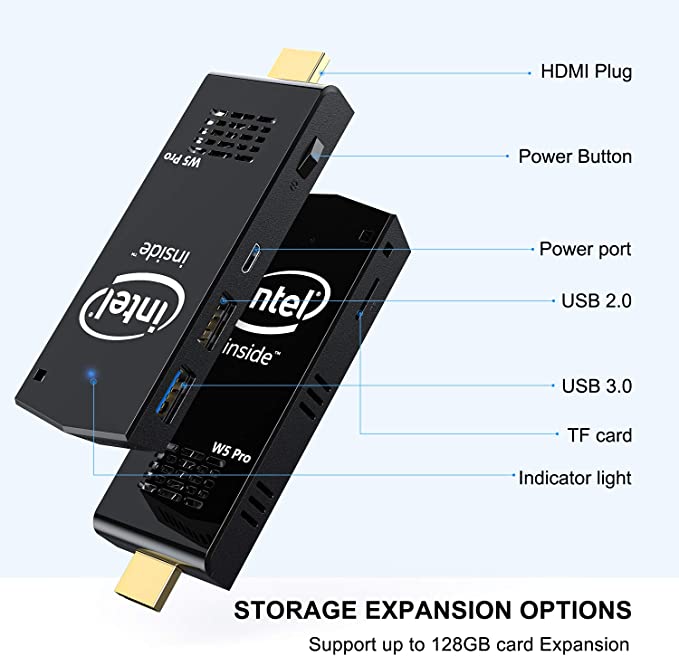
10. COOFUN N40 Mini PC Intel Celeron N4000
Also known as the N40, the same mini PC is also available from KODLIX and MINISFORUM. It is the only mini PC to feature the Intel Celeron N4000 dual core processor offering middling performance. It is faster than the Intel Celeron N3350 and Intel Atom x5-Z8350. The unit uses a fan-less design with huge heat sink and plenty of vents to keep the components cool. The HDMI 2.0a port offer 4K resolution output at 60Hz for one monitor. If you need a second monitor, use the VGA port. Elsewhere, the PC features dual band WiFi and Gigabit Ethernet port. There is no 2.5-inch SATA bay to speak of given its compact design but you do get an SD card slot and M.2 port that supports extra SSD up to 1TB.

Specifications
- Intel Celeron N4000(up to 2.6GHz)
- Memory: 4GB DDR4
- Storage: 64GB eMMC
- Expansion Ports: 1*DC in Port, 3* USB3.0 Port, 1*HDMI2.0a, 1*VGA, 1*RJ45 Gigabit Ethernet, 1*Headphone and microphone combo, 1* SD Card slot
- Dimensions: 4.7-inch x 4.7-inch x 1.06-inch
11. CHUWI HeroBox Mini PC Intel Celeron N4100 – SSD
This mini PC sets itself apart from other mini PCs on our list in that it comes in a rectangular case vs the typical square block. It also carries the fastest processor in our list of comparison above, the Intel Celeron N4100. But it has another trick up its sleeve. It is supplied with a whooping 8GB of memory and a generous 180GB SSD storage. The box is silent with a fan less design but runs hot when pushed. There is room for expansion with additional SATA bay for SSD or HDD drive.

Specifications
- Processor: Intel Gemini-Lake N4100 Quad-Core processor
- Memory: 8GB DDR4
- Storage: 180GB SSD (Expandable 2TB 2.5-inch HDD,1TB SSD)
- Wireless: 2.4GHz/5GHz Dual WiFi and BT4.2
- Expansions: 2 monitors with HDMI1.4 & VGA, 1x USB Type-C, 2*USB 3.0, 2*USB 2.0, TF card reader, 2.5-inch SATA bay
- Dimensions: 187.6 * 138.3 * 37.3 (H) mm
12. Dooter Mini PC AMD A4-7210
The only AMD mini PC on our list, this Dooter Mini PC is also a rectangular one. The AMD A4-7210 is a quad-core processor that supports up to 8GB of memory and extra 2.5-inch SATA bay for SSD or HDD drive. The system only comes with 4GB of DDR3 memory and 64GB eMMC storage. As for CPU performance, the mini PC looks promising with an Average CPU Mark score of 1708 and single thread rating of 758. This puts it in the middle of our chart between Intel Celeron N4000 and Intel Celeron N3450. For those thinking of a multiple monitor setup, the mini PC supports dual up to 2K resolution monitors via the two HDMI ports.

Specifications
- AMD A4-7210 quad core processor
- 4GB DDR3(Upgradeable to 8GB via SO-DIMM)
- 64GB eMMC (Support Built-in 2.5-Inch SATA)
- WiFi 2.4G/5G,Bluetooth 4.2
- Expansion Ports: 1x Micro SD Card Slot, 2 x HDMI Port, 1x audio jack, 1x1000Mbps Ethernet Port, 2 x USB 3.0 Port, 2 x USB 2.0 Port, 1xDC Power Port
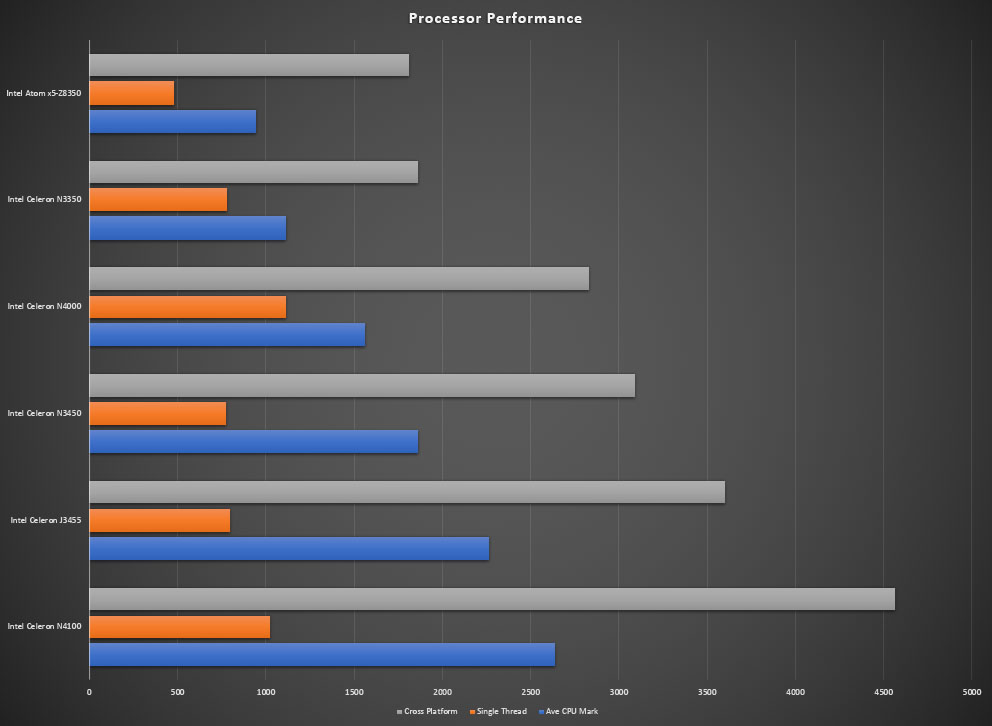

















July 15, 2020 @ 10:01 am
I generally agree with your commentary on which components are the most important in a mini PC. I do question recommending specific models, however, because the landscape is constantly changing. In my experience, you generally get what you pay for (I have three of these mini’s myself), and I think the best way to choose is:
1) Get the best processor available. At this writing (july 2020) that would be the celeron N4100 series.
2) Definitely get 8GB of memory. You will be disappointed by how Windows 10 crawls with just 4GB.
3) Go for a 128GB (or better) NVMe SSD. You will need to keep your unused drive space as high as possible for best performance, and the NVMe variety is the fastest available. Don’t defragment an SSD, it’s unnecessary and it hastens the demise of the drive.
You should be able to find several such candidates to choose from between $200 and $250 on Amazon. Some with added features such as a high speed usb-c connector (good for external expansion), additional M2. SSD slot, and SATA drive connector. And don’t forget to check the daily deals under the Computer category on Amazon. There are good $20+ off bargains at least once or twice a week.