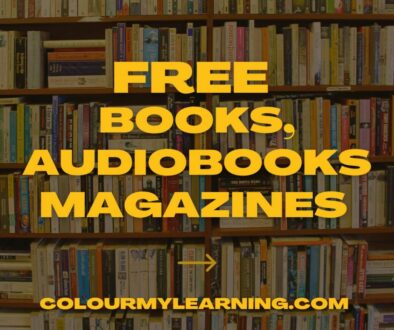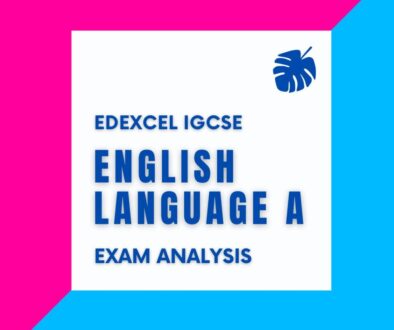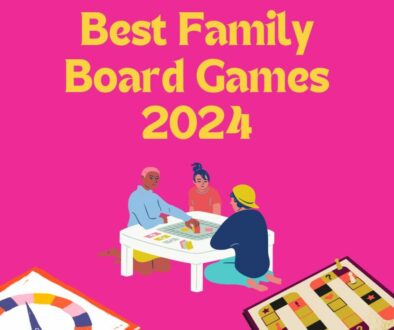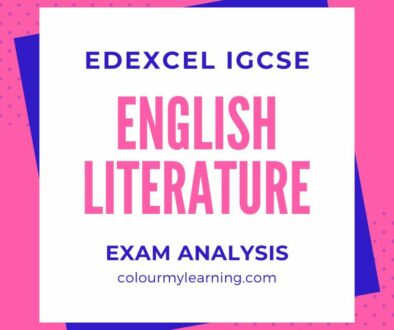The Ultimate Work From Home Setup: The workspace you deserve
Are you prepared to work from home? From furniture to high-tech gadgetry, we look at the ultimate work from home setup to make sure that you start and stay right.
It is a given that in order to work from home, one would need a reliable Internet connection, preferably fibre optic broadband for speed. You would also need a reliably home router for stable WiFi connectivity, especially in the home office or your designated work space. We also do not need to remind you that you will need a reasonably powerful desktop or laptop computer.
RELATED:
- Tablet floor stands for your next online lesson on Zoom
- Table top tablet stand for online lessons and video recording with adjustable height
- Tablet kiosk stands: secure floor stands for self serve and information kiosks
- Height adjustable standing desk risers to convert your office desk to standing desk
- The ultimate work from home (WFH) setup: get the workspace you deserve [here]
The Ultimate Work From Home Setup
For everything else, here is our ultimate list of x things to consider for your very own workspace at home.
1. Ergonomic Office Chair and Footrest
Be it at home or in the office, working at the desk for any reasonable amount of time requires a good ergonomic office chair. These are designed not only for comfort but to offer the best back support and best sitting posture. It can truly make a difference to the way you work.
You need to be able to sit upright and have the monitor at eye height or natural gaze level while your arms and elbows are at 90 degrees angle with your hands just above your keyboard.
Look for office chairs with adjustable height, swivel base, arm rests and adjustable back for lumbar support. There is really no need for a back cushion if the work chair is designed right. Also, the front edge of the seat rolls down to avoid cutting off the blood circulation to your legs. Here are three of our favourites.
Search Ergonomic Office Chair on Amazon
2. Footrest
Under table footrest are equally as important. Don’t overlook this little piece of foot furniture. It will elevate your feet and support it at just the right angle. With tilting angles and sometimes memory foam, it allows you feet to rest naturally for better blood circulation. Don’t be caught with your legs hanging off your chair. It can cause stress to your legs and feet. Elevating the feet also promotes better sitting posture and relief back strains. Again, here are three of our favourites.
3. Height Adjustable Table or Regular Office Tables
If you are starting fresh, make sure you get the right furniture for your home office. Choose either regular office tables or height adjustable ones. The latter can be motorised or hand cranked. Fancy tables and designer work desks are fine too as long as they offer the right working height and plenty of leg room.
Also, consider room for tower PC (if you have one of those) and peripherals such as printer and extra monitor. L-shaped or corner desk unit helps make the most of the available space in the room. Opt for modular office system to extend and maintain a unified look in your designated workspace.
Other considerations include monitor riser, storage shelves, drawers and cabinets. Here are some amazing examples.
4. Height Adjustable Standing Desk Converter
If you already have a work desk or table in your designated workspace but would still like to be able to stand up and work then a workstation riser or a standing desk converter is your answer. We tend to get carried away, while working from home. With little reasons to get up, we continue to stay in the same position for hours on end risking fatigue and exhaustion.
A new, healthier and more productive way of working is now within everyones reach. These easy lift workstation risers go on your existing table or desk. Simply squeeze the lever and the pneumatic spring will move your workstation from sitting to standing position in no time.
They typically come with a keyboard tray and ample worktop space for your monitor, laptop and tablet. Bigger risers can accommodate multiple monitor setup. Check out some of the best height adjustable standing desk risers in our other post.

RELATED: Best Height Adjustable Standing Desk Risers: convert your office desk to stand up workstation
5. Keyboard and Mouse
A good set of keyboard and mouse goes a long way. Your investment in an ergonomic keyboard and mouse will pay for itself many times over. Not only will it promote productivity but helps reduce strain and avoid repetitive stress injuries (RSI).

Well designed keyboard and mouse can reduce wrist pressure and muscle strain by offering the most natural and relaxed typing and gliding positions. Mouse mats with palm rest and cushioned palm rest for keyboards also help promote a neutral wrist position. Here are some of the best ergonomic keyboards and mouse.

Search Ergonomic Keyboards on Amazon
Sometimes, only a track ball will do for those with RSI, the Logitech M570 Wireless Trackball Mouse and Logitech MX Ergo Wireless Trackball Mouse are two of the best options in the market.
Search Ergonomic Mouse on Amazon
6. Laptop Stand
Those with a laptop as their primary machine will need a stand to elevate the display to the right working height when at the desk. What is the right height? The top of your display must align horizontally to the eye level. This helps alleviate strain and neck pain and stops one from hunching or bending over a laptop.
A good laptop stand is one that is height adjustable allowing you to customise the stand to suit your needs. Others features to look for are rotating base to easily change the direction of the display and fold flat design so you can take it with you if you. We do not recommend using the keyboard or trackpad on your laptop whilst it is on the stand. Consider external keyboard and mouse when working at the desk, see previous section.

Here are other examples of some of the best laptop stands.
Search Laptop Stands on Amazon
7. Modern Desk Lamp
There are many different desk lamps to choose from. From ultra modern and minimalist to old school banker style or the more common swing arm style lamp (sometimes known as anglepoise), there is bound to be one that suits you.

Consider the type of light (LED strip lights or conventional bulb), the type of stand (rigid, gooseneck or swing arm) and the type of fitting (clamp-on, mounted or weighted base) that work best for you. Modern desk lamps offer features like flicker free lighting, adjustable colour temperature and brightness as well as useful extras like wireless or USB charging.
The purpose of this is of course illumination. You need sufficient light to work and to keep your eye sight healthy. Dimly lit work space can be a hazard. Working with screens in the dark doesn’t help either as your eyes have to suffer from glare and strain.

8. Full HD Webcam
For the best in-call video quality, you need at least a Full HD webcam. Use this in place of your laptop’s low resolution webcam or as an addition to your desktop to make professional quality video calls. The web cam can also double as a video camera to capture talking heads for your presentation, video blogs or for social gaming. Be sure to pick one that can capture at Full HD 1080p resolution.
High quality web cam comes with premium glass lens, autofocus and clear video and audio capture. They perform equally well in overly bright environment as well as dim or poorly lit room using automatic light correction. For extra security, pick one with privacy shutter. This can sometimes be built-in with a physical sliding mechanism to close the lens.
You can also find Ultra HD or 4K web cam but these are still very expensive plus your video chat application may not support 4K streams.

Search Full HD Webcam on Amazon
9. Studio Quality USB Microphone
If you make a lot of video calls or talking head videos, you will want a good studio quality microphone for recording and streaming. It is a must have for those who stream live shows such and YouTuber or Twitch Streamer and record podcasts shows. You are guaranteed crystal clear recording and streaming for your audience minus the echo and limitations from onboard microphones.
Search Studio USB Microphone on Amazon
10. Office Plants
Research has shown that house plants help keep the indoor air clean by reducing harmful chemicals such as formaldehyde and benzene. But it goes beyond just filtering the air around us. Plants are known to boost personal wellbeing, creativity and productivity. They work best in well lit room, adding colours and visual impact for its occupants. Remember to use colour co-ordinated pots and vase as well as be creative with how you present your plants.