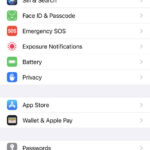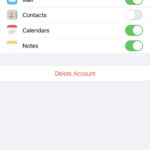Set Swipe Left on Email to Delete in iPhone or iPad Mail App and Take Back Control of Your Mailbox
Here is how to delete junk mail and notifications email quickly with one single swipe in the Mail app on iPhone and iPad. The default setting is to archive the message but you can change this to delete to quickly manage your mailbox. However, the setting is hidden so deep that it takes 8 layers of menu navigating to get to. We list the steps here to get the job done.

Feeling like you need to take charge of your mailbox. With each new email, the number of unread emails creeps up day by day. Most of these are newsletters, notifications, reminders and updates that you would like to keep a finger on now and again but not all the time. To trim down on the unread emails and quickly reduce number of unwanted emails in your mailbox use the following steps to update the settings in the Mail app. The steps are the same for both iOS and iPadOS.
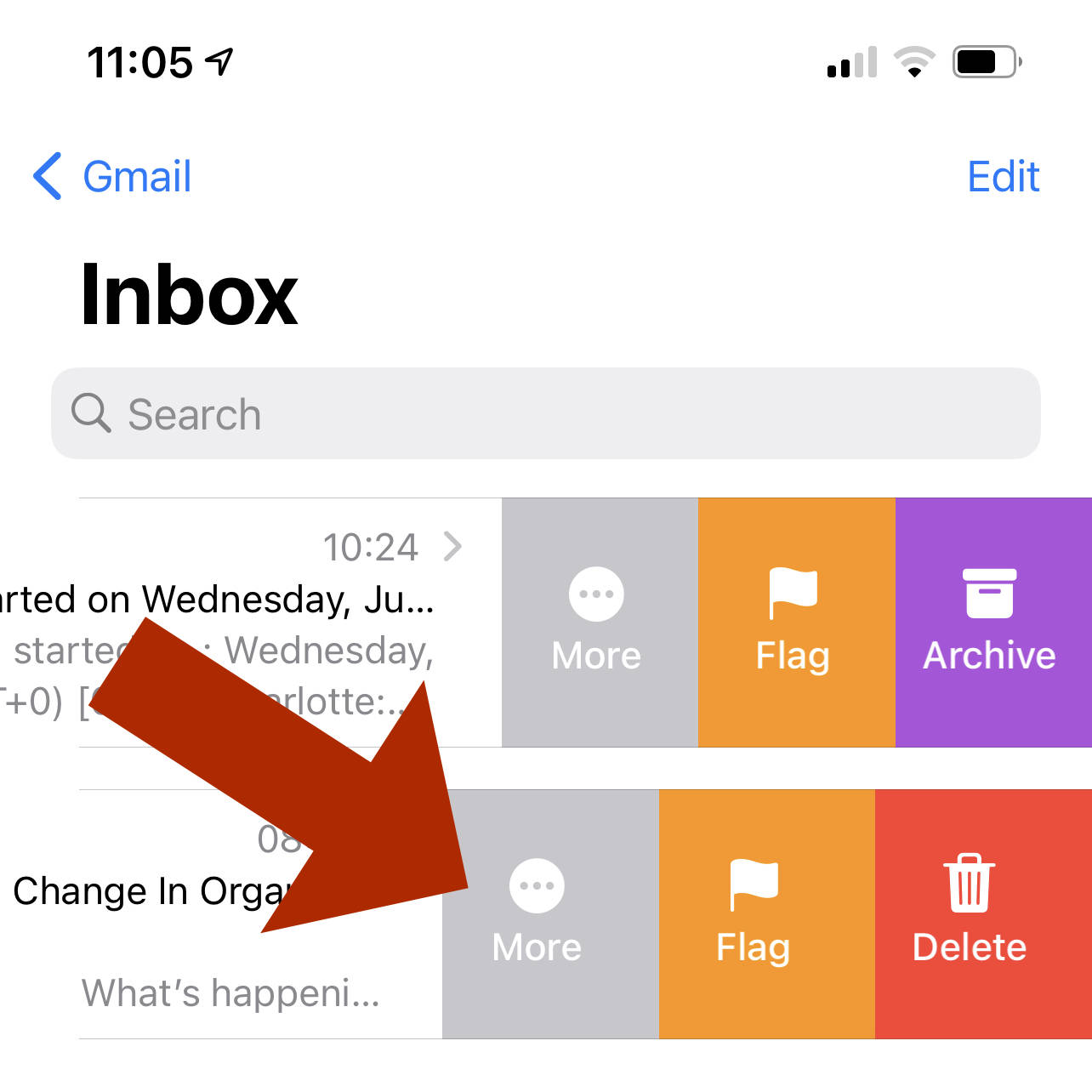
Change from “Archive Message” to “Delete Message” in 8 steps
Here is how you can change from Archive to Delete in 8 easy to follow steps. Note that the setting is per mailbox or account. If your use multiple accounts in a single device, you will need to perform the steps below for each account.
Step 1: Go to Settings > Mail
Step 2: Tap on Accounts
Step 3: then select the account (mailbox) you wish to change
Step 4: In the account settings page, tap on Account again, the top most bar
Step 5: In the slide up window, tap on Advanced
Step 6: Under Move Discarded Messages Into, select Deleted Mailbox
Step 7: To save changes, tap on < Account bar on the top left corner of the window
Step 8: Tap on Done on the top right corner of the window to save and close it
If it is easier, scroll through the images for each step in the gallery below:
Now, go to the Mail app and from your list of email swipe left on an email to see the Delete option on the far right. Continue swiping to the edge and the email will be sent to the bin.
If you have accidentally deleted an email, you can find this in the Bin folder.
If you keep on top of your emails and swipe those you wish delete those you don’t want, you will soon regain control of your mailbox again.