Microsoft Surface Laptop Go 2 or Surface Go 3 Tablet for Schools
Unlike the Microsoft Surface Go 3, a tablet with option for detachable keyboard and optional stylus, the Surface Laptop Go 2 is a laptop first device. But like the Surface Go 3, it is designed to cater specifically to the budget to mid-range markets. Here, we take a look at what the laptop and tablet have to offer specifically for the education sector.
You are assured of premium quality and great designs from Microsoft’s Surface range. Now, the “Go” line brings the same quality and design to the masses with affordable laptops and tablets. We are talking about the Surface Laptop Go 2 and the Surface Go 3 tablet.

Which “Go” Device, Microsoft Surface Laptop Go 2 or Surface Go 3 for Education?
There are many factors for choosing one over the other, but here are 8 key considerations when choosing a budget device for school.
1. Profile
Laptop First or Tablet First? That is the first question to ask yourself. Would you miss the ability to use your device as a tablet or would you be happy with laptop only access. For most students working on their assignments and doing research online, a tactile keyboard is a must have. Even if you choose the Surface Go 3 tablet, you would still need to consider the optional Surface Go Type Cover keyboard. There is no question that a keyboard be it detachable or on the laptop will definitely improve on productivity.
However, there are times when a 2-in-1 device such as the Surface Go 3 tablet comes into its own. It allows you to use the device as a tablet with option to annotate, write and draw directly on the display using the optional Surface Slim Pen 2. While the screen on Surface Laptop Go 2 supports touch, it doesn’t support the stylus. It would be awkward anyway to use a stylus on the display of the laptop.
This means students can take the Surface Go 3 with them to class to jot down notes and ideas. You can argue that one can still take notes on the laptop, one simply has to type, but you wouldn’t be able to quickly illustrate an idea or sketch on the screen.
2. Cost
It has to be said that the starting price for the Surface Laptop Go 2 with Intel Core i5 processor, 4GB RAM memory and 128GB SSD storage is higher. The price goes up further when you choose to move to 8GB RAM / 128GB SSD or 8GB RAM / 256GB SSD configurations.
On the other hand, the Surface Go 3 tablet is cheaper with a lower starting price for the base model. This is because it uses cheaper processors and option for eMMC storage. The base unit is powered by Intel Pentium 6500Y with 4GB RAM and 64GB eMMC. You have options to go up 8GB RAM / 128GB SSD with or without 4G cellular. Alternatively, you can take the faster processor, pushing it up to Intel Core i3 with 8GB RAM / 128GB SSD with or without 4G.
The thing you have to keep in mind is, in order for the two devices, one, a laptop and the other, a 2-in-1 PC, to compare on a level playing field, you will need the optional Surface Go Type Cover (as a minimum) for the tablet. This pushes the cost for Surface Go 3 up closer to the Surface Laptop Go 2.
When considering the base model for both lines, there is no real difference in cost between Surface Laptop Go 2 and Surface Go 3 with Surface Go Type Cover.
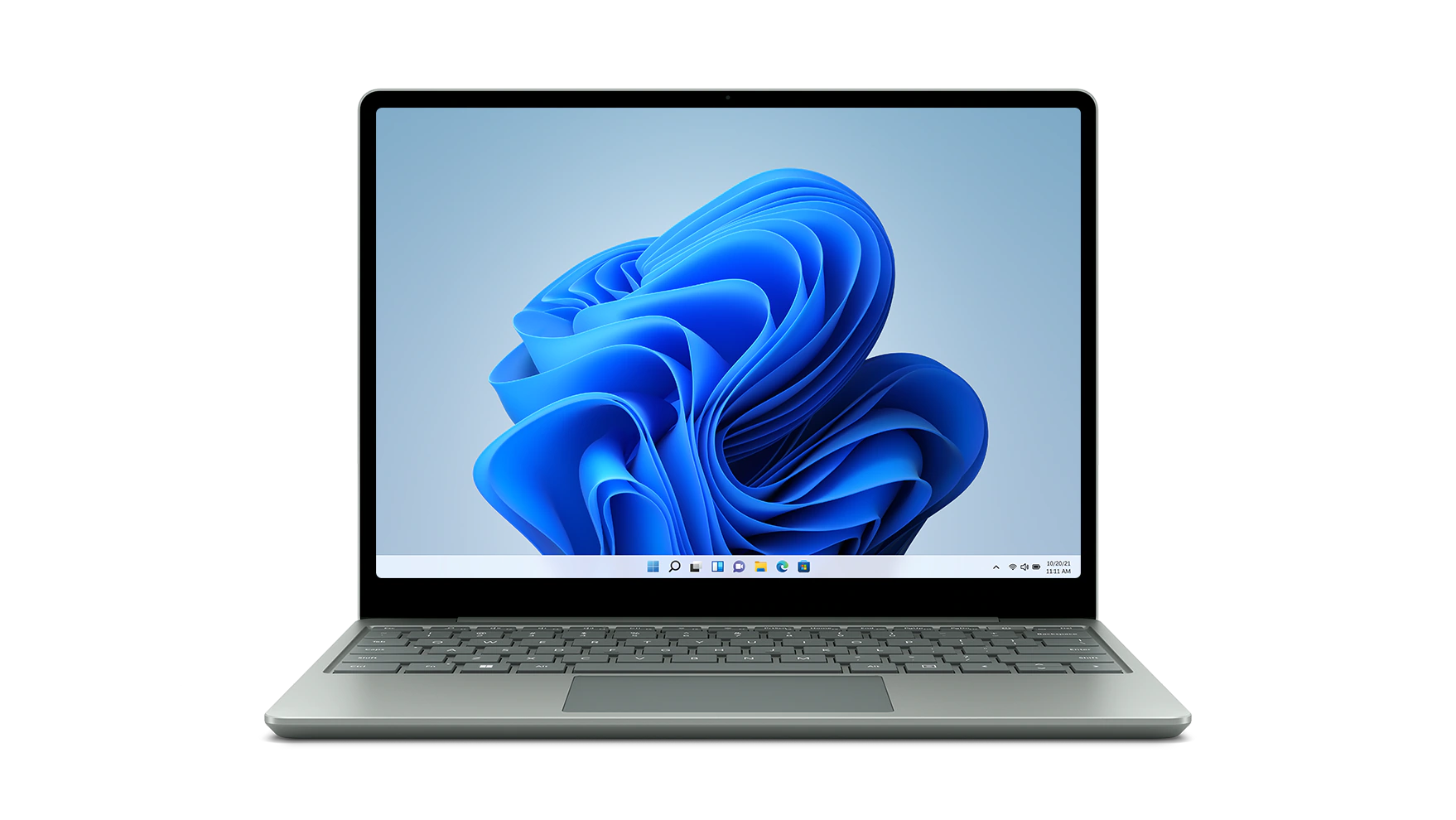
Search Surface Laptop Go 2 on Amazon
3. Processors
We touch briefly on this in the previous section. The Surface Go Laptop 2 win hands down in terms of performance. It uses the newer 11th generation Quad Core Intel® Core™ i5-1135G7 processor. The Surface Go 3 tablet on the other hand, uses either Dual-core Intel® Pentium® Gold 6500Y processor or Dual-core 10th Gen Intel® Core™ i3-10100Y processor, both of which are slower. See benchmark scores collated at the time of writing from cpubenchmark.net below:
| Processor | Ave CPU Mark | Single Thread Rating |
| Quad Core 11th Gen Intel® Core™ i5-1135G7 Processor | 10029 | 2720 |
| Dual-core 10th Gen Intel® Core™ i3-10100Y processor | 3070 | 1732 |
| Dual-core Intel® Pentium® Gold 6500Y processor | 3023 | 1782 |
The 11th generation Intel Core i5-1135G7 with its quad-core configuration is 3.27 times faster than the previous 10th generation Intel Core i3-10100Y and 3.32 times faster than the Intel Pentium Gold 6500Y processor. This makes the Surface Go Laptop 2 a more worthwhile investment as it will hold its performance against applications and operating system updates that typically slow down the system.
Those who have decided on the Surface Go 3 tablet can save themselves some money and go with the Intel Pentium Gold 6500Y model. As you can see from the benchmark results above, the difference or gain in going with the more expensive Intel Core i3-10100Y model is marginal. Our only advice is to choose the SSD storage over eMMC storage as the former is faster and more reliable.
4. Display
We already know that while both devices come with touch interface, only the Surface Go 3 tablet supports stylus interface. The Surface Laptop 2 comes with a 12.4-inch touchscreen display. The PixelSense display packs 1536 x 1024 pixel resolution at 3:2 aspect ratio giving it a pixel density of 148PPI. The tablet on the other hand has a smaller display but packs an even higher resolution. At only 10.5-inch, the PixelSense touch panel gets Full HD+ resolution, 1920 x 1280 pixel also with 3:2 aspect ratio. This makes it even sharper at 220 DPI and because it is a tablet first, it also offers higher contrast ration of 1500:1 and lined with Corning Gorilla Glass 3. Both displays support 10 point multi-touch interface.
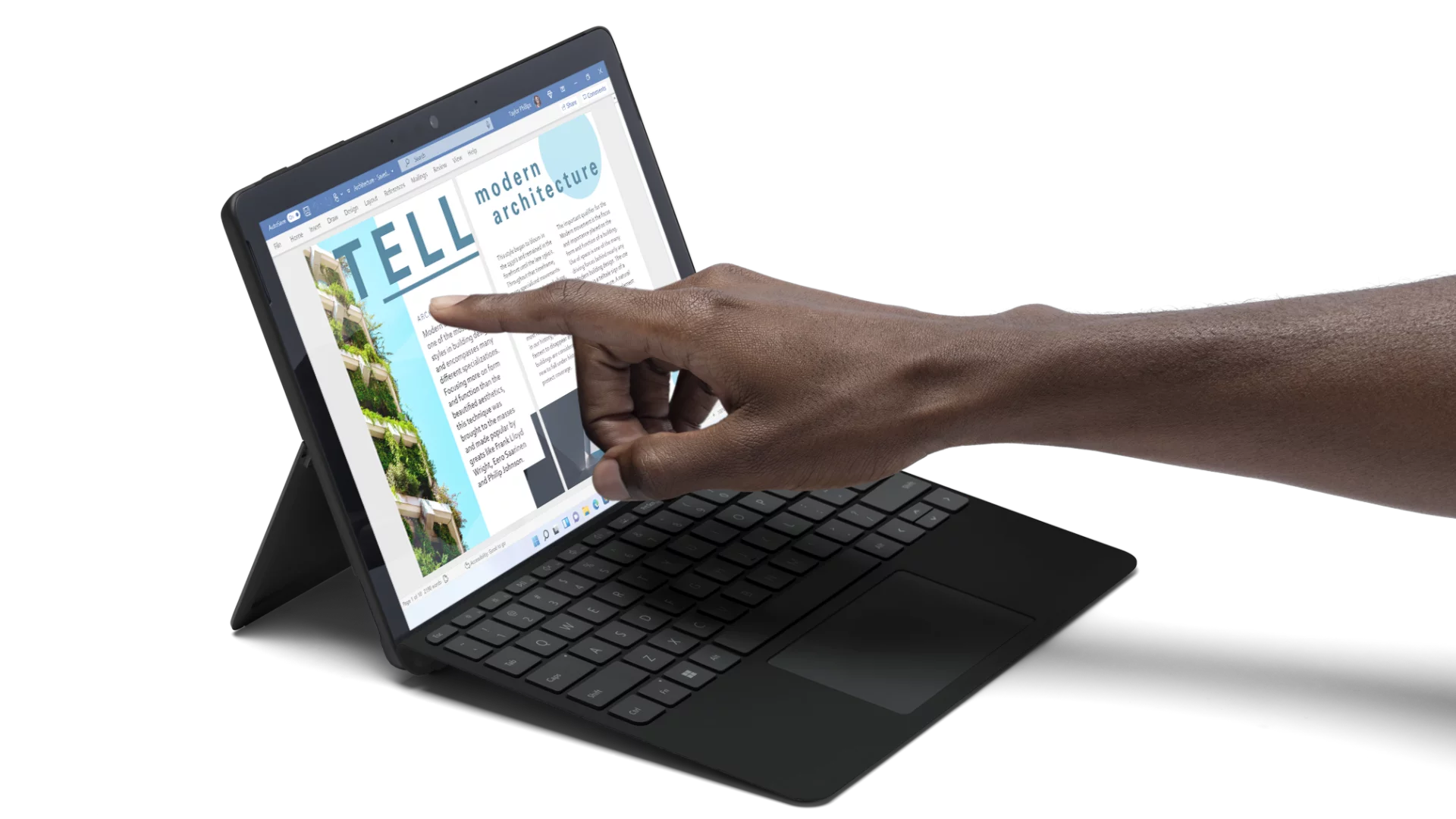
5. Battery Life
Being a bigger device with bigger footprint, the Surface Laptop Go 2 has the upper hand here, with a higher capacity battery lasting up to 13.5 hours. This is also thanks to the more efficient 11th generation processor. The Surface Go 3 can only manage up to 11 hours battery life on typical use. Even so, as both devices can manage more than 10 hours which is more than sufficient for all day use in school. Just be sure to charge up your device the night before to get uninterrupted and untethered use the following day.
6. Cameras, Mic and Sound
Unfortunately for the Surface Laptop Go 2, it is only equipped with a 720p HD web cam. It is however paired with dual far field Studio Microphones and for audio output, a pair of Omnisonic Speakers with Dolby Audio Premium support. Circling back to the camera, this is a kin to Apple’s MacBook Pro 13 M2 still holding on to 720p FaceTime HD camera. What are these tech giants thinking? 720p web cam just doesn’t cut it anymore.
The good news is Surface Go 3 tablet comes with a pair of high resolution cameras, 5MP for front facing and 8MP for rear facing. Both capable of recording 1080p HD video. The device also comes with enhanced dual far-field Studio Mics and is equipped with 2W stereo speakers that support Dolby Audio. You will definitely get a sharper, higher quality video with the front facing camera for one-to-one or group chats.

Search Surface Laptop Go 2 on Amazon
7. Connectivity
As a laptop, the Surface Laptop 2 comes complete with one USB-C port, one USB-A port, 3.5mm headphone jack and one Surface Connect port. The latter allows you to use the Surface Dock 2 which not only expands the ports and allow you to connect multiple monitors (dual 4K up to 60Hz) but charges your laptop at the same time.
As for the Surface Go 3 tablet, it may not have a full size USB-A port, but it comes with one USB-C port, 3.5mm headphone jack and Surface Connect port. Again, the latter is used to connect to the optional Surface Dock 2. It also has a Surface Type Cover Port to hook up the detachable keyboard cover and a MicroSDXC card reader.
Both devices support the following wireless connectivity:
- WiFi 6: IEEE 802.11 a/b/g/n/ac/ax compatible
- Bluetooth Wireless 5.0 technology (5.1 on Surface Laptop Go 2)
8. Weight and Dimensions
As a laptop, the Surface Laptop Go 2 even with its aluminium and polycarbonate composite chassis only weighs 1127 grams. But, for an even lighter device, the Surface Go 3 weighs only 544 grams in its magnesium chassis, just over half the weight of Surface Laptop Go 2. Now, let’s not forget that its weight will go up when you add the optional Surface Go Type Cover (245 grams). This takes it up to a total weight of 789 grams, still lighter than the laptop. It is also worth noting that unlike the Type Cover for the bigger Surface Pro 9, the Surface Go Type Cover does not come with storage and charging bay for the stylus.
Final Thoughts
One thing to note is that the Surface Go 3 tablet comes with Windows 11 Home in S mode while the Surface Laptop Go 2 comes preloaded with a full Window 11 Home. If your chosen applications need Windows 11 Home, you can opt to switch out of S mode. Instructions to switch out of S mode fo Windows 11 can be found here.
Ultimately, how you use your device in school, college or university will influence your decision on whether to go for the Surface Laptop Go 2 or the Surface Go 3 tablet. Without a doubt, for typing up your assignments be it documents, spreadsheets or presentation, a keyboard is a must, whichever way you go. The only thing left to consider then is how important is it to be able to annotate on the screen with a stylus. All being equal, you are still comparing a laptop and a tablet.

















