Maximum Displays Supported by Apple Mac mini M2 (2023) and Mac mini M2 Pro (2023)
While MacBook Air M2 and MacBook Pro 13 M2 only support the single external display on top of the built-in display, the Mac mini with M2 and M2 Pro chip overcome that limitation. The cheapest most affordable Mac, the Mac mini with M2 supports up to 3 external displays while the Mac mini with M2 Pro chip supports up to 8K resolution display. Here are all the possible display support configurations for our favourite Mac.
Mac mini M2 (2023) and Mac mini M2 Pro (2023)
There are now two chip configuration for the second generation Mac mini with Apple’s own Silicon. While the previous Mac mini had only the single M1 chip option, you get to choose between the standard M2 chip, the same chip used in MacBook Air M2 (2022) and MacBook Pro 13 M2 (2022) or the M2 Pro.

Maximum external monitors supported by Apple Mac mini M2 (2023)
Even with the standard M2 chip, the Mac mini already support 2 external displays, one over the Thunderbolt 4 port and a second over the Thunderbolt 4 port or the HDMI port. There are limits in the maximum resolution supported given that it only comes with a 10-core GPU and one of the port is HDMI. You can have up to one 6K resolution 60Hz display connected to the Thunderbolt 4 port and one up to 5K resolution 60Hz display connected via a second Thunderbolt 4 port. The second configuration option would be to have one 6K resolution 60Hz display connected to the Thunderbolt 4 port and a second 4K resolution 60Hz display connected to the HDMI port.
For the maximum resolution, you can hook up an Apple 32-inch 6K Pro Display XDR to the Thunderbolt port and an Apple 27-inch 5K Retina Studio Display to the second Thunderbolt port. If you are looking for alternatives, there aren’t many 6K or 5K resolution monitors out there. We are still waiting on Apple Pro Display XDR alternatives from Dell and Samsung, both promising 6K resolution monitors in the near future. As for 5K resolution monitors, pick from Apple Studio Display 5K, Samsung Odyssey Neo G9 wide and curved monitor or LG 40WP95-W wide monitor. Otherwise, there are plenty of 4K resolution monitors in various sizes to choose from.
If you have an iPad Pro handy, especially the 12.9-inch version, you can add this as a third display which brings the total number of external monitors supported to 3.
| Mac Mini M2 (2023) | |
| GPU Cores | 10-core |
| Display 1 | 1 x 6K 60Hz via Thunderbolt 4 |
| Display 2 | 1 x 5K 60Hz via Thunderbolt or 4K 60Hz via HDMI |
| Display 3 | 1 x Sidecar via iPad Pro |
| Display 4 | |
| Total Display (ex.Sidecar) | 2 (2 external) |
| Total (incl. Sidecar) | 3 (2 ext, 1 sidecar) |
| Video Outputs | 2 x Thunderbolt 4 digital video output (DisplayPort over USB-C) |
| 1 x HDMI digital video output up to 4K 60Hz |

Maximum external monitors supported by Apple Mac mini M2 Pro (2023)
The M2 Pro chip packs an extra 6 GPU cores bringing the total to 16-core compared to 10-core on the M2. This allows the Mac mini with M2 Pro to support up to 3 external displays, two over the Thunderbolt 4 ports and one over the HDMI port. The 5K resolution limit on the Thunderbolt 4 port has been removed too. This means, you can have up to two 6K resolution 60Hz external displays via the Thunderbolt 4 ports. You can then add a third 4K resolution 60Hz monitor over the HDMI port.
Two more configurations are possible. The second external display configurations also involves two 6K resolutions 60Hz monitors via Thunderbolt 4 ports but a high refresh rate 4K resolution 144Hz monitor over the HDMI port.
As for the third configuration, this involves connecting only one high definition 8K resolution 60Hz display OR an ultra high refresh rate 4K resolution 240Hz display over the HDMI port.
All three configurations supports an extra display in the form using Sidecar with an iPad Pro if you have one. To summarise, the number of display options depending on the resolution and refresh rate limits are 3, 2 or 1 without Sidecar or 4, 3 or 2 with Sidecar. The three external display configurations are shown in the table below.
| Mac Mini M2 Pro (2023) Config A | Mac Mini M2 Pro (2023) Config B | Mac Mini M2 Pro (2023) Config C | |
| GPU Cores | 16-core | 16-core | 16-core |
| Display 1 | 1 x 6K 60Hz via Thunderbolt 4 | 1 x 6K 60Hz via Thunderbolt 4 | 1 x 8K 60Hz or 4K 240Hz over HDMI |
| Display 2 | 1 x 6K 60Hz via Thunderbolt 4 | 1 x 6K 60Hz via Thunderbolt 4 | 1 x Sidecar via iPad Pro |
| Display 3 | 1 x 4K 60Hz via HDMI | 1 x 4K 144Hz via HDMI | |
| Display 4 | 1 x Sidecar via iPad Pro | 1 x Sidecar via iPad Pro | |
| Total Display (ex.Sidecar) | 3 (3 external) | 3 (3 external) | (1 external) |
| Total (incl. Sidecar) | 4 (3 ext, 1 sidecar) | 4 (3 ext, 1 sidecar) | 2 (1 ext, 1 sidecar) |
| Video Outputs | 4 x Thunderbolt 4 digital video output (DisplayPort over USB-C) | 4 x Thunderbolt 4 digital video output (DisplayPort over USB-C) | 4 x Thunderbolt 4 digital video output (DisplayPort over USB-C) |
| 1 x HDMI digital video output up to 8K 60Hz or 4K 240Hz | 1 x HDMI digital video output up to 8K 60Hz or 4K 240Hz | 1 x HDMI digital video output up to 8K 60Hz or 4K 240Hz |
If you are looking for the number of monitors supported in previous Macs powered by M1, M1 Pro and M1 Max chips, see Maximum Displays Supported by Apple M1, M1 Pro and M1 Max Systems.
Mac mini Video Outputs
The Mac mini with the standard M2 chip has only 2 Thunderbolt 4 ports on top of the single HDMI port for video outputs. This is sufficient two connect up to a maximum of 2 external displays that the desktop supports. The Mac mini with M2 Pro chip however comes with 4 Thunderbolt 4 ports and a single HDMI port. This allows it to connect up to a maximum of 3 external displays and still have a couple of Thunderbolt 4 ports to spare. This makes the Mac mini with M2 Pro chip more versatile as a pro-level desktop for video editing, 3D graphics design and applications that requires fast connectivity ports to external accessories such as ultra fast storage.
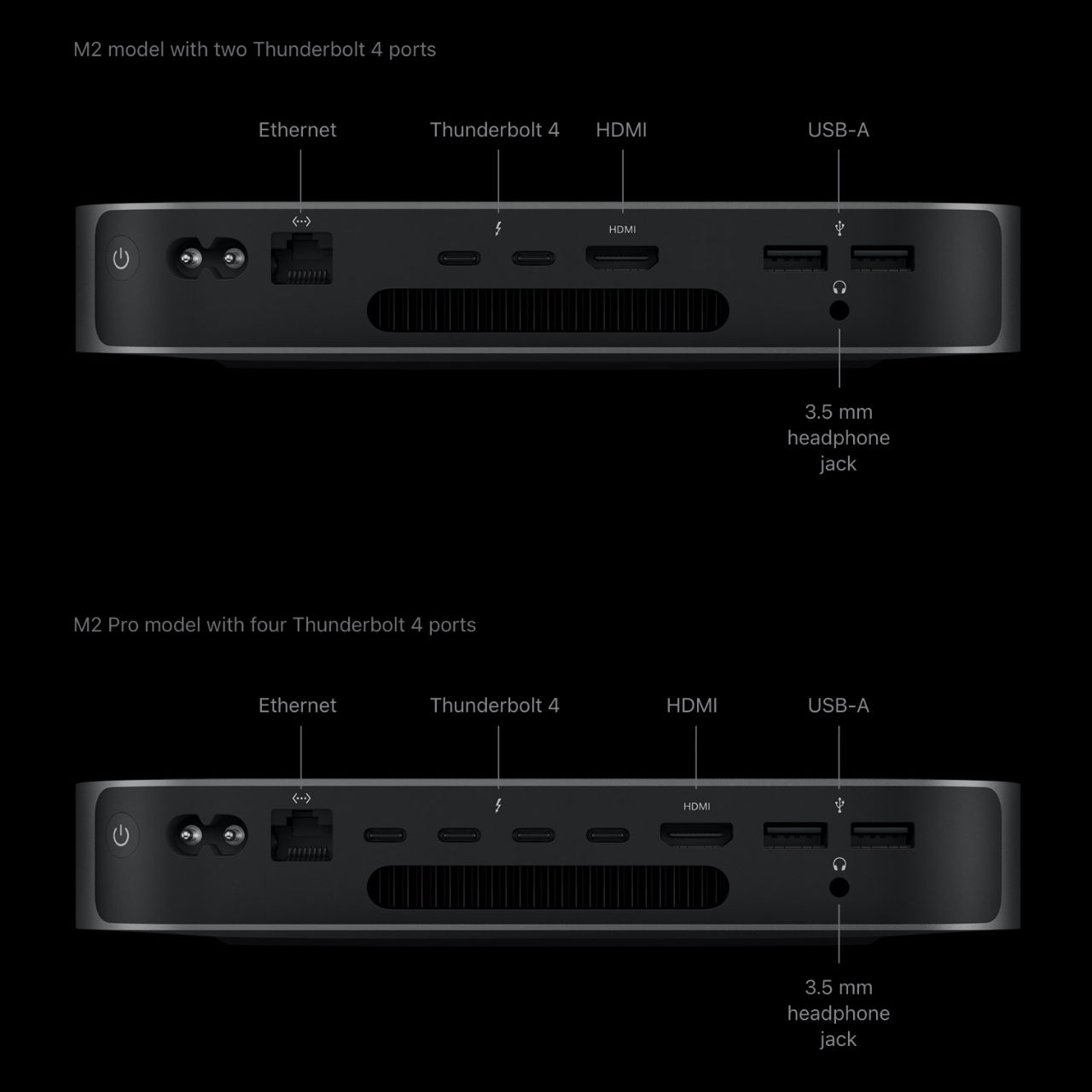
Also see:
















