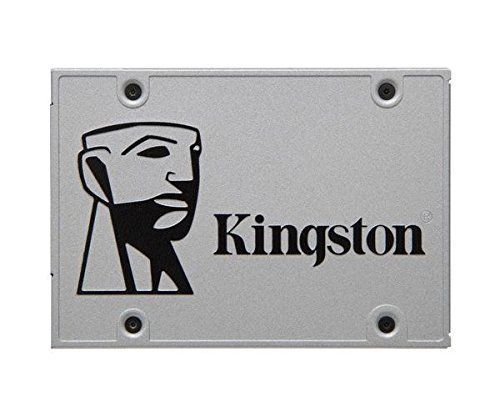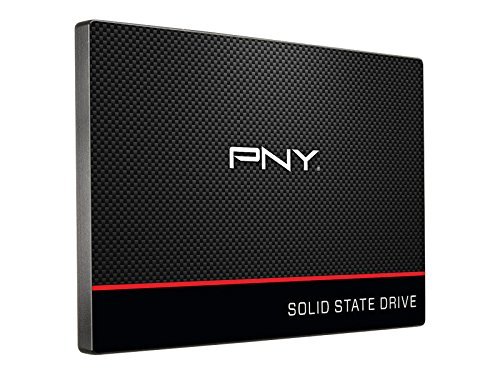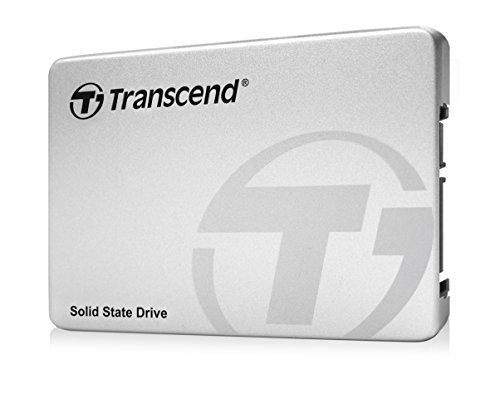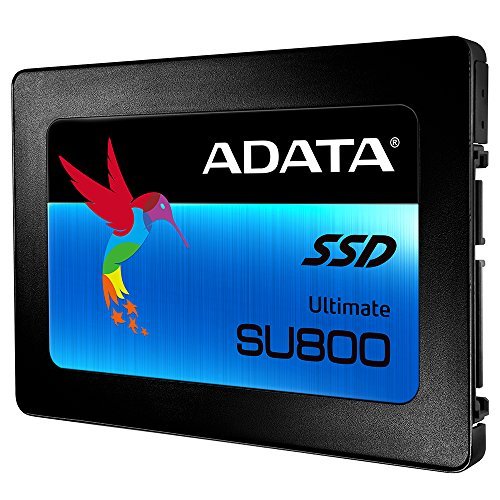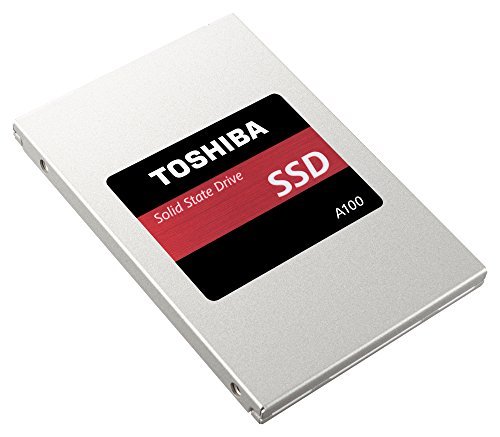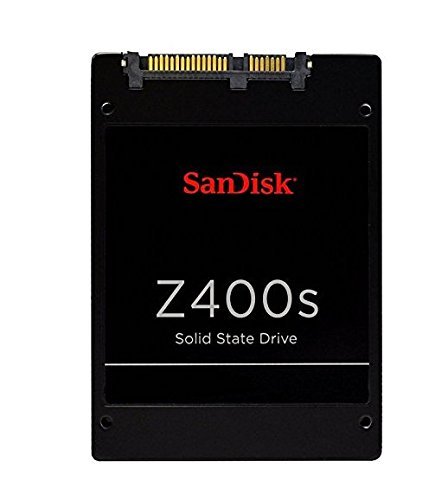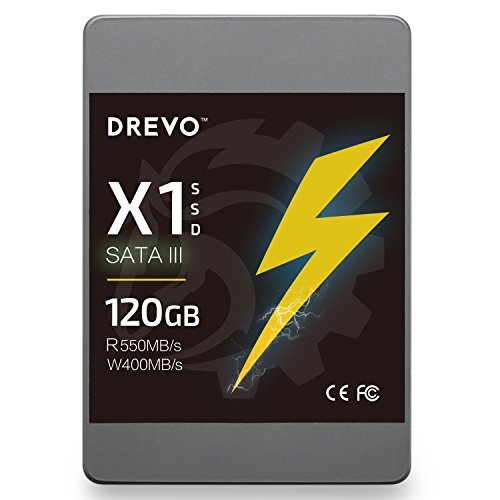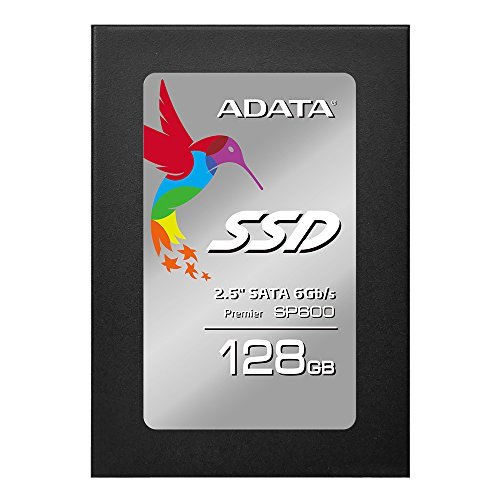Budget Small Solid State Drives (SSD) Revisited – enjoy fast storage without breaking the bank
Since we last looked at Budget Small SSDs on our blog colourmylearning.com, there have been more affordable SSDs joining the ranks of SSDs from established storage manufacturers.
The increasing number of manufacturers means more competition and even better priced Solid State Drives – overall, a great news for consumers. This is enough to prompt us to revisit the topic searching for the best low cost SSDs for those looking to boost the performance of their desktop or laptop.
What if you increase the performance of your storage by ten fold, that’s ten times, if you upgrade to an SSD from your conventional spindle / mechanical hard drive? Apart from memory, replacing your spindle hard drive with an SSD is the best upgrade for any old machine. It offers noticeable improvements to the responsiveness, performance and speed of your machine.
Previous Post: Best Budget 120GB SSD Drives – Low cost performance upgrade for everyone
Not everyone need 250GB, 500GB or even 1TB. The price of bigger SSDs are still quite high and can be cost prohibitive to consider. But, what if you just want to get the performance of SSD without paying the high cost.
Naturally, you can consider opting for smaller SSDs at 120GB or 128GB capacity. These are not only your cheapest way to enjoy the benefits of SSD such as faster boot-up and faster program load time but it also means you can breath new life into your aging hardware.
For desktops, you can consider putting your operating system on the faster SSD drive, while you existing spindle hard drive can go on a separate SATA channel. On laptops however, you will need to completely replace the old spindle drive.
Home servers and small business servers will also see improvements with the low cost upgrade and given that you can always run your existing storage in the same box, there is no compromise on space. Just install your operating system on the SSD and begin to enjoy the improvement in speed.
20 Budget Friendly Small SSDs – the most cost-effective upgrade
Here is a look at our budget friendly SSDs
- Samsung 850 EVO 120GB 2.5-inch SSD
- Kingston SSDNow UV400 120GB 2.5-inch Solid State Drive
- Kingston Digital A400 120GB 2.5-inch Solid State Drive
- PNY 120GB CS1311 SSD 2.5-inch Solid State Drive
- SanDisk SSD PLUS 120GB 2.5-inch Solid State Drive
- Kingston Digital HyperX FURY 120GB 2.5 Solid State Drive
- Transcend 120 GB TLC 2.5-inch Solid State Drive
- Silicon Power SSD S55 120GB 2.5-inch SSD
- Samsung 750 EVO 120GB 2.5-inch Solid State Drive
- Aireye 120GB 2.5-inch Solid State Drive
- Kingston Technology 120GB V300 2.5-inch Solid State Drive
- ADATA SU800 128GB 2.5-inch Solid State Drive
- Toshiba A100 120GB 2.5-inch Solid State Drive
- Toshiba-OCZ TL100 120GB 2.5-inch SSD Drive
- Sandisk 128GB Z400S 2.5-inch Internal SSD
- KingDian S400 120GB 2.5-inch Solid State Drive
- DREVO X1 Series 120GB SSD 2.5-inch Solid State Drive
- ADATA Premier SP600 128 GB 2.5-inch Solid State Drive
- KingDian S280 120GB 2.5-inch Solid State Drive
- KingSpec SSD 120GB 2.5-inch Solid State Drive
Performance Compared
Here is a chart showing the sequential read/write performance for each of these SSDs compared to the other based on the order of our list above.
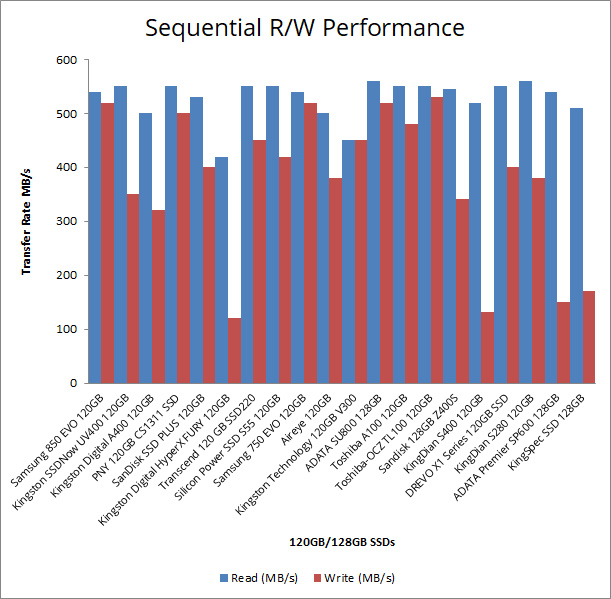
Now for a look at the chart again ordered by Read performance (blue bar). All SSDs in our line-up have decent read performance, mostly over the 500MB/s rate. There are a couple with of SSDs in the low 400MB/s rate that one can overlook but majority of the drives offer pretty good sequential read performance.
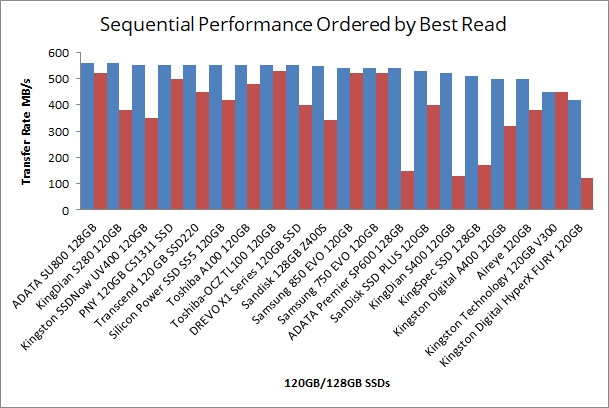
Take that same data and order it by Write performance (red bar) and we see a very different picture. Here is where things get interesting. Write performance tells the drives apart quite clearly. Nine of the 20 SSDs we looked at records a sequential write performance of over 400MB/s. The next seven SSDs register from 300MB/s to 400MB/s. The last four SSDs in our chart performs poorly in the sequential write with rates lower than 200MB/s.
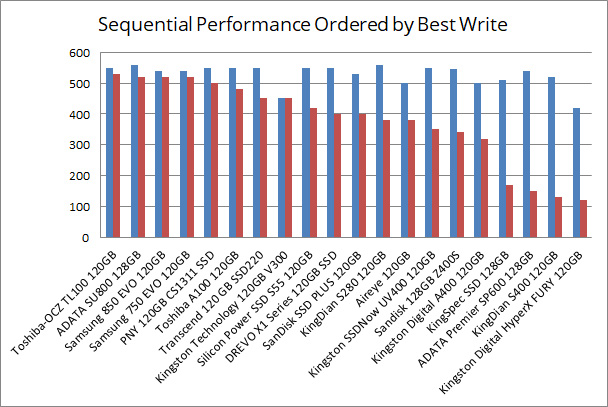
Here, we can safely say that the SSDs with best overall performance are Toshiba-OCZ TL100, ADATA SU800, Samsung 850 EVO, Samsung 750 EVO, PNY SS1311, Toshiba A100 and Transcend SSD220.
Closer Look
Please note that real world performance may vary. For better indicator of drive performance, please see real world benchmark averages. Data transfer rates and maximum random 4k read write ratings are based on manufacturers’ website and specification sheets. Please also refer to manufacturer for actual performance ratings.
1. Samsung 850 EVO 120GB 2.5-inch Solid State Drive (MZ-75E120B/AM)

- Data Transfer: up to 540MB/s Read and 520MB/s Write
- Maximum Random 4k Read/Write: up to 94,000 IOPS
2. Kingston SSDNow UV400 120GB 2.5-inch Solid State Drive
- Data Transfer (ATTO) 120GB — up to 550MB/s Read and 350MB/s Write
- Maximum Random 4k Read/Write (IOMETER): 120GB — up to 90,000 IOPS and 15,000 IOPS
3. Kingston Digital A400 120GB 2.5-inch Solid State Drive
- Data Transfer: 120GB — up to 500MB/s Read and 320MB/s Write
- Maximum Random 4k Read/Write (IOMETER): NA
4. PNY 120GB CS1311 SSD 2.5-inch Solid State Drive
- Data Transfer: up to 550MB/s read and 500MB/s write sequential
- Maximum Random 4k Read/Write: 86,000 IOPS (Read) and 90,000 IOPS (Write)
5. SanDisk SSD PLUS 120GB 2.5-inch Solid State Drive
- Data Transfer: up to 530MB/s read and 400MB/s write sequential
- Maximum Random 4k Read/Write: NA
6. Kingston Digital HyperX FURY 120GB 2.5 Solid State Drive (SHFS37A/120G)
- Data Transfer: 120GB — 420MB/s Read and 120MB/s Write
- Maximum Random 4k Read/Write: 120GB — up to 11,500/ up to 52,000 IOPS
7. Transcend 120 GB SSD220 2.5-inch Solid State Drive (TS120GSSD220S)
- Data Transfer: up to 550MB/s read and 450MB/s write
- Maximum Random 4k Read/Write: NA
8. Silicon Power SSD S55 120GB 2.5-inch Solid State Drive
- Data Transfer (ATTO): 550MB/s Read and 420MB/s Write
- Maximum Random 4k Read/Write: NA
9. Samsung 750 EVO 120GB 2.5-inch Solid State Drive
- Data Transfer: up to 540MB/s Read and 520MB/s Write sequential
- RANDOM (4KB, QD32): Up to 94,000 IOPS (Read) Up to 88,000 IOPS (Write)
10. Aireye 120GB 2.5-inch Solid State Drive (SSD)-S1
- Data Transfer: 500MB/s Max Read & 380MB/s Max Write sequential
- Maximum Random 4k Read/Write: NA
11. Kingston Technology 120GB V300 2.5-inch Solid State Drive
- Data Transfer: 450MB/s Read and 450MB/s Write
- Maximum Random 4k Read/Write: 120GB — up to 85,000/ up to 55,000 IOPS
12. ADATA SU800 128GB 2.5-inch Solid State Drive
- Data Transfer: Up to 560MB/s Read and 520MB/s Write Sequential
- Maximum Random 4k Read/Write: NA
13. Toshiba A100 120GB 2.5-inch Solid State Drive
- Data Transfer: Up to 550MB/s Read and 480MB/s Write Sequential
- Maximum Random 4k Read/Write: Up to 87,000 IOPS Read, Up to 82,000 IOPS (Write)
14. Toshiba-OCZ TL100 120GB 2.5-inch SSD Drive
- Data Transfer: Up to 550MB/s read and 530MB/s write sequential
- Maximum Random 4k Read/Write: Up to 85,000 IOPS Read and 80,000 IOPS Write
15. Sandisk 128GB Z400S 2.5-inch Internal SSD
- Data Transfer: Up to 546MB/s Read and 342MB/s Write
- Maximum Random 4k Read/Write: Up to 33,000 IOPS /62,000 IOPS
16. KingDian S400 120GB 2.5-inch Solid State Drive
- Data Transfer Rate: Up to 521MB/s Read and 131MB/s Write
- Maximum Random 4k Read/Write: Up to 71086 IOPS / Up to 54909 IOPS
17. DREVO X1 Series 120GB SSD 2.5-inch Solid State Drive
- Data Transfer Rate: Up to 550MB/s Read and 400MB/s Write
- Maximum Random 4k Read/Write: NA
18. KingDian S280 120GB 2.5-inch Solid State Drive
- Data Transfer Read/Write Performance (Up to): 559.7MB/s and 380.5MB/s sequential
- Maximum Random 4k Read/Write: NA
19. ADATA Premier SP600 128GB 2.5-inch ASP600S3-128GM-C
- Data Transfer Read: Up to 540MB/s and Write: Up to 150MB/s
- Maximum Random 4k Read/Write: NA
20. KingSpec SSD 128GB 2.5-inch Solid State Drive
- Max sequential Read/Write: 510MB/s and 170MB/s
- Maximum Random 4k Read/Write: NA