Best Chromebooks for Students in Any Age Group: School, college or university
Chromebooks are, well, not exactly laptops. They function as one, but oftentimes, the hardware simply can’t keep up competitively. There’s also that tiny inconvenience of requiring an Internet connection when using online app. But for what it’s worth, Chromebooks can more than deliver on reports, assignments and homework task performed by students and at the prices they are offered at, does so most cost efficiently.
Because of this, Chromebooks are often popularly used in education. They’re perfectly fine for everyday academic and daily productivity stuff that don’t really require high performance innards. They certainly do not need a huge amount of storage or memory, not even a super fast processor. If you are a student, strictly need something to type on, browse the web, check your emails, follow online lessons, meet project deadlines, complete your homework or take home-based classes, then a Chromebook would suit your investment just fine. It will even allow you to listen to music and watch TV shows and movies from your favourite streaming services and play games downloaded from Google Play Store (Asphalt 9, Roblox, Stardew Valley) or over Stadia (PUBG, Destiny 2 and more).
Chromebooks for Students Overview
We have split our list into two, the first being for school age. That’s elementary, middle and high school and college or university.
A. Elementary, Middle and High School
- Acer 314 Chromebook
- HP 14a (14a-na0500sa)
- HP x360 14 Chromebook (Celeron or Pentium)
- HP Chromebook 14 (db0003na)
- HP x360 12 Chromebook (Celeron or Pentium)
- Asus C523
- Acer 715
B. College or University
- Google Pixelbook Go (GA00526)
- Lenovo IdeaPad Flex 5i (Intel Core i3 or i5)
- HP x360 14 Chromebook (Intel Core i3 or i5)
- ACER Spin 713 (Intel Core i3 or i5)
A. Elementary, Middle and High School
1. Acer 314 Chromebook

| CPU | Intel Celeron N4000 |
| Type | Laptop (with touchscreen) |
| Memory | 4GB |
| Storage | 64GB |
| Screen | 14-inch 1920×1080 (FHD) |
| Battery | Up to 12.5 hours |
| Ports | x2 USB-C 2.0, x2 USB 3.1 (Type A) |
Ah yes, the classic first-gen Gemini Lake business machines. The Acer 314 Chromebook essentially functions as the “poor Chromebook man’s Pixelbook”, in that it offers solid performance and outstanding portability features, with a specific focus on effective battery life. Setup is a breeze, it is almost ready to use out of the box, and won’t hold your hand while you’re trying to do it.
Thankfully, this time, the 14-inch screen is given the FHD treatment, as it should be. Might not seem like a productivity boost, but trust us, the increased screen estate and higher resolution help quite a bit. At the very least, the increased visual detail squeezes in more information for you to process. Port availability is… Normal. Probably what you would see on a regular laptop even.
Suitable for: School. The Celeron processor and 4GB memory may be a little limiting but it is ChromeOS we are talking about. School students will not find any problems, using this. The real bonus is in the added touch interface, most manufacturer would reserve this for 2-in-1 laptops only.
2. HP 14a Chromebook | BEST VALUE

| CPU | Intel Celeron N4020 |
| Type | Laptop |
| Memory | 4GB |
| Storage | 64GB |
| Screen | 14-inch 1920×1080 (FHD) |
| Battery | Up to 13 hours |
| Ports | x2 USB Type-C |
Updating to Gemini Lake refresh brings a host of new efficieny-related performance boosts, though none of which are really going to be noticeable on a Chromebook. Still, the compatibility with the provided hardware on the HP 14a Chromebook is always going to be a welcome addition, since it also enhances access to apps quite a bit. As for its build, though, the quality of its casing and keys makes it probably not recommendable to really young students. Maybe somewhere around 9th grade up, and even then, it’d probably be best used by a college student. By the way, did you see that two USB Type-C ports? Yeah, we somehow didn’t notice that too.
Suitable for: School. Again, the Celeron processor and small 4GB memory maybe a limited but is more than enough for ChromeOS and basic school tasks.
3. HP x360 Chromebook 14-inch Laptop | BEST FOR VERSATILITY

| CPU | Intel Celeron N4020 or Intel Pentium Silver N5030 |
| Type | 2-in-1 Laptop/Tablet |
| Memory | 4GB / 8GB |
| Storage | 64GB eMMC |
| Screen | 14-inch 1920 x 1080 (Full HD) touchscreen |
| Battery | Up to 12 hours |
| Ports | x1 USB Type-C (PC), x1 USB 3.0 (Type A), Display Port 1.2 |
Like the small 12-inch HP x360 2-in-1 laptop, but yearns for higher resolution and bigger display. HP also offers the x360 Chromebook with 14-inch Full HD display with again a choice of either Intel Pentium N5030 or Intel Celeron N4020. We prefer the Pentium N5030 model as this comes with 8GB RAM memory and 64GB eMMC storage. The Celeron N4020 comes with only 4GB RAM / 64GB eMMC storage.
The 14-inch screen supports touch and with its convertible chassis offers tablet format usage too. With up to 12 hours per charge, it will power you through the day without needing to charge. For ports, you get 1 USB-C with Power Delivery, one USB3.0, one Display Port and one audio jack. Remember, aim for the Pentium N5030 for extra processing cycles and spacious memory. It will be more responsive and better at multi-tasking. AND, if that is not enough, pick up the Windows class HP x360 2-in-1 Chromebook kitted with Intel Core i3-10110U, 8GB RAM and 128GB eMMC storage.
Suitable for: School (elementary, middle, high school) and those who want more than a laptop. The flexible use options are great for both work, presentation and sharing and as a slate with touch input.
4. HP Chromebook 14 (db0003na) – AMD

| CPU | AMD A4 |
| Type | Laptop |
| Memory | 4GB |
| Storage | 32GB |
| Screen | 14-inch 1366 x 768 (FHD) |
| Battery | Up to 10.5 hours |
| Ports | x2 USB USB 3.1 Gen 1 Type-C, x2 USB 2.0 |
Toning down the specifications a bit is the current generation’s HP Chromebook 14. Casual media consumption once again fits the perfect bill for this model. Though, it can surprisingly do a good share of work, as usual, thanks to its not-quite-new-anymore, but still trusty A4 CPU. Port availability is surprisingly versatile even if its just four, giving you a considerable boost in productivity if you’re the sort of person to use extra connected devices for various purposes. This could be external keyboard, mouse, monitor and flash driver etc.
Two weird points, though. One, the screen resolution is a tad bit weird, given that it actually offers the biggest screen size available on this list. And two, it is the only recommended model in this list that has a 32GB internal storage.
Suitable for: Students (elementary, middle, high school). It may not have the best screen resolution even for a big 14-inch display but if you only have basic requirements and don’t wish to spend too much than this is your Chromebook.
5. HP x360 Chromebook 12 Laptop | BEST FOR COMPACT DESIGN

| CPU | Intel Celeron N4000 or Intel Pentium Silver N5000 |
| Type | 2-in-1 Laptop/Tablet |
| Memory | 4GB |
| Storage | 64GB |
| Screen | 12-inch 1366 x 912 (HD) |
| Battery | Up to 13 hours |
| Ports | x2 USB Type-C, x1 USB 3.1 |
For something that really drives home the main purpose of a Chromebook, perhaps the smaller form-factor HP x360 is a better fit. Does everything that your apps need to do (at a minimal level), has basic smart functionality, and is ironically worth the slightly higher price that it offers. All that, on a very convenient (albeit odd) 12-inch 1366×912 resolution screen that can be flipped 360-degrees for its 2-in-1 tablet mode. Wait, did we forget to mention that it is actually a 2-in-1 transforming tablet Chromebook?
Anyway, we’ll have to add the significantly better casual work energy consumption there as well but, the implication of it as an all-day-long digital class notebook must have made the feature already kind of obvious.
Suitable for: School (elementary, middle, high school) and those who are after a small and compact Chromebook. This is the only 12-inch device in our list and although the screen resolution is a little odd, it is still one of the favourites. It also works as a slate in tablet mode with touch support.
6. Asus C523 Chromebook | BEST FOR BIG DISPLAY
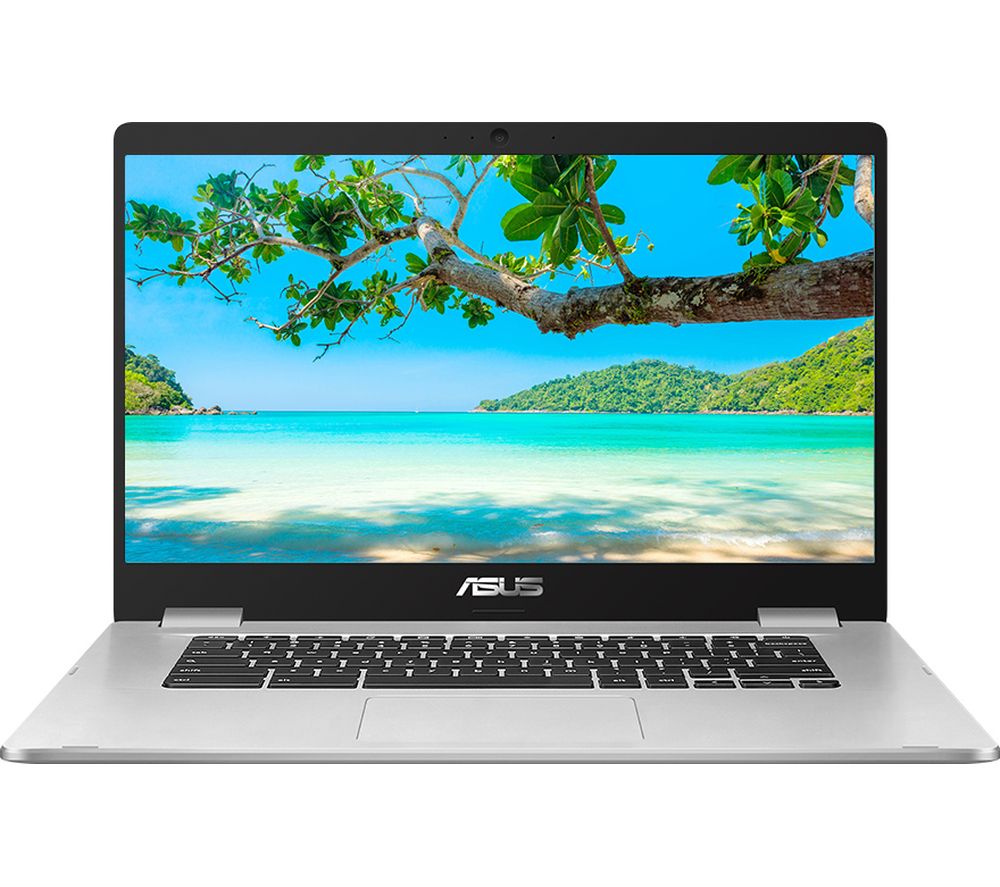
| CPU | Intel Pentium N4200 |
| Type | Laptop |
| Memory | 4GB |
| Storage | 64GB eMMC |
| Screen | 15.6-inch 1920×1080 (HD) |
| Battery | Up to 9 hours |
| Ports | x2 USB Type-C, x2 USB 3.1, x1 DP |
Yes, that is indeed an “Asus” logo and not “Acer” written below its screen. The Pentium N4200 sounds awfully outdated but is still better than Celeron. If a full size display at 15.6-inch is what you are after, this and Acer’s 715 are your options. For a full size Chromebook, they are still among the cheapest and with those extra processor cycles, it won’t be too slow. For young and old students on an extreme budget and still want a big screen, this Chromebook will provide everything that you need. Surprisingly, even with a huge 15.6-inch display, ASUS managed to keep the weight down to 1.2kg and a slim body of only 15.6mm thin.
Suitable for: School (elementary, middle, high school). Those who want a big screen for accessibility. Great for following online classes and group chat. The best part is, even with a big display, it still manages to trim down on its weight and size.
7. ACER 715 Chromebook | BEST FOR BIG DISPLAY

| CPU | Intel Pentium Gold 4417U |
| Type | Laptop |
| Memory | 4GB |
| Storage | 128GB eMMC |
| Screen | 15.6-inch 1920×1080 (HD) |
| Battery | Up to 12 hours |
| Ports | x2 USB Type-C, x2 USB 3.1 |
Another full size Chromebook with a big 15.6-inch Full HD display, the Acer 715 is powered by an equally impressive Intel Pentium Gold 4417U processor. It also comes with double the storage, twice more than the ASUS C253 at 128GB but still eMMC. The battery life is longer too at 12 hours but opting for a big display means heftier weight at 1.8kg. Given its weight, it is still relatively slim at 17.9mm thin. The biggest disadvantage is there is no video output so you are stuck with the onboard display or use Chromecast for presentation.
Suitable for: Students in School (elementary, middle, high school) and those who want a big display and big storage on their Chromebook. It does mean that it is big and heavy to lug around so you have been worned.
College & University
1. Google Pixelbook Go (GA00526) | BEST FOR PREMIUM DESIGN

| CPU | Intel Core M3, Intel Core i5, Intel Core i7 |
| Type | Laptop (with touchscreen) |
| Memory | 8GB |
| Storage | 64GB |
| Screen | 13.3-inch 1920×1080 (FHD) touchscreen |
| Battery | Up to 12 hours |
| Ports | x2 USB-C |
Kicking off the list is, of course, Google’s very own “flagship” Chromebook model. An excellent media consumption machine and daily driver, it could get to whatever digital work you need to do, wherever and whenever. Not a replacement laptop, but boy it does come very, very close. Best of all, the 13.3-inch capacitive touchscreen is the perfect mid-range size that balances portability and screen real estate.
The bigger display does make it feel like your heavier-duty beefy laptop. You can go crazy and pick up one of the other configurations with Intel Core i5 or Core i7 processors but it is going to cost you. The premium price does feel very intimidating even with the Intel Core M3 model (it’s still a Chromebook, after all). But, the multitasking and productivity potential that it has ensures that you can eventually win back your investment for it.
Oh yeah, and those Core i5 users who diss Core M3? Don’t pay attention to them. Unless, of course, you have the bucks to pay an even higher premium for a Chromebook.
Suitable for: All age groups (school, college and university). With the kind of specification and build quality, it will last you through the years and then some.
2. Lenovo IdeaPad Flex 5i | BEST FOR PERFORMANCE

| CPU | Intel Core i3-10110U or Intel Core i5-10210U |
| Type | 2-in-1 Laptop/Tablet |
| Memory | 4GB / 8GB |
| Storage | 128GB SSD |
| Screen | 13.3-inch 1920×1080 (FHD) touchscreen |
| Battery | Up to 10 hours |
| Ports | x2 USB Type-C, x1 USB 3.1 |
Okay, so you don’t want to pay Pixelbook premium, but still want something premium? That’s kind of unreasonable… unless you are aiming for something like the Lenovo IdeaPad Flex 5i. Infused with a full Core i3-10110U mobile CPU and 2-in-1 functionality, it will zoom past everyone’s workloads while still having plenty of time to watch that video you are streaming on YouTube. 4GB may be a bit of a bottleneck to the CPU, but switching out the typical eMMC flash to a bona fide 128GB SSD would still make app access snappy and smooth.
If you don’t like the sound of 4GB pick up the HP x360 Chromebook 14 with the same processor and storage but comes with double memory at 8GB. Alternatively, pick up the more expensive Intel Core i5-10210U model that comes with 8GB RAM memory. The real benefit of going with the Lenovo IdeaPad Flex 5i is both Core i3 and Core i5 model comes with SSD storage, none of that eMMC.
Suitable for: Students in any age group; School, College, University. Definitely the recommended web-based digital workhorse for higher education students, college to university level. Extra performance from the SSD drive will go a long way plus the convertible form factor means maximum versatility.
3. HP x360 Chromebook 14-inch Laptop | BEST FOR VERSATILITY

| CPU | Intel Core i3-10110U / Intel Core i5-10210U |
| Type | 2-in-1 Laptop/Tablet |
| Memory | 8GB |
| Storage | 128GB eMMC |
| Screen | 14-inch 1920 x 1080 (Full HD) touchscreen |
| Battery | Up to 12 hours |
| Ports | x1 USB Type-C (PC), x1 USB 3.0 (Type A), Display Port 1.2 |
Stepping up to Core i3 and Core i5 is this HP x360 Chromebook. We have seen the flexible device earlier with the same 14-inch touchscreen but powered only by Intel Celeron N4000 or Intel Pentium Silver N5030 (or Intel Pentium Gold 6405U). Here, we get the convertible 2-in-1 Chromebook with Intel Core i3-10110U or Intel Core i5-10210U. It is a pity that with either options, you only still get 128GB eMMC storage, no SSD storage like on the LENOVO IdeaPad Flex 5i or the Acer Spin 713 below.
Suitable for: Students in any age group; School, College, University. We love the design and the badge. 14-inch touchscreen with Intel Core-i processors and 8GB RAM memory in a versatile 2-in-1 profile is a joy to use held back only by eMMC storage.
4. ACER Spin 713 13.5-inch 2-in-1 Chromebook | BEST FOR SHARP DISPLAY

| CPU | Intel Core i3-10110U / Intel Core i5-10210U |
| Type | 2-in-1 Laptop/Tablet |
| Memory | 8GB |
| Storage | 128GB eMMC / 128GB SSD |
| Screen | Quad HD 2265 x 1504 pixel touchscreen |
| Battery | Up to 10 hours |
| Ports | x2 USB Type-C, x1 USB 3.0 (Type A) |
First on a Chromebook, a QHD resolution display with touch support. The ACER Spin 713 is at the upper end of the price range here, but that stunning Quad HD touchcreen fronted by Corning Gorilla Glass is going to be worth every penny when you work on your projects, watch movies and edit your photos.
Being a premium 700 series device, the Chromebook is also relatively lightweight at 1.5kg eventhough it is wrapped in a durable aluminium chassis. The 360-degree hinge is strong yet allows you to convert between laptop and tablet easily. With up to 10 hours battery life and durable design (MIL-STD-810G), you will get a full days work. Oh, that 13.5-inch display is also a more productivity friendly 3:2 ratio perfect for spreadsheet, documents and the web. It is a shame that the storage while big is still only eMMC unless you opt for the Intel Core i5 option, in which case, you get a 128GB SSD.
Suitable for: Students in any age group; School, College, University. Those who value colour, brightness, sharpness and detail in their display would do well to go for the only Chromebook on our list with Quad HD resolution display. To top it off, it comes with military standard durability.










