Laptops with the Best Battery Life Without Compromising on Performance
The M1 chip was a technological wonder at the time of its release. Sure, it did kind of cheat with performance benchmarks because of software optimization. But, at least we witnessed the birth of heavy duty all day laptops. The M2 carries on the legacy, observing power-efficient performance curve, achieving even more performance while consuming less power.
Forget casual use longevity; these new Macs still keep themselves going despite high-processing workloads for extended periods. Be it the first generation Apple M1 chip or the new Apple M2 chip on MacBook Pro M2 (2022) and MacBook Air M2 (2022) they deliver both long battery life and high performance.
So was the original M1 the prime motivation for the sudden surge of laptop models, also sporting long battery lives? Not really, they are actually available for a while now for the upper-tier market segment a few years ago. These are available as ultra portable and use energy efficient, not necessarily the most powerful processors.
But at the very least, somewhere between premium and mid-range, we now have an excellent selection of other laptops that deliver superb battery efficiency, with battery life lasting for an entire day of use and then some.

The Tricky Subject of Long Battery Life for Laptops
Determining the effective battery life of a laptop is tricky. There can have so many variables. For one thing, there is a huge energy consumption difference between applications. Internet browsing and standard office work would use significantly less battery power compared to heavier productivity tasks like running Adobe Premier. But even then some browsers are kinder to the battery than others.
The intended product use is also a factor. Unlike thinner consumer laptops, many gaming laptops are typically on the desktop replacement end of the spectrum. This puts battery life as an element of convenience for what it is designed for and not so much a necessity.
But generally speaking, the following features and factors determine the estimated average of a laptop’s useful duration for your particular use case and how to improve it:
1. Not a pushover
There will be a bigger bias towards laptop models that can deliver the expected performance of current-generation hardware for heavier workload, such as gaming and video editing. In other words, the laptop should have a nice balance between energy efficiency and performance. For the same reason, Chromebooks are also going to be excluded from our list.
2. Battery capacity
Pretty-straightforward spec. The bigger the capacity, the better. Most laptop batteries nowadays go for around the 70-80 Watt-hour (WHr) range. Don’t be fooled by raw numbers, though. Some laptops can be so inefficient as to practically negate the advantage of having a bigger juice box.
3. Power boosting features (unplugged)
This is a feature that is available on certain laptops. Users are given the freedom to boost the laptop’s performance even on battery only by tweaking the performance of internal components as they see fit (options vary for each model). There are still limitations, of course, as it would exponentially affect battery life when dealing with heavier workloads. While the performance is usually boosted once plugged in, users are free to use the same setting to reduce the performance, so the battery charges quickly.
4. Power-saving features
These are mostly automatic system settings that reduce overall power consumption when the laptop is in battery mode. The settings can be tweaked for better efficiency, of course like reducing screen brightness, lowering the time before it goes into standby and keeping the CPU at lower TDP. But the higher priority for our evaluation is what the laptop model can offer by default (if casual users never bother to tinker with it).
5. Integrated GPU
Laptops that mainly use integrated GPUs are far, far more efficient when it comes to battery life. Then again, the amount of power you can run through these machines are also limited, hence the apparent improvement in battery usage. Evaluation here is quite stricter, since we’re not talking about burning through professional workloads. An inherent limitation of integrated GPU is its graphic performance although new generation iGPUs are more powerful than ever.
6. Discrete GPU
Laptops with discrete GPUs naturally use way more power than those not using them. It doesn’t help that these GPUs are often also paired with higher-tiered CPUs, making the energy consumption even higher. Evaluation here is a bit lighter, though the chosen models should still compete evenly with iGPU-focused entries if not in full gaming mode.
7. Screen refresh rate (and brightness)
To make energy management matters worse for gaming laptops, screen refresh rates are also often boosted upwards of at least 144Hz or above. Granted, the total system usage isn’t really affected that much in normal use. But we are still talking about 50 to 100 percent more watts being drawn by the laptop display alone (compared to a regular 60Hz one). IMHO, there is no real need for high refresh rate if you are not thinking of gaming on the go.
8. Bluetooth and Wi-Fi
Having these two wireless features continuously turned on will impact battery life significantly. That being said, most advertised estimates today already include an always-on scenario for these options. If you don’t need it, especially Bluetooth or even WiFi, turn these off to conserve some energy.
9. Keyboard backlighting
Like wireless connectivity features, backlighting of any sort can have a noticeable effect on battery longevity. Not too much, though, as we are only talking about a 3% reduction at worst. Modern LEDs are pretty efficient these days. It does not take a lot for keyboards to be lit. Like the display, ambient light sensors also help reduce energy consumption, only turning up the keyboard back light when needed.
10. AMD Zen 3 and Zen 3+
This article will inevitably have a significant bias towards laptops that use Ryzen 5000 and 6000 series CPUs. They are just way, way, way more efficient than their Intel counterparts for roughly the same performance. Also, the integrated GPUs they come with are just so much more powerful.
11. Asus laptops
Asus laptops from 2021 and 2022 will also make a big appearance on our list, especially the Ryzen-powered ones. This is simply because of how superbly efficient their power management systems are. Like, we’re talking about an average of 30 percent or more difference in battery longevity compared to the nearest competitor.
12. LG Gram laptops
The Gram series from LG features a relentless focus on battery life and efficiency too. Laptops with 14, 16, and 17-inch display are available from the range. Even the 17-inch laptop powered by Intel Core i7-1260P with Wide QHD display claims a super long battery life of up to 17.5 hours. The 16-inch model powered by the same processor can push up to 20.5 hours of use. LG gram laptops based on previous generation Intel Core i7-1165G7 managest even better battery life. It will last up to 19 hours on the 17-inch model and up to 22 hours on the 16-inch model.
Powerful Laptops with Long Lasting Battery Life
Now for the laptops that offer super long battery life and strong performance. These are listed according to those with integrated GPU and with discrete GPU as below:
Integrated GPU:
- M1 Macbook Pro (13-inch and 16-inch)
- M2 MacBook Pro 13-inch (2022)
- Asus Zenbook S 13 OLED (UM5302)
- Microsoft Surface Pro 8
- Samsung Galaxy Book2 Pro 360
- LG Gram 16 and LG Gram 17
Discrete GPU:
- Asus ROG Flow X13 (2022)
- Dell G15 5515
- Asus ROG Zephyrus G14 (2022)
- Asus TUF A15 (2021)
Battery Life Reference:
Light – represents browsing, fiddling through files
Standard – represents everyday office use with productivity app multi-tasking
Heavy – maxes all available power draw of the laptop
1. Macbook Pro (13-inch and 16-inch) with M1 and M1 Pro
| CPU | Apple M1 Pro (10 cores, 3.2 GHz boost, 24MB cache) Apple M1 (8 cores, 3.2 GHz boost, 16MB cache) |
| GPU | Apple M1 Pro (16 cores, 2048 ALU, 5.3 TFLOPS) Apple M1 (14 cores, 1792 ALU, 4.6 TFLOPS) |
| Memory | 8GB/16GB “unified memory” |
| Storage | 256GB/512GB SSD |
| Display | 16.2-inch 3456×2234 60Hz Liquid Retina XDR display 13.3-inch 2560×1600 60Hz Retina display |
| Battery Capacity | 100 Whr/58.2 Whr |
| Battery Life (Light) | 20 hours |
| Battery Life (Standard) | 16 hours |
| Battery Life (Heavy) | 5 hours |
| Ports | Audio, HDMI, MagSafe 3, SDXC, 4x USB Type-C (Thunderbolt) |
| Connectivity | Wifi 6, Bluetooth 5.0 |

Search MacBook Pro 16 on Amazon
Spearheading this list is, of course, none other than the aforementioned M1 and M2 chip powered MacBook Pro. There is basically no contest within their battery longevity, because even other Intel and AMD laptops using iGPUs exclusively have a hard time matching both the 13-inch and 16-inch versions’ power-efficient performance capacity. Also consider the MacBook Pro 14 with Apple M1 Pro with up to 17 hours Apple TV streaming and up to 11 hours wireless web browsing from its 70Whr battery.

2. MacBook Pro 13 with M2 (2022)
Apple M2 chip
- 8-core CPU with 4 performance cores and 4 efficiency cores
- 10-core GPU
- 16-core Neural Engine
- 100GB/s memory bandwidth

Search Apple MacBook Pro M2 on Amazon
The new MacBook Pro 13 with M2 chip also manages up to 20 hours of battery life. In some tear downs, reviewers verified that it uses mostly the same components as the M1 model. Even with 8-core CPU and 10-core GPU with support for more 3K and 8K streams and up to 24GB faster unified memory, it still manages a higher performance while sipping on the battery. In fact, Apple claims it is up to 40% faster performance compared to M1 model.
To understand how Apple arrives at the figure, we look at the specs. The 20 hours claim is when streaming TV shows and movies via Apple TV app. It will last up to 17 hours browsing the web. The onboard 58.2-watt-hour battery even supports fast charging with 67W USB-C power adapter.
In fact, based on how it performs as an office machine, you can even go overtime. Its human counterpart would most likely be recharging himself/herself far more often.
3. Asus Zenbook S 13 OLED (UM5302, Ryzen 6000 version)
| CPU | AMD Ryzen 7 6800U (8C/16T, 4.7 GHz boost, 16MB cache) |
| GPU | AMD Radeon RDNA 2.0 Graphics (integrated, 12 CU) |
| Memory | 8GB/16GB LPDDR5 |
| Storage | 512GB/1TB NVMe SSD |
| Display | 13.3-inch 2880×1800 60Hz OLED display |
| Battery Capacity | 67 Whr |
| Battery Life (Light) | 14 hours |
| Battery Life (Standard) | 11 hours |
| Battery Life (Heavy) | 4 hours |
| Ports | Audio, 3x USB Type-C (power/display support) |
| Connectivity | Wifi 6E, Bluetooth 5.2 |

Search Zenbook S 13 OLED on Amazon
Because no reasonable discrete GPU gaming laptop could ever hope to match the M1-powered Macs, our next competitor will be one using AMD’s latest Zen 3+ architecture CPU. Indeed, the Ryzen 7 6800U still manages to deliver pretty much an entire day’s worth of work, even while configured to drive all its eight performance cores to relative overdrive.
If for office-related uses only, we estimate that you can crunch even more work out of the Ryzen 5 6600U version. But as a mix of mid-range/high-end CPU workload and battery longevity, the Ryzen 7 version better fits our list.
4. Microsoft Surface Pro 8 (Intel Tiger Lake version)
| CPU | Intel Core i7 1185G7 (4C/8T, 4.8 GHz boost, 12MB cache) |
| GPU | Intel Iris Xe Graphics G7 (integrated, 96 EU) |
| Memory | 16GB LPDDR4x |
| Storage | 512GB/1TB NVMe SSD |
| Display | 13-inch 2880×1920 120Hz IPS touchscreen |
| Battery Capacity | 51.5 Whr |
| Battery Life (Light) | 15 hours |
| Battery Life (Standard) | 9 hours |
| Battery Life (Heavy) | 4 hours |
| Ports | Docking, Audio, Ethernet, 2x DP, 2x Thunderbolt, x2 USB 4.0 |
| Connectivity | Wifi 6, Bluetooth 5.0 |

Search Surface Pro 8 on Amazon
Here’s a very efficient laptop that goes into an ultra-low power state on lighter tasks. Intel’s Tiger Lake architecture was a proper return to form by Team Blue on the mobile side. However, due to limited core, power, and frequency configurations, it only managed to edge out in actual benchmark numbers compared to their far beefier Ryzen 5000 counterparts.
Still, Microsoft did a really good job packaging the latest Microsoft Surface Pro 8 innards with very good software-based power optimization features. Since it manages to keep its battery performance benchmarks with just a capacity of 51.5 watt-hours.
5. Samsung Galaxy Book2 Pro 360 (15.6-inch version)
| CPU | Intel Core i7 1260P (12C/16T, 4.7/3.4 GHz boost, 18MB cache) |
| GPU | Intel Iris Xe Graphics G7 (integrated, 96 EU) |
| Memory | 8GB/16GB/32GB LPDDR5 |
| Storage | 256GB/512GB/1TB SSD |
| Display | 15.6-inch 1920×1080 60Hz Super AMOLED touchscreen |
| Battery Capacity | 68 Whr |
| Battery Life (Light) | 15 hours |
| Battery Life (Standard) | 8.5 hours |
| Battery Life (Heavy) | 4 hours |
| Ports | Audio, microSD, 1x Thunderbolt, x2 USB Type-C |
| Connectivity | Wifi 6E, Bluetooth 5.1 |
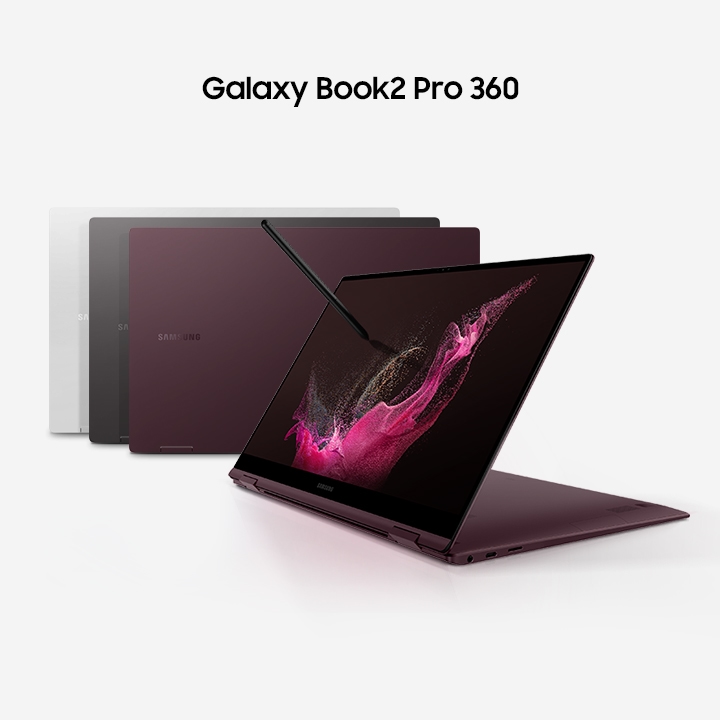
Search Samsung Galaxy Book2 Pro 360 on Amazon
The Galaxy Book Pro has been an absolute delight for premium 2-in-1 laptop users due to how it delivers both laptop and tablet experiences without a single compromise on the performance. That being said, everybody agreed that the earlier models could have used a larger battery, and other quality-of-life features, such as an internal architecture overhaul.
Thankfully, this was all granted with the arrival of the Galaxy Book2 Pro 360. Well, it still falls short compared to its arch-nemesis, the M1 Macs. But’s good enough that you won’t need to rush for the wall socket until the end of the workday.
6. LG gram 16Z90Q and 17Z90Q
| CPU | Intel Core i7 1260P (12C/16T, 4.7/3.4 GHz boost, 18MB cache) or Intel Core i5 1240P |
| GPU | Intel Iris Xe Graphics G7 (integrated, 96 EU) |
| Memory | 16GB/32GB LPDDR5 |
| Storage | 512GB/1TB SSD |
| Display | 16-inch or 17-inch (2560 x 1600p) Quad HD IPS display 16:10 ratio 99% DCI-P3 |
| Battery Capacity | Lithium Ion |
| Battery Life (Light) | 20.5 / 17.5 hours |
| Battery Life (Standard) | 14 / 13 hours |
| Battery Life (Heavy) | 9 / 8 hours |
| Ports | Audio, microSD, 2x Thunderbolt4, x1 HDMI |
| Connectivity | Wifi 6, Bluetooth 5.1 |

Search LG Gram 16Z90Q on Amazon
The latest 2022 gram series from LG takes on 12th generation Intel Core i7 and Core i5 processors. While the previous 2021 models were already very impressive, dishing up extra long battery life of up to 19 and 22 hours on 16-inch model and 17-inch model respectively, the new generation improves on performance. Even on heavy use, it will still deliver up to 9 hours of use. These are extremely light and ultra slim laptops, hence the name gram. Yet, they are amazingly fast with quick boot up and application loading time. The 17-inch model weighs only 1.35kg while the 16-inch model weighs a mere 1.2kg. The new laptops comes with Full HD webcam plus noise cancelling microphone for enhanced video calls.
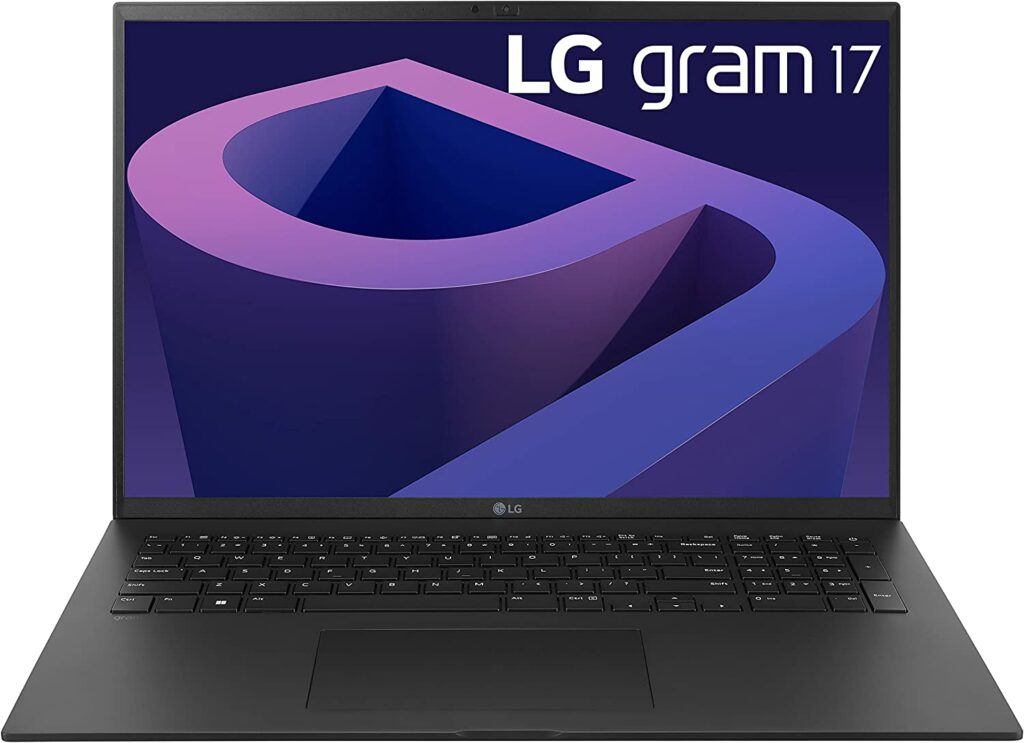
LG Gram 2022 17Z90Q
Search LG Gram 2022 17Z90Q on Amazon
7. Asus ROG Flow X13 GV301 (2022)
| CPU | AMD Ryzen 9 6900HS (8C/16T, 4.9 GHz boost, 16MB cache) |
| GPU | Nvidia Geforce RTX 3050 Ti (40W) |
| Memory | 32GB LPDDR5 |
| Storage | 1TB NVMe SSD |
| Display | 13.4-inch 3840×2400 60Hz IPS touchscreen (MUX) |
| Battery Capacity | 62 Whr |
| Battery Life (Light) | 16 hours |
| Battery Life (Standard) | 12 hours, 4 hours (mixed gaming/work) |
| Battery Life (Heavy) | 1.5 hour |
| Ports | ROG XG, Audio, HDMI, 2x USB Type-C, x1 USB Type-A |
| Connectivity | Wifi 6E, Bluetooth 5.2 |
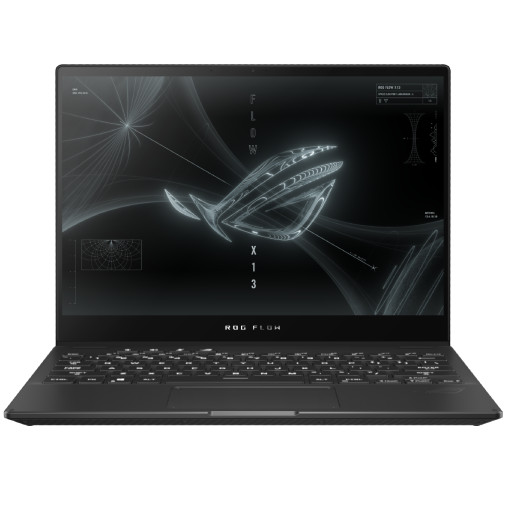
Search Asus ROG Flow X13 on Amazon
Reaching the very boundaries of entry-level discrete GPU performance, the 2022 version of the Asus ROG Flow X13 doesn’t seem to perform differently under load compared to other laptops using similar configurations. That is until its energy management systems kick in.
You see, this ROG Flow X13 is now equipped with a particular set of idle-ish power optimizations that allow it to stay in a very low energy mode without noticeable sacrifices in performance for standard tasks. So sure, if you max out the frame rates, you’d still burn its battery out instantly. But with regular productivity app multi-tasking, it could actually last for an entire day.
8. Dell G15 5515 (Ryzen 5000 version)
| CPU | AMD Ryzen 7 5800H (8C/16T, 4.4 GHz boost, 16MB cache) |
| GPU | Nvidia Geforce RTX 3060 mobile (110W) |
| Memory | 16GB DDR4 |
| Storage | 512GB NVMe SSD |
| Display | 15.6-inch 1920×1080 120Hz IPS display (MUX*) |
| Battery Capacity | 86 Whr |
| Battery Life (Light) | 12 hours |
| Battery Life (Standard) | 8 hours, 3 hours (mixed gaming/work) |
| Battery Life (Heavy) | 1.5 hour |
| Ports | Audio, HDMI, 1x USB Type-C, x3 USB Type-A |
| Connectivity | Wifi 6, Bluetooth 5.0 |
*Disabling Optimus for the MUX switch only available via BIOS update
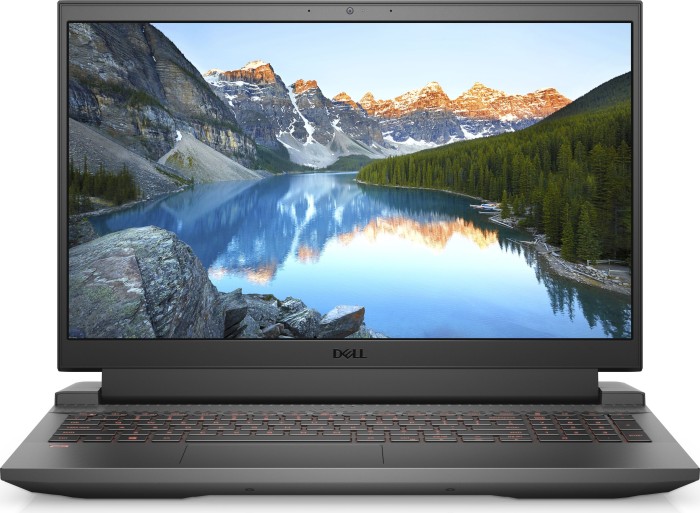
Search Dell G15 5515 on Amazon
Moving on to the mid-tier side of mobile gaming, the Dell G15 5515 surprisingly takes a nice spot on our list when it comes to efficiency for standard workloads. If you don’t game on it (especially with refresh rates maxed), you can comfortably stay away from any power outlet all day long with no long breaks.
There is only one rather weird problem for this model, though: its screen performance. Considerable delays in latency and response time seem apparent in all Ryzen versions of the Dell G15 5515. Nothing too game-breaking, fortunately. But it is weird that its Intel versions, which are far worse in battery life, do not have this kind of issue.
9. Asus TUF A15 (2021)
| CPU | AMD Ryzen 7 5800H (8C/16T, 4.4 GHz boost, 16MB cache) |
| GPU | Nvidia Geforce RTX 3070 mobile |
| Memory | 8GB/16GB DDR4 |
| Storage | 512GB/1TB NVMe SSD |
| Display | 15.6-inch 1920×1080 144Hz IPS display (MUX) |
| Battery Capacity | 90 Whr |
| Battery Life (Light) | 10 hours |
| Battery Life (Standard) | 7 hours, 3 hours (mixed gaming/work) |
| Battery Life (Heavy) | 1 hour |
| Ports | Audio, Ethernet, HDMI, 3x USB Type-C, x3 USB Type-A |
| Connectivity | Wifi 6, Bluetooth 5.1/5.2 |

Because it uses a configuration that is at least a generation old, it doesn’t get as many points as the last entry on our list. Still, rocking a Ryzen 7 5800H plus an RTX 3070 mobile and still getting respectable battery life away from maxing its power draw is very impressive. Though at this point, you might have to consider whether it is the evaluation bar that is set too low. Since the rest of the competition are just plain abysmal, even the Ryzen-powered ones.
To be fair, we have to consider the fact that the Asus TUF A15 and Dell G15 5515 are using significantly bigger batteries than any other model on this list. Is that considered cheating?
10. Asus ROG Zephyrus G14 (2022)
| CPU | AMD Ryzen 9 6900HS (8C/16T, 4.9 GHz boost, 16MB cache) |
| GPU | AMD Radeon RX 6800S mobile |
| Memory | 16GB/24GB DDR4 |
| Storage | 1TB NVMe SSD |
| Display | 14-inch 2560×1600 120Hz IPS display (MUX) |
| Battery Capacity | 76 Whr |
| Battery Life (Light) | 11 hours |
| Battery Life (Standard) | 7 hours, 3 hours (mixed gaming/work) |
| Battery Life (Heavy) | 1 hour |
| Ports | Audio, HDMI, UHS-II, 2x USB Type-C, x2 USB Type-A |
| Connectivity | Wifi 6E, Bluetooth 5.2 |

Search Asus ROG Zephyrus G14 on Amazon
But if we are talking about the most efficient of the beefiest gaming laptops out there, nothing can beat the 2022 version of the ROG Zephyrus G14. See those battery life numbers? Consider the fact that even though the values look similar to the previous entries, the CPU and GPU combination is far higher in tier, therefore delivering more theoretical performance per watt.
In other words, it is a configuration meant for high-setting/high-frame-rate QHD gaming that still manages to get you through a full workday if you simply use it for productivity app multi-tasking.










