Featured: 20 BYOD Resources
We recently received an interesting referrer to our article Bring Your Own Device (BYOD) in Schools – Considerations. On closer inspection, we found an article on www.teachthought.com titled ’20 BYOD Resources For The 21st Century School’ which included a link to our article.
However, we had difficulty opening the site, and one would hope that this is only temporary. A search on Google using the keywords ’20 BYOD Resources For The 21st Century School’ did yield some results including one on Doug Woods website (www.dougwoods.co.uk) who has curated the post. This was useful since we could not open the original post at the time of writing.
In the spirit of sharing and not to see a wonderful resource go to waste, here is the article from TeachThought. We hope you will find it useful especially if you are embarking on a similar project for your school or education establishment.
We would like to thank both Terry Heick and Hope Mulholland of TeachThought as well as Doug Woods who curated the article, leaving a trail for us to find the article itself. Please note that some of the 20 BYOD resources in the list points to TeachTought. We can only hope that the site will be back online soon.
20 BYOD Resources For The 21st Century School
by Hope Mulholland, TeachThought Intern
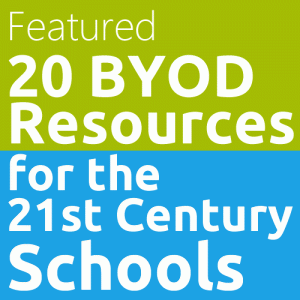
Recently we explained that “digital natives or not, technology dropped into the laps of students in schools isn’t always as accessible as it might be. By allowing students to bring in their own devices for learning–rather than insisting that they learn both content and device in school–there is an important opportunity to connect with not just their personal lives, but their natural way of doing things.” But when you allow students to bring in hundreds of unique devices into a formerly closed technology setting, chaos can result–which is where, unfortunately, policy can be necessary.
Below is a list of 20 resources to help you get started with BYOD in your school or classroom. We will follow this up with related supporting resources later this week.
Articles about BYOD
1. BYOD FAQ for Parents – BYOD is as much about the students as it is the policy. Here is an FAQ for families.
2. Cybraryman’s BYOD List – A diverse list of BYOD resources.
3. BYOL: Bring Your Own Laptop – A close look at one school’s effort to create a BYOD program for laptops.
4. 7 Tips for Establishing a Successful BYOD Policy –
5. The Brutal Authenticity of BYOD – This article takes a look at the broader benefits of BYOD, including the potential for student-centered learning.
6. Should Schools Embrace “Bring Your Own Device”? -This NEA Today article highlights some of the benefits and challenges of BYOD.
7. Digitally Aided Education, Using the Students’ Own Electronic Gear– This New York Times article discusses how some districts are embracing BYOD.
8. 10 Reasons To Consider BYOD In Education – This TeachThought article looks at 10 of the most common benefits of BYOD.
9. Bring Your Own Device (BYOD) in Schools – Considerations – 28 things to consider when planning a BYOD program.
10. How Teachers Make Cell Phones Work in the Classroom– Mindshift article about students using cell phones as an educational tool.
11. 10 Reasons BYOD is Impossible To Ignore – What is there to gain–or fear–from BYOD? Good question.
12. Forsyth County BYOD Implementation Notes – Notes from “ground zero” of BYOD Implementation
13. 10 Components Of A Successful BYOD Implementation – Adapted from an article from Eric Sheninger
14. BYOT Network – Teacher voices regarding the” BYOT experience”
15. BYOD Wiki – Various BYOD resources in wiki format
16. BYOD Rules & Policy – From Penncrest School District
Schools That Have BYOD Programs
17. Hanover Public School District– An example of how BYOD is being implemented in this Pennsylvania school district; Plus resources on digital citizenship.
18. Forsyth County Schools– Resources for parents and students are highlights of this Georgia school district’s Bring Your Own Technology website.
Web Resources
19. Edutopia – The downloadable Mobile Devices for Learning guide provides a comprehensive overview of BYOD. It provides information about the different devices students may use and programs and resources that are useful in the classroom.
20. Pinterest– Several educators have put together BYOD boards on pinterest. A pinterest board is a collection of links about a particular topic.
This is a curated post, please click here to view full article.
UPDATE: Just our luck, the site www.teachthought.com is now back online. Feel free to click on the link above to open the article there.
















