Pixlr: Free Photo Editing Apps Review
We reviewed the cloud based online editor right out of the Internet browser in our article Free Online Photo Editors Review. However, we are here this time to check out the Pixlr photo editing apps. Pixlr have made them available for both Android and iOS platforms. We reviewed a handful of free photo editing apps before, one of which was a paid app that we got for free while it was on offer in the AppStore. So here is a follow up, a good look at another free app, Pixlr. See the original article, Top 5 Free Photo Editor Apps for more free photo editors on the go.
Pixlr was acquired by Autodesk, a company better known for its AutoCAD, design and engineering software back in July 2011. Founded in August 2008 in Sweden, Pixlr continues to produce great quality photo editing apps and online web services. The company does try to cover all bases, targeting different user levels and platforms.
You won’t miss the photo and image editing tools on offer for free when visiting the website. There are three cloud-based image tools for each user group, advanced, efficient and playful, a good spin on super, medium and basic users. Or, it could be just that, advanced, efficient and playful. These free online photo editors are easily identifiable as they bear the Pixlr-name.
- Pixlr Editor (Advanced) – Advanced online photo editing and creation tool with features to rival even its desktop counterpart.
- Pixlr Express (Efficient) – Medium online photo editing package. It takes photos from your computer, take a snap from your web cam or grab and image from an URL. The five main editing options are Adjustment, Effect, Overlay, Border, Sticker and Text. There is more control over the level yIt also allows you to create collages. A mobile app is available called Pixlr Express PLUS with very similar interface which we will review below.
- Pixlr-o-matic (Playful) – Basic photo editing, great for adding effects, overlays and borders with a single click. There is a randomise button to randomly apply effects, overlays and borders and a button to crop the image to a square aspect. A mobile app is available (free and paid) which we will review below.
For this review, we will look at what Pixlr has to offer in way of Apps for photo editing on the go.
 Pixlr Express PLUS [PixlrExpress+]
Pixlr Express PLUS [PixlrExpress+]

Pixlr Express PLUS is a cool and free photo editor that uses extending nested tiles for its interface. The start screen shows three options; take a photo using your camera, open an existing photo from the camera roll or create a collage. Load up an image and you are ready to go. The primary tiles are Adjustment, Effect, Overlay, Borders, Text and Stickers.
These primary tile are located at the bottom left corner of the screen be it portrait or landscape orientation. Clicking on each of these primary tiles bring up even more tiles. Some of which are live tiles that show a mini thumbnail of the effect applied to the photo. While others show a little cloud icon on them (those of Overlay and Borders). Clicking on the little cloud, downloads the Overlay or Border from the web, so if you are doing this for the first time, a little patience is required.
You can change the levels, select different effects, overlays and borders from the chosen category and tweak other options on the screen.
For every change, click on the Apply or Cancel buttons at the bottom of the screen. Don’t worry, if you have accidentally clicked Apply. You can still use the Undo and Redo options in the next screen.
When all editing is done, click on the Share button on the top right, select the size, original (8MP) is usually available. You can then choose to share it on social media network, email, print and copy or save a copy to the Camera Roll.
The 5 primary tiles and its sub tiles are:
Adjustment: Typical options such as Crop, Rotate, Autofix, Colour, Sharpen, Contrast and Brighten are available here. Other equally important adjustment for images available are Splash, Vibrance, Red-eye, Brighten, Heal, Focal and Blur.
You can also look at the history of changes, add a new image over the existing one and stylize, the later applies different style options to your image, e.g. pencil, silk, dapple, polly, sketch, halftone, poster, cross, watercolor, india and litho.
Each of these adjustment settings gives when chosen, provides further options e.g. for colour, you can adjust the level for hue, saturation and lightness.
Effects: Most applications would give you tonnes of effects, in the first instance, Pixlr has taken the stance of less is more by grouping the effects under 7 sub-categories – Default, Creative, Soft, Subtle, Too Old, Unicolor and Vintage. Each of these categories contains at least a dozen or more effects with names such as Fred, Hagrid, and Helena. Hopefully, one would find it easier to remember.
Overlay: Default, Bokeh, Canvas, Chem Burn, Color Correction, Fireworks, Flame, Grunge, Leaking HD, Leaks, Light Paint, Neon, Olga, Paper, Retro Poster, Smoke, Space, Tie Dye and Vignette. Most of these effects will need to be downloaded on first use, these usually takes seconds to finish. As per effects, each overlay selected will present a further options, of at least a dozen. If this gets a little overwhelming, we recommend starting with overlays under the default category.
Border: There are fewer categories here compared to Overlay. These are Default, Film, Grunge, Ink, Nature, Pattern, Ripped Paper, Rounded Corner, Squared and White Ripped. All except Default requires downloading and installing but should not take too long. Again, we recommend starting with the borders in the default category.
- Crop, resize, straighten and rotate images
- ‘Auto Fix’ photos for a one-click fix to balance out colors, adjusting for dark photos and poor lighting conditions
- Remove red-eye and whiten teeth with simple tools.
- Use Overlays to adjust the mood – amplify the tone, cool it down, or add surreal shades.
- Lighting effects can add drama, sparkle or a grunge look. Easily adjust the intensity and orientation of each effect.
- Finish off your photo process with the right border.
- Look like a pro with cool photo effects like focal blur, denoise and more.
- Explore color tools to adjust contrast, brighten, or focus on one color with a color splash.
- Keep track of your favorite effects and overlays with the favorites button.
- Share your photo directly with your friends through Facebook, Instagram, twitter or any of your favorite sharing apps, or just save it back to your Gallery.
- No camera required! Select a photo from your gallery and start applying filters.
- If your device has a camera, you can also snap a new picture from within the app.
 Pixlr-o-matic
Pixlr-o-matic

This next app from bearing the Pixlr name while is free, a second paid app called the Pixlr-o-matic PLUS is available for a small fee. The difference between the Pixlr-0-matic and Pixlr-o-matic PLUS is in the effects, overlays and borders. These are available as
Start by uploading a photo from your gallery or take a fresh snap and you will immediately be sent to the image processing ‘studio’ or the virtual dark room. The top left corner features the cropping tool, where a simple toggle or tap, turns your image into a square profile. On the top left corner, two buttons, the activate PLUS button and the shuffle button. The former lets you buy the Pixlr-o-matic PLUS from the App Store while the latter, randomly picks an effect, overlay and frame to apply to your image.
For the free version alone, there are 25 effects, 30 overlays, and 30 borders. When you are ready, tap the save button and you will be asked if you save your image in 5 different size settings from Small, Medium, Large, Very Large to Original.
The image will be processed and pushed back to you via the usual iOS file handle, where you can choose to email, tweet, or share the image on facebook. Save teh image, assign to contact, copy or print. and Those on iOS 7, can use AirDrop to share with other devices on AirDrop either via WiFi or Bluetooth.
The different effects, overlay and borders all operate on a single tap with live thumbnails already showing you what your picture will look like before you tap on it. Choosing between the different effects, overlay or borders is a matter or sliding the selection bar horizontally at the bottom of the screen.
With its single click operation, this is where it differs from Pixlr Express PLUS where for every effect, overlay or border, there are further options to set for example the intensity, levels, orientation or other related settings.
While the control freak, I mean power user in us yearns to micro manage all the settings available, there are times when we just need to get on. Particularly when there is a need to process a big number of images. Here is where Pixlr-o-matic excels.
Pixlr-o-matic definitely hits a sweet spot among busy people who simply wants to spice up their photo in as little taps as possible. Heck the shuffle button does that in one tap to randomise effects, overlays and borders. So for those photo junkie that just wants to snap away happily and spend little time editing the photo, this is the app for you.
Autodesk claims that there are more than 5,000,000 possible finishes with more than 100 effects, 280 overlays and almost 200 different borders with the PLUS version. The free version reviewed here is ad free, no limitation apart from fewer effects, overlays and borders. The free version use to have ads but the only ad is on the start screen where it recommends the bigger brother, PixlrExpress+ (also reviewed here).
Some of the features the team for Pixlr-o-matic choses to highlight:
- Color overlays help you adjust the mood – amplify the tone, cool it down, or add surreal shades
- Lighting effects add drama, sparkle or a grunge look
- Finish off your photo process with the right frame – pick a border style that fits you
- Want it all in a single swipe? Try the randomizer and we’ll select an effect, overlay, and border for you.
- No camera required! Select a photo from your gallery and start applying effects. If your device has a camera, you can also snap a new picture from within the app
- Share your vintage image directly with your friends through Facebook or imm.io
- Export your finished image back to your gallery. Images can be saved in high resolution, depending on the resolution of the original image
Other Free Online Image Editing and Sharing Tools
Pixlr products are free online and mobile image editing tools and utilities for creating, editing, and sharing images. Other free Pixlr online tools are.
- Pixlr Grabber—Fetch images and screen grabs from your desktop and browser.
- imm.io—An image sharing service that allows you to upload an image and share it with friends via a link in just one click or with social platforms like Facebook, Twitter, and more.
Both worth checking out.
Final Thoughts
Autodesk and the Pixlr team has done a great job covering all bases. With a full featured online photo editor, the Pixlr Editor and two other web applications that are also available for mobile devices (iOS and Android) the PixlrExpress+ and Pixlr-o-matic, it’s enough to keep everyone happy. Not to mention that all these apps are available for free.
If you are a serious photographer, want more control over your photo and looking for a mobile (tablet or smartphone) app to help you with photo editing, we recommend the PixlrExpress+. The app is fully capable of virtually anything you can throw at it.
On the other hand, if you are a photo enthusiast looking to try out the different effects you can apply easily on your photo and for quick sharing, pixlr-o-matic is your answer.
Personally, I would go for both to satisfy both ends of my requirements, after all, they are free.
Have you tried either the PixlrExpress+ or Pixlr-o-matic?
What are you thoughts and are there any other photo editing apps that you would recommend?
For more Photo Editing Apps, check out our Top 5 Free Photo Editor Apps.




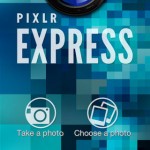








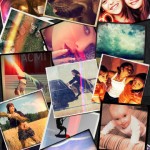
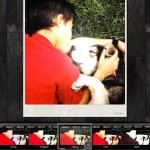











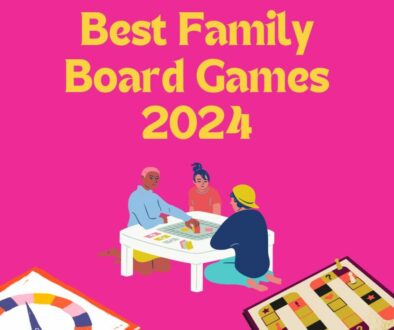

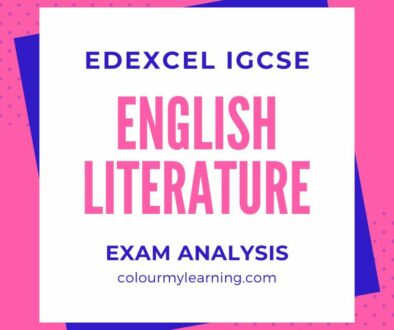
Top 5 Free Photo Editor App | You Don't Want to Miss Out | Colour My Learning
December 22, 2013 @ 12:33 pm
[…] […]
Apps That Make the Most of Your iPad | Colour My Learning
January 15, 2014 @ 9:25 pm
[…] […]
August 23, 2018 @ 4:34 am
Pixlr is a cloud-based set of image tools and utilities, including a number of photo editors, a screen grabber browser extension, and a photo sharing service. The suite was intended for non-professionals, however the apps range from simple to advanced photo editing.
http://www.pixlr.com/editor
August 23, 2018 @ 5:37 am
Thank you for sharing your thoughts and experience Rajesh.
August 25, 2018 @ 7:12 am
“Pixlr is a cloud-based set of image tools and utilities, including a number of photo editors, a screen grabber browser extension, and a photo sharing service. The suite was intended for non-professionals, however the apps range from simple to advanced photo editing.
http://www.pixlr.com/editor“