Cheap and Easy Way to Increase the Storage on Your Mac or PC
We love laptops with super fast Solid State Drives (SSD) also known as Flash Storage. The quick boot up time, the fast application load time and ability to work on big files without the long processing and wait time. It is also a compromise on storage space when choosing this over conventional SATA storage drive.

While laptop models with bigger SSD capacity are available, these usually come with a hefty price tag. Often users would go with the entry level model that starts at 128GB to save on cost.
While external USB portable hard drives are a quick way to add extra storage, it is often bulky and cumbersome, having to remember to bring it with you all the time.
And while replacing the SSD drive with a bigger capacity model is your other option, this may be a job for a technician as it requires opening up the laptop to fit the new drive and re-installing your operating system.
Quick Ways to Add Extra Storage without the Bulk
So here are some semi-permanent storage solutions for your MAC or PC.
- Add a high capacity and fast Secure Digital (SD) Memory Card to the SD expansion slot
- Add a high capacity and small USB Flash Drive to a free USB port
- Add a compact Micro SD card adapter to the SD expansion slot and use multiple microSD memory cards
- Use external wireless portable storage solution or wireless media hub for your flash memory or USB storage.
- Add a High capacity (not so small) USB Flash Drive to a free USB port (not permanent as you would need to remove it)
1. High Capacity and Fast SD Memory Card
Add a high capacity and fast Secure Digital (SD) Memory Card to the SD expansion slot on your laptop. We would only recommend storage size from 64GB or bigger:
- PNY Elite Performance SDXC Class 10 UHS-1 flash memory 64GB/128GB/256GB up to 100MBps
- Transcend Ultimate High Speed SDXC Class 10 UHS-1 flash memory 64GB/128GB/256GB up to 90MBps
- Transcend Ultimate SDXC UHS-II U3 Memory Card 32GB/64GB up to 180MBps
- SanDisk Extreme PRO SDXC/SDHC Class 10 UHS-1 flash memory 64GB/128GB up to 95MBps
- Lexar Professional SDXC Class 10 UHS-I flash memory 64GB/128GB up to 90MBps
- Lexar Professional SDXC Class 10 UHS-II 1000x Speed flash 64GB/1298GB/256GB up to 150MBps
- Lexar Professional SDXC Class 10 UHS-II 2000x Speed flash 32GB/64GB up to 300MBps – FASTEST
- Komputerbay SDXC Class 10 UHS-1 flash memory 64GB/128GB up to 90MBps
- SanDisk Extreme PRO SDHC Class 10 UHS-II flash memory 64GB 280MBps
NOTE: Please check actual speed rating with manufacturer and retailer
2. High Capacity and Small USB Flash Drive
Add a high capacity and small USB flash drive to a free USB port on your laptop. Obviously a USB3.0 flash drive is better and faster than a USB 2.0 with up to 4X faster depending on the make and model. USB 3.0 flash drives boast up to 140Mbps read rate and 24Mbps write rate. Once again, we would only recommend storage size from 64GB or bigger but due to its size limitation, the biggest capacity or an ultra small USB flash drive is 64GB.
- Kingston Technology Data Traveler Micro USB Flash Drive 64GB
- SanDisk Cruzer Fit USB2.0 Flash Drive 64GB
- Kingston Technology DataTraveler USB3.0 MicroDuo Flash Drive (USB and microUSB) 64GB up to 70Mbps read, 15Mbps write
- SanDisk Cruzer Ultra Fit High Speed USB3.0 Flash Drive 64GB up to 130Mbps read
- Transcend JetDrive 710S USB 3.0 Metallic Flash Drive 64GB up to 90Mbps read, 24Mbps write
- PQI U603V USB3.0 Flash Drive Red/Silver Edition 64GB
- Integral Fusion USB3.0 Flash Drive Metallic Grey 64GB up to 140Mbps read, 20Mbps write FASTEST
- PQI i-mini Ultra Small USB3.0 COB Flash Drive 64GB
- Corsair Voyager Vega USB3.0 Ultra Compact Flash Drive 64GB
3. Compact Micro SD Card Adapter and Micro SD memory card

Micro SD Card Adapter is usually included with the purchase of Micro SD memory card. Most SD slots support full size SD cards so it won’t be a problem keeping these permanently in the SD slot and out of harms way. You can find a list of High Performance Micro SDXC/SDHC memory card at the bottom of this article.
But if you don’t have a full size SD card slot on your laptop, you can get custom-tailored Micro SD card adapter that sits flush into your laptop’s SD slot, these SD card adapters are specially made to fit perfectly in the slot without jutting out. See MacBook Air and MacBook Pro Flash Memory Modules and Drives below.
4. External Wireless Portable Storage Solution or Wireless Media Hub
Use external wireless portable storage solution or wireless media hub for your flash memory or USB storage to expand the storage of your laptop. For a comprehensive list of options for either a wireless portable storage solution or wireless media hub, please see our articles below
- Top 5 Wireless Portable Hard Drives – portable and rechargeable wireless hard drives
- Wireless Portable Media Hubs – portable and rechargeable wireless media hub for your Memory Carsd, USB flash drives or Portable USB drives
These solutions require you to carry a separate storage device and to ensure that it is charged. It doesn’t need to be connected directly to your laptop, ou can keep it in your bag as long as it is within wireless transmission range.
5. High Capacity and Fast but Not So Small USB Flash Drive
It may not be as discreet as the other solutions and is prone to accidental damage if you forget to remove it before storing your laptop but for those who need that extra storage, a high capacity USB flash drive may be what you have to live with.
Here, we would consider only USB3.0 flash drives with up to 256GB storage
- iBoutique retractable USB3.0 Flash Drive 256GB
- Kingston Technology DataTraveler HyperX USB3.0 Flash Drive 256GB up to 225Mbps read, 135Mbps write
- Corsair Survivor Stealth CMFS S3 USB3.0 Flash Drive 256GB
- Patriot PEF256G Supersonic Magnum USB3.0 Flash Drive 256GB up to 250Mbps read, 160Mbps write
- Lexar JumpDrive S73 Superspeed USB3.0 Flash Drive 256GB up to 100Mbps read, 55Mbps write
- Corsair Flash Voyager GTX USB3.0 Flash Drive 256GB up to 450Mbps read, 360Mbps write
- Corsair Flash Voyager Slider USB3.0 Flash Drive 256GB
- Patriot Supersonic Boost XT USB3.0 Flash Drive 256GB up to 150Mbps read, 30Mbps write
MacBook Air and MacBook Pro Flash Memory Modules and Drives

- PNY StorEDGE (64GB/128GB) – Nearly Flush for MBA, MBP, MBP with Retina display
- Transcend JetDrive Lite 130 (64GB/128GB) for MacBook Air 13″ – Tailor-made
- Transcend JetDrive Lite 330 (64GB/128GB) for MacBook Pro Retina 13″ – Tailor-made
- Transcend JetDrive Lite 350/360 (64GB/128GB) for MacBook Pro Retina 15″ – Tailor-made
- Nifty MiniDrive for MacBook Air 13″ + cost of micro SD card, 2GB included
- Nifty Mini Drive for MacBook Pro 13″ and 15″ (non Retina display) + cost of micro SD card, 2GB included
- BosWision Micro SD Adapter for MacBook Air/Pro + cost of micro SD card
- Apotop SmartSuit Slim Drive for Apple MacBook Air/Pro + cost of micro SD card
* Check MacBook Pro Retina Model
PNY StorEDGE 64GB/128GB
- Does not fit flush like the tailor made Transcend JetDrive but
- nearly flush for all MacBooks so shareable as oppose to tailor-made to fit only certain model
- Max Read: 88Mbps, Max Write: 61MBps (review site)
Transcend JetDrive Lite 130/330/350/360 Storage Expansion Card 64GB/128GB
- MLC Flash based performance and reliability
- Max Read: 95 MBps, Max Write: 60 Mbps
- Free Transcend’s JetDrive Toolbox software to recover accidentally deleted images, video, MP3 and PDF files
- Resistant to water, dust and shock using advanced COB (chip on board) technology
 Nifty MiniDrive for MacBook
Nifty MiniDrive for MacBook

- capped with precision-machined and hand-polished aluminium to match your sleek MacBook
- sits flush in the slow, includes 2GB microSD card and Nifty Removal Tool
- Waterproof, shock proof and work with Time Machine for backups
- also available in Red
Bovision Micro SD Adapter for MacBook & Apotop Smartsuite Slim Drive
These are cheap and cheerful low cost options for compact Micro SD adapters that may not necessarily sit flush in the MacBook’s SD expansion slot but enough to not stick out too much.
High Performance micro SDXC/SDHC Cards
For the Micro SD Adapters, the cost of SD cards as as below:
- SanDisk Mobile Ultra microSDXC 128GB UHS-1 Class 10 Memory Card 30Mbps
- SanDisk Mobile Ultra microSDXC 128GB UHS-1 Class 10 Memory Card 48Mbps
- Samsung Memory 64GB Evo Micro SDHC UHS-I Grade 1 Class 10 Memory Card 48Mbps
- Samsung Memory 64GB Pro Micro SDHC UHS-I Grade 1 Class 10 Memory Card 90MBps
- SanDisk Ultra Micro SDXC 64GB Class 10 Micro SD 48Mbps
NOTE: Check individual speed rating with retailer before purchasing. For the most up to date prices, please click on the links above.

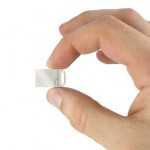


















September 7, 2015 @ 5:45 pm
Thanks- great article!! Useful information.