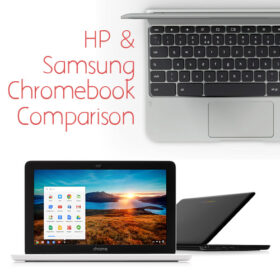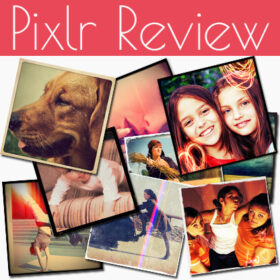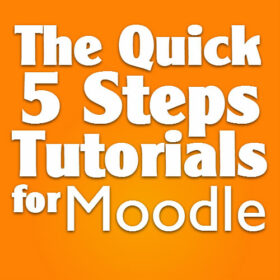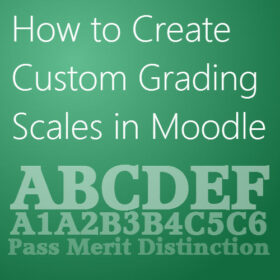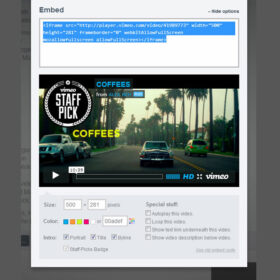Apple iPad Mini 2 with Retina Display vs Nexus 7 II
Due out late November. One of the biggest improvement to the iPad Mini is undoubtedly the display. The first generation iPad Mini had a measly 1024 x 768 pixels. At 7.9″ that’s only 163 PPI (Pixels Per Inch). Compare this to the new iPad Mini with Retina Display which spots a 2048 x 1536 resolution, […]