Why Everybody Should Learn How To Program
Why should everyone learn to program? Here is a short video from the good people at code.org that breaks it down for you.

Why should everyone learn to program? Here is a short video from the good people at code.org that breaks it down for you.

Google went from placing their Google Chromebook laptops in the affordable segment to the high-end with Google Chromebook Pixel. Previous, Chromebooks were designed and built with partners such as Samsung, Acer, Lenovo and HP with emphasis on simplicity and affordability. With Chromebook Pixel, Google is moving into Apple’s MacBook Air and MacBook Pro territory.

Mention the words social network, Facebook or Twitter and most, if not all school administrators will brush this off as a nuisance and distraction. But, here is one that means business. And, while it is popular among professionals in industry and business, there is great potential for its use in education. In this article, we […]
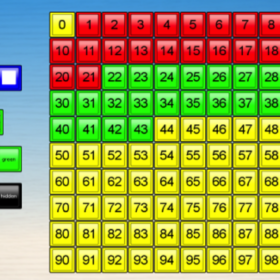
FREE APP GIVEAWAY For a limited time only, Numeracy App is available FREE for five lucky winners as a Giveaway. To participate in the draw scheduled for 1th of February 2013, simply leave us a comment below and sign-up for updates on this blog. For an even greater opportunity to win, Like ColourMyLearning on Facebook too. […]

Given the competitiveness of the smartphone market, the likelihood of users changing or upgrading their phones is very high, even assured. If you are moving from an old Android to a new Android phone or an old iPhone to a new iPhone is generally straight-forward and simple. Android users have the benefit of syncing their account […]

Not that you need to backup your Android’s Contact book as this is Sync-ed with Google’s cloud but if you ever need to have a copy of all your contacts from your smartphone or tablet on a different platform or application, here is how to backup your Android’s Contact without having to connect to a […]
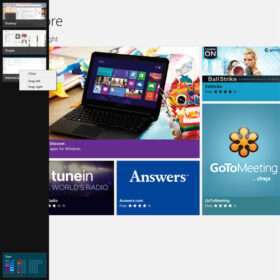
The question of how to close an app in Windows 8 is still a mystery to most people . While closing a Desktop apps as easy as simply clicking on the cross on the top right corner of the window, closing Start screen apps are very different. Apps that come pre-installed and native to the […]
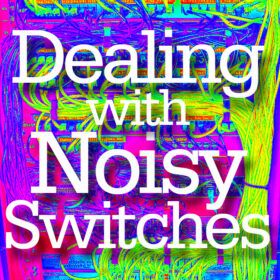
We were asked recently to advise on the possible solutions for a noisy switch. Physically the school was limited on space and for various reasons, the age of buildings (hence very thick walls) and an ‘interesting’ layout demanded that the network (both wired and wireless) had it’s own peculiarities including the placement of some of […]
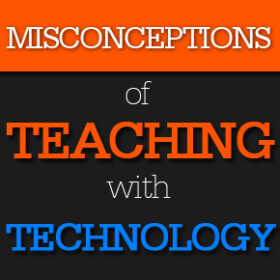
We all know at least one person who refuses to be drawn to technology. ‘It’s too difficult’, ‘I’m too old’, ‘It’s not for me’….the excuses are vast and reasoning fairly simple to understand for technology is at once scary and exciting. For a multitude of people who have not yet experienced the draw of technology, […]

Users of Windows 8 Tablet or laptops with touch screen interface will find switching between apps both Windows Store apps and the desktop as easy as swiping across the screen but what about those driving their laptop PC with a pointing device, mouse or trackpad. Here is a quick tutorial on how to switch between […]

The first in our series on “100 Free Web Tools for Schools” is one from Google called Hangouts. Google+ Hangouts is a group video, voice and text chat platform that allows up to 10 people to get together online at the same time. This free communication tool is comparable to Skype premium where if you […]

We had a look recently at Lenovo Yoga, a hybrid computer based on Windows 8 in a previous post. Here we take a look at another PC innovation brought about by the release of Windows 8. At the launch event in New York, Steove Ballmer, Microsoft’s CEO said Windows 8 brings together the best of […]

If you’re currently in the market for a tablet, you would be forgiven if you had a hard time trying to decide which one to go for. If you need some guidance, our recent How to choose the right tablet article might help you narrow down your choices. If however, you’ve decided that you’d like […]

After the success of Nexus 7, Google introduced a full sized table, the Nexus 10 as well as a new Smartphone, the Nexus 4 at the end of October 2012. Together, all three devices, the Nexus 4, 7 and 10 complete the Google’s Nexus range of devices based on the latest Android 4.2 operating system. […]

The release of Windows 8 on the 25th of October 2012 brings Microsoft back into the tablet scene. Microsoft introduced the Windows XP Tablet PC Edition way back in 2002 and again in 2005 as part of Windows XP Service Pack 2, but it was more of an attempt to rehash a desktop operating system […]
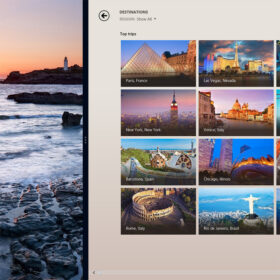
We know Windows 8 is built for multitasking but what about multitasking Apps from the Windows Store. Or splitting the screen to view both your desktop App and the App from Windows App Store? This may not be obvious to desktop or laptop users driving their machine with track pad or a mouse but to […]

Here is a quick tutorial on how to setup a Picture Password on Windows 8. Windows 8 allows you to sign in and synchronize your Microsoft account (Hotmail, SkyDrive and Xbox LIVE or Outlook.com). This means that you will be required to enter your password to log on to the machine. Laptops with finger print scanners benefit […]

Samsung Unveils Premium Suite Upgrade for the Galaxy S III Packed with enhanced features to provide an even more effortless and innovative experience We talked about the Premium Suite Upgrade in our article Samsung Galaxy Note II and 10.1 Bringing Back the Stylus. The Company has on the 20th of December announced the availability of […]

Telling the Time is no easy task to learn. The combination of having to correctly identify the short hand for hours and the long hand for minutes, and then having to associate each with different numbering values. We have published a round-up on teaching time resources for schools, but what about learning at home? Apart from […]

Although more often associated with e-books and personal reading, the Kindle Fire and Kindle Fire HD are actually tablet devices that present exceedingly good value to schools. At present prices you can see how schools can equip everyone in a class with one device each with a bank of 30 or more to share. It was […]